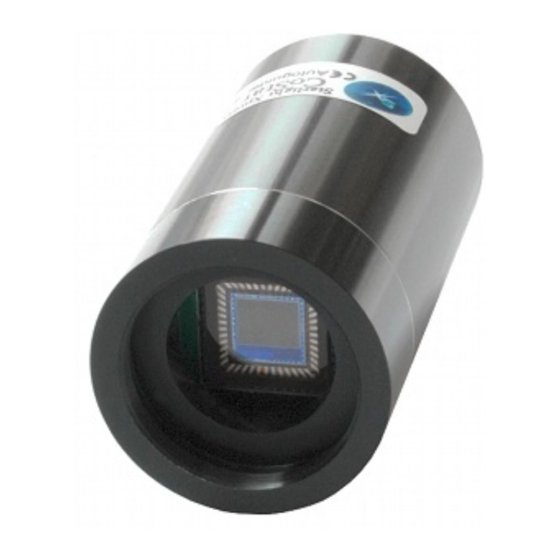
Advertisement
Quick Links
Handbook for the SX 'Lodestar C' one-shot colour imager and guide camera
Thank you for purchasing a Starlight Xpress 'Lodestar C' CCD camera. We hope that you will be very
pleased with the performance of this product.
The Lodestar C is a very compact imager / guider which is powered and operated via a single USB2.0
computer connection. It also provides an opto-isolated output connection for direct control of most
mounts, via their 'Autoguider' sockets. This output is compatible with the 'ST4' style of RJ12
connection and supplies 4 'pull down' direction lines and a common return. Alternatively, you may
send the mount control signals via a serial connection from the guider control computer.
The Lodestar utilises a very sensitive Sony 'ExView' CCD (the ICX429AK) with an array of 752 x
580 pixels in a 'half-inch' format. Although the chip is not cooled, it has a very low dark signal and
very little readout noise, so it can be used to guide on faint stars that are beyond the reach of webcams
and CMOS chip based guide cameras.
The Lodestar specification:
CCD
-
Pixel count
-
Pixel size
-
Barrel size
-
Barrel thread
-
Input connection -
Output connection -
Output type
-
Download rate
-
Installing the Lodestar software:
A new installation will require the driver files SXVIO.sys and Generic.sys, plus the
SXVIO_Lodestar.inf file. If you run the 'Setup.exe' file on the supplied CD, it will install the drivers
and operating software automatically. If you are installing manually, copy these files into a convenient
folder on drive C and then connect the USB cable to the Lodestar. Point the installer at this folder when
Lodestar C handbook Issue 1 May 2011
Sony ICX429AK ExView colour 'CMYK' CCD
752(H) x 580(V)
8.6 x 8.3uM
32mm dia. x 72mm long (1.25 inch eyepiece push fit size)
25.4mm x 0.75mm 'CS' mount lens thread
'Mini B' USB socket for USB2.0
5 way JST 'ZH' style 1.5mm pitch plug to RJ12 autoguider plug
Opto-isolated 4 lines (N,S,E & W) pull down with common return line
Approx. 5 frames per second in full resolution 1x1 mode
Advertisement

Summary of Contents for Starlight Xpress Lodestar C
- Page 1 The Lodestar C is a very compact imager / guider which is powered and operated via a single USB2.0 computer connection. It also provides an opto-isolated output connection for direct control of most mounts, via their ‘Autoguider’...
- Page 2 Taking your first images: There are many ways in which the Lodestar C may be used to image the night sky, but all require some kind of optical system ahead of the camera. Most owners will have a telescope already available and this may well be suitable for taking good images with this camera, but you will find that a fast, short focus ‘scope is much the best for your first experiments.
- Page 3 Once you have decided on your lens or telescope, attach the Lodestar C so that the CCD is close to the focal plane and then point the ‘scope at a bright star. Start the Lodestar C software and select the camera symbol from the top row of icons.
- Page 4 Lodestar C handbook Issue 1 May 2011 image and confirming that the colours are essentially correct when using this setting. If the colours are badly wrong, try other offsets until they are correct. It is possible that future firmware updates could change the correct settings, so beware of this.
- Page 5 Lodestar C handbook Issue 1 May 2011 The settings shown in the picture are generally suitable for getting the best results, so try these first. Here is a typical daylight image, taken through an infrared blocking filter: Once you have some good astronomical images, try using the same settings and you should get some...
- Page 6 Guiding with the Lodestar C: The Lodestar C is generally used with a separate guide telescope, or via an off-axis guider. It is designed to be inserted into a standard 1.25” focuser assembly, but also has a 25mm ‘C’ type camera lens thread in the front to allow standard CCTV lenses to be attached.
- Page 7 Lodestar C handbook Issue 1 May 2011 The Lodestar C attached to an 80mm F5 guide ‘scope The focal length of your guide telescope is not especially critical for good guiding, as the guiding software searches for the ‘centroid’ of the guide star image and can resolve shifts of far less than 1 pixel.
- Page 8 Guiding with the Starlight Xpress Lodestar software With the Lodestar C connected to the PC and mount, open ‘Lodestar.exe’ and find the ‘Set program defaults’ menu under the ‘File’ heading. If this is the first run of the software, you will get a warning about the ‘ini file not found’, but ignore this and click on OK.
- Page 9 Lodestar C handbook Issue 1 May 2011 The image box will be empty at this point, but we need a frame to select the guide star from, so use the guiding options to select a suitable exposure time (say 1 second) and press the ‘Start’ button below the image box.
- Page 10 Lodestar C handbook Issue 1 May 2011 After a brief delay, the Guiding Info window will open, as above, and you will see the guide star, along with error values and a reticule showing the guide star location with respect to the reference position. If all is well, you should see the guide star location being forced towards the centre position with each successive guide image.
-
Page 11: Conditions Of Guarantee
Lodestar C handbook Issue 1 May 2011 Dear User, Thank you for purchasing a Starlight Xpress CCD Imaging System. We are confident that you will gain much satisfaction from this equipment, but please read carefully the accompanying instruction manual to ensure that you achieve the best performance that is capable of providing.















Need help?
Do you have a question about the Lodestar C and is the answer not in the manual?
Questions and answers