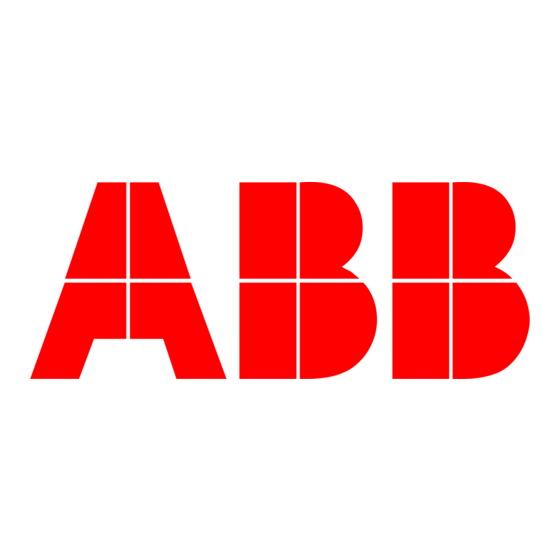
Table of Contents
Advertisement
Quick Links
Advertisement
Table of Contents
Troubleshooting

Summary of Contents for ABB Robotics FlexGripper
- Page 1 ROBOTICS Product Manual FlexGripper-Claw...
- Page 2 Trace back information: Workspace Robots and Applications version a56 (not checked in) Published 2019-11-15 at 05:15:13 Skribenta version 5.3.033...
- Page 3 Product Manual FlexGripper-Claw Document ID: 4GAA40401009901-001 Revision: A © Copyright 20132019 ABB. All rights reserved.
- Page 4 The information in this manual is subject to change without notice and should not be construed as a commitment by ABB. ABB assumes no responsibility for any errors that may appear in this manual. Except as may be expressly stated anywhere in this manual, nothing herein shall be construed as any kind of guarantee or warranty by ABB for losses, damages to persons or property, fitness for a specific purpose or the like.
-
Page 5: Table Of Contents
Safety in the robot ................... 1.2.2 Safety risks .................... 1.2.2.1 Safety risks during installation and service work on the FlexGripper ..1.2.2.2 Safety risks related to tools/workpieces ........... 1.2.2.3 Safety risks related to high speed ........... 1.2.2.4 Safety risks during operational disturbances ........ - Page 6 2.7.3 Environmental information ................ Spare parts ...................... Circuit diagram ....................FlexGripper UI Software installation ..................3.1.1 Installing FlexGripper UI Flexpendant application .......... 3.1.2 I/O signal configuration ................3.1.3 Back-up and Reset System ............... Operation ......................3.2.1 FlexGripper UI main interface ..............
-
Page 7: Overview Of This Manual
Overview of this manual Overview of this manual About this manual This manual provides instructions for the FlexGripper-Claw. Each chapter concerning the FlexGripper-Claw contains information on: • mechanical structure & working principle • mechanical /electrical installation • maintenance • repair •... - Page 8 Product manual - IRC5 3HAC021313-001 Revision Revi- Description sion First edition Restart information is updated to the latest restart mode, such as replacing I-start with Reset System. Product Manual - FlexGripper-Claw 4GAA40401009901-001 Revision: A © Copyright 20132019 ABB. All rights reserved.
-
Page 9: Safety
Note This manual includes only the safety information related to this product. The FlexGripper can be used together with IRB 660 or IRB 460. See the robot and IRC5 controller manuals for more details on safety. Before beginning work with the robot, make sure you are familiar with the safety regulations described in the manual Operating manual - General safety information. -
Page 10: General Safety Information
Related information Type of information Detailed in document Section Installation of safety devices Product manual for the robot Installation and commissioning Continues on next page Product Manual - FlexGripper-Claw 4GAA40401009901-001 Revision: A © Copyright 20132019 ABB. All rights reserved. - Page 11 Load limits for tools and Product specification for the robot Load diagrams workpieces Configuration of safety mod- Application manual - Functional safety ule (requires Functional safety and SafeMove2 options) Product Manual - FlexGripper-Claw 4GAA40401009901-001 Revision: A © Copyright 20132019 ABB. All rights reserved.
-
Page 12: Safety Risks
Those in charge of operations must make sure that safety instructions are available for the installation in question. • Those who install the FlexGripper must have the appropriate training for the manipulator system in question and in any safety matters associated with it. Nation/region specific regulations... -
Page 13: Safety Risks Related To Tools/Workpieces
(valves). Safe design FlexGrippers are designed so that they retain workpieces in the event of a power failure or a disturbance to the controller. Product Manual - FlexGripper-Claw 4GAA40401009901-001 Revision: A © Copyright 20132019 ABB. All rights reserved. -
Page 14: Safety Risks Related To High Speed
1.2.2.3 Safety risks related to high speed 1.2.2.3 Safety risks related to high speed WARNING Particular care must be taken with the FlexGripper-Claw. Risk of gripped workpiece uncontrolled gravity drop during high speed movement. Product Manual - FlexGripper-Claw 4GAA40401009901-001 Revision: A... -
Page 15: Safety Risks During Operational Disturbances
If the working process is interrupted, extra care must be taken due to risks other than those associated with regular operation. Such an interruption may have to be rectified manually. Product Manual - FlexGripper-Claw 4GAA40401009901-001 Revision: A © Copyright 20132019 ABB. All rights reserved. -
Page 16: Risks Associated With Live Electric Parts
• The external voltage connected to the controller remains live even when the robot is disconnected from the mains. • Additional connections. Continues on next page Product Manual - FlexGripper-Claw 4GAA40401009901-001 Revision: A © Copyright 20132019 ABB. All rights reserved. - Page 17 Tools, material handling devices, etc., may be live even if the robot system is in the OFF position. Power supply cables which are in motion during the working process may be damaged. Product Manual - FlexGripper-Claw 4GAA40401009901-001 Revision: A © Copyright 20132019 ABB. All rights reserved.
-
Page 18: Safety Actions
1.2.3 Safety actions 1.2.3.1 Safety fence dimensions General Install a safety cell around the manipulator and the FlexGripper to ensure safe FlexGripper installation and operation. Dimensioning Dimension the fence or enclosure to enable it to withstand the force created if the load being handled by the FlexGripper is dropped or released at maximum speed. -
Page 19: Fire Extinguishing
1 Safety 1.2.3.2 Fire extinguishing 1.2.3.2 Fire extinguishing Note Use a CARBON DIOXIDE (CO ) extinguisher in the event of a fire in the manipulator or controller. Product Manual - FlexGripper-Claw 4GAA40401009901-001 Revision: A © Copyright 20132019 ABB. All rights reserved. -
Page 20: Enabling Device And Hold-To-Run Functionality
The hold-to-run function allows movement when a button connected to the function is actuated manually and immediately stops any movement when released. The hold-to-run function can only be used in manual mode. Product Manual - FlexGripper-Claw 4GAA40401009901-001 Revision: A © Copyright 20132019 ABB. All rights reserved. -
Page 21: Safety Related Instructions
ELECTROSTATIC Warns for electrostatic hazards which could result DISCHARGE (ESD) in severe damage to the product. Continues on next page Product Manual - FlexGripper-Claw 4GAA40401009901-001 Revision: A © Copyright 20132019 ABB. All rights reserved. - Page 22 Continued Symbol Designation Significance NOTE Describes important facts and conditions. Describes where to find additional information or how to do an operation in an easier way. Product Manual - FlexGripper-Claw 4GAA40401009901-001 Revision: A © Copyright 20132019 ABB. All rights reserved.
-
Page 23: Safety Symbols On The Flexgripper Labels
1.3.2 Safety symbols on the FlexGripper labels Introduction to labels This section describes safety symbols used on labels (stickers) on the FlexGripper. Symbols are used in combinations on the labels, describing each specific warning. The descriptions in this section are generic, the labels can contain additional information such as values. -
Page 24: Safety Guidelines
• Damaged or broken equipment can result in a risk to safety. • Do not continue to work with the FlexGripper if you find any fault in any parts of it. • Do not over power the pneumatic devices. -
Page 25: Flexgripper-Claw
This section describes products the ABB FlexGripper-Claw can lift and the ABB FlexGripper-Claw specifications. Use this information to judge whether the ABB FlexGripper-Claw is suitable to the lift the product in question. This FlexGripper-Claw handles soft bags which do not have a dense and a rigid structure. Storage conditions Ambient temperature 0°... - Page 26 2 FlexGripper-Claw 2.1 Specification Continued FlexGripper - Claw size Claws and push plates in the Claw gripper can be adjusted seperately. And the minimum and maximum working range of the push plates are limited by the working range of claws. Different status of the gripper have different sizes.
- Page 27 Size with claws in maximum working position and push plates in maximum working position Size with claws in maximum working position and push plates in minimum working position Continues on next page Product Manual - FlexGripper-Claw 4GAA40401009901-001 Revision: A © Copyright 20132019 ABB. All rights reserved.
- Page 28 Max. weight per lift Handled range range range products 90 - 200 mm 300 - 750 mm 300 - 550 mm 50 kg Continues on next page Product Manual - FlexGripper-Claw 4GAA40401009901-001 Revision: A © Copyright 20132019 ABB. All rights reserved.
- Page 29 Due to variations in size, weight, design, surface, rigidity, porosity and centre of gravity, please judge if your products can be lifted by ABB FlexGrippers according to the above FlexGripper parameters and product specifications. Product Manual - FlexGripper-Claw 4GAA40401009901-001 Revision: A...
-
Page 30: Mechanical Structure & Working Principle
2.2.1 General Structure overview The FlexGripper-Claw lifts products by inserting the claws below the bottom of the product. The press plates press the product on its upper surface to maintain the shape of the bag and to prevent it from slipping when the robot is moving with the FlexGripper. - Page 31 Used to make the two claws synchronized reach the close position when the claw gripper is closed. Claw unit Grips the products and can be adjusted according to the products size. Product Manual - FlexGripper-Claw 4GAA40401009901-001 Revision: A © Copyright 20132019 ABB. All rights reserved.
-
Page 32: Claw Unit
Used to make the two claws synchronized reach the close position when the claw gripper is closed. Claw Used to support the bag from the bottom. Eight fingers on each side. 75mm finger intervals. Product Manual - FlexGripper-Claw 4GAA40401009901-001 Revision: A © Copyright 20132019 ABB. All rights reserved. -
Page 33: Push Plate Unit
Adjusting screw holes Used to adjust the mounting location of the push plates. Push plate Push the package form the side face. Continues on next page Product Manual - FlexGripper-Claw 4GAA40401009901-001 Revision: A © Copyright 20132019 ABB. All rights reserved. - Page 34 The operation order of open/close the claw unit and the push plate unit should be observed or it may cause the damage of the gripper. Product Manual - FlexGripper-Claw 4GAA40401009901-001 Revision: A © Copyright 20132019 ABB. All rights reserved.
-
Page 35: Installation And Commissioning
Do not hold the solenoid valves, terminal box or connectors when lifting the gripper. The gripper should be installed in an environment without electromagnetic disturbance to ensure the performance of the magnetic proximity switches. Product Manual - FlexGripper-Claw 4GAA40401009901-001 Revision: A © Copyright 20132019 ABB. All rights reserved. -
Page 36: Unpacking
1 Visually inspect the new gripper to make sure it is not damaged. 2 Make sure the expected operating environment of the new gripper conforms to the specifications described in Operating conditions on page Continues on next page Product Manual - FlexGripper-Claw 4GAA40401009901-001 Revision: A © Copyright 20132019 ABB. All rights reserved. - Page 37 For the torque values needed during installation, please see the following table. The table below specifies the recommended standard tightening torque for oil-lubricated allen head screws (recommended class 12.9). Dimension Tightening torque (Nm) Class 12.9, oil-lubricated Product Manual - FlexGripper-Claw 4GAA40401009901-001 Revision: A © Copyright 20132019 ABB. All rights reserved.
-
Page 38: Adjustment
Adjust the width between the plates and tighten the screw. Note and reference to the torque figures table. Product Manual - FlexGripper-Claw 4GAA40401009901-001 Revision: A © Copyright 20132019 ABB. All rights reserved. -
Page 39: Mounting The New Gripper
Note Make sure the locking groove on the flange engages with the frame of the new gripper. Continues on next page Product Manual - FlexGripper-Claw 4GAA40401009901-001 Revision: A © Copyright 20132019 ABB. All rights reserved. - Page 40 4 can rotate to the position of angle 180 clockwise and anti-clockwise without tensioning of the cables and distortion of the corrugated pipe. Continues on next page Product Manual - FlexGripper-Claw 4GAA40401009901-001 Revision: A © Copyright 20132019 ABB. All rights reserved.
- Page 41 WARNING Adjusting the buffer unit of the pneumatic cylinder must be done by professionals. Improperly adjust the buffer unit may result the damage of the gripper. Product Manual - FlexGripper-Claw 4GAA40401009901-001 Revision: A © Copyright 20132019 ABB. All rights reserved.
-
Page 42: Commissioning
This routine is called when the top press plates go up and down. PFPSPushCylinder() This routine is called when the push plates push forward and backward. Continues on next page Product Manual - FlexGripper-Claw 4GAA40401009901-001 Revision: A © Copyright 20132019 ABB. All rights reserved. - Page 43 IF Present (Up) THEN SetDO DO10_06_FixCylinder1_Down, 0; SetDO DO10_05_FixCylinder1_Up, 1; WaitDI DI10_05_FixCylinder1_Up,1; ENDIF IF Present (Down) THEN SetDO DO10_05_FixCylinder1_Up, 0; SetDO DO10_06_FixCylinder1_Down, 1; Continues on next page Product Manual - FlexGripper-Claw 4GAA40401009901-001 Revision: A © Copyright 20132019 ABB. All rights reserved.
- Page 44 IWatch itClaWMonitor1; PFPSFixCylinder \Down; WaitTime\InPos, 1; bPartPicked:=TRUE; WaitTime\InPos, 0.2; TPWrite " Robot finish to pick up box! "; MoveL Offs(pPick,0,0,50), v50, z10, tPFPSClawGrip\WObj:=wobj0; Continues on next page Product Manual - FlexGripper-Claw 4GAA40401009901-001 Revision: A © Copyright 20132019 ABB. All rights reserved.
- Page 45 PERS Loaddata PFPSLoadEmpty:=[0.001,[0,0,0.001],[1,0,0,0],0,0,0]; PERS num cycletime:=3.111; PERS num pace:=0; PROC main() var clock MyClock; MoveJ pPick, vmax, fine,tPFPSClawGrip\WObj:=wobj0; ConfJ \off; confl \off; Continues on next page Product Manual - FlexGripper-Claw 4GAA40401009901-001 Revision: A © Copyright 20132019 ABB. All rights reserved.
- Page 46 WaitDI DI10_01_ClawCylinder1_Opened,1; ENDIF IF Present (Close) THEN SetDO DO10_01_ClawCylinder1_Open,0; SetDO DO10_02_ClawCylinder1_Close,1; WaitDI DI10_02_ClawCylinder1_Closed,1; WaitDI DI10_04_ClawCylinder2_Closed,1; ENDIF ENDPROC PROC PFPSFixCylinder(\switch Up | switch Down) Continues on next page Product Manual - FlexGripper-Claw 4GAA40401009901-001 Revision: A © Copyright 20132019 ABB. All rights reserved.
- Page 47 IF Present (Down) THEN SetDO DO10_05_FixCylinder1_Up, 0; SetDO DO10_06_FixCylinder1_Down, 1; !WaitDI DI10_06_FixCylinder1_Down,1; ENDIF ENDPROC ENDMODULE Software commissioning For detailed software commissioning procedure, see New gripper function test . Product Manual - FlexGripper-Claw 4GAA40401009901-001 Revision: A © Copyright 20132019 ABB. All rights reserved.
-
Page 48: Maintenance
Read the chapter Safety on page 9 before performing any service work. Product Manual - FlexGripper-Claw 4GAA40401009901-001 Revision: A © Copyright 20132019 ABB. All rights reserved. -
Page 49: Regular Inspection Of New Gripper
Ensure all the valve terminal connectors are tightened properly and check that there is no air leakage Product Manual - FlexGripper-Claw 4GAA40401009901-001 Revision: A © Copyright 20132019 ABB. All rights reserved. -
Page 50: Regular Replacement
The corrugated pipe has worn out • Pins in the gripper have worn out seriously • Any component that no longer functions correctly • Any component that has exceeded its lifetime Product Manual - FlexGripper-Claw 4GAA40401009901-001 Revision: A © Copyright 20132019 ABB. All rights reserved. -
Page 51: Regular Adjustment
A: locking nut Rotate the piston rod of the pneu- matic cylinder using a spanner until the claw become parallel. Continues on next page Product Manual - FlexGripper-Claw 4GAA40401009901-001 Revision: A © Copyright 20132019 ABB. All rights reserved. - Page 52 Rotate the piston rod of the pneu- matic cylinder using a spanner until the push plate become vertic- al.Refer to Claw parallelism on page 51 Screw the locking nut. Product Manual - FlexGripper-Claw 4GAA40401009901-001 Revision: A © Copyright 20132019 ABB. All rights reserved.
-
Page 53: Repair
Safety on page 9 before commencing any service work. Note Make sure that the gripper is disconnected from the mains power supply before starting any repair work. Product Manual - FlexGripper-Claw 4GAA40401009901-001 Revision: A © Copyright 20132019 ABB. All rights reserved. -
Page 54: Pneumatic Cylinder
Bracket Procedure Use this procedure to remove the cylinder. DANGER Turn off all electric power and pneumatic pressure supplies to the gripper! Continues on next page Product Manual - FlexGripper-Claw 4GAA40401009901-001 Revision: A © Copyright 20132019 ABB. All rights reserved. - Page 55 Remove the pin of the spherical hinge from the bracket by removing the jump rings on the pin. Parts: A: Spherical hinge Continues on next page Product Manual - FlexGripper-Claw 4GAA40401009901-001 Revision: A © Copyright 20132019 ABB. All rights reserved.
- Page 56 Parts: A: Bolt of trunnion Loosen the locking nut and remove the spherical hinge. Parts: A: Locking nut The pneumatic cylinder is removed. Product Manual - FlexGripper-Claw 4GAA40401009901-001 Revision: A © Copyright 20132019 ABB. All rights reserved.
-
Page 57: Replacing The Cylinder Of The Top Press Plate
Turn off all electric power and pneumatic pressure supplies to the gripper! Action Note Drain the air from the cylinder. Disconnect air cable on cylinder. Continues on next page Product Manual - FlexGripper-Claw 4GAA40401009901-001 Revision: A © Copyright 20132019 ABB. All rights reserved. - Page 58 Parts: A: mounting screw Remove the mounting flange of the gripper by unscrew the mounting screws. A: mounting screws Continues on next page Product Manual - FlexGripper-Claw 4GAA40401009901-001 Revision: A © Copyright 20132019 ABB. All rights reserved.
- Page 59 Action Note remove the mounting screw of the pneumatic cylinder by unscrew the four mounting screws. A:mounting screw of the pneumatic cylinder Remove the pneumatic cylinder. Product Manual - FlexGripper-Claw 4GAA40401009901-001 Revision: A © Copyright 20132019 ABB. All rights reserved.
-
Page 60: Replacing The Cylinder Of Push Plates
Dismantle the pneumatic cylinder togeth- er with the rod fork end Mod.G from the main frame by remove the pin on the trunnion. Continues on next page Product Manual - FlexGripper-Claw 4GAA40401009901-001 Revision: A © Copyright 20132019 ABB. All rights reserved. - Page 61 For details to adjust the lock nut, see Push plates be vertical and be parallel with plates parallelism on page 52 each other in the close position of the gripper. Product Manual - FlexGripper-Claw 4GAA40401009901-001 Revision: A © Copyright 20132019 ABB. All rights reserved.
-
Page 62: Magnetic Proximity Switch
2.5.3 Magnetic proximity switch 2.5.3 Magnetic proximity switch Location The magnetic proximity switches are located as shown in the figure. Position 1 Position 2 Continues on next page Product Manual - FlexGripper-Claw 4GAA40401009901-001 Revision: A © Copyright 20132019 ABB. All rights reserved. - Page 63 Parts: A: Small screw Open the terminal box and remove the See circuit diagram for details. cable. Remove the magnetic proximity switch. Continues on next page Product Manual - FlexGripper-Claw 4GAA40401009901-001 Revision: A © Copyright 20132019 ABB. All rights reserved.
- Page 64 DANGER Turn off all electric power and pneumatic pressure supplies to the gripper! Action Note Dismantle the top press plate. Continues on next page Product Manual - FlexGripper-Claw 4GAA40401009901-001 Revision: A © Copyright 20132019 ABB. All rights reserved.
- Page 65 Remove the magnetic proximity switch. Mount the new proximity switch with the See circuit diagram for details. small screw and connect its cables to the terminal box. Product Manual - FlexGripper-Claw 4GAA40401009901-001 Revision: A © Copyright 20132019 ABB. All rights reserved.
-
Page 66: Solenoid Valve
Remove super rapid fittings for plastic tubes Unscrew the mounting screws of the switches for the valve units and unplug the switches. Continues on next page Product Manual - FlexGripper-Claw 4GAA40401009901-001 Revision: A © Copyright 20132019 ABB. All rights reserved. - Page 67 2.5.4 Solenoid valve Continued Action Note Unscrew the mounting screws of the valve units and remove the solenoid valve. Install the new solenoid valve with re- versed steps. Product Manual - FlexGripper-Claw 4GAA40401009901-001 Revision: A © Copyright 20132019 ABB. All rights reserved.
-
Page 68: Dress Cable
Pull out electrical cable from both sides (one side the Gripper terminal box and the other side the robot axis 6). Open corrugated pipe clip. Remove Dress cable. Continues on next page Product Manual - FlexGripper-Claw 4GAA40401009901-001 Revision: A © Copyright 20132019 ABB. All rights reserved. - Page 69 2 FlexGripper-Claw 2.5.5 Dress cable Continued Action Note Install the new dreww cable with reversed steps. Product Manual - FlexGripper-Claw 4GAA40401009901-001 Revision: A © Copyright 20132019 ABB. All rights reserved.
-
Page 70: Trouble Shooting
Make sure the gripper cable and air hose are correctly connec- ted to the dress cable. Make sure the gripper cable is correctly connected to the ter- minal box on the gripper. Product Manual - FlexGripper-Claw 4GAA40401009901-001 Revision: A © Copyright 20132019 ABB. All rights reserved. -
Page 71: Gripper Not Responding
Make sure the gripper system has started up. Make sure the connection to the I/O board is correct. Make sure that there is no air leakage. Product Manual - FlexGripper-Claw 4GAA40401009901-001 Revision: A © Copyright 20132019 ABB. All rights reserved. -
Page 72: Wrong Movement
The movement of the gripper part is not as expected during commissioning. Recommended actions Action Info/illustration Make sure the connection to the I/O board is correct. Check the connection in the terminal box. Product Manual - FlexGripper-Claw 4GAA40401009901-001 Revision: A © Copyright 20132019 ABB. All rights reserved. -
Page 73: Low Performance
Make sure the air pressure is between 4 bar and 6 bar. Make sure there is not excessive friction between moving parts (See Mechanical noise and vibration on page 75). Product Manual - FlexGripper-Claw 4GAA40401009901-001 Revision: A © Copyright 20132019 ABB. All rights reserved. -
Page 74: Problem Jogging The Gripper
Gripper can not reach the rotation range. Symptoms and causes Cable or air hose routing. Recommended actions Action Info/illustration Make sure the cable and air hose are correctly routed. Product Manual - FlexGripper-Claw 4GAA40401009901-001 Revision: A © Copyright 20132019 ABB. All rights reserved. -
Page 75: Mechanical Noise And Vibration
If worn serisouly, replace the trunnion assembly. For action for unproperly adjusted buffer mechanism of cylinders, please refer to Buffer unit adjustment on page Product Manual - FlexGripper-Claw 4GAA40401009901-001 Revision: A © Copyright 20132019 ABB. All rights reserved. -
Page 76: Workpiece Drop Down
Faulty air connection or air leakage caused by the faulty blocking valve. Recommended actions Action Info/illustration Check if the blocking valve and the cylinder works well. Check the air hose connection. Product Manual - FlexGripper-Claw 4GAA40401009901-001 Revision: A © Copyright 20132019 ABB. All rights reserved. -
Page 77: No Input Signal Detected
Faulty connection. Recommended actions Action Info/illustration Make sure the LEDs sensors are lit and all the connections are firmly connected. Check the connection on the I/O board. Product Manual - FlexGripper-Claw 4GAA40401009901-001 Revision: A © Copyright 20132019 ABB. All rights reserved. -
Page 78: Package Displacement
For push plate not vertical: Action Info/Illustration Check the two push plates are vertical or not. If not, adjust the push plate according to Push plates parallelism on page Product Manual - FlexGripper-Claw 4GAA40401009901-001 Revision: A © Copyright 20132019 ABB. All rights reserved. -
Page 79: Decommissioning
These parts must also be disposed of in accordance with the current legislation of the country in which the gripper units are installed. Product Manual - FlexGripper-Claw 4GAA40401009901-001 Revision: A © Copyright 20132019 ABB. All rights reserved. -
Page 80: Environmental Information
Dispose components properly according to local regulations to prevent health or environmental hazards. Material Example application Copper Cables Cast iron/nodular iron Claw Steel Screws, base-frame, and so on. Plastic/rubber Cables, connectors, and so on Aluminium Flange Product Manual - FlexGripper-Claw 4GAA40401009901-001 Revision: A © Copyright 20132019 ABB. All rights reserved. -
Page 81: Environmental Information
Spills may form a film on water surfaces causing damage to organisms. Oxygen transfer could also be impaired. Spillage may penetrate the soil causing ground water contamination. Product Manual - FlexGripper-Claw 4GAA40401009901-001 Revision: A © Copyright 20132019 ABB. All rights reserved. -
Page 82: Spare Parts
TOP PRESS PLATE BEND 3HAC045909-001 CLAMP WEAR AND TEAR PLATE(WITHOUT COMPONENT RUBBER) 3HAC045910-001 ADJUSTING BRACKET 2L/2R ASSY 3HAC045903-001 BRACKET WITH S- CYLINDER WITH SLEEVE Continues on next page Product Manual - FlexGripper-Claw 4GAA40401009901-001 Revision: A © Copyright 20132019 ABB. All rights reserved. - Page 83 Rod End Bearing WEAR AND TEAR COMPONENT 3HAC045917-001 RUBBER FOR CLAMP- WEAR AND TEAR ING PLATE COMPONENT 534337 One-way flow Control WEAR AND TEAR Valve COMPONENT Product Manual - FlexGripper-Claw 4GAA40401009901-001 Revision: A © Copyright 20132019 ABB. All rights reserved.
-
Page 84: Circuit Diagram
2 FlexGripper-Claw 2.9 Circuit diagram 2.9 Circuit diagram Electrical and pneumatic diagram For Electrical and pneumatic circuit diagram of FlexGripper-Claw see Link Product Manual - FlexGripper-Claw 4GAA40401009901-001 Revision: A © Copyright 20132019 ABB. All rights reserved. -
Page 85: Flexgripper Ui
3 FlexGripper UI 3.1 Software installation 3.1.1 Installing FlexGripper UI Flexpendant application Note Only 24V power is used in FlexGripper. Short circuit protection should be implemented by a fuse in the control cabinet by the customer. Robot controller configuration requirement Hardware DSQC652 or DSQC1030 board. - Page 86 3 FlexGripper UI 3.1.1 Installing FlexGripper UI Flexpendant application Continued • Connect the system to the robot controller.Open the installation manager. • Select the product MultiFlexGripperUI from the list • License of the newly added feature should be selected in addition to the existing robotware license.
- Page 87 3 FlexGripper UI 3.1.1 Installing FlexGripper UI Flexpendant application Continued • Restart the Controller Product Manual - FlexGripper-Claw 4GAA40401009901-001 Revision: A © Copyright 20132019 ABB. All rights reserved.
-
Page 88: I/O Signal Configuration
Cyl1_Right_Open DI10_04_Clamp- DI04 XT6.4 Cyl1_Right_Close DI10_05_Claw- DI05 XT5.2.1 Cyl2_Left_Open DI10_06_Claw- DI06 XT5.2.2 Cyl2_Left_Close DI10_07_Claw- DI07 XT5.2.3 Cyl2_Right_Open DI10_08_Claw- DI08 XT5.2.4 Cyl2_Right_Close DI10_09_PushCyl3_Down DI09 XT5.2.5 XT5.3.5 XT5.3.6 Product Manual - FlexGripper-Claw 4GAA40401009901-001 Revision: A © Copyright 20132019 ABB. All rights reserved. -
Page 89: Back-Up And Reset System
If NO: Tap ... to the right of the backup path and select directory. Then tap Backup. A backup folder named according to the current date is created. Continues on next page Product Manual - FlexGripper-Claw 4GAA40401009901-001 Revision: A © Copyright 20132019 ABB. All rights reserved. - Page 90 3 Tap Advanced... to select restart method. The select restart method dialog is displayed. 4 Tap Reset System, then tap OK. 5 Restore the backup system. Product Manual - FlexGripper-Claw 4GAA40401009901-001 Revision: A © Copyright 20132019 ABB. All rights reserved.
-
Page 91: Operation
3.2 Operation 3.2.1 FlexGripper UI main interface UI introduction Enter FlexGripper UI The FlexGripper UI has three function blocks: Tool handle, TCP edit and Production which you can see after entering the main interface. Product Manual - FlexGripper-Claw 4GAA40401009901-001 Revision: A... -
Page 92: Tool Handle
3 FlexGripper UI 3.2.2.1 FlexGripper Claw function test 3.2.2 Tool handle 3.2.2.1 FlexGripper Claw function test FlexGripper claw function test Touch the Tool handle button, the following interface shows with a safety alert warning the danger could result from the robot operation. - Page 93 3 FlexGripper UI 3.2.2.1 FlexGripper Claw function test Continued You can operate the functions displayed and check if the corresponding signals status is correct. The functions displayed are Claw open, Claw close, Press plate up and Press plate down. Function and signal status (FlexGripper-Claw)
- Page 94 3 FlexGripper UI 3.2.2.1 FlexGripper Claw function test Continued Button Description Signal status Name Clamp To Close the clamp DO10_02_ClampCyl1_Close Close Push Plate To pull out the two push plate DO10_05_PushCyl3_Up cylinders and push down the button lights up and change to 1 push plate.
-
Page 95: Tcp Edit
Touch TCP tab, the following interface would shows: The grey column indicates data columns are not editable. The white columns indicate they are in editable mode. Continues on next page Product Manual - FlexGripper-Claw 4GAA40401009901-001 Revision: A © Copyright 20132019 ABB. All rights reserved. - Page 96 Select the TCP needed, and touch OK. The related parameters of the TCP are automatically loaded into the Tool field on the left and the Load field on the right. Continues on next page Product Manual - FlexGripper-Claw 4GAA40401009901-001 Revision: A © Copyright 20132019 ABB. All rights reserved.
- Page 97 OK to confirm the editing. Then touch Apply, the editing is saved which is indicated by the data input columns turning grey. Continues on next page Product Manual - FlexGripper-Claw 4GAA40401009901-001 Revision: A © Copyright 20132019 ABB. All rights reserved.
- Page 98 Default TCP of FlexGrippers FlexGrip- Default TCP value Default TCP location illustration per type FlexGrip- [TRUE, [[0,0,500], [1,0,0,0]], per-Claw [60, [5.3,0.5,233], [1,0,0,0],0,0,1.735]] Continues on next page Product Manual - FlexGripper-Claw 4GAA40401009901-001 Revision: A © Copyright 20132019 ABB. All rights reserved.
- Page 99 3.2.2.2 TCP edit Continued Note The default TCP is only valid when no product is gripped by the FlexGripper. After the product is gripped, the TCP location should be adjusted according to the new center of gravity. If the user wants to add a TCP themselves, they can add a TCP in the program.
-
Page 100: Tune
If the scope and storage type of the robot target is not correct it can not be monitored. Touch the Tune button in the FlexGripper UI main interface, and enter the Tune interface. By default, there are three robot targets listed: pPick, pPlace and pHome. - Page 101 The increment unit can be ad- justed in 0.1mm, 0.5mm, 1mm or 5mm. After the offset, touch Apply, the offset target is saved. Product Manual - FlexGripper-Claw 4GAA40401009901-001 Revision: A © Copyright 20132019 ABB. All rights reserved.
-
Page 102: Work Object Tune
Touch the minus button to decrease the value and the plus button to in- object crease the value. The tuning unit can be 0.1mm, 0.5mm, 1mm or 5 mm. After editing, touch Apply, the modification is saved. Product Manual - FlexGripper-Claw 4GAA40401009901-001 Revision: A © Copyright 20132019 ABB. All rights reserved. -
Page 103: Test Run
Press the run button. Before the test, the TCP should be edited according to the real payload in test run, and all the robot target positions must be accurate. Product Manual - FlexGripper-Claw 4GAA40401009901-001 Revision: A © Copyright 20132019 ABB. All rights reserved. -
Page 104: Production
Users can monitor the production by the status of signals and variables. Users can check if the signal status or variable status is correct. If it is not in the right condition, check the corresponding equipment. Product Manual - FlexGripper-Claw 4GAA40401009901-001 Revision: A © Copyright 20132019 ABB. All rights reserved. -
Page 105: Setup
Use the yellow double triangle/single triangle buttons to go to the first/last page or to move the page up/down. Continues on next page Product Manual - FlexGripper-Claw 4GAA40401009901-001 Revision: A © Copyright 20132019 ABB. All rights reserved. - Page 106 Delete signal Select the signal to be deleted and press delete. The signal is then de- leted from the monitor signal list. Continues on next page Product Manual - FlexGripper-Claw 4GAA40401009901-001 Revision: A © Copyright 20132019 ABB. All rights reserved.
- Page 107 Scope: Global, Task and local Storage type: only Persistent If the scope and storage type of the variable is not correct it can not be monitored. Product Manual - FlexGripper-Claw 4GAA40401009901-001 Revision: A © Copyright 20132019 ABB. All rights reserved.
-
Page 108: Trouble Shooting
Make sure the scope and the storage type are correct Solution The valid scope of the work object is: Task: T_ROB1; Scope: Global, Task Continues on next page Product Manual - FlexGripper-Claw 4GAA40401009901-001 Revision: A © Copyright 20132019 ABB. All rights reserved. - Page 109 3 FlexGripper UI 3.3 Trouble shooting Continued Storage type: Persistent and Variable FlexGripper UI icon can not be displayed on the ABB main menu of the FlexPendant Description Can not display FlexGripper UI icon on FlexPendant • The FlexGripper UI FlexPendant application is installed incor- Possible reason rectly.
- Page 110 The current test view is not a valid test view. Solution Enter Control panel->Flexpendant-> AdditionalTestView, check if the test view of the FlexGripper UI is selected. Two many views Description When all the 6 places of the task bar are occupied by views, a warning message box will pop up when clicking on the GUI icon.
- Page 111 3 FlexGripper UI 3.3 Trouble shooting Continued Before software installation, edit the content ’DN_Address 10’ to ’DN_Address 11’ in EIO_claw.cfg. For example, C:\Program Files\ABB Industrial IT\Robotics IT\MediaPool\MultiFlexGripperUI\Sys- par\Ver2.0_EIO\EIO_Claw.cfg. Product Manual - FlexGripper-Claw 4GAA40401009901-001 Revision: A © Copyright 20132019 ABB. All rights reserved.
- Page 112 This page is intentionally left blank...
-
Page 113: Index
21 system fire extinguishing, 19 backup, 89 hazardous material, 80 three-position enabling device, 20 hold-to-run, 20 validity and responsibility, 10 nodular iron disposal, 80 Product Manual - FlexGripper-Claw 4GAA40401009901-001 Revision: A © Copyright 20132019 ABB. All rights reserved. - Page 116 ABB AB, Robotics Robotics and Motion S-721 68 VÄSTERÅS, Sweden Telephone +46 (0) 21 344 400 ABB AS, Robotics Robotics and Motion Nordlysvegen 7, N-4340 BRYNE, Norway Box 265, N-4349 BRYNE, Norway Telephone: +47 22 87 2000 ABB Engineering (Shanghai) Ltd. Robotics and Motion No.









Need help?
Do you have a question about the FlexGripper and is the answer not in the manual?
Questions and answers