Table of Contents
Advertisement
Advertisement
Table of Contents

Summary of Contents for Orbit B-HYVE 71003
- Page 1 B-HYVE FLOOD SENSOR Instruction Manual Compatible with other B-hyve® products...
- Page 2 Welcome to your B-hyve Flood Sensor. This smart sensor detects if water is present and monitors the surrounding temperature. If water is detected or there is a temperature fluctuation, a chirp will play and a notification will be displayed on your phone. Once the problem is fixed, just reset your sensor and use it again.
- Page 3 1) Open the B-hyve App Add the B-hyve Wi-Fi Hub as a new device. The app will walk you through the rest of the process. For new users, search apps for “B-hyve” and download the free Android or iOS app. Create an account to begin setup. 2) Power and Pair Sensor Remove the plastic strip to activate the battery. Your sensor is now in pairing mode and will flash a blue light every 5 seconds. If at any time you need to re-pair, quickly press the on the back of the sensor 5 times.
- Page 4 3) Select Sensor Location Place the sensor in an indoor location within range of your hub. Range is 300 ft without interference. Postition the retrival cord for easy extraction when placing a sensor beneath heavy objects. Use the double-sided adhesive to affix a sensor into place in areas where it could be accidentally moved. If using as a water sensor: Place the sensor flat on the floor in the area you wish to lowest part of the monitor.
- Page 5 4) Complete Sensor Setup Scan for access to a full user manual, videos, and more. Or visit us at: mybhyve.com Replacing the Battery • Insert a flathead screwdriver into the open slot. • Turn the screwdriver 90º to snap open the cover. • To remove the battery, lift on the edge of the coin cell battery using your fingers.
- Page 6 CAUTION: Dispose of used batteries according to the battery manufacturer’s instructions. WARNING: Risk of Fire, Explosion, and Electric Shock. Replace battery with Hitachi Maxell Ltd, Type CR2032 only. Use of a different battery has the potential for a risk of fire, explosion, and electric shock. WARNING: Do not ingest batteries. Chemical Burn Hazard. Keep batteries away from children. WARNING: This product contains a lithium button/coin cell battery. WARNING: If a new or used lithium button/coin cell battery is swallowed or enters the body, it can cause severe internal burns and can lead to death in as little as 2 hours. Specifications Sensor HVIN: FS1 Part No – 71003, 71000, 94319, 96319, 04133 FCC ID:ML6FS1 IC:3330A-FS1 RATING: DC 3.0V...
- Page 7 Battery: CR 2032 Lithium (Non-Rechargeable) Temp Range: 0-70 °C (32-158°F) HVIN: BH1G2 Part No – 21008, 94992, 96992 FCC ID:ML6-BH1G2 IC:3330A-BH1G2 Range: 300 ft without interference Temperature Operating Range: 32°F-104°F (0-40°C) Storage Temperature: -4°F to 140°F (-20 °C to 60 °C) Humidity Operating Range: 0–90% Input: 100-240V ~ 50/60Hz 0.2A Output: 5V-1.0A FCC and IC Statement This device complies with Part 15 of the FCC Rules and Industry Canada license exempt RSS standards. Operation is subject to the following two conditions: (1) This device may not cause harmful interference, and (2) this device must accept any interference received, including interference that may cause undesired operation. FCC Warning: Any changes or modifications not expressly approved by the party responsible for compliance could void the user’s authority to operate this equipment.
- Page 8 Note: This equipment has been tested and found to comply with the limits for a Class B digital device, pursuant to Part 15 of the FCC Rules. These limits are designed to provide reasonable protection against harmful interference in a residential installation. This equipment generates, uses, and can radiate radio frequency energy and, if not installed and used in accordance with the instructions, may cause harmful interference to radio communications. However, there is no guarantee that interference will not occur in a particular installation. If this equipment does cause harmful interference to radio or television reception, which can be determined by turning the equipment off and on, the user is encouraged to try to correct the interference by one of the following measures: • Reorient or relocate the receiving antenna. • Increase the separation between the equipment and the receiver. • Connect the equipment into an outlet on a circuit different from that to which the receiver is connected. • Consult the dealer or an experienced radio/TV technician for help...
- Page 9 This device meets the FCC and IC requirements for RF exposure in public or controlled environments. The end user is advised to maintain a distance of 20 cm from the controller and any personnel to ensure compliance with RF exposure regulations. This Class B digital apparatus complies with Canadian ICES-003 Déclaration de FCC et l’IC Cet appareil est conforme à la section 15 de la Règlementation de la FCC...
- Page 10 aux communications radio. Cependant, il n’est pas garantie que des interférences ne se produisent pas dans une installation particulière. Si cet appareil cause des interférences gênantes à la réception d’un signal radio ou de télévision, ce qui peut être déterminé en allumant et en éteignant l’appareil, l’utilisateur peut corriger les interférences en suivants une des mesures suivantes : • Réorientez ou repositionnez l’antenne de réception. • Augmentez la distance entre l’appareil et le récepteur. • Branchez l’appareil dans une prise sur un circuit différent du circuit sur lequel le récepteur est branché. • Consulter le revendeur ou un technicien radio/TV expérimenté pour obtenir de l’aide. Cet appareil est conforme aux exigences de la FCC et de l’IC concernant l’exposition aux ondes dans un environnement public ou contrôlé. Il est conseillé à l’utilisateur final de maintenir une distance de 20 cm du contrôleur pour assurer la conformité...
- Page 11 If you encounter a problem, please use the following resources before returning your B-hyve product to the store. Scan the QR Code for access to a full user manual, videos, and more. Sensor MAC ID: ——:——:——:——:——:—— Orbit PO Box 328 Bountiful, UT 84011-0328 USA call us text us...
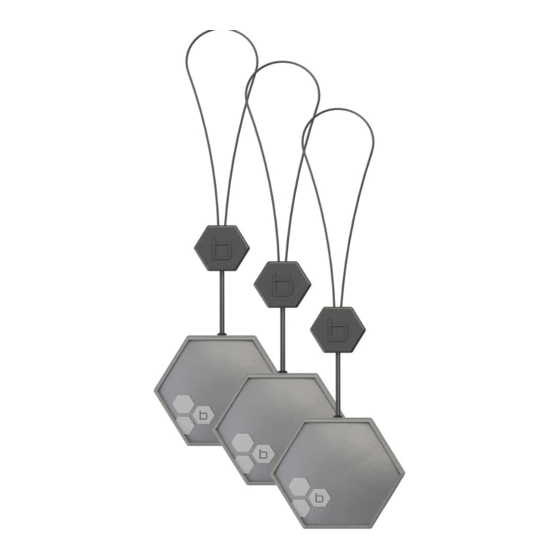





Need help?
Do you have a question about the B-HYVE 71003 and is the answer not in the manual?
Questions and answers