Subscribe to Our Youtube Channel
Summary of Contents for 3Com 3CRWB6096
-
Page 1: User Guide
™ Bluetooth Wireless PC Card 3CRWB6096 http://www.3com.com/ http://www.3com.com/productreg Published April 2001 User Guide version 2.0.1 SL-1022 User Guide... - Page 2 95052-8145 Copyright © 2001 3Com Corporation. All rights reserved. No part of this documentation may be reproduced in any form or by any means or used to make any derivative work (such as translation, transformation, or adaptation) without written permission from 3Com Corporation.
-
Page 3: Table Of Contents
Uninstalling Your Bluetooth PC Card and Virtual COM Ports Uninstalling Bluetooth Connection Manager Using Bluetooth Connection Manager Technical Support Online Technical Services World Wide Web Site 3Com Knowledgebase Web Services 3Com FTP Site Support from Your Network Supplier Support from 3Com Returning Products for Repair Regulatory Information... -
Page 5: Introduction To Bluetooth Wireless Technology
Radio sensitivity: –70 dBm Frequency range: 2.402–2.480 GHz Optimized Antenna The Bluetooth antenna provides powerful performance in all directions. Software and Firmware Upgrades Current software and firmware upgrades are available on the 3Com Web site at: www.support.3com.com Introduction to Bluetooth Wireless Technology... -
Page 7: Installing Your Bluetooth Wireless Pc Card And Connection Manager
Setup programs and drivers for Windows 98 Second Edition (SE), Windows Millennium Edition (Windows Me) and Windows 2000 Bluetooth Connection Manager XTNDConnect PC mobile synchronization and management software 3Com Mobile Connection Manager README.TXT file with updated information about your Bluetooth Wireless PC Card This Bluetooth Wireless PC Card User Guide Adobe Acrobat Reader Installing the PC Card and Virtual COM Ports If you are accessing this manual as part of your Bluetooth PC Card installation, skip to step 3 below. - Page 8 We suggest that you create your business card now. 7 Restart your computer whenever you are prompted. 8 To install other software programs located on the Bluetooth Installation CD, such as 3Com Mobile Connection Manager or XTNDConnect PC mobilization and management software, select Install Additional Software and follow the prompts.
-
Page 9: Confirming Device Installation
7 If you are using Windows 98 SE or Windows Me, double-click Modems. If you are using Windows 2000, double-click Ports. Four entries appear: 3Com Bluetooth DUN Client, 3Com Bluetooth Fax Client, 3Com Bluetooth Serial Client, and 3Com Bluetooth Serial Host. -
Page 10: Uninstalling Bluetooth Connection Manager
Installing Your Bluetooth Wireless PC Card and Connection Manager Uninstalling Bluetooth Connection Manager Normally, you would not uninstall Bluetooth Connection Manager; however, in case a problem arises, you may want to uninstall and reinstall it. In Windows 98 SE, Windows Me, and Windows 2000, you can uninstall Connection Manager any time following the installation. -
Page 11: Technical Support
3Com Corporation World Wide Web site. Online Technical Services 3Com offers worldwide product support 24 hours a day, 7 days a week, through the following online systems: World Wide Web site 3Com Knowledgebase Web Services... -
Page 12: Support From Your Network Supplier
Diagnostic error messages Details about recent configuration changes, if applicable If you are unable to contact your network supplier, see the following section on how to contact 3Com. Support from 3Com If you are unable to obtain assistance from the 3Com online technical resources or from your network supplier, 3Com offers technical telephone support services. - Page 13 0800 995014 900 983125 020 795482 0800 55 3072 0800 966197 0800 13 3266 01 800 849CARE 800 666 5065 AT&T +800 998 2112 1 800 NET 3Com (1 800 638 3266) Enterprise Customers: 1 800 876-3266 Support from 3Com...
-
Page 14: Returning Products For Repair
Technical Support Returning Products for Repair Before you send a product directly to 3Com for repair, you must first obtain an authorization number. Products sent to 3Com without authorization numbers will be returned to the sender unopened, at the sender’s expense. -
Page 15: Regulatory Information
2.5 cm. This product does not contain any user serviceable components. Any unauthorized product changes or modifications will invalidate 3Com’s warranty and all applicable regulatory certifications and approvals. FCC P 15 N... - Page 16 (800) 527-8677 Declares that the Product: Date: 23 June 2000 Brand Name: 3Com Corporation Model Number: SL-1022 Equipment Type: Bluetooth Wireless PC Card Complies with Part 15 of the FCC rules. Operation is subject to the following two conditions: (1) this device may not cause harmful interference, and (2) this device must accept any interference received, including interference that may cause undesired operation.
- Page 17 CE N UROPEAN OMMUNITY OTICE Marking by the symbol indicates compliance of this equipment to the R&TTE Directive 1999/5/EC. Such marking is indicative that this equipment meets or exceeds the following technical standards: ETS 300 328 — Electromagnetic compatibility and Radio spectrum Matters (ERM); Wideband Transmission systems; data transmission equipment operating in the 2,4GHz ISM band and using spread spectrum modulation techniques ETS 300 826 —...
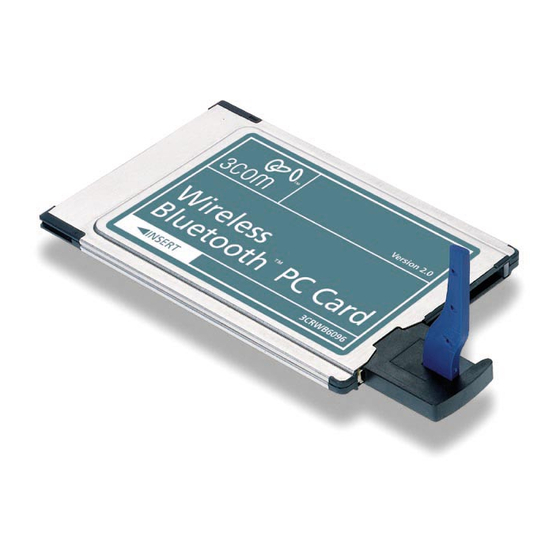















Need help?
Do you have a question about the 3CRWB6096 and is the answer not in the manual?
Questions and answers