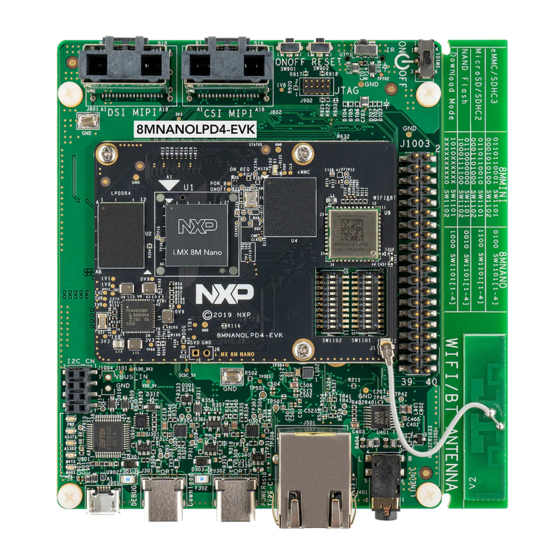
Table of Contents
Advertisement
Quick Links
NXP Semiconductors
User's Guide
i.MX 8M Nano DDR4 EVK Board Hardware
User's Guide
1. Introduction
This document is the hardware User's Guide for the
i.MX 8M Nano DDR4 Evaluation Kit (EVK) based on
the NXP Semiconductor's i.MX 8M Nano Applications
Processor. This board is fully supported by NXP
Semiconductor. This manual includes system setup and
configurations, and provides detailed information on the
overall design and usage of the EVK board from a
hardware system perspective.
1.1. Board overview
The DDR4 EVK board is a platform designed to show
the most commonly used features of the i.MX 8M Nano
Applications Processor. The i.MX 8M Nano DDR4
EVK board helps developers get familiar with the
processor before investing a large amount of resources
in more specific designs.
Table 1
lists the features of the i.MX 8M Nano DDR4
EVK board.
© 2019 NXP B.V.
Document Number: IMX8MNEVKHUG
Contents
1.
Introduction ........................................................................ 1
1.1.
Board overview ....................................................... 1
1.2.
Board contents ........................................................ 2
2.
Specifications ..................................................................... 2
3.
Processor ............................................................................ 5
3.1.
Boot Mode and Boot Device configurations ........... 5
3.2.
Power Tree .............................................................. 6
3.3.
DDR4 DRAM memory ........................................... 8
3.4.
eMMC memory (U4) .............................................. 9
3.5.
QSPI Nor Flash (U5) .............................................. 9
3.6.
SD card slot (J701) ................................................. 9
3.7.
3.8.
Ethernet connector (J501) ....................................... 9
3.9.
USB connector (J301, J302) ................................... 9
3.10.
Wi-Fi/Bluetooth (U6)............................................ 10
3.11.
Audio Line output (J401) ...................................... 10
3.12.
Audio Card connector (J1001) .............................. 10
3.13.
JTAG connector (J902) ......................................... 10
3.14.
USB-UART connector (J901) ............................... 11
3.15.
Expansion connector (J1003) ................................ 11
3.16.
I2C connector (J1004)........................................... 12
3.17.
User interface buttons ........................................... 12
3.18.
User interface LED indicators ............................... 12
4.
PCB information .............................................................. 14
4.1.
EVK design files ................................................... 14
5.
Revision history ............................................................... 15
Rev. 0 ,, 12/2019
Advertisement
Table of Contents

Summary of Contents for NXP Semiconductors i.MX 8M Nano DDR4 EVK
-
Page 1: Table Of Contents
NXP Semiconductors Document Number: IMX8MNEVKHUG User's Guide Rev. 0 ,, 12/2019 i.MX 8M Nano DDR4 EVK Board Hardware User's Guide 1. Introduction Contents This document is the hardware User’s Guide for the Introduction ................ 1 1.1. Board overview ............1 i.MX 8M Nano DDR4 Evaluation Kit (EVK) based on... -
Page 2: Board Contents
This section provides the detailed information about the electrical design and practical considerations on the DDR4 EVK board. Figure 1 describes each block in the high-level block diagram of the DDR4 EVK board. i.MX 8M Nano DDR4 EVK Board Hardware User's Guide, User's Guide, Rev. 0, 12/2019 NXP Semiconductors... - Page 3 Specifications Figure 1. i.MX 8M Nano DDR4 EVK Block Diagram i.MX 8M Nano DDR4 EVK Board Hardware User's Guide, User's Guide, Rev. 0, 12/2019 NXP Semiconductors...
- Page 4 • The power switch must always be in the ON position before attaching the PD charger. • Change the software to disable the PD function, and make it Type-C supply only. i.MX 8M Nano DDR4 EVK Board Hardware User's Guide, User's Guide, Rev. 0, 12/2019 NXP Semiconductors...
-
Page 5: Processor
BOOT MODE pins. On the i.MX 8M Nano DDR4 EVK board, the default boot mode is to boot from the eMMC device. There are two additional boot devices; a QSPI Nor Flash on the CPU board, and a MicroSD connector on the Base Board. -
Page 6: Power Tree
3.2. Power Tree There is a Type-C power supply that needs to be connected to the i.MX 8M Nano DDR4 EVK board at connector J302. The other powers on the EVK board are generated from PMIC and discrete devices to supply the whole system. - Page 7 4, the developer can get all the voltage supply rails used on the EVK board. When some modules are not enabled, the power supplies might be shut down by software. Table 3 lists the power rails on the board. i.MX 8M Nano DDR4 EVK Board Hardware User's Guide, User's Guide, Rev. 0, 12/2019 NXP Semiconductors...
-
Page 8: Ddr4 Dram Memory
3. BD71850 BUCK8 default output voltage is 1.1 V. Software will change it to 1.2 V in SPL before DDR initialization. 3.3. DDR4 DRAM memory The i.MX 8M Nano DDR4 EVK board has one 1G x 16 (1 channel x 16 I/O) DDR4 SDRAM chip (MT40A1G16RC-062E:B) for a total of 2 GB RAM memory. -
Page 9: Emmc Memory (U4)
USB PHY. There are two USB Type-C connectors on the EVK board, but only Port1 can support Host and Device Mode. J301 is connected to USB1 interface of i.MX 8M Nano, which can act as the download port of the EVK. i.MX 8M Nano DDR4 EVK Board Hardware User's Guide, User's Guide, Rev. 0, 12/2019 NXP Semiconductors... -
Page 10: Wi-Fi/Bluetooth (U6)
The four JTAG signals used by the processor are: • JTAG_TCK TAP Clock • JTAG_TMS TAP Machine State • JTAG_TDI TAP Data In • JTAG_TDO TAP Data Out i.MX 8M Nano DDR4 EVK Board Hardware User's Guide, User's Guide, Rev. 0, 12/2019 NXP Semiconductors... -
Page 11: Usb-Uart Connector (J901)
SAI5 receive data signal SAI5_RXD2 SAI5 receive data signal SAI5_RXD1 SAI5 receive data signal SAI5_RXD0 SAI5 receive data signal Ground SAI5_RXC SAI5 receive clock signal i.MX 8M Nano DDR4 EVK Board Hardware User's Guide, User's Guide, Rev. 0, 12/2019 NXP Semiconductors... -
Page 12: I2C Connector (J1004)
— OFF – The board is powered off. • System Status (D1) on 8MNANOD4-CPU — Green Blinking – CPU is running well. — OFF – CPU is not running. i.MX 8M Nano DDR4 EVK Board Hardware User's Guide, User's Guide, Rev. 0, 12/2019 NXP Semiconductors... - Page 13 — D906 Green light flashing – The UART data transmitted to PC. — D905 Orange light flashing – The UART data received from PC. D708 D905 D906 D902 D903 Figure 5. LED indicator i.MX 8M Nano DDR4 EVK Board Hardware User's Guide, User's Guide, Rev. 0, 12/2019 NXP Semiconductors...
-
Page 14: Pcb Information
62.992(6.299/-6.299) mil 1.6(+0.16/-0.16) MM Material: TU768 TU768 4.1. EVK design files You can download the schematics, layout files, gerber files, and BOM from www.nxp.com/imx8mnanoevk. i.MX 8M Nano DDR4 EVK Board Hardware User's Guide, User's Guide, Rev. 0, 12/2019 NXP Semiconductors... -
Page 15: Revision History
Specifications 5. Revision history Table 9. Revision history Revision number Date Substantive changes 12/2019 Initial release. i.MX 8M Nano DDR4 EVK Board Hardware User's Guide, User's Guide, Rev. 0, 12/2019 NXP Semiconductors... - Page 16 Information in this document is provided solely to enable system and software implementers to use NXP products. There are no express or implied copyright licenses granted hereunder to design or fabricate any integrated circuits based on the information in this document. NXP How to Reach Us: reserves the right to make changes without further notice to any products herein.

Need help?
Do you have a question about the i.MX 8M Nano DDR4 EVK and is the answer not in the manual?
Questions and answers