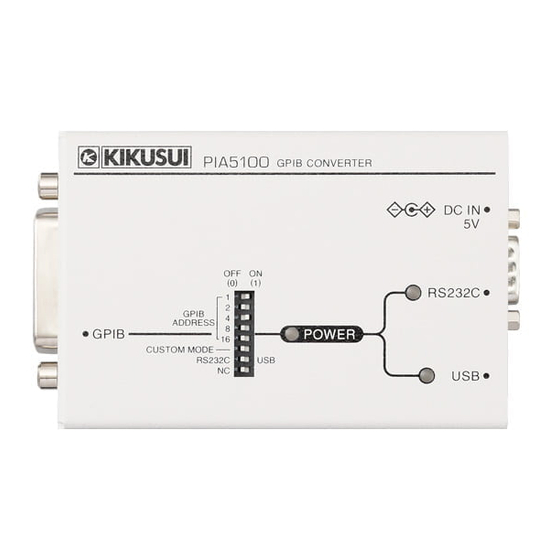
Advertisement
Operation Manual
GPIB Converter
PIA5100
About this Manual
These manuals are intended for users of this product and their
instructors. It provides an overview of the product, connecting
procedures, safety precautions, and so on. Please read this
manual before you operate the product.
Explanations are given under the presumption that the reader
has knowledge of electricity.
Every eff ort has been made to ensure the accuracy of this
manual. However, if you have any questions or fi nd any errors
or omissions, please contact your Kikusui agent or distributor.
If you fi nd any misplaced or missing pages in the manuals,
they will be replaced. If the manual gets lost or soiled, a new
copy can be provided for a fee. In either case, please contact
your Kikusui agent or distributor. At that time, inform your agent
or distributor of the "Part No." written on the front cover of this
manual.
After you have fi nished reading this manual, store it so that you
can use it for reference at any time.
Notations used in this manual
• The term "PC" is used to refer generally to both personal
computers and workstations.
• The screen captures and illustrations used in this manual
may diff er from the actual items.
• The following markings are used in the explanations in this
manual.
—Note—
Indicates information that you should know.
Firmware versions that this manual covers
This manual applies to products with fi rmware versions 1.0X.
For information on how to check the current fi rmware version,
see step 2 in "Changing the communication conditions" (p. 4).
When making an inquiry about the product, please provide us
with the model (PIA5100), fi rmware version and serial number.
PIA5100
PART NO. Z1-006-430, I0034201
Jan 2021
Checking the Package Contents
When you receive the product, check that all accessories are
included and that the accessories have not been damaged
during transportation. If any of the accessories are damaged or
missing, contact your Kikusui agent or distributor.
Accessories
Φ3.4×1.4
EIAJ#2
connector
connector
USB Btype-EIAJ#2
Input power cord
adapter for input
(length: approx. 50 cm)
power supply
Power cord set (1 set) [91-80-9929]
Magnetic sheet (1 sheet)
[R7-000-001]
Features
The PIA5100 is an interface converter that provides GPIB
function through the RS232C or USB interface of an measuring
instrument/power supply without GPIB.
It enables communication with IEEE488.2-compatible mea-
suring instruments/power supply without diffi cult confi guration
and communication even with incompatible instruments/power
supply by editing communication conditions in custom mode.
Measuring
instrument
/Power supply
Connect to a DC 5V power supply
(measuring instrument,
power supply, AC adapter,
USB port)
GPIB cable
PC*
* A GPIB interface by National Instruments, Keysight, or
Contec (32 bit only) is required.
KIKUSUI ELECTRONICS CORP.
1-1-3, Higashiyamata, Tsuzuki-ku, Yokohama,
224-0023, Japan
TEL: +81-45-482-6353 Fax: +81-45-482-6261
www.kikusui.co.jp/en
Operation manual
(this manual; 1 copy)
USB cable
or
RS232C crossover cable
PIA5100
1
Advertisement
Table of Contents

Summary of Contents for Kikusui PIA5100
- Page 1 In either case, please contact instrument/power supply without GPIB. your Kikusui agent or distributor. At that time, inform your agent It enables communication with IEEE488.2-compatible mea- or distributor of the “Part No.” written on the front cover of this suring instruments/power supply without diffi...
-
Page 2: Safety Information
AC adapter. • Kikusui service engineers will repair the product. If the For an instrument/power supply with dedicated product needs to be repaired, contact your Kikusui agent or power supply wires (DC OUT 5V connector), distributor. -
Page 3: Functional Limitations
The following GPIB-specifi c functions cannot be used on the When you connect a PC and an IEEE488.2-compatible measur- PIA5100. ing instrument/power supply to the PIA5100, you can control the measuring instrument/power supply as a GPIB instrument. • Serial polling, parallel polling •... - Page 4 To use the factory default communication conditions, set it to OFF (normal mode). Example: Switching to custom mode. The PIA5100 fi rmware version is displayed in “GPIB-CONV Version.” Example: If the display is “01.04.0004,” the fi rmware version is 1.04 (the underlined section).
-
Page 5: Updating The Firmware
“Measuring Instruments/power supplies Whose Operations Have Been Checked” (p. 6). Set the PIA5100 DFU MODE switch to ON, and ■ SERVICE PORT connector connect the DC 5V power supply to the PIA5100. - Page 6 PMX Series GPIB-CONV settings: RS232, CUSTOM MODE OFF change without notice. Regulated DC Queries need to be inserted periodically to avoid © 2016 Kikusui Electronics Corporation Power Supply buffer overrun. PWR-01 Series GPIB-CONV settings: RS232, CUSTOM MODE OFF Regulated DC...
Need help?
Do you have a question about the PIA5100 and is the answer not in the manual?
Questions and answers