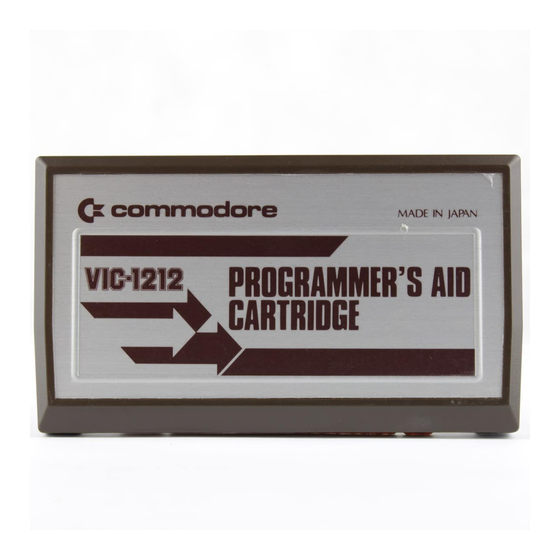
Commodore VIC 20 User Manual
Programmer’s aid cartridge
Hide thumbs
Also See for VIC 20:
- User manual (404 pages) ,
- Programmer's reference manual (308 pages) ,
- Manual (24 pages)
Advertisement
Quick Links
Advertisement

Summary of Contents for Commodore VIC 20
- Page 1 PROGRAMMER’S AID CARTRIDGE ™ Cartouche d’instructions pour le programmeur ™...
- Page 2 The information in this manual has been reviewed and is believed to be entirely reliable. No responsibility, however, is assumed for inaccuracies. The material in this manual is for information purposes only, and is subject to change without notice. Retyped and redrawn in 2006 for your enjoyment and for future generations by François Léveillé.
- Page 3 PROGRAMMER’S AID USER MANUAL TABLE OF CONTENTS Section One – Introduction to the VIC 20 Programmer’s Aid Cartridge Introduction..........................1 The PROGRAMMER’S AID Manual..................1 Starting PROGRAMMER’S AID.................... 1 PROGRAMMER’S AID Commands ..................2 Entering Commands......................2 Indication of Errors ......................... 2 Section Two –...
- Page 4 TABLE OF FIGURES Figure Title A Trace Display........................8 The Screen During Single-step ...................9 The First Error........................12 The First Error Highlighted ....................13 Dump of Variables ......................13...
- Page 5 PROGRAMMER’S AID an invaluable program- If a VIC 1010 Memory Expansion Board is in ming accessory. use, this must also be turned off. The VIC 20 This manual does not attempt to teach BASIC PROGRAMMER’S AID CARTRIDGE may be programming on the VIC. If you have no...
- Page 6 alternative to PROGRAM mode is EDIT mode which assigns edit commands to these same keys. (See Section 2.3.2.) There are twelve AID commands available in each mode. Each of the function keys may be pressed on its own, with the SHIFT key held down or with the CTRL key held down.
- Page 7 SECTION TWO THE COMMANDS OF PROGRAMMER’S AID 2.1 Introduction KEY 1, “LIST” KEY 2, “MID$(“ In Section Two, the two modes of KEY 3, “RUN (RETURN)” PROGRAMMER’S AID are described. The AID KEY 4, “LEFT$(“ commands are listed in the order in which they KEY 5, “GOTO”...
- Page 8 2. You can type in any command in either the display of a line number, the AUTO command mode at any time. will be canceled. NOTE: If you use NEW to erase an existing 3. After initialization of the PROGRAMMER’S program from memory, you must specify the start AID CARTRIDGE, the VIC is automatically in line number again with the AUTO command.
- Page 9 20 / REM ONE OF THE MANY Holding down the CTRL key will slow down 30 / REM USEFUL VIC 20 / the rate at which program lines are displayed to 40 / REM PROGRAMMER’S AID the screen.
- Page 10 COMMAND : FIND “ABCD” (RETURN) 2.4.7 EDIT DISPLAY : 20 / PRINT “ABCDEFGH FORMAT : EDIT VERTICALLY” PURPOSE : To change from PROGRAM mode 30 / A$ = “ABCDEFGH” to EDIT mode. The EDIT command gives easy access to twelve RESULT : Every line containing the character program editing commands which are auto-...
- Page 11 After the command KEY is entered and the after the second set of quotation marks and twelve function key commands are displayed, then press RETURN or carry out the following the function keys can be redefined by typing the instructions prior to the second set of quotation letters CLR followed by (RETURN) (to enter the marks: function key change mode), moving the cursor...
- Page 12 The value of a variable can be changed by speed of approximately 2 lines per second. To moving the cursor over the value, typing the new cancel the TRACE command, see Section 2.4.14. value and re-executing the program from the EXAMPLE : To display the program lines point after the line containing the original...
- Page 13 commands which are automatically assigned to RESULT : A “window” appears at the top the function keys when the cartridge is inserted right of the screen displaying the into your VIC. (See section 2.2.2.) first line number of the first When the PROGRAMMER’S AID cartridge is instruction preceded by #.
- Page 14 CTRL A Scrolls up a program list. (see Section 2.4.3) to renumber the program CTRL E Cancels quotes in insert mode. currently in memory so that you can effect a CTRL L Blanks the characters to the right of good MERGE. the cursor on the screen line.
- Page 15 VIC BASIC programmer. BASIC keywords, see Appendix D of your VIC 20 Computer Guide. 3.3 The Procedure WARNING: Do not attempt to enter EDIT mode Insert the PROGRAMMER’S AID cartridge...
- Page 16 50 / [F12] 36879,30 / 1125 [F2]S=1 TO 5:[F8]”(CLR HOME/CRSR N=50 / DOWN/CRSR DOWN)YOU’RE BROKE!!”: 10 / 0 / [F8] “(SHIFT/CLR HOME)”:[F8] TAB (5) [F2]Q=1 TO 50 / 0 / : [F4]Q “VIC DICE GAME” 1150 / [F8]”(CLR HOME/CRSR DOWN/CRSR 125 [F8] “PRESS P TO PROCEED”...
- Page 17 The program is obviously not functioning 3.5 Locating the Error correctly. You can see what has gone wrong by Something has happened to prevent the using the STEP command (see Section 2.4.12) to program executing successfully. To discover execute the program instruction by instruction. where the error occurred type: Because the BASIC code INPUT has been used in this program near the top of the screen, you...
- Page 18 3.6 Summary Here is a summary of the steps to follow to write programs with PROGRAMMER’S AID: 1. Initialize the PROGRAMMER’S AID CARTRIDGE. 2. Decide whether the commands auto- matically assigned to the function keys will be helpful to you. If not, use the command KEY to display and reassign your own commands to these keys.
- Page 19 INDEX Aid commands 3,6,9,11 Automatic line numbering AUTO command 4,11 Carriage returns, addition of Cartridge, insertion of Cartridge, starting the CHANGE command CHR$ 13 Conventions, format DELETE command DUMP command 7,13 Dumping variables EDIT command Editing functions, special program 10 / Edit mode Entering commands Errors, indication of...
- Page 20 SUMMARY OF PROGRAMMER’S AID COMMANDS COMMAND FORMAT ALTERNATIVE PAGE AUTO (sln),(interval) AUTO ................4 RENUMBER (sln),(interval) ........................4 DELETE (sln)-(fln) or range as in LIST ............5 FIND (char),(sln)-(fln) or range as in LIST ............5 CHANGE (old char),(new char),(sln)-(fln) or range as in LIST ............6 EDIT...............................6 KEY number,”code”...








Need help?
Do you have a question about the VIC 20 and is the answer not in the manual?
Questions and answers