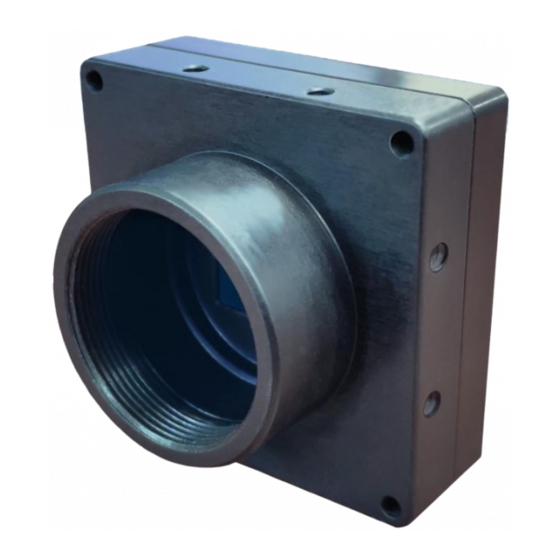
Table of Contents
Advertisement
Quick Links
International Distributors
IRON
SDI
User Manual
May 2020
Sky Blue Microsystems GmbH
Geisenhausenerstr. 18
81379 Munich, Germany
+49 89 780 2970, info@skyblue.de
www.skyblue.de
-
Rev 1.1
In Great Britain:
Zerif Technologies Ltd.
Winnington House, 2 Woodberry Grove
Finchley, London N12 0DR
+44 115 855 7883, info@zerif.co.uk
www.zerif.co.uk
Advertisement
Table of Contents

Summary of Contents for Kaya Instruments IRON SDI Series
- Page 1 IRON User Manual May 2020 Rev 1.1 International Distributors In Great Britain: Sky Blue Microsystems GmbH Zerif Technologies Ltd. Winnington House, 2 Woodberry Grove Geisenhausenerstr. 18 81379 Munich, Germany Finchley, London N12 0DR +49 89 780 2970, info@skyblue.de +44 115 855 7883, info@zerif.co.uk www.skyblue.de www.zerif.co.uk...
-
Page 2: Table Of Contents
Table of Contents Figures & Tables ..............................1 List of Figures ............................1 List of Tables ............................. 1 Revision History ..............................2 Introduction ..............................3 Safety Precautions ............................ 3 Disclaimer ..............................4 Overview ................................5 Supported Formats ............................6 CLI Interface ..............................7 Commands .............................. -
Page 3: Figures & Tables
1 Figures & Tables 1.1 List of Figures Figure 1 – Subsampling example ..........................16 Figure 2 – Serial communication example ......................17 Figure 3 – Firmware update execution ........................18 Figure 4 – Firmware terminal initiation........................18 Figure 5 – Firmware update fail ..........................18 Figure 6 –... -
Page 4: Revision History
2 Revision History Date Notes 12.01.2020 Initial release 20.5.2020 Added the Subsampling mode Table 1 - Revision History Page no. 2 | Appendix No. 1... -
Page 5: Introduction
3 Introduction 3.1 Safety Precautions With your Iron camera in hand, please take the time to read through the precautions listed below in order to prevent preventable and unnecessary injuries and damage to you, other personnel or property. Read these safety instructions carefully prior to your first use of the product, as these precautions contain safety instructions that must be observed. -
Page 6: Disclaimer
3.2 Disclaimer This product should only be used for image capturing and processing. KAYA Instruments will assume no responsibility for any damage that may ensue by the use of the camera for any purpose other than intended, as previously stated. Without detracting from what was previously written, please be advised that the company will take no responsibility for any damages caused by: ... -
Page 7: Overview
4 Overview This document provides an extensive overview of KAYS’s IRON SDI camera line-up, currently consisting of the IRON SDI 265 and the IRON SDI 305. Both cameras are suited for a wide variety of applications with the IRON SDI 265 supporting up to 3G-SDI and the IRON SDI 305 supporting up to 12G-SDI (see section no. -
Page 8: Supported Formats
5 Supported Formats Iron SDI camera support multiple standard video formats including HD-SDI, 3G-SDI, 6G-SDI and 12G-SDI, depending on the camera’s sensor resolution. Changing format can be done dynamically, using serial interface, or format configuration can be saved and loaded on startup. Table no. -
Page 9: Cli Interface
6 CLI Interface 6.1 Commands The camera exposes ASCII based Command Line Interface to control camera configurations. Serial communication can be achieved using standard serial terminal over RS-232 protocol. The serial terminal should be configured to baud rate 115200, 8bit data, 1bit start, 1bit stop and no flow control. The Command Line Interface consists of the following commands: 6.1.1 STATUS Description:... -
Page 10: Paraminfo
Example: PARAMLIST<CR> PARAM_OK<CR> Name: DeviceVendorName, Value: KAYA Instruments,<CR> Name: DeviceVersion, Value: 1,<CR> Name: ExposureAuto, Value: 1(Continuous),<CR> Name: ExposureAutoFilterRatio, Value: 0.250;<CR> PARAM_DONE<CR> 6.1.4 PARAMINFO Description: Prints specific information describing the selected configuration parameter Command: “PARAMINFO <param_name ><CR>” Available parameter names are listed under “<param_name>” in table no. 4. -
Page 11: Paramget
Response: Failure: “PARAM_INVALID_NAME<CR>” “PARAM_INVALID_VALUE<CR>” “PARAM_ACCESS_ERROR<CR>” Success: “PARAM_OK, <param_value >, PARAM_DONE<CR>” Available parameter names are listed under “<param_name>” in table no. 4. Available parameter values are listed under “<param_value>” in table no. 4. All parameter types support numeric values. Enumeration and String parameters also support string values Example: PARAMSET LUTSelector Green<CR>... -
Page 12: Available Parameters
6.2 Available Parameters <param_name> <param_type> Description <param_vlaue> AnalogGainLevel Float See section 6.3.1 Min: 1 Max: 252 Inc: 0.01 AnalogVoltageSelector Enumeration Selects an analog voltage V3_3 0x04 V1_2 0x05 V2_5 0x06 V1_8 0x07 V1_8_Internal 0x101 V1_05_Internal 0x102 V2_5_Internal 0x104 AnalogVoltageValue Float Device analog voltage value in volts AutoCompensationRoiHeight... - Page 13 BlackLevelRed Integer Red digital black level as an Min: -1023 absolute physical value Max: 1023 BrightnessLevelAveragePeakBalance Float Min: 0 Max: 1 Inc: 0.001 ColorTransformationB0 Float Offset factor of B channel in Min: -1023 color transformation matrix Max: 1023 ColorTransformationBB Float Gain factor of B on Bin Min: -1023.9990234375 channel in color...
- Page 14 DeviceManufacturerInfo String Extended manufacturer information about the device DeviceModelName String The model of the device DeviceOperationTime Integer Device operation time since first power up [minutes] DeviceSerialNumber String Device's serial number. This string is a unique identifier of the device DeviceTemperature Float Device temperature Min: -60...
- Page 15 SDI_3G_2K_47_95fps SDI_3G_2K_48fps SDI_3G_2K_50fps SDI_3G_2K_59_94fps SDI_3G_2K_60fps SDI_6G_2160p_23_98fps SDI_6G_2160p_24fps SDI_6G_2160p_25fps SDI_6G_2160p_29_97fps SDI_6G_2160p_30fps SDI_6G_4K_23_98fps SDI_6G_4K_24fps SDI_6G_4K_25fps SDI_6G_4K_29_97fps SDI_6G_4K_30fps SDI_12G_2160p_50fps SDI_12G_2160p_59_94fps SDI_12G_2160p_60fps SDI_12G_4K_47_95fps SDI_12G_4K_48fps SDI_12G_4K_50fps SDI_12G_4K_59_94fps SDI_12G_4K_60fps GainAuto Enumeration See section 6.3.5 0x00 Continuous 0x01 Once 0x02 GainAutoFilterRatio Float Sets the Auto Gain filter Min: 0 effective ratio Max: 1...
- Page 16 ReverseX Boolean Flip horizontally the image sent by the device ReverseY Boolean Flip vertically the image sent by the device SubSamplingMode Enumeration See section 6.3.9 0 - None 1 – Subsample 2x2 TestPattern Enumeration Selects the type of test pattern that is generated by SensorSequencePattern1 0x101 the device as image source...
-
Page 17: Available Parameters: Extended Reading
6.3 Available Parameters: Extended Reading Some parameters warrant an extended explanation. Section 6.3 provides further explanation: 6.3.1 Analog Control The Analog Control parameters can be used to control and adjust the gain and the black level available features. The correction is performed according to the following equation: ��... -
Page 18: Exposureauto & Gainauto Roi Definition
6.3.6 ExposureAuto & GainAuto ROI Definition ROI definition refers to Region of Interest which will be used for brightness calculations. The ROI Offset X and Offset Y refer to the distance of the ROI from top left corner of sensor area. Please see section 10.5 of appendix no. -
Page 19: User Sets Control
6.3.10 User Sets Control Eight user sets are available for saving different camera parameter configurations. In addition, a “Default” UserSet is available so it will be possible to revert back to default factory settings. The following steps describe the sequence of saving and loading user set camera parameter configurations: Save User Set: 1. - Page 20 4. Choose the firmware update option by entering “firmware” followed by a carriage return and wait for the following message: "Now starting firmware update, please start file transfer using XMODEM:" Figure 3 – Firmware update execution 5. Under the “File” tab use the terminal “transfer” capability using the XMODEM protocol to initiate the firmware update.
- Page 21 8. A successful update will result in an appropriate message Figure 7 – Firmware update succession 9. To apply the new firmware, the camera should be power cycled by disconnecting the power supply from the camera and connecting it back after a few seconds. After camera has been powered, it should be kept at least ~30 seconds with power before new firmware will be applied.
-
Page 22: Hardware Reference
7 Hardware Reference 7.1 Status LED All SDI camera are equipped with a bi-color LED. Color coded indications are shown in the following table: LED state Indication Fast flash green Camera is connected, data is being transferred Solid green Camera is connected, no data being transferred / Buffering Solid red Internal error occurred / BIT failed Table 4 –... -
Page 23: Mechanical Properties
8 Mechanical Properties 8.1 Camera Mechanical Drawings Figure 10 – Iron SDI mechanical dimensions 8.2 GPIO Pinout The GPIO connector in use is an HR10A-10P-12P(74) female (Hirose Electric). The female 12-pin HIROSE connector provides camera control via an RS232 serial interface and outputs Lens Control signals for Zoom, Focus, and Iris for a standard C-Mount and CS-Mount motorized lenses. -
Page 24: Iron Sdi Gpio With Genlock Control
8.2.2 Iron SDI GPIO with Genlock control Pin Number Pin Description Direction DC Power return DC Power Input RS232 RX Input RS232 TX Output OUT2 return (opto isolated) Output OUT1 return Output OUT1 Signal Output Tri-Level sync Input IN2 Signal Input Tri-Level sync return Input... -
Page 25: Electrical Properties
9 Electrical Properties 9.1 Absolute Maximum Ratings for GPIO Specification Minimum voltage [V] Maximum voltage [V] HR10A-10P-12P(74) -0.3 Table 7 – Absolute maximum ratings for GPIO 9.2 Operating Conditions Parameter Description Typical Supply Voltage Supply voltage [V] 10.5 12 Icc Supply Current from 12V [A] 0.25 Table 8 –... -
Page 26: Appendix No. 1 - Auto Exposure & Gain Algorithm
10 Appendix no. 1 – Auto Exposure & Gain Algorithm The three available auto exposure and auto gain modes are specified in this appendix. 10.1 Auto Exposure Mode When operating in this mode, the camera tries to reach the desired brightness level of the picture by adjusting Exposure Time. -
Page 27: Auto Gain Mode
Figure 14 – Exposure mode The next table specifies the Auto Exposure parameters: Parameter Description Gen<i>Cam name Type Possible values Remarks Value Gen<i>Cam name Gen<i>Cam Category: AcquisitionControl Exposure Auto Sets the automatic exposure ExposureAuto Enumeration 0x00 mode when ExposureMode is 0x01 Continuous Timed... -
Page 28: Combined Auto Exposure & Auto Gain Mode
3. Choose one of Auto Gain modes: “Once” or “Continuous”. Under “Once” mode, the algorithm will adjust the Analog Gain only once, and then the feature will be set to OFF. Respectively under “Continuous” mode, the gain will be adjusted continuously. Figure 17 –... -
Page 29: Brightness Level
10.4 Brightness Level The Desired Brightness Level reflect the average value of all pixels in the defined ROI. The value range of the Desired Brightness Level depends on the output pixel bitness. e.g for 10bit output the value should be between 0 and 1023, while for 12bit output the value should be between 0 and 4095. -
Page 30: Auto Exposure & Gain Roi Definition
Auto Exposure Controls ratio of the selected ExposureAutoRatio Float Range: 0 to 1 Ratio color component to a reference color component Table 13 – Brightness Level control 10.5 Auto Exposure & Gain ROI Definition ROI definition refers to Region of Interest which will be used for brightness calculations. The ROI Offset X and Offset Y refer to the distance of the ROI from top left corner of sensor area: Figure 19 –...






Need help?
Do you have a question about the IRON SDI Series and is the answer not in the manual?
Questions and answers