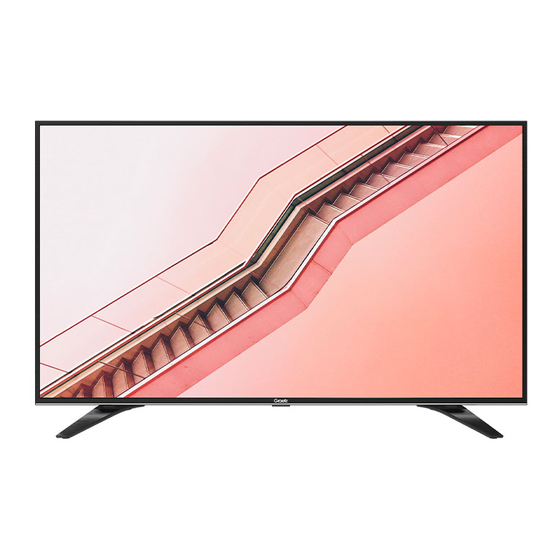
Summary of Contents for Graetz GR43E8400
- Page 1 SMA R T TV GR43E8400 INSTRUCTION MANUAL Please read this manual carefully before using, and keep it for future reference.
- Page 2 IMPORTANT SAFETY INSTRUCTIONS ATTENTION: RISQUE DE CHOC ELECTRIQUE-NE PAS OUVRIR This lightning flash with arrowhead symbol within an equilateral triangle is intended to alert the user to the presence of non-insulated “dangerous voltage” within the product's enclosure that may be of sufficient magnitude to constitute a risk of electric shock.
- Page 3 Notes for battery disposal The batteries used with this product contain chemicals that are harmful to the environment. To preserve our environment, dispose of used batteries according to your local laws or regulations. Do not dispose of batteries with normal household waste. For more information, please contact the local authority or your retailer where you purchased the product.
-
Page 4: Table Of Contents
Chapter 1: Introduction Precautions ..............................Product ................................ Power and Plug ............................Power Cord and Signal Cable ........................Use Environment ............................Cleaning ..............................Hanging the TV Set on the Wall ........................Buttons on the TV ............................Sockets ............................... Remote Control Functions .......................... Chapter 2: General Operation Switching on ............................... -
Page 5: Precautions
Chapter 1 Precautions Use Environment Read all of the instructions before operating the set. Do not place the set on an unstable cart, stand, or table. Keep these instructions well for future use. Product Place the set on a place that allows good ventilation. Do not block or cover the ventilation openings on the Do not use the set near damp, and cold areas. -
Page 6: Buttons On The Tv
Buttons on the TV Note: The location and names of the function buttons and power button on the TV may vary according to TV model. And some buttons may not available for some models. Type 1: 1. PROGRAM/CHANNEL UP/DOWN button Scans up/down through the channel list. -
Page 7: Sockets
Sockets Note: The location and names of the sockets on the TV may vary according to TV model, and some sockets may not available for some models. USB sockets (input) These sockets can be used to connect an USB device. Note: The number of USB sockets on the TV may vary according to TV model. - Page 8 AUDIO OUT mini sockets AUDIO L/R OUT Use an audio cable to connect your TV to a compatible audio receiver. AV audio + video mini sockets (input) VIDEO The AV IN sockets can be used to connect a range of equipment, including AV IN video recorders, camcorders, decoders, satellite receivers, DVD players, or AUDIO...
-
Page 9: Remote Control Functions
Remote Control Functions Most of your television's functions are available on the menu that appear on the screen. The remote control supplied Note: The location and names of the buttons on the remote control may vary according to TV model, and not all buttons available on all models. - Page 10 Recording button. (Not available for some models.) To select tasks or Teletext pages; to be used for HbbTV, Program Edit and Colour EPG function. buttons To select a sound type available for selected analogue TV programme; to LANG select an audio language available for selected digital TV programme. To select a subtitle language available for selected digital TV programme.
-
Page 11: Switching On
Chapter 2 Switching on Follow the instructions on this page on how to switch on your TV set and the remote control before going on to following pages describing how to use the channel set-up procedure. 1. Insert two batteries in the remote control. Precautions on using batteries: - Only use the battery types specified. -
Page 12: Network Connection
Network Connection To access the internet, you must subscribe high speed broadband internet service from your internet service provider. Your TV can be connected to your home network in two ways: Wired, using the RJ45 (LAN) connector on the back panel. Wireless, using the internal wireless or external wireless USB adapter and your home wireless network. -
Page 13: Menu Function
Menu Function USB Function The following instructions will introduce the main menu Connect a USB device to a USB socket and display of the TV simply. These functions are the basic functions the main menu. for TV, please note that some functions might be You can play movie, photo, music or text on TV. -
Page 14: Attention And Frequently Asked Questions
Chapter 3 Attention and Frequently Asked Questions Attention: Some non-standard mobile storage device may not be recognized. Please change to use the standard device. Note: For coding files, there are many kinds non- standard coding method, so this system can not be guaranteed to support the file formats using any coding method. -
Page 15: Troubleshooting
Chapter 4 Troubleshooting Ignition Most problems you encounter with your TV can be Black spots or horizontal streaks appear, or the picture corrected by consulting the following troubleshooting list. flutters or drifts. This is usually caused by interference from car ignition system, neon lamps, electric drills, or No picture, no sound other electrical appliance. - Page 16 UHD SMART TV GR43E8400 LIBRETTO DI ISTRUZIONI Si prega di leggere attentamente e di conservare per riferimento futuro.
- Page 17 IMPORTANTI ISTRUZIONI SULLA SICUREZZA ATTENZIONE RISCHIO DI SCOSSA ELETTRICA NON APRIRE AVVERTENZA: NON APRIRE IL COPERCHIO (O IL PANNELLO POSTERIORE) PER EVITARE PERICOLI LEGATI A SCOSSE ELETTRICHE. IL DISPOSITIVO NON INCLUDE PARTI CHE POSSONO ESSERE RIPARATE DALL’UTENTE. PER LE OPERAZIONI DI MANUTENZIONE CONSULTARE IL PERSONALE AUTORIZZATO. Il simbolo del fulmine all’interno di un triangolo significa “cautela con l’elettricità!”...
- Page 18 Disposizioni sull’utilizzo delle batterie Le batterie utilizzate con questo prodotto contengono sostanze chimiche che risultano essere dannose per la salute e per l’ambiente. Per preservare l’ambiente smaltire adeguatamente le batterie seguendo le leggi e i regolamenti previsti dal tuo Paese. Per informazioni più dettagliate sul riciclaggio dei prodotti, contattare gli uffici comunali, i servizi per lo smaltimento dei rifiuti domestici oppure il rivenditore presso il quale è...
- Page 19 Indice Capitolo 1: Introduzione Avvertenze di sicurezza ............................4 Prodotto ...................................4 Alimentazione .................................4 Cavo di alimentazione e antenna ........................4 Ambiente di utilizzo ..............................4 Pulizia ..................................4 Montaggio a parete ..............................4 Pulsanti ..................................5 Prese ..................................6 Telecomando .................................8 Capitolo 2: Generale Accensione ................................10 Spegnimento ................................10 Connessione rete ..............................11 Funzione Menu ..............................12 Funzioni USB ................................12...
-
Page 20: Avvertenze Di Sicurezza
Capitolo 1 Introduzione Avvertenze di sicurezza Pulizia La invitiamo a leggere il manuale con attenzione • Spolverare il set pulendo lo schermo e l'armadietto prima di continuare. con un panno morbido e pulito o con uno Conservare per riferimenti futuri. speciale detergente liquido • Non applicare una forza eccessiva allo schermo durante la pulizia... -
Page 21: Pulsanti
Introduzione Pulsanti Nota: La posizione e i nomi dei tasti funzione e del tasto di accensione del televisore possono variare a seconda del modello di televisore. E alcuni pulsanti potrebbero non essere disponibili per alcuni modelli. Tipo 1: 1. Pulsante PROGRAMMA/CANALE SU/GIÙ Cambia canale precedente/successivo. -
Page 22: Prese
Introduzione Prese Nota: la posizione e i nomi delle prese sul televisore possono variare a seconda del modello di televisore e alcune prese potrebbero non essere disponibili per alcuni modelli. Prese USB (ingresso) Queste prese possono essere utilizzate per collegare un dispositivo USB. Nota: il numero di prese USB sul televisore può... - Page 23 Introduzione Presa VGA/PC (ingresso) VGA/PC Questa presa può essere utilizzata per collegare un computer. Presa SATELLITE (ingresso). Questa presa può essere utilizzata per collegare il potenziometro del ricevitore SATELLITE satellitare. USCITA AUDIO mini prese AUDIO Utilizzare un cavo audio per collegare il televisore ad un ricevitore audio L/R OUT compatibile.
-
Page 24: Telecomando
Introduzione Telecomando La maggior parte delle funzioni del vostro televisore sono disponibili nel menu che appare sullo schermo. Il telecomando fornito con il vostro set può essere utilizzato per navigare attraverso i menu e per configurare tutte le impostazioni generali. Nota: La posizione e i nomi dei pulsanti sul telecomando possono variare a seconda del modello di televisore, e non tutti i pulsanti sono disponibili su tutti i modelli. - Page 25 Introduzione Tasto di registrazione (Non disponibile per alcuni modelli) Colour buttons Seleziona le attività o le pagine del televideo; da utilizzare per HbbTV, Program Edit e funzione EPG LANG Seleziona una lingua audio disponibile per un programma televisivo SUBTITLE Seleziona una lingua sottotitoli disponibile per un programma televisivo TEXT Attiva/Disattiva il Televideo...
-
Page 26: Capitolo 2 Generale
Capitolo 2 Generale Accensione Seguire le istruzioni di questa pagina su come accendere il televisore e il telecomando, prima di passare alle pagine seguenti che descrivono come configurare i canali. 1. Inserire due batterie nel telecomando. Precauzioni per l'uso delle batterie: - Utilizzare solo i tipi di batteria specificati. -
Page 27: Connessione Rete
Generale Connessione rete Per accedere a Internet, è necessario abbonarsi al servizio Internet a banda larga ad alta velocità dal proprio fornitore di servizi Internet. Il televisore può essere collegato alla rete domestica in due modi: • Cablato, utilizzando il connettore RJ45 (LAN) sul pannello posteriore. • Senza fili, utilizzando l'adattatore USB wireless interno o esterno senza fili e la rete wireless domestica. -
Page 28: Funzione Menu
Generale Funzione Menu Funzioni USB Le seguenti istruzioni introdurranno semplicemente Collegare il dispositivo USB ad una presa USB per il menu principale del televisore. Queste funzioni visualizzare il menu principale. È possibile riprodurre sono le funzioni di base per la TV, si prega di film, foto, musica o testi in TV. -
Page 29: Capitolo 3 Funzioni Avanzate
Capitolo 3 Funzioni Avanzate Attenzione: alcuni dispositivi di memorizzazione mobile non standard potrebbero non essere riconosciuti. Si prega di cambiare per utilizzare il dispositivo standard. Nota: Per i file di codifica, ci sono molti tipi di metodi di codifica non standard, quindi questo sistema non può... -
Page 30: Individuazione E Risoluzione Dei Problemi
Capitolo 4 Altre Informazioni Individuazione e risoluzione dei Immagini presenti ma nessun suono problemi • Premere il tasto + /-. • Sound azzerato? Premere il pulsante MUTE. La maggior parte dei problemi che si verificano • Provare un altro canale. Il problema potrebbe possono esser risolti consultando il seguente essere dovuto alla trasmissione. -
Page 31: Montaggio
Altre Informazioni Montaggio Nota: L'immagine visualizzata può essere diversa dalla vostra TV. Quando si monta il supporto su piano assicurarsi che i bulloni siano ben serrati. (In caso contrario, il prodotto può cadere in avanti terminata l'installazione.) Se si serra il bullone con forza eccessiva, il bullone può... - Page 32 0 532.84 40.86" style="enable-background:new 0 0 532.84 40.86;" xml:space= MODEL NAME GR43E8400 | 43” UHD Smart Netflix TV 8053288530334 Bulgarian | Croatian |Czech |Danish| Dutch |English| Finnish | French| German | Greek| Hungarian |Italian| Norwegian OSD LANGUAGE...





Need help?
Do you have a question about the GR43E8400 and is the answer not in the manual?
Questions and answers