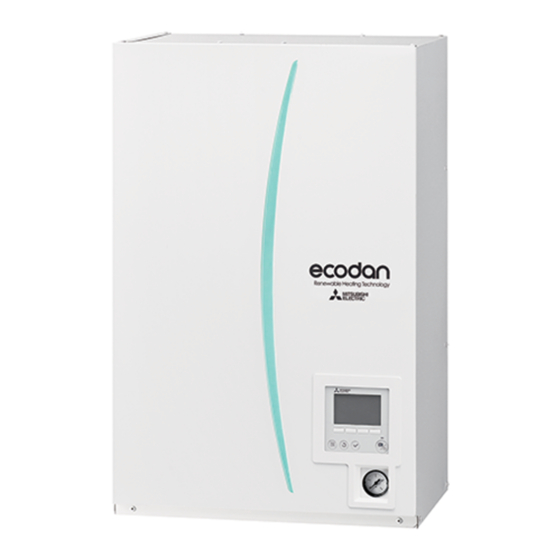
Table of Contents
Advertisement
Hydrobox
Гидромодуль без накопительного бака ГВС
EHSC series
ERSCseries
INSTALLATION MANUAL
For safe and correct use, read this manual and the outdoor unit installation manual thoroughly before installing
the hydrobox. English is the original language. The other language versions are translations of the original.
EHSD series
ERSD series
EHSE series
ERSE series
FOR INSTALLER
EHPXseries
English
Advertisement
Table of Contents

Summary of Contents for Mitsubishi Electric Hydrobox EHSC Series
- Page 1 Hydrobox Гидромодуль без накопительного бака ГВС EHSC series EHSD series EHSE series EHPXseries ERSCseries ERSD series ERSE series INSTALLATION MANUAL FOR INSTALLER English For safe and correct use, read this manual and the outdoor unit installation manual thoroughly before installing the hydrobox.
-
Page 2: Table Of Contents
Contents For safe and correct use, read this manual and the outdoor unit installation manual thoroughly before installing the cylinder unit. English is the original language. The other languages versions are translation of the original. 1. Safety Notices ..............2 2. -
Page 3: Safety Notices
Do not position furniture or electrical appliances below the outdoor unit or hydrobox. The discharge pipework from the emergency/safety devices of the hydrobox should be installed according to local law. Only use accessories and replacement parts authorised by Mitsubishi Electric ask a qualified technician to fit the parts. Electrical All electrical work should be performed by a qualified technician according to local regulations and the instructions given in this manual. -
Page 4: Technical Information
Technical Information Product specification... - Page 5 Technical Information Model name EHSE-YM9ED EHSE-MED EHPX-MED EHPX-VM2D EHPX-VM6D EHPX-YM9D EHPX-YM9ED Overall unit dimensions (Height × Width × Depth) 950 × 600 × 360 mm 800 × 530 × 360 mm Weight (empty) 63 kg 61 kg 28 kg 35 kg 37 kg 37 kg 32 kg...
- Page 6 Technical Information Component Parts <EHPX-*M*D> (Packaged model system) <Figure 3.2> <Figure 3.1> <E*SE-*M*ED> <E*S*-*M**D> (Split model system) <Figure 3.4> Part name EHPX-*M*D EHS*-MED EHS*-*M*D EHS*-*M*ED ERS*-VM2D ERSC-MED <Figure 3.3> Control and electrical box Main remote controller Plate heat exchanger (Refrigerant - Water) Water circulation pump 1 Pump valve Drain cock (Primary circuit)
- Page 7 Technical Information Technical Drawings <Unit: mm> HOOK AUTO AIR VENT FRONT PANEL EARTH LEAKAGE BREAKER BACK PANEL SUPPORT TERMINAL BED MAIN CONTROLLER MANOMETER PRESSURE RELIEF VALVE G1/2 (242) <Rear> <Side> <Front> <EHPX> (Packaged model system) Letter Pipe description Connection size/type Space heating/Indirect 28mm/Compression DHW tank (primary)
- Page 8 Technical Information <EHS*> (Split model system) <ERS*> (Split model system for heating and cooling) <View from below> <View from below> <E*SE> (Heating/Heating and cooling system) HOOK AUTO AIR VENT FRONT PANEL EARTH LEAKAGE BREAKER TERMINAL BED BACK PANEL SUPPORT MAIN CONTROLLER MANOMETER PRESSURE RELIEF VALVE...
- Page 9 Technical Information Water circuit diagram *1 Refer to the following section [Local system]. EHPX- EHS*- EHS*- EHSC- ERS*- ERSC- Water pipe Part name <EHPX> (Packaged model system) *M*D *M*D *M*ED VM2D 1 Control and electrical box 2 Main remote controller Plate heat exchanger Cold Hydrobox...
- Page 10 Technical Information *1 Refer to the following section [Local system]. <EHSE> (Heating system) Refrigerant pipe <ERSE> (Heating and cooling system) Water pipe Cold Hydrobox water Drain Local system *1 Flare connections Water Drain supply <Figure 3.7>...
- Page 11 Technical Information Local system 1-zone temperature control Zone1 Zone1 2-zone temperature control 1-zone temperature control with boiler Zone1 Zone1 Zone2 2-zone temperature control with boiler 1-zone temperature control (2-zone valve ON/OFF control) Zone1 Zone1 Zone2 Zone2 1. Zone1 heat emitters (e.g. radiator, fan coil unit) (local supply) 10.
-
Page 12: Installation
Installation <Preparation before the installation and service> ● Prepare the proper tools. ● Prepare the proper protection. ● Allow parts to cool before attempting any maintenance. ● Provide adequate ventilation. ● After stopping the operation of the system, turn off the power-supply breaker and remove the power plug. ●... - Page 13 Installation Mounting procedure 1. Install the included back plate accessory. * When installing the back plate, use locally-supplied screws and compatible fixing plugs. <Side view> ● Fit the back plate correctly with its horizontal notch profile positioned at the TOP. Back plate (horizontal) The back plate is provided with screw mounting holes that are round or oval.
-
Page 14: Water Quality And System Preparation
Installation 3. Referring to "How to access Internal Components and Control and Electrical Box", fix the unit to the back plate using the included 2 screws (accessory items). Fix the unit using the 2 screws. * If it is difficult to access with power <Accessory>... -
Page 15: Water Pipe Work
Installation 4.3 Water Pipe Work Insulation of Pipework Note: Prevent the field piping from straining the piping on the hydrobox by • All exposed water pipework should be insulated to prevent unnecessary heat loss fixing it to a wall or applying other methods. and condensation. - Page 16 Installation Water Circulation Pump Characteristics Outdoor heat pump unit Water flow rate range [L/min] Packaged model PUHZ-WM85 10.0 - 25.8 Pump speed can be selected by main remote controller setting (see <Figure 4.3.4 PUHZ-WM112 14.4 - 32.1 to 4.3.9>). Split model SUZ-SWM40 6.5 - 11.4 Adjust the pump speed setting so that the flow rate in the primary circuit is appropri-...
-
Page 17: Electrical Connection
Installation 4.4 Electrical Connection The hydrobox can be powered in two ways. 1. Power cable is run from the outdoor unit to the hydrobox. All electrical work should be carried out by a suitably qualified technician. Failure 2. Hydrobox has independent power source. to comply with this could lead to electrocution, fire, and death. - Page 18 Installation Hydrobox powered via outdoor unit (If you want to use independent source, go to the Mitsubishi website.) <1 phase> Hydrobox Affix label A that is included with the manuals near each wiring diagram for hydrobox and outdoor units. Outdoor unit To control Earth Wiring...
-
Page 19: System Set Up
System Set Up 5.1 DIP Switch Functions The DIP switch number is printed on the circuit board next to the relevant switch- es. The word ON is printed on the circuit board and on the DIP switch block itself. To move the switch you will need to use a pin or the corner of a thin metal ruler or similar. -
Page 20: Connecting Inputs/Outputs
System Set Up 5.2 Connecting inputs/outputs TBO.1 CN01 (BK) CNP1 (WH) CN3C CNP4 (BU) TBO.2 (RD) LED1 CNPWM (WH) CNV1 CN851 TBO.3 (WH) (BK) CNRF (WH) LED2 TBO.4 CN105 (RD) LED3 CNIT (BU) CNIH CN22 (OG) (BU) CNBC CNBHT (GY) (BK) LED4 CN108... -
Page 21: Wiring For 2-Zone Temperature Control
System Set Up Thermistor inputs Name Terminal block Connector Item Optional part model — CN20 Thermistor (Room temp.) (Option) PAC-SE41TS-E — CN21 Thermistor (Ref. liquid temp.) — THW1 — CNW12 1-2 Thermistor (Flow water temp.) — THW2 — CNW12 3-4 Thermistor (Return water temp.) —... -
Page 22: Indoor Unit Only Operation
System Set Up 5.3 Wiring for 2-zone temperature control Connect the pipe work and locally supplied parts according to the relevant circuit diagram shown “Local system”in Section 3, of this manual. <Mixing valve> Connect the signal line to open Port A (hot water inlet port) to TBO. 2-3 (Open), the signal line to open Port B (cold water inlet port) to TBO. -
Page 23: Using Sd Memory Card
(9) FTC supports FAT file system but not NTFS file system. (10) Mitsubishi Electric is not liable for any damages, in whole or in part, including failure of writing to an SD memory card, and corruption and loss of the saved data, or the like. -
Page 24: Main Remote Controller
Should you require more infor- Menu Access to system settings for initial set up and mation please contact your installer or local Mitsubishi Electric dealer. modifications. Cooling mode is available for ERS series only. However, Cooling mode is not avail- Back Return to previous menu. - Page 25 System Set Up Initial setting wizard When the main remote controller is switched on for the first time, the screen automatically goes to Language setting screen , Date/Time setting screen and Main settings menu screen in order. Enter the desired number using the function keys and press CONFIRM. Note: <HEATER CAPACITY RESTRICTION>...
- Page 26 System Set Up <Main Controller Menu Tree> Unrestricted access Initial Installer only Shaded items relate Main screen * Short press for 1 Zone system. to DHW functions. These are only avail- Information able if the system in- Option Forced DHW ON ( )/OFF cludes a DHW tank.
- Page 27 System Set Up <Continued from the previous page.> <Main Controller Menu Tree> Unrestricted access Initial Installer only Main screen Main Shaded items relate menu Manual operation to DHW functions. Menu Function settings These are only avail- Service Thermistor adjustment able if the system in- Password ON/OFF protected...
- Page 28 System Set Up <Continued from the previous page.> Unrestricted access <Main Controller Menu Tree> Installer only Initial Shaded items relate to DHW functions. Main screen Main These are only avail- menu able if the system in- Menu cludes a DHW tank. Long press Booster heater 1 capacity Electric heater...
- Page 29 System Set Up Legionella Prevention Mode settings (LP mode) 1. Use button F3 to choose legionella mode active YES/NO. Please note that LP mode uses the assistance of electric heaters (if present) 2. To edit the legionella function, press down the MENU button for 3 seconds to supplement the energy input of the heat pump.
- Page 30 System Set Up Service Menu The service menu provides functions for use by installer or service engineer. It is NOT intended the home owner alters settings within this menu. It is for this reason password protection is required to prevent unauthorised access to the service settings. The factory default password is "0000".
-
Page 31: En 6. Service And Maintenance
Service and Maintenance The indoor hydrobox must be serviced once a year by a qualified individual. Ser- fications. Any maintenance or ‘DIY’ fixes done by a non-accredited person could vicing and maintenance of the outdoor unit should only be done by a Mitsubishi invalidate the Warranty and/or result in damage to the hydrobox and injury to the Electric trained technician with relevant qualifications and experience. - Page 32 Annual Maintenance It is essential that the hydrobox is serviced at least once a year by a qualified individual. Any required parts MUST be purchased from Mitsubishi Electric (safety matter). NEVER bypass safety devices or operate the unit without them being fully operational.
- Page 33 Service and Maintenance Engineers Forms Commissioning/Field settings record sheet Parameters Field set- Main remote controller screen Default setting Notes ting Setting Initial settings Language EN/FR/DE/SV/ES/IT/DA/NL/FI/NO/PT/BG/PL/CZ/RU/ °C/°F °C/°F °C Summer time On/Off Temp. display Room/DHW tank/Room&DHW tank /Off hh:mm Time display hh:mm/hh:mm AM/AM hh:mm Room sensor settings for Zone1 TH1/Main RC/Room RC1-8/“Time/Zone”...
- Page 34 Service and Maintenance Engineers Forms Commissioning/Field settings record sheet (continued from the previous page) Default Field Main remote controller screen Parameters Notes setting setting Service menu Operation Smart grid ready On/Off settings Target temp(+1- +20°C) / -- (Non active) Heating On/Off Target temp.
- Page 35 с настоящото декларира на своя отговорност, че описаните по-долу компоненти за отоплителна система са годни за експлоатация в жилищна, търговска и лекопромишлена среда: MITSUBISHI ELECTRIC, EHSD-MED, EHSD-VM2D, EHSD-VM6D, EHSD-YM9D, EHSD-YN9ED, EHSD-TM9D, ERSD-MED, ERSD-VM2D, EHSC-MED, EHSC-VM2D, EHSC-VM6D, EHSC-YM9D, EHSC-YM9ED, EHSC-TM9D, ERSC-MED, ERSC-VM2D, ERSE-YM9ED, ERSE-MED, EHSE-YM9ED, EHSE-MED, EHPX-MED, EHPX-VM2D, EHPX-VM6D, EHPX-YM9D, EHPX-YM9ED Obs: Serienumret finns på...
- Page 36 Please be sure to put the contact address/telephone number on this manual before handing it to the customer. HEAD OFFICE: TOKYO BUILDING, 2-7-3, MARUNOUCHI, CHIYODA-KU, TOKYO 100-8310, JAPAN RG79F365H01 Printed in the UNITED KINGDOM...










