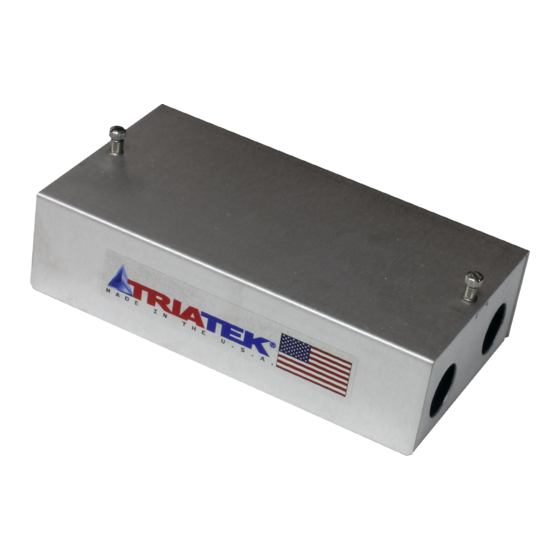
Table of Contents
Advertisement
Quick Links
UVM-1000
Universal Valve Module
Installation Guide
North American Emissions Compliance
United States
This equipment has been tested and found to comply with the limits for a Class A digital device pursuant to Part 15 of the FCC
Rules. These limits are designed to provide reasonable protection against harmful interference when this equipment is operated in a
commercial environment. This equipment generates, uses, and can radiate radio frequency energy and, if not installed and used in
accordance with the instruction manual, may cause harmful interference to radio communications. Operation of this equipment in a
residential area may cause harmful interference, in which case users will be required to correct the interference at their own expense.
Canada
This Class (A) digital apparatus meets all the requirements of the Canadian Interference-Causing Equipment Regulations.
Cet appareil numérique de la Classe (A) respecte toutes les exigences du Règlement sur le matériel brouilleur du Canada.
Risk of Property Damage.
Ensure that the power source conforms to the requirements of the equipment. Failure to use a correct power source may result in
permanent damage to the equipment.
Risque de dégâts matériels.
S'assurer que la source d'alimentation électrique est conforme aux spécifications de l'équipement. L'utilisation d'une source
d'alimentation électrique inappropriée risque d'endommager irrémédiablement l'équipement.
IMPORTANT: The UVM-1000 Universal Valve Module must be wired to 24 VAC only. Wiring the unit to 110 VAC will cause serious
damange and void the warranty.
1
LIT-12013155
September 2020
Advertisement
Table of Contents

Summary of Contents for TRIATEK UVM-1000
- Page 1 S’assurer que la source d’alimentation électrique est conforme aux spécifications de l’équipement. L’utilisation d’une source d’alimentation électrique inappropriée risque d’endommager irrémédiablement l’équipement. IMPORTANT: The UVM-1000 Universal Valve Module must be wired to 24 VAC only. Wiring the unit to 110 VAC will cause serious damange and void the warranty.
-
Page 2: Table Of Contents
UVM-1000 Table of contents Setup Overview.................................... 3 Introduction / Overview of Operation ............................4 Overview of Operation ................................6 Installation and Setup ................................11 UVM to FMS165X-S-0-1 Start Up .............................. 17 Wiring ......................................17 UVM Configuration Tool ................................19 Before you begin .................................. 19 Overview of Lin Module Interface ............................ -
Page 3: Setup Overview
UVM-1000 Setup Overview 1. Valve is calibrated at Triatek®. 2. The valve label indicates the calibration values at set positions. 3. Set controllers for a 0 V - 10 VDC, or 10 V - 0 VDC depending on the valve actuation type, Normal or Reverse acting. -
Page 4: Introduction / Overview Of Operation
This cfm value is then passed through cfm to voltage scaling factor and converted to a voltage value. This value is then Triatek’s Universal Valve Module (UVM) is designed to allow for passed through the factory set output calibration section and... - Page 5 UVM-1000 Actuator UVM Box Electronic Position Sensor Venturi Valve Figure 1. Basic Functionality of the UVM Triatek reserves the right to change product specifications without notice. LIT-12013155...
-
Page 6: Overview Of Operation
UVM-1000 Overview of Operation Digital Input DP Switch The DP switch functionality can also be implemented by using a pressure sensor with a 0-5 V output. The UVM can accept the The UVM has the ability to accept a digital input DP switch. The... - Page 7 UVM-1000 Figure 3. UVM with Pressure Sensor LIT-12013155...
- Page 8 UVM-1000 The UVM can also be made to operate with a variable air volume The pressure value is then square-rooted and multiplied by a K (VAV) box instead of a Venturi valve. In this case, instead of factor to obtain an internal velocity value. The velocity value is providing the UVM with a cfm request signal, the input will multiplied by a duct area value to obtain an internal cfm value.
- Page 9 UVM-1000 Other than through the UVM Configuration Tool, the user does The UVM can communicate with the UVM Configuration Tool. To not have access to any settings or operating modes of the UVM. this end, the UVM can reside at one of 16 hardware addresses.
- Page 10 The primary unit specifies how many units to poll from address 16 on-wards. Figure 6. UVM Controller Utilizing UVMNet to sum cfm values Due to continuous improvement, Triatek reserves the right to change product specifications without notice. Triatek reserves the right to change product specifications without notice. LIT-12013155...
-
Page 11: Installation And Setup
UVM-1000 Installation and Setup The light blue area depicts the UVM housing, and the green The 24 VAC supply needs to be capable of providing at least area the UVM board. The actuator and feedback sensor are 25 VA, with 20 for the actuator and 5 VA for the UVM. The already wired as is the isolation transformer. - Page 12 UVM-1000 Normal-Reverse Operation The valve actuator can be set for normal/reverse operation. This is to ensure that the various desired failsafe actions can be achieved. The failsafe modes include loss of power and loss of signal. The UVM has a setting, either through the UVM Configuration Tool or by DIP switch (if enabled) to select its Normal-Reverse Mode of operation.
- Page 13 UVM-1000 Figure 8. Normal Operating Mode Figure 9. Reverse Operating Mode Due to continuous improvement, Triatek reserves the right to change product specifications without notice. Triatek reserves the right to change product specifications without notice. LIT-12013155...
- Page 14 UVM-1000 cfm / Percentage Selection Valve Flow Integrity (DP Switch) There is a DIP switch (when enabled) for each of the control If a DP switch is to be attached, it is done by connecting input and the feedback output. The individual DIP switch allows voltage free NO or NC contacts between GND and DI.
- Page 15 UVM-1000 DP Switch Connections A pressure sensor can also be used to determine the pressure across the valve and 0 the cfm feedback signal when the pressure falls below a preset threshold. The UVM Configuration Tool is used to scale the pressure sensor input, enable the pressure sensor and define the lower pressure threshold.
- Page 16 UVM-1000 Should the UVM be supplied without the valve and any pre- The actuator and UVM need be isolated from each other by wiring, then the following items are required to wired to the unit. means of a 24/24 isolation transformer.
-
Page 17: Uvm To Fms165X-S-0-1 Start Up
Switch 1 of S1 should be ON for Current (mA) signal input and ground. This connection is important for the display of Airflow when using Triatek Digital sensors due to the Differential Value on AI_3 for Supply. Pressure output type being 4-20 mA. - Page 18 Sensor Input Settings >> Select Linearization Disabled and Select Input Mode Normal (If the differential pressure [DP] Triatek controllers. The 24 VAC required may be wired in parallel sensor is installed backwards, then select Inverted Mode to with an isolation transformer Line side. The actuators consume 15 reverse the input as needed.)
-
Page 19: Uvm Configuration Tool
UVM-1000 UVM Configuration Tool Before you begin Requirements to set up your Universal Valve Module (UVM) Configuration Software: Link to UVM Configuration Tool file jZip Microsoft.Net Internet connection (if you need to download Microsoft.Net) USB-RS485 Visual Basic Power Pack 10... -
Page 20: Installation
3. To use the software, you will need a USB-RS485 adaptor 1. On the Misc Tab of the program (see Figure 3), set the cable installed on the computer (Triatek part number 5-300102 or address of the UVM module that you will be interacting with. - Page 21 UVM-1000 Figure 3. Main Menu / Misc Tab Triatek reserves the right to change product specifications without notice. LIT-12013155...
-
Page 22: Misc Tab
UVM-1000 Misc Tab 3. A copy of these settings can be saved to your computer by The Misc Tab also allows the user to read all the settings from clicking the Save Displayed Values to File button (see Figure 4). -
Page 23: User Settings Tab
Note: There is unique factory calibration values already in the UVM for the AI and AO ports that should not be overwritten. Figure 5. User Settings Tab Triatek reserves the right to change product specifications without notice. LIT-12013155... -
Page 24: User Config Settings
No Flow Press field (see Figure 5). For use a PWM method to produce their AO signals. This typically Triatek standard flow valves, this value should be 0.6 in. W.G. results in a signal that varies by up to 0.5 V at 10 Khz. The UVM... - Page 25 UVM-1000 See the UVM Installation Manual on how to wire the pressure pseudo DP switch with a pressure sensor. sensor to the UVM. The Use Press Sens as DP check box needs to be un-selected. The UVM is not designed to autonomously Here the pressure sensor and the UVM pressure settings would control a VAV box.
- Page 26 UVM-1000 DIP Switch Equivalents If, for this instance, this setting was 1500, then 0 V in is 0 cfm and 10 V is 1500 cfm. The UVM will move the actuator to try The cfm (not Pos) Output check box selects whether the Vo to achieve 1500 cfm.
-
Page 27: User Settings Tab And Cfm Table Tab
CCW DO Stroke Time value is entered to match the time the actuator takes to travel from 0 to 100%. For a Triatek actuator use 4 seconds. The CCW DO group is used to directly control the CCW digital Ensure that the Auto Populate FB Entries check box is checked. -
Page 28: Cfm Table Tab
With other valve styles, typically in retrofit situations, where the FB Sensor button. valve information is not from Triatek, the valve may contain a The tool will automatically position the actuator at the Hi Field feedback position, or feedback voltages and cfm values. The tool... -
Page 29: Cfm Table Tab And Dynamic Values Tab
UVM-1000 CFM Table Tab and Dynamic Values Tab OEM OEM Voltage – cfm Entry Figure 10. Phoenix FB Voltage CFM Enter the cfm (Low to High) and the voltages from the valve label. Enter the Min and Max voltages. Click the Compute button, and the position and cfm values will be automatically entered in the Position –... -
Page 30: Dynamic Values Tab
UVM-1000 Dynamic Values Tab Values displayed include calculated values such as cfm, position, The resulting percentage (times 10) position is displayed in pressure, etc., and also raw A/D values from the AI inputs. The the SetPoint field when the Get Setpoint button is pushed. - Page 31 UVM-1000 The FeedBack field is used to show the position of the feedback Typically the input value will be between 0 and 4095. The sensor as a percentage (by 10) value. The value will only be second field is the input A/D as a percentage of 4095. The third accurate if the feedback sensor has been calibrated (at the field is (4095 –...
-
Page 32: Dynamic Values Tab And Factory Config Settings Tab
UVM-1000 Dynamic Values Tab and Factory Config Settings Tab Typically the input value will be between 0 and 4095. The The Actuator Output field is used to check or control (when second field is the input A/D as a percentage of 4095. The third overridden) the Io signal that is used as the 4 -20mA actuator field is (4095 –... -
Page 33: Factory Settings Tab
UVM storage and for creating valve summary labeling. There is no user relevant fields on this tab, and as such it should not be accessed without instruction from Triatek. Calibration of the feedback sensor can be achieved from the cfm Table Tab. -
Page 34: Factory Settings Tab And Calibration Import Tab
UVM-1000 Factory Settings Tab and Calibration Import Tab Figure 15. Calibration Import Tab Patents Patents: https://jcipat.com Software terms Use of the software that is in (or constitutes) this product, or access to the cloud, or hosted services applicable to this product, if any, is subject to applicable end-user license, open-source software information and other terms set forth at www.johnsoncontrols.com/techterms.
Need help?
Do you have a question about the UVM-1000 and is the answer not in the manual?
Questions and answers