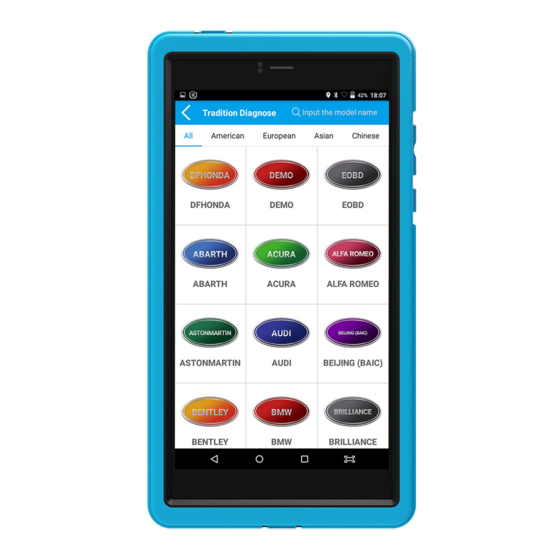
Advertisement
Quick Links
Quick Start Guide
Product Profile
ArtiMINI is a stylish Android-based diagnostic device developed by TOPDON. It inherits from
TOPDON's advanced diagnosing technology and is characterized by covering a wide range of
vehicle models, featuring powerful functions, and providing precise test result.
Through simple Bluetooth communication, it achieves full car model and full system vehicle
trouble diagnosis. It supports Wi-Fi connection, which enables you to access the Internet,
update online and perform remote diagnosis etc, getting your job fixed faster and easier.
ArtiMINI Tablet
It is used to receive and analyze the live vehicle data from the VCI module, and then indicate
the test result.
Headset jack
Front camera
Receiver
Volume key
LCD screen
Microphone
VCI Module
The VCI module works as a vehicle communication interface device, which is designed
to read the vehicle data and then send it to ArtiMINI tablet via Bluetooth.
VCI module
Rear camera
Camera Flash
1
Slot for VCI
module
POWER key
Carry strap
2
Speakers
USB port
(For charging/connecting to PC.)
(only applies to 12V cars)
OBD II 16pin connector
(For connecting to vehicle's DLC)
Notes:
Remember to remove the
Ÿ
VCI connector from the DLC
if it keeps unattended.
Please re-insert the VCI
Ÿ
connector into the slot on the
back of the tablet after use to
avoid loss.
USB port
Charging & Turning On
1. Connect the power adaptor to the USB port of the tool.
2. If the tool is being charged, a charging indicator displays . Once the indicator turns ,
charging is complete.
3. Pressing the POWER button will start the tool and enter the home screen.
Note:On first use of the tool, or if the tool remains idle for a long period of time, there may be
insufficient battery power to start the tool. Please charge for a minimum of 5 minutes before
attempting to turn it on again. Please use the power adaptor included within the kit to charge the
tool. No responsibility can be assumed for any damage or loss caused as a result of using any
power adaptor other than the one supplied.
Wi-Fi Setup
ArtiMINI tablet supports Wi-Fi connection. To enable you to surf the Internet, register
App, launch remote diangosis and update the diagnostic software etc, please follow the
steps below to configure the network:
1. On the home screen, tap "Settings" > Wi-Fi.
2. Slide the Wi-Fi switch to ON, the system starts searching for available Wi-Fi networks.
3. Select a wireless network. If the chosen network is open ArtiMINI will connect
automatically, if the selected network is encrypted, a network password will need to be
entered.
4. When "Connected" appears, it indicates the tablet is properly connected to the
Internet.
Notes:
It illuminates RED when the module
is plugged into the vehicle's DLC.
BLUE indicates that the module is
working in Bluetooth mode.
Mode Indicator
(See Notes)
Advertisement

Summary of Contents for Topdon ArtiMINI
- Page 1 The VCI module works as a vehicle communication interface device, which is designed TOPDON's advanced diagnosing technology and is characterized by covering a wide range of to read the vehicle data and then send it to ArtiMINI tablet via Bluetooth. vehicle models, featuring powerful functions, and providing precise test result.
- Page 2 Wi-Fi connection during downloading.) Select test function All illustrations are for reference purpose only and this Quick Start Guide is subject to change without notice. For more detailed operations, please refer to the user manual of ArtiMINI.
- Page 3 制 作 要求 : 纸张要求:原始文档为A4大小 (297mm x 210mm), 按1:1输出 印刷要求:黑白印刷,80g内页纸...











Need help?
Do you have a question about the ArtiMINI and is the answer not in the manual?
Questions and answers