Table of Contents
Advertisement
Quick Links
This guide covers all models of MOS-IR and MOS-DT ceiling occupancy sensor.
The MOS-IR product family includes:
MOS-IR-xA Motion sensor with small motion short range lens (1000 sq. ft.)
MOS-IR-xB Motion sensor with large motion large range lens (1900 sq. ft.)
MOS-IR-xC Motion sensor with high bay lens (6300 sq. ft.)
The MOS-DT product family includes:
MOS-DT-xA Motion and audio sensor with small motion short range lens (1000
sq. ft.)
MOS-DT-xB Motion and audio sensor with large motion large range lens (1900
sq. ft.)
Where x is the frequency of the unit: U=902 MHz, Y=868 MHz and J=928 MHz.
The package includes the occupancy sensor, lens mask sticker, mounting
plate with integrated magnets for T-Bar ceiling, wire straps and installation
guide.
These Occupancy Sensors are intended for indoor use only in a dry location.
i
Note:
W
C
IReleSS
O
fOR
CCupanCy
INSTALLATION GUIDE
The MOS is a solar powered device that absorbs solar energy
storing it for use during low light periods. Before assigning
the MOS device to a receiver/controller, the device should be
exposed to a good light source for a minimum of 5 minutes
or install the start assist battery.
M
eIlIng
OunT
/ V
aCanCy
MOS-IR/DT
S
enSOR
D
eTeCTIOn
Advertisement
Table of Contents

Summary of Contents for ETC echoflex MOS-IR Series
- Page 1 MOS-IR/DT IReleSS eIlIng OunT enSOR CCupanCy aCanCy eTeCTIOn INSTALLATION GUIDE This guide covers all models of MOS-IR and MOS-DT ceiling occupancy sensor. The MOS-IR product family includes: MOS-IR-xA Motion sensor with small motion short range lens (1000 sq. ft.) MOS-IR-xB Motion sensor with large motion large range lens (1900 sq. ft.) MOS-IR-xC Motion sensor with high bay lens (6300 sq.
- Page 2 MOS Sensor Description The MOS sensor (also referred to as the sensor in this guide) is a wireless, energy harvesting, ceiling mount occupancy sensor. The MOS models include a single method PIR (passive infrared) sensor or a Dual Technology method of occupancy detection using a PIR sensor and audio interface (any reference to audio in this guide implies DT model only).
- Page 3 For example: If a fan is running in the background while the space is occupied, only a sound slightly louder than the fan noise will trigger the audio. Either the PIR or audio can maintain the sensors occupied state with telegrams being sent at minimum every 100 seconds.
- Page 4 (2.4m) 3.7m 2.7m 2.1m 1.5m 0.9m 0.9m 0.9m 1.5m 2.1m 2.7m 3.7m (12ft) (9ft) (7ft) (5ft) (3ft) (3ft) (3ft) (5ft) (7ft) (9ft) (12ft) Short Range Lens (A) 1000 sq.ft @ 8 ft. SIDE VIEW: SIDE VIEW: (2.4m) 10ft (3.0m) (2.4m) 12ft (3.7m) 2.4m...
- Page 5 i. Use a pencil to mark the mounting base screw hole locations (sensor unattached). ii. Using a drill, bore the two holes and insert the anchors. iii. Install the mounting plate adapter to the ceiling with the screws. iv. Place the sensor so the keyholes are over the pegs on the mounting plate adapter and slide the sensor sideways to align the sensor and mounting plate.
- Page 6 Test / Setting Modes The following tests and setting can be changed when in test mode: • Light Level Test • Range Confirmation Test • Walk Test Mode, • Sensor setting Mode including PIR or Audio Sensitivity and Sensor Occupancy Timer Adjust Mode •...
- Page 7 All three LED’s will blink (for 1 second) in this test mode when the sensor transmits or receives a Range Confirmation Telegram followed by the sensor displaying the linked signal strength status for 2.5 seconds, see table below. Signal Strength Green - Blinking 2.5 sec -41 to -70 dBm Amber - Blinking 2.5 sec...
- Page 8 Sensor Occupancy Timer - red LED blinks indicate setting (DT model only) 1 blink = disabled 2 blinks = 5 minutes 3 blinks = 10 minutes 4 blinks = 15 minutes 5 blinks = 20 minutes (default) 6 blinks = 25 minutes NOTE: If the Disabled setting is selected for the Sensor Occupancy Timer, the audio will remain active the entire 60 minute duration of the Audio Enabled Timer.
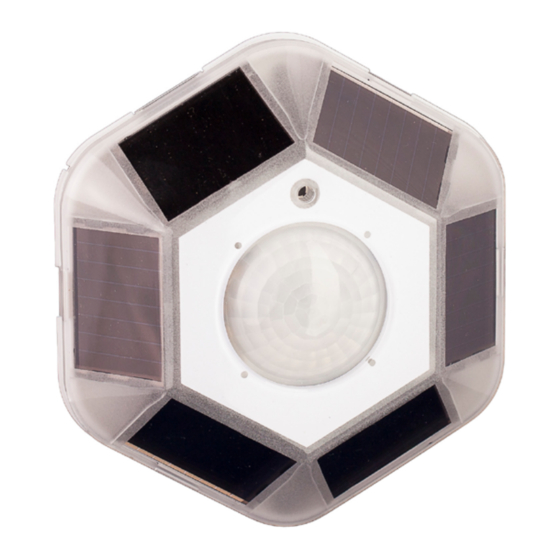




Need help?
Do you have a question about the echoflex MOS-IR Series and is the answer not in the manual?
Questions and answers