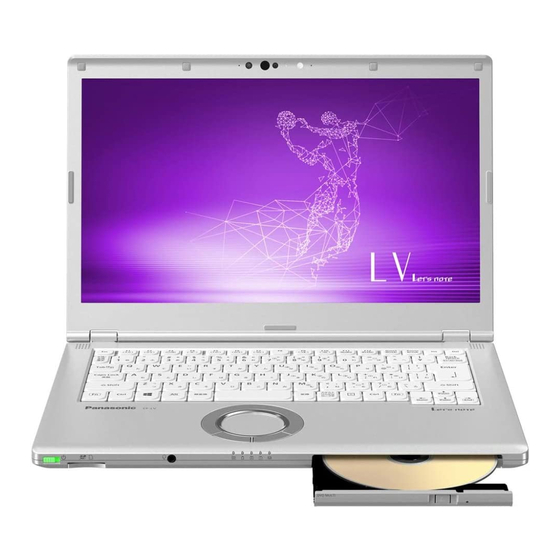
Advertisement
n Terms and illustrations in these instructions
In these instructions, the names and terms are referred as follows.
"Windows 10 Pro" as "Windows" or "Windows 10"
-
(Settings) : Click
è :
:
Please read these instructions carefully before using this product, and save this manual for future use.
Update the on-screen manuals.
OPERATING INSTRUCTIONS
Contents
Read Me First
Safety Precautions ..........................................
Regulatory Information ...................................
Getting Started
First-time Operation .....................................
(Start) and then click
Page in these Operating Instructions.
Reference to the on-screen manuals.
Read Me First
Personal Computer
CF-LV
Model No.
(Settings).
series
2
7
12
Advertisement
Table of Contents

Summary of Contents for Panasonic CF-LV Series
- Page 1 OPERATING INSTRUCTIONS Read Me First Personal Computer CF-LV Model No. series Contents Read Me First Safety Precautions .......... Regulatory Information ........Getting Started First-time Operation ........n Terms and illustrations in these instructions In these instructions, the names and terms are referred as follows. “Windows 10 Pro”...
-
Page 2: Safety Precautions
Safety Precautions To reduce the risk of injury, loss of life, electric DANGER shock, fire, malfunction, and damage to equipment or property, always observe the following safety Precautions on the Battery Pack precautions. Electrolyte leakage, generation of heat, Explanation of symbol word panels ignition or rupture of the Battery Pack The following symbol word panels are used to may result. - Page 3 Fire or electric shock may result. WARNING n If a Malfunction or Trouble Oc- curs, Immediately Stop Use Fire or electric shock may result. If the Following Malfunction Oc- n Do Not Do Anything That May curs, Immediately Unplug the AC Damage the AC Cord, the AC Plug and the Battery Pack Plug, or the AC Adaptor...
- Page 4 Safety Precautions Radio waves transmitted from this prod- WARNING uct may affect the surrounding area. n Turn the Power Off on an Air- Burns or low-temperature burns may result. plane n Do Not Touch The Surface of Ö For use on a plane, follow the The AC Adaptor Continuously airline’s instructions.
- Page 5 Do Not Leave This Product in l Panasonic shall not be liable for loss of data High Temperature Environment or other incidental or consequential damages for a Long Period of Time resulting from the use of this product.
- Page 6 Panasonic can not be held responsible in any matically. Note that the recharging time varies way for any damage or loss resulting from the based on the usage conditions.
-
Page 7: Regulatory Information
Partner, Panasonic Corporation has determined that this product meets ENERGY ® STAR guidelines for energy efficiency. By enabling available power management settings, Panasonic computers enter a low-power sleep mode after a period of inactivity, saving the user energy. ® Outline of the International ENERGY STAR Office Equipment Program ®... -
Page 8: Lithium Battery
Ny-Ålesund. l The latest version of “ERC RECOMMENDATION 70-03” by European Radiocommunications Commit- tee and the regulation in Turkey. l Use only the antenna specified by Panasonic. l Confirm the latest information to the radio regulation authorities. 40-E-1... -
Page 9: Battery Pack
Battery Pack CAUTION: Risk of Explosion if Battery is replaced by an Incorrect Type. Dispose of Used Batteries According to the Instructions. 58-E-1 Battery pack model number CF-VZSU1CU CF-VZSU1DU Recommended charging 8.4 V / 2950 mA 12.6 V / 3150 mA condition (Constant voltage/ current) 8.4 V : 0 - 45 °C (Charging start... -
Page 10: For Europe
2402 - 2480 MHz 20 dBm Bluetooth Information about the Energy Efficiency of the AC Adaptor Please visit our website, www.panasonic.com, and enter the model number on the AC adaptor (11 or 12 characters, including dash “-”, excluding space) in the search box. - Page 11 For UK For your safety, please read the following text carefully. This appliance is supplied with a molded three pin mains plug for your safety and convenience. A 3 ampere fuse is fitted in this plug. Should the fuse need to be replaced please ensure that the replacement fuse has a rating of 3 ampere and that it is approved by ASTA or BSI to BS1362.
-
Page 12: First-Time Operation
When Microsoft Windows 10 is updated, the screen display or operation procedures may be changed. For the latest information on Windows 10, see the following web page. https://pc-dl.panasonic.co.jp/itn/addendum/ Insert the battery pack. A Turn the computer over. B Slide the battery pack in parallel with the arrow direc- tion. - Page 13 Open the display. Hold the side of the computer with either of your hands and then hold and lift the (A) part to open the display. IMPORTANT ● Do not open the display wider than necessary (160° or more), and do not apply excessive pressure to the LCD. Do not open or close the display holding the edge of the LCD segment.
-
Page 14: Set Up Windows
A Click (Start). B Click (Power) - [Restart]. ● A portion of the Panasonic PC Settings Utility functions will be enabled after the computer restarts. NOTE ● When the “Emergency notification setting” screen appears, read the on-screen messages carefully. Follow the on- screen instructions. - Page 15 For further information, refer to è Connect to a network. B Update the on-screen manual. Click (Start) and then click [Panasonic PC Manual Selector]. Follow the on-screen instructions. Create a recovery disc. After the computer starts, restart the computer and create a recovery disc.
- Page 16 Panasonic Corporation Osaka, Japan Importer’s name & address pursuant to the EU legislation Panasonic System Communications Company Europe, Panasonic Marketing Europe GmbH Hagenauer Straße 43 65203 Wiesbaden Germany 55-E-1 Web Site : https://panasonic.net/cns/pc/ PS0720-0 © Panasonic Corporation 2020 CPE03419ZA Printed in U.K.















Need help?
Do you have a question about the CF-LV Series and is the answer not in the manual?
Questions and answers