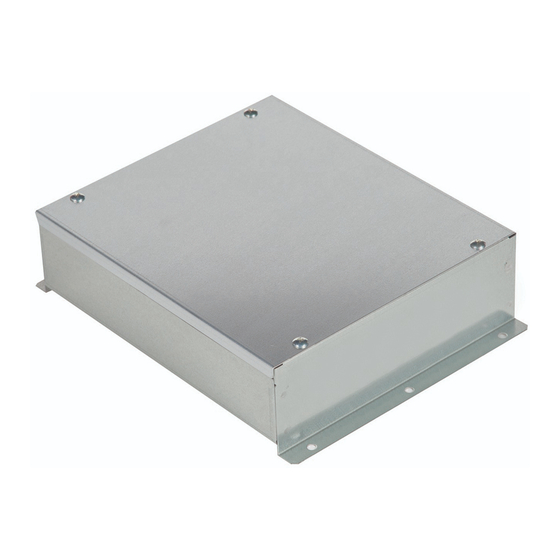
Advertisement
Quick Links
Advertisement

Summary of Contents for Toshiba LonWorks TCB-IFLN642TLUL
- Page 1 LN INTERFACE Installation Manual Model name: TCB-IFLN642TLUL...
-
Page 2: Table Of Contents
Installation Manual LN INTERFACE • Thank you very much for purchasing this TOSHIBA / Carrier LN interface. • Please read this manual carefully beforehand for proper installation of the LN interface. Contents 1 Precautions for safety ..........2 2 Introduction . -
Page 3: Precautions For Safety
Installation Manual LN INTERFACE Precautions for safety • Read these “Precautions for Safety” carefully before installation. • The precautions described below include important items regarding safety. Observe them without fail. Understand the following details (indications and symbols) before reading the body text, and follow the instructions. -
Page 4: Introduction
TCC-LINK compatible air conditioners Applications / functions / features Applications The LN interface is used to control TCC-LINK compatible TOSHIBA / Carrier air conditioners by the building control system using LON (Local Operating Network). Functions The LN interface converts signals between TCC-LINK signals for air conditioners and L ®... -
Page 5: Before Installation
Installation Manual LN INTERFACE Before installation Check the following package contents. Item Quantity Remarks LN interface Installation Manual Screw 5/32” x 0.47” (M4 x 12 mm) tapping screws Use the following wiring materials to connect the signal lines and power lines. (Locally procured) Line Description Type... -
Page 6: Connection Of Power Cables / Communication Cables / Earth Wires
Installation Manual LN INTERFACE Connection of power cables / communication cables / earth wires Connect power cables, communication cables, and earth wires to the specified terminals on the terminal block. Length of stripped Length of stripped power cable communication cable 1.38"... - Page 7 Installation Manual LN INTERFACE The following describes a connection example on the system. Terminator resistor setting TCC-LINK terminator resistor The TCC-LINK terminator resistor is set on the air conditioner side. (See “6 Setting” for setting.) LON terminator resistor The L terminator resistor is set on the upper L ®...
-
Page 8: Setting
Installation Manual LN INTERFACE Setting The following settings are necessary to use the LN interface. TCC-LINK • SW1 / SW2 Set the number of indoor units to be connected. Set the maximum of the indoor unit central control address according to the table below. The factory setting is “3F”... - Page 9 Installation Manual LN INTERFACE • SW3 Test switch (not used for normal operation, all OFF) SW5 TCC-LINK terminator • SW4 Test switch (not used for normal operation) resistor select switch • SW5 Used to set TCC-LINK terminator resistor. The TCC-LINK terminator resistor is set on the air conditioner side, and is not set here.
-
Page 10: Test Run
Installation Manual LN INTERFACE Test run REQUIREMENT • Be sure to specify each unique central control address of the indoor unit. • Be sure to push the reset switch, SW6 on the LN interface after changing or adding the central control address of the indoor unit. - Page 11 Installation Manual LN INTERFACE LED indication during normal operation Normal operation LED1 POWER Power indicator Lights while the power is on. TCC-LINK communication status LED2 TCC-LINK Blinks during TCC-LINK communication. indicator LED3 – Not used Lights temporarily when TCC-LINK is busy (during auto address LED4 BUSY TCC-LINK busy indicator...
- Page 12 DE93429101...












