Table of Contents
Advertisement
Advertisement
Table of Contents

Summary of Contents for AAON USB-Link 2
- Page 1 USB-Link 2 Technical Guide USB-Link 2 Code: SS0073 Version 4.11 and up...
-
Page 2: Table Of Contents
AAON P/N: G019140, Rev. 01J AAON, Inc. Copyright August 2019 AAON, Inc. 2425 South Yukon Ave. Tulsa, OK 74107-2728 AAON is a registered trademark of AAON, Inc., Tulsa, OK. ® www.aaon.com Windows 10 is a registered trademark of Microsoft ®... -
Page 3: General Information
Prism 2 software. The USB-Link 2 is small in size and is powered by the USB port of the computer it is plugged into, making it completely portable and allowing connection to the system from any controller. -
Page 4: Quick Guide
OVERVIEW Quick Guide Quick Guide Important Notes Follow the six steps below to get your USB-Link 2 up and running Follow the included USB-Link 2 driver installation in no time. instructions (page 5). You must install the USB drivers (Step 3 below) -
Page 5: Usb-Link 2 Driver Installation Instructions
USB Driver Installation Double-click the folder “USBLink NewSS0073”. USB Serial Converter and Serial Port Driver Installation The internal USB communication port of the USB-Link 2 uses a specialized driver that must be installed on your Windows PC before ® communication to the device can be established. -
Page 6: Connection And Wiring
CONNECTION & WIRING Connection and Wiring Figure 2: USB-Link 2 Connection & Wiring USB-Link 2 Technical Guide... -
Page 7: Finding The Com Port Number
CONNECTION & WIRING Finding the COM Port Number Finding What COM Port Number the USB-Link 2 is Using (Windows ® Right-click on the Windows icon, located on the bottom ® left or top left of the Windows Tool Bar. Select <Device Manager>. -
Page 8: Prism 2 Setup Instructions
USB Link Stand Alone. If using network mode, select USB Link Network. The position of the slide switch on the USB-Link 2 must also be set to the mode you are using (See Figure 3, page 10 for help in setting this If Prism 2 is online, click the switch). - Page 9 15. If Units Found on this Loop stays at zero, check the 11. From the menu on the main toolbar, <Communications> wiring to the USB-Link 2 and the controller and/or read select <Search for Units> through these directions again to make sure all steps were followed.
-
Page 10: Communication Settings And Led Descriptions
- The slide switch Stand Alone - No MiniLink or CommLink on the USB-Link 2 should be set to “Stand Alone” when you are trying to talk to a stand alone controller or multiple controllers on Indicates communication activity between the USB-Link... -
Page 11: Troubleshooting
Prism, are not recommended Prism 2. due to security updates being obsoleted by Microsoft ® • If the USB-Link 2’s USB LEDs fail to blink, disconnect and We also do not support troubleshooting of any version reconnect the USB connection. of Windows ®... - Page 12 PARTS: For replacement parts please contact your local AAON Representative. 8500 NW River Park Drive • Parkville, MO • 64152 Ph: (816) 505-1100 • Fax: (816) 505-1101 AAON P/N: G019140, Rev. 01J ® Printed in the USA • © August 2019 AAON • All Rights Reserved...
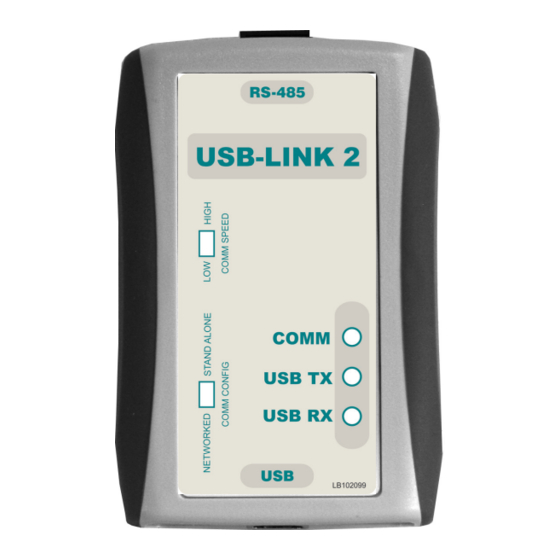


Need help?
Do you have a question about the USB-Link 2 and is the answer not in the manual?
Questions and answers