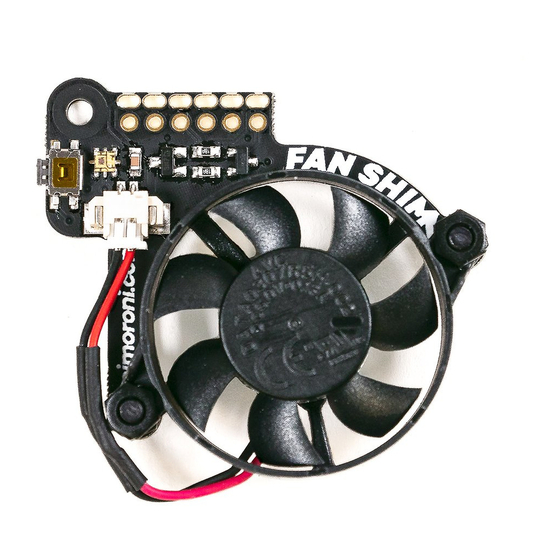
Advertisement
Table of Contents
Fan SHIM for Raspberry Pi
PIM461
Make your Raspberry Pi 4 seriously cool with Fan SHIM! This
30mm no-solder, controllable CPU fan with RGB LED and
tactile switch will give your Raspberry Pi significantly better
thermal performance. It's whisper-quiet too!
Fan SHIM uses a friction-fit header, so it just slips onto your Pi's pins and it's ready to go, no
soldering required! Note that, due to the height of the fan, if you want to use HATs or pHATs
with Fan SHIM, then you'll need to use a booster header.
Advertisement
Table of Contents

Summary of Contents for PIMORONI Fan SHIM for Raspberry Pi
- Page 1 Fan SHIM for Raspberry Pi PIM461 Make your Raspberry Pi 4 seriously cool with Fan SHIM! This 30mm no-solder, controllable CPU fan with RGB LED and tactile switch will give your Raspberry Pi significantly better thermal performance. It's whisper-quiet too!
- Page 2 You can read some detailed benchmarking of Fan SHIM's cooling performance here on the Pimoroni blog. Oh, and it's compatible with our new Pibow Coupé 4 case for Raspberry Pi 4! Features ...
- Page 3 Kit contains Fan SHIM PCB 30mm 5V DC fan with JST connector M2.5 nuts and bolts Assembly Assembly is really easy, and will take less than two minutes. 1. With the component side of the PCB facing upwards, push the two M2.5 bolts through the holes from below, then screw on the first pair of nuts to secure them and act as spacers. 2. Push the fan's mounting holes down onto the bolts, with the cable side of the fan downwards (as pictured) and the text on the fan upwards. Attach with another two nuts. 3. Push the fan's JST connector into the socket on Fan SHIM. Software Our Python library lets you control the fan (on/off), RGB LED, and switch. There's a handful of examples to show you how to use each feature, and a script to install a daemon (a service that runs in the background) that runs the fan in automatic mode, triggering it on or off when the CPU reaches a threshold temperature, with a manual override via the tactile switch.
- Page 4 https://shop.pimoroni.com/products/fan‐shim/7‐18‐19 ...
Need help?
Do you have a question about the Fan SHIM for Raspberry Pi and is the answer not in the manual?
Questions and answers