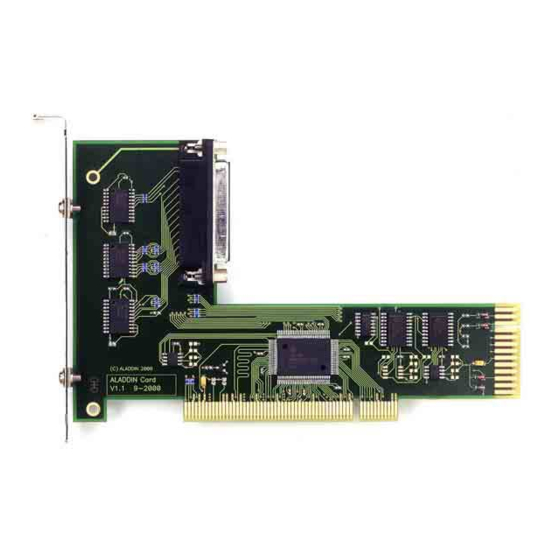
Summary of Contents for Aladdin Hardlock
- Page 1 Installing Instruction Hardlock Internal PCI Hardlock Server Internal PCI © Aladdin Knowledge Systems 2001 Aladdin Document : Hardlock Internal PCI Guide Hl-mn (10/2001) 1.2-04520 Revision: Date: 01.10.2001...
- Page 2 Parallel port for protection modules Plug-in contact for the PCI slot Slot cover...
- Page 3 As a result, the procedures explained here may differ from the actual situation. If in doubt, follow the instructions given by the software vendor. Hardlock modules for the PCI slot also serve as a special parallel card which gives you the following options: •...
- Page 4 Installing the Hardlock Drivers Installing the Hardlock Drivers The appropriate drivers must be installed in order to use the Hardlock modules. To do this, run HLDRV32.EXE. To use Hardlock Internal PCI and Hardlock Server Internal PCI you need to install at least HARDLOCK.VXD 2.50 and HARDLOCK.SYS 2.50. The version numbers display when you run HLDRV32.EXE.
- Page 5 Installing the Card Installing the Card 1. Switch off the computer and disconnect the main plug. Disconnect any other cables if required and open the housing. 2. Use a wrist grounder to ground yourself or briefly touch a metal part of the computer housing.
- Page 6 AKSPCI.INF and AKSPCI2.INF driver files are located. The file is located on the supplied Aladdin CD or in a folder on the CD provided by your software supplier. The AKSPPVI.DLL and AKSPP.VXD files must be in the same folder (not with Windows 2000/XP).

Need help?
Do you have a question about the Hardlock and is the answer not in the manual?
Questions and answers