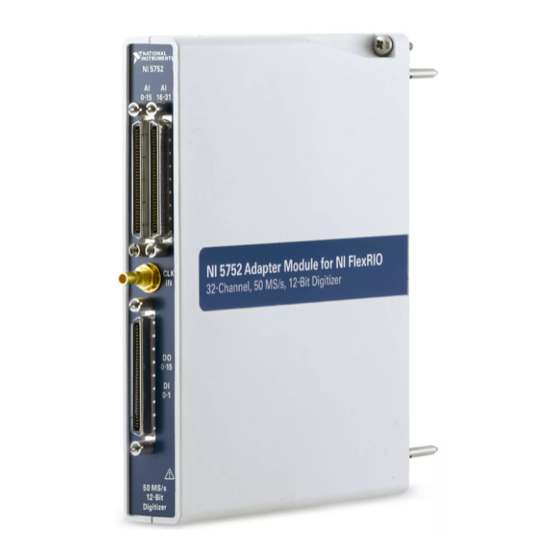
Table of Contents
Advertisement
Quick Links
GETTING STARTED GUIDE
NI 5752/5752B
50 MS/s Digitizer Adapter Module
Note
Before you begin, complete the software and hardware installation
instructions in your FlexRIO FPGA getting started guide or controller for FlexRIO
getting started guide.
Caution
may impair the protection the NI 5752/5752B provides.
The NI 5752/5752B is a 32-channel, 12-bit, 50 MS/s digitizer adapter module designed to
work in conjunction with FlexRIO FPGA modules and controllers for FlexRIO.
This document explains how to install and configure the NI 5752/5752B.
The NI 5752B variant is compatible with all FlexRIO FPGA modules and controllers for
FlexRIO. The NI 5752 variant is compatible with the NI PXI-795xR and NI PXIe-796xR
FPGA modules only.
Note
NI 5752R refers to the combination of your NI 5752/5752B adapter module
and either a FlexRIO FPGA module or a controller for FlexRIO. NI 5752/5752B
refers to your adapter module only.
Contents
Electromagnetic Compatibility Guidelines............................................................................... 2
FlexRIO Documentation........................................................................................................... 2
Verifying the System Requirements..........................................................................................4
Compatibility with FPGA Modules and Controllers for FlexRIO............................................4
Accessories................................................................................................................................4
Unpacking................................................................................................................................. 5
Preparing the Environment....................................................................................................... 6
Installing the NI 5752/5752B....................................................................................................6
Cables........................................................................................................................................6
Front Panel and Connector Pinouts...........................................................................................7
Pinout and Signal Information.......................................................................................... 8
Block Diagram........................................................................................................................ 10
Component-Level Intellectual Property (CLIP)..................................................................... 12
NI 5752/5752B CLIP...................................................................................................... 12
Clocking.................................................................................................................................. 13
Worldwide Support and Services............................................................................................ 13
Where to Go Next................................................................................................................... 14
Using the NI 5752/5752B in a manner not described in this document
Advertisement
Table of Contents

Summary of Contents for NI 5752
-
Page 1: Table Of Contents
Using the NI 5752/5752B in a manner not described in this document may impair the protection the NI 5752/5752B provides. The NI 5752/5752B is a 32-channel, 12-bit, 50 MS/s digitizer adapter module designed to work in conjunction with FlexRIO FPGA modules and controllers for FlexRIO. -
Page 2: Electromagnetic Compatibility Guidelines
To ensure the specified EMC performance, you must install PXI EMC Filler Panels, National Instruments part number 778700-01, in all open chassis slots. You can order a kit of six single slot EMC Filler Panels directly from NI by visiting ni.com... - Page 3 Available in NI Example Contains examples of how to run Finder. In LabVIEW, click FPGA VIs and Host VIs on your Help»Find Examples» device. Hardware Input and Output» FlexRIO. NI 5752/5752B Getting Started Guide | © National Instruments | 3...
-
Page 4: Verifying The System Requirements
FlexRIO devices. Verifying the System Requirements To use the NI 5752/5752B, your system must meet certain requirements. For more information about minimum system requirements, recommended system, and supported application development environments (ADEs), refer to the readme, which is available on the software media or online at ni.com/updates. -
Page 5: Unpacking
Figure 1. NI 5752/5752B with NI SMB-2147 and NI SMB-2148 Signal Accessories NI PXI-1042 1. PXI Chassis with FlexRIO FPGA and adapter 3. NI SMB-2148 module 4. SHC68-C68-D4 Cable Assemblies 2. NI SMB-2147 Unpacking Caution To prevent ESD from damaging the devices, ground yourself using a grounding strap or by holding a grounded object, such as your computer chassis. -
Page 6: Preparing The Environment
Unpack any other items and documentation from the kit. Store the devices in the antistatic package when they are not in use. Preparing the Environment Ensure that the environment you are using the NI 5752/5752B in meets the following specifications. 0 °C to 55 °C... -
Page 7: Confirming That Measurement & Automation Explorer (Max) Recognizes The Device
(Controllers for FlexRIO only) Your device appears under the Remote Devices section. Front Panel and Connector Pinouts The following figure shows the front panel connectors for the NI 5752/5752B. NI 5752/5752B Getting Started Guide | © National Instruments | 7... -
Page 8: Pinout And Signal Information
FlexRIO. Caution Connections that exceed any of the maximum ratings of any connector on the NI 5752/5752B can damage the device and the chassis. NI is not liable for any damage resulting from such connections. Pinout and Signal Information The following figure shows the pinout for the analog input VHDCI front panel connector. - Page 9 AI 0– RSVD AI GND AI 0+ RSVD RSVD AI GND AI GND RSVD RSVD RSVD = Reserved The following figure shows the pinout for the digital input connector. NI 5752/5752B Getting Started Guide | © National Instruments | 9...
-
Page 10: Block Diagram
D GND D GND D GND RSVD RSVD RSVD RSVD RSVD RSVD RSVD RSVD RSVD = Reserved Block Diagram The following figure shows the NI 5752/5752B block diagram and signal flow. 10 | ni.com | NI 5752/5752B Getting Started Guide... - Page 11 AdcTgcStart AdcRegisterReset Data Clock Div Bit Clock SampleClkSrcSelect Clock Multiplexer 50 MHz Internal Oscillator DI 0 DI 0 DI 1 DO 0 DO 15 Sync Clock (DSTARA) NI 5752/5752B Getting Started Guide | © National Instruments | 11...
-
Page 12: Component-Level Intellectual Property (Clip)
This CLIP also contains a SPI interface to program the ADC registers. In the NI 5752/5752B IO Module CLIP, each Sample Clock cycle generates a sample from the analog input channels. The following clock sources are available and are selectable using the SampleClkSrcSelect control. -
Page 13: Clocking
Related Information Refer to the FlexRIO Help for more information about FlexRIO CLIP items, how to configure the NI 5752/5752B with a socketed CLIP, and for a list of available socketed CLIP signals. Clocking The NI 5752/5752B clock source controls the sample rate and other timing functions on the device. -
Page 14: Where To Go Next
NI corporate headquarters is located at 11500 North Mopac Expressway, Austin, Texas, 78759-3504. NI also has offices located around the world. For telephone support in the United States, create your service request at ni.com/support... - Page 15 LabVIEW FPGA Development Kit Module Help User Manual DISCOVER more about your products through ni.com. Support FlexRIO Services ni.com/support ni.com/flexrio ni.com/services *This item is also installed with the driver software. NI 5752/5752B Getting Started Guide | © National Instruments | 15...
- Page 16 . You can find information about end-user license agreements (EULAs) ni.com/patents and third-party legal notices in the readme file for your NI product. Refer to the Export Compliance Information at ni.com/ for the NI global trade compliance policy and how to obtain relevant HTS codes, ECCNs, and other legal/export-compliance import/export data.


Need help?
Do you have a question about the 5752 and is the answer not in the manual?
Questions and answers