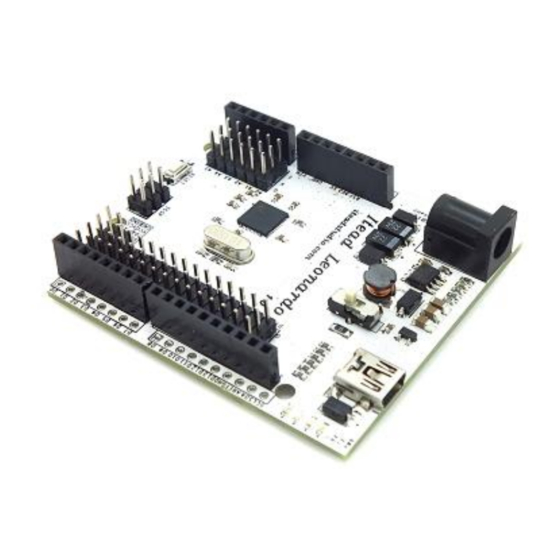
Table of Contents
Advertisement
Quick Links
1
Tech Support: support@iteadstudio.com
Iteaduino Leonardo
Overview
The Iteaduino Leonardo is a microcontroller board based on
the ATmega32u4. It has 20 digital input/output pins (of which 7 can
be used as PWM outputs and 12 as analog inputs), a 16 MHz crystal
oscillator, a micro USB connection, a power jack, an ICSP header, and
a reset button. It contains everything needed to support the
microcontroller; simply connect it to a computer with a USB cable or
power it with an AC-to-DC adapter or battery to get started.
The Iteaduino Leonardo differs from all preceding boards in that
the ATmega32u4 has built-in USB communication, eliminating the
need for a secondary processor. This allows the Leonardo to appear to
a connected computer as a mouse and keyboard, in addition to a
virtual (CDC) serial / COM port. It also has other implications for the
behavior of the board.
Iteaduino Leonardo
iteadstudio.com
2012-07-17
Advertisement
Table of Contents

Summary of Contents for ITEAD Iteaduino Leonardo
- Page 1 USB cable or power it with an AC-to-DC adapter or battery to get started. The Iteaduino Leonardo differs from all preceding boards in that the ATmega32u4 has built-in USB communication, eliminating the need for a secondary processor.
- Page 2 68.58mm X 58.42mm X 1.6mm Indicators Power,TX,RX,L Power supply(recommended) 7-23V DC Power supply(limits) 23 VDC (max) Communication Protocol UART,SPI,IIC Clock Speed 16MHz RoHS Electrical Characteristics Specification Type Unit Input voltage Operating Voltage 3.3/5 - DC Current per I/O Pin Iteaduino Leonardo iteadstudio.com 2012-07-17...
- Page 3 Digital/Servo Interface: D0~D13 pin Sensor Interface: A0 A1 A2 A3 A4 A5 pin Pin Map Index Name of Arduino Alternate Function Pin of Atmega32u4 UART DIN UART DOUT IIC_SDA IIC_SCL/PWM External Interrupt 0/A6 External Interrupt 1/PWM PWM/A9 Iteaduino Leonardo iteadstudio.com 2012-07-17...
- Page 4 3V3. A 3.3 volt supply generated by the on-board regulator. Maximum current draw is 250 mA. GND. Ground pins. IOREF. The voltage at which the i/o pins of the board are operating (i.e. VCC for the board). This is 5V on the Iteaduino Leonardo. Iteaduino Leonardo iteadstudio.com 2012-07-17...
- Page 5 5 volts, though is it possible to change the upper end of their range using the AREF pin and the analogReference() function. There are a couple of other pins on the board: Iteaduino Leonardo iteadstudio.com 2012-07-17...
- Page 6 Wire library to simplify use of the I2C bus. For SPI communication, use the SPI library. The Iteaduino Leonardo appears as a generic keyboard and mouse, and can be programmed to control these input devices using the Keyboard and Mouse classes.
- Page 7 Rather than requiring a physical press of the reset button before an upload, the Iteaduino Leonardo is designed in a way that allows it to be reset by software running on a connected computer. The reset is triggered when the Leonardo's virtual (CDC) serial / COM port is opened at 1200 baud and then closed.
- Page 8 Tech Support: support@iteadstudio.com Links and References ITead Studio Site: iteadstudio.com - Arduino site: arduino.cc - Getting started with Arduino: arduino.cc/en/Guide/Windows Revision History Rev. Description Release date v1.0 Initial version 2012-07-17 Iteaduino Leonardo iteadstudio.com 2012-07-17...
Need help?
Do you have a question about the Iteaduino Leonardo and is the answer not in the manual?
Questions and answers