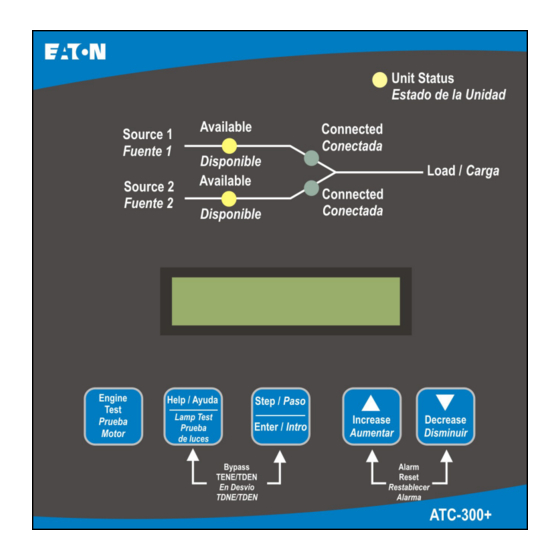
Eaton ATC-300+ O & M Manual
Automatic transfer switch controller
Hide thumbs
Also See for ATC-300+:
- Instruction sheet (9 pages) ,
- Operation and maintenance manual (28 pages) ,
- Setup instructions (11 pages)
Table of Contents
Advertisement
Quick Links
O & M Manual for the EATON ATC-300+
Automatic Transfer Switch Controller
Instruction Booklet
Description
Introduction
. . . . . . . . . . . . . . . . . . . . . . . . . . . . . . . .
Hardware Description . . . . . . . . . . . . . . . . . . . . . . . . . .
Status Monitoring and Setpoints . . . . . . . . . . . . . . . . . . 11
Typical Function of the ATC-300+ Controller . . . . . . . . . . 13
Operation . . . . . . . . . . . . . . . . . . . . . . . . . . . . . . . . . . 15
Programming . . . . . . . . . . . . . . . . . . . . . . . . . . . . . . . . 20
Troubleshooting and Maintenance . . . . . . . . . . . . . . . . . . 24
Appendix B: Operational Flowcharts . . . . . . . . . . . . . . . . 27
Appendix C: Display Menu Tree . . . . . . . . . . . . . . . . . . . 29
Appendix D: Pickup / Dropout Tables . . . . . . . . . . . . . . . 35
IM05805022K
Page
2
7
Available
Source 1
Available
Source 2
Help
Step
Engine
Lamp
Test
Enter
Test
Bypass
TDNE/TDEN
For more information visit: www.chfire.com
Unit Status
Connected
Load
Connected
Increase
Decrease
Alarm
Reset
ATC-300+
Advertisement
Table of Contents

Summary of Contents for Eaton ATC-300+
-
Page 1: Table Of Contents
O & M Manual for the EATON ATC-300+ Automatic Transfer Switch Controller Instruction Booklet Description Page Introduction ....... . - Page 2 1. Main contacts to connect and disconnect the load to and herein. In no event will EATON be responsible to the purchaser or from the power sources. user in contract, in tort (including negligence), strict liability or otherwise for any special, indirect, incidental or consequential 2.
- Page 3 Instruction Booklet Effective: January 2012 Page 3 ATC-300+ Automatic Transfer Switch Controller Designed to meet the needs of markets worldwide, the Re-Transfer ATC-300+ Controller: Re-transfer is defined as a change of the load connection from the Source 2 to the Source 1. •...
- Page 4 Instruction Booklet Page 4 Effective: January 2012 ATC-300+ Automatic Transfer Switch Controller 1.5.2 Standard and Optional Features Source 2 Monitoring and Protection A variety of programmable features are available with the ATC This feature provides monitoring and protection based on the 300 Controller to meet a wide variety of application requirements.
- Page 5 Test Operators 12D. Source 2 - Source Connected Eaton ATSs are provided with a Test Pushbutton that simu- This feature provides a red L ED that, when lit, indicates the lates a loss of the Source 1 power source as standard. All load is connected to Source 2.
- Page 6 Instruction Booklet Page 6 Effective: January 2012 ATC-300+ Automatic Transfer Switch Controller 26H. Phase Reversal Protection Delayed Transition Transfer Modes for Open Transition Transfer Switches For a 3-phase wye source, this feature monitors the phase sequence of the sources. If a source does not have the This feature provides delayed transition transfer modes for same ABC or CBA sequence as the phase reversal set- an open transition transfer switch.
- Page 7 Instruction Booklet Effective: January 2012 Page 7 ATC-300+ Automatic Transfer Switch Controller Section 2: Hardware Description 2.1 General The purpose of this section is to familiarize the reader with the ATC-300+ Controller hardware, its nomenclature, and to list the unit’s specifications.
- Page 8 Instruction Booklet Page 8 Effective: January 2012 ATC-300+ Automatic Transfer Switch Controller If the LCD Display is displaying the Home screen when the Help/ The L EDs Lamp Test key is pressed, all of the L ED’s will momentarily illumi- Unit Status nate, then the following information will scroll across the display: The green Unit Status L ED blinks at a rate of once per second...
- Page 9 Instruction Booklet Effective: January 2012 Page 9 ATC-300+ Automatic Transfer Switch Controller 2.3 Rear Access Area The rear access area of the ATC-300+ Controller is normally accessible from the rear of an open panel door (Figure 2). Figure 2. ATC-300+ Controller (Rear View). All wiring connections to the ATC-300+ Controller are made at the rear of the chassis.
- Page 10 Instruction Booklet Page 10 Effective: January 2012 ATC-300+ Automatic Transfer Switch Controller 2.4 Specification Summary Table 1. ATC-300+ Controller Specifications Input Control Voltage 65 to 145 Vac 50/60 Hz Voltage Measurements of Source 1 VAB Source 2 VAB Source 1 VBC Source 2 VBC...
-
Page 11: Status Monitoring And Setpoints
Instruction Booklet Effective: January 2012 Page 11 ATC-300+ Automatic Transfer Switch Controller Section 3: Status Monitoring and The source voltage has risen above the dropout setting and not dropped below the pickup setting. Setpoints SOURCE 1 U-F SOURCE 2 U-F The source frequency has dropped below the dropout setting and not risen above the pickup setting. - Page 12 Instruction Booklet Page 12 Effective: January 2012 ATC-300+ Automatic Transfer Switch Controller Load Energized Time When either of the two sources is connected to the load and the connected source is available, this counter will start logging the time in hours. This counter will count up to 9999 hours and then turn over to 0000.
-
Page 13: Typical Function Of The Atc-300+ Controller
Instruction Booklet Effective: January 2012 Page 13 ATC-300+ Automatic Transfer Switch Controller Section 4: Typical Function of the ATC- When S1 returns and becomes available per the programmed set- points, TDEN, if programmed, will time out. The pretransfer relay 300+ Controller will energize. - Page 14 Instruction Booklet Page 14 Effective: January 2012 ATC-300+ Automatic Transfer Switch Controller ATC-300+ Controller - 6D32360G42 Figure 4. Connectors on the ATC-300+ Controller. For more information visit: www.chfire.com IM05805022K...
-
Page 15: Operation
Instruction Booklet Effective: January 2012 Page 15 ATC-300+ Automatic Transfer Switch Controller Section 5: Operation Source 2 Closed When this input is in the “Connected” state, it indicates to the 5.1 General ATC-300+ Controller that the Source 2 device is closed. When this input is in the “Unconnected”... - Page 16 Instruction Booklet Page 16 Effective: January 2012 ATC-300+ Automatic Transfer Switch Controller 5.5 Output Relay Emergency Inhibit This input is located on Pins 7 and 8 of Connector J8. The con- The primary control outputs of the ATC-300+ Controller are dry tact is closed for normal operation.
- Page 17 Instruction Booklet Effective: January 2012 Page 17 ATC-300+ Automatic Transfer Switch Controller Figure 5. Connector Output Relay Connections. IM05805022K For more information visit: www.chfire.com...
- Page 18 Instruction Booklet Page 18 Effective: January 2012 ATC-300+ Automatic Transfer Switch Controller Generator Start Relay Output Relay K1 This latching relay is the generator start relay for system configu- This Form A relay is used for control of the transfer switch motor rations that employ a generator as the Source 2 power source.
- Page 19 Instruction Booklet Effective: January 2012 Page 19 ATC-300+ Automatic Transfer Switch Controller 5.7 Engine Test During an engine test, if the Engine Test pushbutton is pressed a second time before the Engine Test is complete and correct pass- The Engine Test is intended to permit the periodic performance of word has been entered;...
-
Page 20: Programming
Instruction Booklet Page 20 Effective: January 2012 ATC-300+ Automatic Transfer Switch Controller Section 6: Programming Plant Exercising in the Load Exercising Mode is “Failsafe”. If the generator fails during testing for any reason, the ATC-300+ will signal the transfer switch to return to the Source 1 power source. 6.1 Introduction The ATC-300+ will display “FAILSAFE”... - Page 21 Instruction Booklet Effective: January 2012 Page 21 ATC-300+ Automatic Transfer Switch Controller CHANGE YES PASSWORD? Use the Increase or Decrease pushbuttons to select Yes or No, then use the Step/Enter pushbutton to enter the selection and move to the next screen. If No is selected, the first Setpoint screen will appear.
- Page 22 Instruction Booklet Page 22 Effective: January 2012 ATC-300+ Automatic Transfer Switch Controller The following setpoints are programmable if the corresponding feature is programmed. Table 2. Programmable Features and Setpoints SETPOINT SETPOINT UNITS DESCRIPTION RANGE FACTORY DEFAULT New Password Four Digits Set New Password 0000 to 9999 0300...
- Page 23 Instruction Booklet Effective: January 2012 Page 23 ATC-300+ Automatic Transfer Switch Controller Table 2 Programmable Features and Setpoints (Cont.) SETPOINT SETPOINT UNITS DESCRIPTION RANGE FACTORY DEFAULT PE DAY Days Plant Exerciser Day of the Week 1 SUN, 2 MON, 3 TUE, 4 WED, 5 THU, 6 FRI or 7 SAT 1 SUN PE HOUR Hours...
-
Page 24: Troubleshooting And Maintenance
For assistance with this determination, 7.1 Level of Repair contact EATON. If a problem is identified to be internal, the unit This manual is written with the assumption that only ATS trouble- should be returned to the factory for replacement. - Page 25 Instruction Booklet Effective: January 2012 Page 25 ATC-300+ Automatic Transfer Switch Controller Table 3. Troubleshooting Guide (Cont.) SYMPTOM PROBABLE CAUSE POSSIBLE SOLUTION(S) Unit will not perform an Engine Test. Engine Test pushbutton was not pressed. Press the Engine Test pushbutton to initiate the test. ...
-
Page 26: Appendix A: Display Messages For Status And Timers
Instruction Booklet Page 26 Effective: January 2012 ATC-300+ Automatic Transfer Switch Controller Appendix A: Display Message for Status and Timers Display Message TDEC Countdown cool-off timing before the generator contacts are opened. TDES Countdown timing before the generator contacts are closed. TDNE Countdown timing before Source 1 is disconnected before transferring to Source 2. -
Page 27: Appendix B: Operational Flowcharts
Instruction Booklet Effective: January 2012 Page 27 ATC-300+ Automatic Transfer Switch Controller Appendix B: Operational Flowcharts • Utility - Generator Transfer Switch • Dual Utility Transfer Switch Utility – Generator Transfer Switch Source 1 is available Close Source 1 (Energize K1) Source 1 is powering the load Source 1 becomes unavailable... - Page 28 Instruction Booklet Page 28 Effective: January 2012 ATC-300+ Automatic Transfer Switch Controller Dual Utility Transfer Switch Source 1 is available Close Source 1 (Energize K1) Source 1 is powering the load Source 1 becomes unavailable Is Source 1 (or Go To Emergency) Available? TDEN timer times out Is Source 2...
-
Page 29: Appendix C: Display Menu Tree
Instruction Booklet Effective: January 2012 Page 29 ATC-300+ Automatic Transfer Switch Controller Appendix C: Display Menu Tree Note: Only standard and programmed optional Features will appear on the LCD Display. Optional Features that are not programmed will be skipped and will not appear on the LCD display. - Page 30 Instruction Booklet Page 30 Effective: January 2012 ATC-300+ Automatic Transfer Switch Controller VIEW Back to STEP (NO) beginning SETPOINTS? menu STEP (YES) CHANGE STEP (YES) SETPOINTS? STEP (NO) PASSWORD 0000 Use Inc/Dec STEP PASSWORD 0000 Use Inc/Dec STEP PASSWORD 0000 Use Inc/Dec STEP PASSWORD...
- Page 31 Instruction Booklet Effective: January 2012 Page 31 ATC-300+ Automatic Transfer Switch Controller TDEN 5:00 S1 OV PICK Use Inc/Dec Use Inc/Dec STEP STEP TDEC 0:00 S2 OV PICK Use Inc/Dec Use Inc/Dec STEP STEP NOM FREQ 60.0 S1 UF DROP 57.0 Use Inc/Dec Use Inc/Dec...
- Page 32 Instruction Booklet Page 32 Effective: January 2012 ATC-300+ Automatic Transfer Switch Controller 0:00 VOLT UNBAL Use Inc/Dec Use Inc/Dec STEP STEP PLANT EXER- UNBAL DROP% Use Inc/Dec Use Inc/Dec STEP STEP PE LOAD XFR UNBAL PICK% Use Inc/Dec Use Inc/Dec STEP STEP PE DAY...
- Page 33 Instruction Booklet Effective: January 2012 Page 33 ATC-300+ Automatic Transfer Switch Controller CHANGE STEP (YES) TIME/DATE? STEP (NO) HOURS 10AM Use Inc/Dec STEP MINUTES Use Inc/Dec STEP WEEKDAY 4 WED Use Inc/Dec STEP MONTH Use Inc/Dec STEP Use Inc/Dec STEP YEAR 2012...
- Page 34 Instruction Booklet Page 34 Effective: January 2012 ATC-300+ Automatic Transfer Switch Controller S1 AVAIL 9999 PUSH Alarm Reset STEP S2 AVAIL 9999 PUSH Alarm Reset STEP LOAD ENERG 9999 PUSH Alarm Reset STEP TRANSFERS 9999 PUSH Alarm Reset STEP SAVE SETPOINTS? STEP Back to...
-
Page 35: Appendix D: Pickup / Dropout Tables
Instruction Booklet Effective: January 2012 Page 35 ATC-300+ Automatic Transfer Switch Controller Appendix D: Pickup / Dropout Tables UNDERVOLTAGE PICKUP / DROPOUT TABLE PERCENTAGE VOLTAGE Pickup-Breaker Dropout-Breaker IM05805022K For more information visit: www.chfire.com... - Page 36 Instruction Booklet Page 36 Effective: January 2012 ATC-300+ Automatic Transfer Switch Controller OVERVOLTAGE PICKUP / DROPOUT TABLE PERCENTAGE VOLTAGE Dropout-Breaker Pickup-Breaker UNDERFREQUENCY PICKUP / DROPOUT TABLE PERCENTAGE FREQUENCY Pickup-Breaker Dropout-Breaker OVERFREQUENCY PICKUP / DROPOUT TABLE PERCENTAGE FREQUENCY Dropout-Breaker Pickup-Breaker For more information visit: www.chfire.com IM05805022K...
- Page 37 Instruction Booklet Effective: January 2012 Page 37 ATC-300+ Automatic Transfer Switch Controller NOTES: IM05805022K For more information visit: www.chfire.com...
- Page 38 Instruction Booklet Page 38 Effective: January 2012 ATC-300+ Automatic Transfer Switch Controller NOTES: For more information visit: www.chfire.com IM05805022K...
- Page 39 Instruction Booklet Effective: January 2012 Page 39 ATC-300+ Automatic Transfer Switch Controller NOTES: IM05805022K For more information visit: www.chfire.com...
- Page 40 DEALING OR USAGE OF TRADE, ARE MADE REGARDING THE INFORMATION, RECOMMENDATIONS AND DESCRIPTIONS CON- TAINED HEREIN. In no event will EATON be responsible to the purchaser or user in contract, in tort (including negligence), strict liability or otherwise for any special, indirect, incidental or conse-...












Need help?
Do you have a question about the ATC-300+ and is the answer not in the manual?
Questions and answers