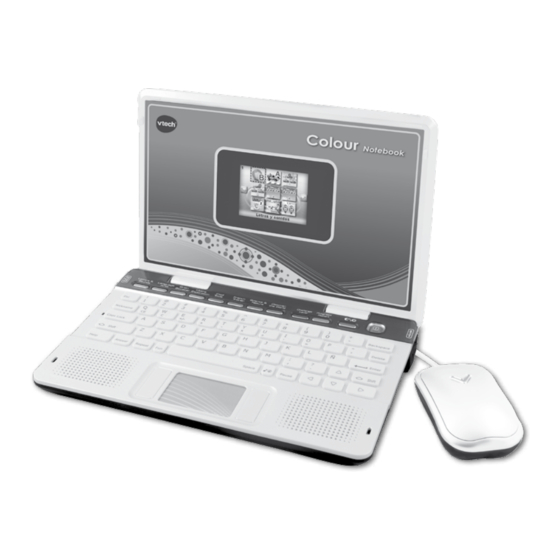
Table of Contents
Advertisement
Quick Links
Advertisement
Table of Contents

Subscribe to Our Youtube Channel
Summary of Contents for VTech Colour Notebook
-
Page 3: Included In This Package
Thank you for purchasing the VTech Colour Notebook Colour Notebook is a fantastic laptop that features 90 great activities that will challenge and inspire young minds! Explore through the different subjects and facts that cover English, French, maths, science, geography and more. The vivid colour screen brings... -
Page 4: Getting Started
Pull out the packing locker GETTING STARTED POWER SOURCE The Colour Notebook operates on 3 AA sized batteries (AM-3/LR6) or a VTech ® 7.5V 400mA or 9V 300mA adaptor (sold separately). The AA sized batteries included in the unit are for demo purposes only and are not long-life batteries. -
Page 5: Connecting The Adaptor
Help protect the environment by disposing of your product or batteries responsibly. For more information, please visit: www.recycle-more.co.uk www.recyclenow.com AC-DC ADAPTOR Use a VTech adaptor or any other standard adaptor that complies with EN61558 DC ® 7.5V 400mA or 9V 300mA centre-positive adaptor. -
Page 6: Connecting The Mouse
3 Place the ball back in the mouse, replace the mouse cover and screw the cover closed. PRODUCT FEATURES With Colour Notebook you can choose from different categories of play and learning: • Letters and Sounds • Language Arts • Brain Booster • Maths Exploration... -
Page 7: Turning The Unit On And Off
Level 1 (beginner), or Level 2 (expert). ANSWER In most activities, the answer will be provided after a certain number of tries. KEYBOARD LAYOUT Your VTech Colour Notebook has a full QWERTY keyboard. You will also find the ® function keys described below:... - Page 8 KEYBOARD HOT KEY: Press this key to enter the Letters & Sounds category. Press this key to enter the Language Arts category. Press this key to enter the Brain Booster category. Press this key to enter the Maths Exploration category. Press this key to enter the Cool Tools category.
-
Page 9: Function Keys
FUNCTION KEYS: Press this key to exit the current activity and go back to the previous menu. Press this key to enter the home menu, there are 90 activity icons and each page contains 9 icons. Press this key to type capital letters. Press it again to type small letters. Hold this key for capital letters and release it again for small letters. -
Page 10: Automatic Power Off
Press the On/Off button to turn on the unit again. We recommend that you turn off the unit when you have finished playing. Remove the batteries and unplug the adaptor if your Colour Notebook will not be used for an extended period of time. - Page 11 Word Scramble Beginner Word Scramble Expert Words Learning Word Match Beginner Word Match Expert Rhyming Words Beginner Rhyming Words Expert Synonyms Beginner Language Arts Synonyms Expert Antonyms Beginner Antonyms Expert Reading Comprehension Beginner Reading Comprehension Expert Punctuation Beginner Punctuation Expert Typing Tutor Beginner Typing Tutor Expert What Looks Different? Beginner...
- Page 12 Geometry Beginner Geometry Expert Road Rally Even Road Rally Odd Measure It Beginner Measure It Expert Maths Symbols Beginner Maths Symbols Expert Maths Exploration Addition Subtraction Add It Up Beginner Add It Up Expert Sudoku Beginner Sudoku Expert Skip Counting Beginner Skip Counting Expert Calculator Personal Profile...
- Page 13 Animal World Human Body Great Inventions Science Starter Animal Quiz Beginner Animal Quiz Expert Human Body Quiz Beginner Human Body Quiz Expert Science & Nature Who Invented What? Beginner Who Invented What? Expert Science Quiz Beginner Science Quiz Expert Amazing Animals Beginner Amazing Animals Expert Animal Family Beginner Animal Family Expert...
- Page 14 Letters & Sounds A01: Letter Sound Press a letter to hear it said aloud, its phonic sound and a word beginning with that letter. A picture of the word will also be shown. A02: Racing Sounds Let’s get racing! Listen carefully to the phonic sound said aloud and find the matching letter.
- Page 15 A13: Word Match Expert It’s test time! A picture will be shown on the screen, select the word that matches it. A14: Rhyming Words Beginner Rhyme time! A word will be displayed at the top of the screen, select the word that rhymes with it.
- Page 16 A24: Typing Tutor Beginner Are you good at typing? Quickly type the letters when they appear on the screen before they disappear. A25: Typing Tutor Expert Are you good at typing? Quickly type the words when they appear on the screen before they disappear.
- Page 17 A35: Road Rally Even Let’s test your counting skills! Count all of the vehicles passing by that have an even number displayed. Press the Enter button to activate the counter. A36: Road Rally Odd Let’s test your counting skills! Count all of the vehicles passing by that have an odd number displayed.
- Page 18 A47: Skip Counting Beginner A sequence of numbers will be displayed at the top of the screen, but with one missing. Can you work out the missing number? A48: Skip Counting Expert A sequence of numbers will be displayed at the top of the screen, but with one missing. Can you work out the missing number? Cool Tools A49: Calculator You can use this calculator for addition, subtraction, multiplication and division. To use, click on the screen or use the calculator keys on the keyboard.
- Page 19 A57: French Number Hunt Do you know how to spell numbers in French? A French number will be spoken and the word written at the top of the screen. Use the arrow keys to choose the correct number that matches it. A58: French Training Let’s test your typing skills! Type the French words correctly before they reach the top of the screen.
- Page 20 A68: Animal Quiz Expert Let’s test your knowledge of animals! There are three different themes for you to play through. Be quick, before time runs out! A69: Human Body Quiz Beginner Let’s see how much you know about the human body! There are three different themes for you to play through. Be quick, before time runs out! A70: Human Body Quiz Expert Let’s see how much you know about the human body! There are three different themes...
- Page 21 Our world is a fascinating place, with many things to discover. Here you can learn facts about thirteen famous places from different parts of our planet. Use the arrow keys to choose between the categories and to look at the different facts. A80: Space Exploration Would you like to know more about space? Let’s learn some facts about things beyond our planet! Use the arrow keys to choose between the categories and to look at the...
-
Page 22: Care And Maintenance
CARE & MAINTENANCE 1 Keep your Colour Notebook clean by wiping it with a slightly damp cloth. Never use solvents or abrasives. 2 Keep it out of direct sunlight and away from direct sources of heat. 3 Remove the batteries when not using it for an extended period of time. -
Page 23: Technical Support
® Europe PLC and its suppliers assume no responsibility for any loss or claims by third parties that may arise through the use of this hardware and software. VTech ® Electronics Europe PLC and its suppliers assume no responsibility for any damage or loss caused by deletion of data as a result of malfunction, dead batteries or repairs.











Need help?
Do you have a question about the Colour Notebook and is the answer not in the manual?
Questions and answers