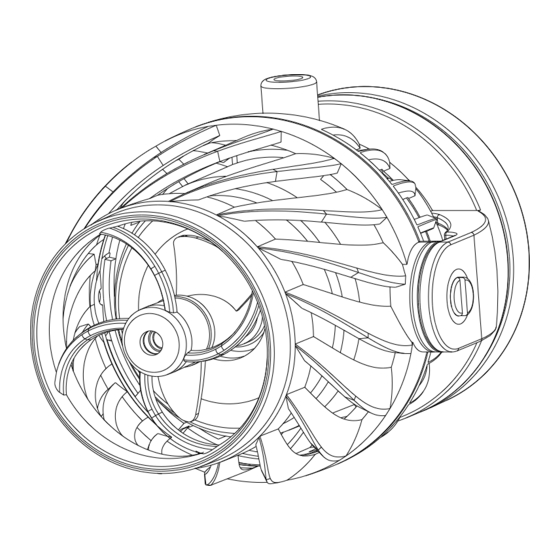
Advertisement
Quick Links
Wireless Controller for Quiet Pump
User's Manual
CoralBox wave makers are well designed as a good equipment to
stimulate the natural sea environment by high technology, which offers
a natural environment for different sea livings in the fish tank or in the
pond. Before assembling and operating correctly, please read the
manual carefully.
Models : QP-5 、 QP-9 、 QP-16 、 QP-32
I.
Function Overview
1、 Function, which can achieve different wave patterns as desired.
2、 Wireless controllers allow
main controller can remote control the sub-controllers
3、Low voltage DC electronic pump with variable frequency provides a safe
environment for user.
4、Easy operation to achieve the multiple sea moving.
5、Flow direction can be adjusted by different modes needed.
6、Large range of voltage input((AC100~240V 50/60Hz)allows to operate in
synchronize operation among wave makers. One
various power system and prevent the impact on waves.
II.
Assembly Notice
1、Suitable for most sizes of the fish tank, the tank thickness of less than 15mm
would be better.
2、 Accessory: wireless controller, adapter, power cable, double side adhesive tape,
user's manual.
3、Pump assembly: Take away the magnet at the back of the pump basket, locate
the pump in the center of the fish tank inside ad suck it closely by the rubber pad and
shift the magnet slant to the same position on the outside wall. Take care of your
fingers to be clamped because of the strong magnetism of magnet.
4、Peel off the protection paper on the double-side adhesive sticker and paste in
the center of back of controller. Peer off the other protection paper on the other side of
and paste the controller on the fish tank, as shown in fig.1.
This action can be omitted if the controller is not aimed to stick on water tank.
5、Connect the pump with the 3-pin connection wire. Insert adapter plug to the
controller and connect AC wire adapter
Fig 1: assembly and operation
M1
Fre:99<
FLO:9
L:OFF
Fe:10
WI:M
Li ght Sensor
1-99min
M
M
M
M
M
M
F
F
F
F
F
F
M1
M2
M3
M4
M5
M6
MODE
FRO/T
SPEED
WI-LI
LIGHT
FEED
Wavemaker Controller
PUMP
POWER
M1
Fre:99<
FLO:9
L:OFF
Fe:10
WI:M
Li ght Sensor
1-99min
M
M
M
M
M
M
F
F
F
F
F
F
M1
M2
M3
M4
M5
M6
MODE
FRO/T
SPEED
WI-LI
LIGHT
FEED
Wavemaker Controller
PUMP
POWER
Fig.1
Advertisement

Summary of Contents for Coral Box QP-5
- Page 1 This action can be omitted if the controller is not aimed to stick on water tank. 5、Connect the pump with the 3-pin connection wire. Insert adapter plug to the controller and connect AC wire adapter Fig 1: assembly and operation Models : QP-5 、 QP-9 、 QP-16 、 QP-32 Fre:99< FLO:9 Fre:99<...
- Page 2 1, Button and Function of LCD Display MODE/NIGHT : Press the button to select different modes:F1,F2,F3,F4, F5, Timer, F7 and enter to the direction of Night mode by long hold-down the button . FREQ/REVERSE: Press the button to adjust the frequency ‘+’ or ‘-‘and change the direction of the ‘<’...
- Page 3 cycles like this. Cycle period (Frequency)can by adjusted by pressing the 2、Select a dry place to locate the controller to prevent water splashed on it. “FREQ/REVESE ”button and adjust the flow rate by pressing 3、Be careful when assemble the magnet, better to shift parallel the pad close to the “...
- Page 4 {Coral Box} has met its national obligations to the EU WEEE Directive by registering in those countries to which {Coral Box} is an importer. {Coral Box} has also elected to join WEEE Compliance Schemes in some countries to help manage customer returns at end-of-life.

Need help?
Do you have a question about the QP-5 and is the answer not in the manual?
Questions and answers
How do you turn off the timer, and just have the pumps work all the time in F3 mode?
The provided context does not include specific instructions on how to turn off the timer on the Coral Box QP-5 and run the pumps continuously in F3 mode. However, based on general pump controller functionality, you may need to access the timer settings and disable it, then manually set the pump to F3 mode. Refer to the product manual for exact steps.
This answer is automatically generated