Advertisement
Quick Links
Installation Instructions
Original Instructions
ArmorBlock 16-Channel IO-Link Hubs
Catalog Numbers 1732IL-IB16M12, 1732IL-10X6M12, 1732IL-16CFGM12M12L
-
Topic
Product Overview
The ArmorBlock® 16-Channel IO-Link hubs perform the following functions:
• Connect to any IO-Link Master module with enhanced integration when used with the POINT I/O™ IO-Link and ArmorBlock IO-Link
Master modules.
• Communicate over IO-Link protocol.
• Comply with IO-Link interface and system specification V1.1.2.
• Support 16 digital inputs and outputs with short circuit protection and diagnostics.
The modules are configured with the Studio 5000 Logix Designer® application. For more information on how to use IO-Link hub, including the
compatible Logix 5000 controllers and Studio 5000 Logix Designer application versions, see the publications that are listed in
on page
9.
Catalog Description
Catalog Number
I/O Channels
1732IL-IB16M12
16 digital inputs
1732IL-10X6M12
10 digital inputs; 6 digital outputs
1732IL-16CFGM12M12L
16 digital inputs and outputs
Page
4
4
4
5
5
6
8
9
Power Connection
IO-Link Connection
-
-
(1) M12, A-coded connector
(1) M12, L-coded connector
Additional Resources
I/O Connection
(8) M12, A-coded connectors
Advertisement

Summary of Contents for Allen-Bradley Rockwell Automation ArmorBlock 1732IL-IB16M12
-
Page 1: Table Of Contents
Installation Instructions Original Instructions ArmorBlock 16-Channel IO-Link Hubs Catalog Numbers 1732IL-IB16M12, 1732IL-10X6M12, 1732IL-16CFGM12M12L Topic Page About the IO-Link Hub Before You Begin Install the Hub Mount the Hub IO-Link Hub Dimensions Connect the I/O and IO-Link Cables to the Hub Specifications Additional Resources Product Overview... - Page 2 ArmorBlock 16-Channel IO-Link Hubs ATTENTION: Read this document and the documents listed in the Additional Resources section about installation, configuration and operation of this equipment before you install, configure, operate or maintain this product. Users are required to familiarize themselves with installation and wiring instructions in addition to requirements of all applicable codes, laws, and standards. Activities including installation, adjustments, putting into service, use, assembly, disassembly, and maintenance are required to be carried out by suitably trained personnel in accordance with applicable code of practice.
- Page 3 ArmorBlock 16-Channel IO-Link Hubs Environment and Enclosure ATTENTION: This equipment is intended for use in overvoltage Category II applications (as defined in EN/IEC 60664-1), at altitudes up to 2000 m (6562 ft) without derating. This equipment is not intended for use in residential environments and may not provide adequate protection to radio communication services in such environments.
-
Page 4: About The Io-Link Hub
ArmorBlock 16-Channel IO-Link Hubs About the IO-Link Hub ArmorBlock 16-Channel IO-Link Hubs 1732IL-10X6M12 1732IL-16CFGM12M12L 1732IL-IB16M12 M12 style M12 style A-coded A-coded I/O connectors I/O connectors M12 style A-coded I/O connectors M12 style M12 style A-coded L-coded IO-Link connector aux power connector M12 style A-coded IO-Link connector Functional earth... -
Page 5: Mount The Hub
ArmorBlock 16-Channel IO-Link Hubs Mount the Hub Two sets of mounting holes are used to mount the module directly to a machine. Mounting holes accommodate M4 x 25/30-mm screws with toothed lock washer (for example, a DIN 125 screw) and self-locking nuts. The torque specification is 1.0 Nm (8.85 lb-in.). IO-Link Hub Dimensions See the mounting dimensions illustration to help you mount the hub. -
Page 6: Connect The I/O And Io-Link Cables To The Hub
ArmorBlock 16-Channel IO-Link Hubs Connect the I/O and IO-Link Cables to the Hub ArmorBlock 16-Channel IO-Link hubs have one 5-pin M12 style IO-Link interface connector and eight 5-pin M12 style I/O connectors for sensors. The 1732IL-16CFGM12M12L IO-Link hub also has a 5-pin M12 style power connector. All connectors need to be covered or cable terminated to maintain the IP rating. - Page 7 ArmorBlock 16-Channel IO-Link Hubs M12 Style, 5-pin, A-Coded I/O Female Connector — 1732IL-10X6M12 Output Value Function Not connected Out B Digital output (Odd channels) GND AUX Reference potential to L+ Out A Digital output (Even channels) Functional earth View into Connector Auxiliary Power Connectors M12 Style, 5-pin, L-Coded Power Male Connector —...
-
Page 8: Specifications
ArmorBlock 16-Channel IO-Link Hubs Specifications This table includes a subset of specifications for the IO-Link hubs. For a complete list of specifications, see the 1732 ArmorBlock I/O Modules Selection Guide, publication 1732-SG001. Attribute 1732IL-IB16M12 1732IL-10X6M12 1732IL-16CFGM12M12L Temperature, operating IEC 60068-2-1 (Test Ad, Operating Cold) -20 °C <... -
Page 9: Additional Resources
Provides declarations of conformity, certificates, and other certification details. http://www.rockwellautomation.com/global/certification/overview.page You can view or download publications at http://www.rockwellautomation.com/literature/. To order paper copies of technical documentation, contact your local Allen-Bradley distributor or Rockwell Automation sales representative. Rockwell Automation Support Use the following resources to access support information. - Page 10 ArmorBlock 16-Channel IO-Link Hubs Notes: Rockwell Automation Publication 1732IL-IN001B-EN-P - April 2019...
- Page 11 ArmorBlock 16-Channel IO-Link Hubs Notes: Rockwell Automation Publication 1732IL-IN001B-EN-P - April 2019...
- Page 12 Rockwell Automation maintains current product environmental information on its website at http://www.rockwellautomation.com/rockwellautomation/about-us/sustainability-ethics/product-environmental-compliance.page. Allen-Bradley, ArmorBlock, Logix 5000, Studio 5000 Logix Designer, Rockwell Automation, Rockwell Software, and TechConnect are trademarks of Rockwell Automation, Inc. EtherNet/IP is a trademark of ODVA, Inc. Trademarks not belonging to Rockwell Automation are property of their respective companies.
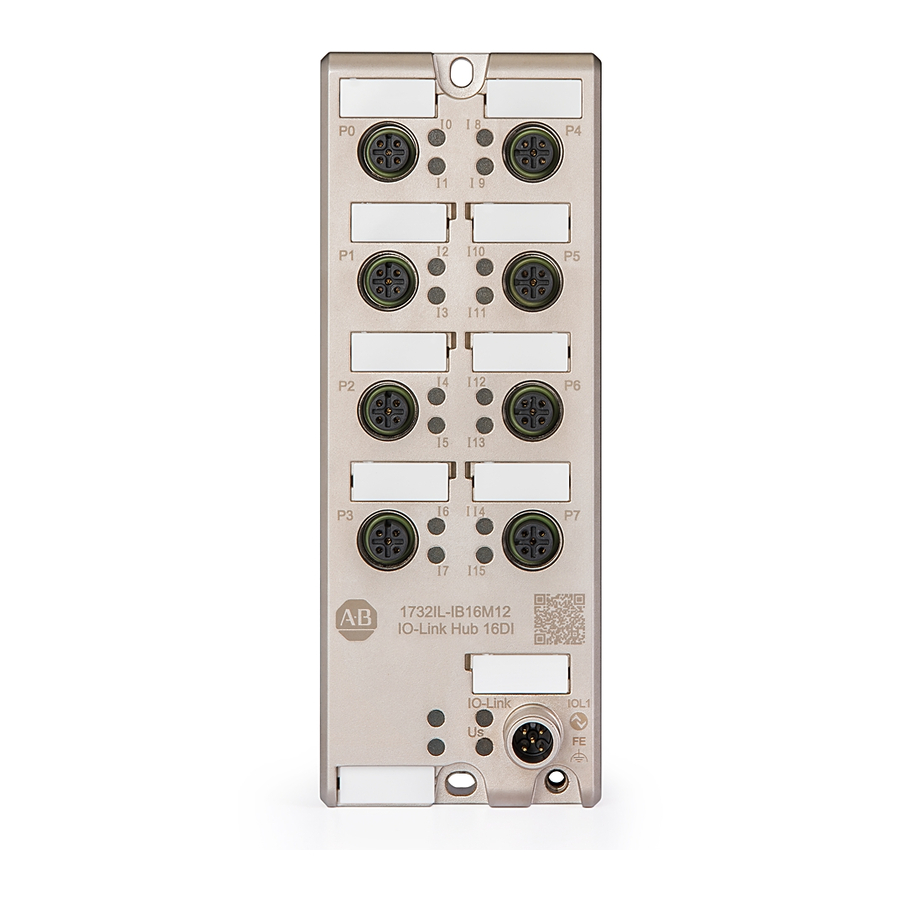













Need help?
Do you have a question about the Rockwell Automation ArmorBlock 1732IL-IB16M12 and is the answer not in the manual?
Questions and answers