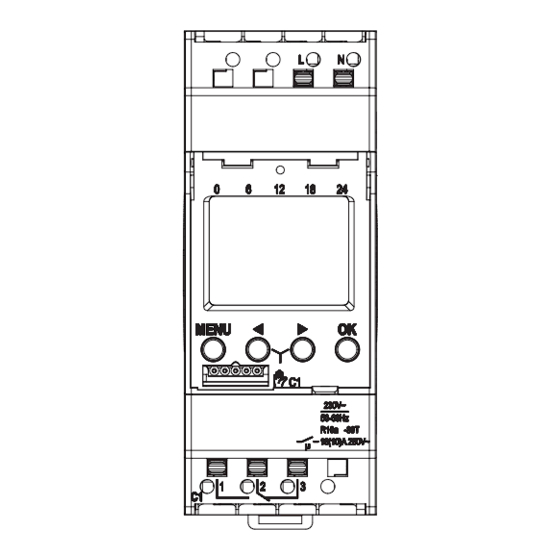
Advertisement
Astro Time Switch
EN
TSDW1COA-1
Y7-196850
1. Basic safety information
WARNING
Danger of death from electric shock or fire!
Installation should only be carried out by a
¾
¾
qualified electrician!
•
The device is designed for installation on DIN top hat
rails (in accordance with EN 60715)
•
Corresponds to type 1 STU nach IEC/EN 60730-2-7
2. Proper use
•
The astronomic time switch is used, for instance, for
lighting equipment (roads, external staircases, display
windows, entrances etc.)
•
Only for use in closed, dry rooms
!
Do not use on safety devices, e.g. escape route doors, fire
safety equipment etc.
www.eaton.com/recycling
3. Installation and connection
Time switch installation
click
45° cable
307541
Install on DIN top hat rails (in accordance with EN 60715)
†
¾
Disconnect power source
†
¾
Ensure device cannot be switched on
†
¾
Check absence of voltage
†
¾
Earth and bypass
†
¾
Cover or shield any adjacent live components
†
¾
L N
C1
1 2 3
Correct connection required for smooth zero- cross swit-
†
¾
ching operation
Connecting the cable
Strip cable to 8 mm (max. 9)
†
¾
Insert cable in the open DuoFix plug-in terminal at 45°
†
¾
(2 cables per terminal position possible)
To open the DuoFix plug-in terminal, press screwdriver
†
¾
downwards
Disconnecting the cable
Use the screwdriver to push the load line connection
†
¾
opener downwards
DuoFix screwless
terminal
Test tap
Plug-in screwless
terminal NC
contact
N
L
L
1
Advertisement
Table of Contents

Summary of Contents for Eaton TSDW1COA-1
- Page 1 45° cable 307541 DuoFix screwless terminal Astro Time Switch Test tap Plug-in screwless terminal NC contact TSDW1COA-1 Y7-196850 1. Basic safety information Install on DIN top hat rails (in accordance with EN 60715) † ¾ Disconnect power source † ¾...
-
Page 2: Device Description
4. Device description Overview of menu selection MENU Display & buttons ASTRO PROGRAM TIME/DATE ASTRO- TIME Programmed TIMES Sunrise/sunset ON times CHECK SET DATE TOTAL display SIMULATION MODIFY SU-WI Date display OFFSET DELETE WEEK DAY Time display ASTRO- TOTAL FORM DATE Channel status MODE Days of the week... -
Page 3: Initial Start-Up
• Initial start-up Astro mode Evenings on, mornings off Switches: on at sunset, – ¾ switches off at sunset (Example: street lighting) Evenings off, mornings on Switches off: at sunset, – ¾ MENU switches on at sunrise (Example: terrarium). GERMAN COUNTRY Astro inactive: The astro times are ineffective (timer –... - Page 4 WEST Activate PIN-Code SU-WI EUROPE EAST The PIN code is set in OPTIONS via the menu. L If you have lost the PIN, please call the Eaton Hotline. L Have the serial number ready! Press MENU † ¾ Select TIME/DAT and press OK to confirm †...
-
Page 5: Technical Data
† ¾ 7. Contact Cancelling manual/permanent switching Press both keys simultaneously † ¾ Eaton Industries (Austria) GmbH Eugenia 1 Operating hour counter A-3943 Schrems Austria The operating hours of the channel (relay) are displayed and Technical Support Center deleted in the OPTIONS menu. If the number of operating TechSupportEMEA@eaton.com...









Need help?
Do you have a question about the TSDW1COA-1 and is the answer not in the manual?
Questions and answers