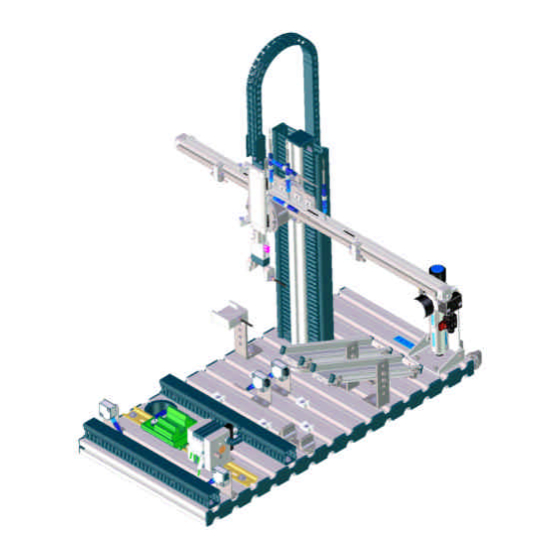
Table of Contents
Advertisement
Advertisement
Table of Contents

Summary of Contents for Festo MPS 2000
- Page 1 Handling Station MPS 2000 Instructors Edition © Festo Didactic GmbH & Co. • MPS...
- Page 2 Wolfgang Eckart, ADIRO Automatisierungstechnik GmbH Graphics: Wolfgang Eckart, Festo Didactic GmbH & Co Layout: Festo Didactic GmbH & Co © Festo Didactic GmbH & Co., D-73770 Denkendorf, 2002 Internet: www.festo.com/didactic e-mail: did@festo.com All rights reserved, including translation rights. No part of this publication may be reproduced or transmitted in any form or by any means, electronic, mechanical, photocopying, or otherwise, without the prior written permission of Festo Didactic.
-
Page 3: Table Of Contents
Programming – Basics in Digital Technology – IDENTITY ......74 Programming – Condition Call of a Program..........76 Programming – Condition Call of a Program expanded......79 Programming – On-Delay-Timer function ..........88 © Festo Didactic GmbH & Co. • MPS... - Page 4 Project – Test the I/O– communication ..........113 2.18 Project – Material-flow through the FMS ........... 119 Trouble Shooting....................135 Program – Trouble Shooting ..............135 Process – Trouble Shooting ..............164 © Festo Didactic GmbH & Co. • MPS...
-
Page 5: Introduction
The structure of Mechatronical training is devided into three levels: FMS-process: material- and signal flow Totally integrated combination of: system Mechanic,Electric Pneumatic,PLC Partly integrated single technology: systems Mechanic,Electric Pneumatic,PLC Basics single technologies © Festo Didactic GmbH & Co. • MPS... - Page 6 „Production Automation“ field of MECHATRONICS Totally Integrated System a combination of single technologies ..to a various amount of STATIONS Partly Integrated Systems electronics pneumatics hydraulics sensorics robotics CAD/CNC mechanics Basic Technologies © Festo Didactic GmbH & Co. • MPS...
- Page 7 Furtheron this Teachware is based on the idea of a Flexible Manufacturing System – FMS, this means, this station should be and is connected to other stations, called Previous and Following Station within this Teachware. © Festo Didactic GmbH & Co. • MPS...
-
Page 8: Project Overview
This structure allows you to put your specific workshop together according to your needs and your learning targets. © Festo Didactic GmbH & Co. • MPS... - Page 9 Test the I/O-communication: Programming Project 2.17 1h 30min edit a program to test the I/O-communication at the stations Material flow through the FMS: Programming Project 2.18 one alu workpiece move through the whole FMS © Festo Didactic GmbH & Co. • MPS...
- Page 10 Error in Project 2.12 30min Trouble Shooting Program Error in Project 2.13 Trouble Shooting Program Error in additional Project 30min Trouble Shooting Process Maintenance Trouble Shootingà14 Process-Errorsàtime for each approx. 1h 30min © Festo Didactic GmbH & Co. • MPS...
-
Page 11: Commissioning
To find the data-sheet of the elements, please see the list of components first and check the order no. printed on the element itself. The time to finish this project should be around 1,5 hours. © Festo Didactic GmbH & Co. • MPS... - Page 12 Station: pneumatic for end-position detection PLC-board: outputs Light barrier IP_N_FO Infrared sender to the previous station, SOEG-S-Q30-S-L sender maximum range 6000 mm Station: inputs PLC-board: inputs © Festo Didactic GmbH & Co. • MPS...
-
Page 13: Analysis - Cable Connections
Please follow the explanations of the instructor first and then plan your activities step-by-step. Use the real station to find out all connections and identifications. Use also the technical documentation. The time to finish this project should be around 0,5 hours. © Festo Didactic GmbH & Co. • MPS... - Page 14 Commissioning Execution/Documentation © Festo Didactic GmbH & Co. • MPS...
-
Page 15: Analysis - Input And Output Adresses
Show them why some actuators can not be moved by hand even without air- and power supply (DC-motors and 5/3-way valves) using the pneumatic plan to explain. Example: press 1 = vacuum is on, press 2 = vacuum is off © Festo Didactic GmbH & Co. • MPS... - Page 16 Check the inputs in the wiring diagram and at the PLC. The time to finish this project should be around 0,5 hour. © Festo Didactic GmbH & Co. • MPS...
- Page 17 Emergency stop switch-reset with Quit-button Q1.0 L_START Light inside the Start button Q1.1 L_RESET Light inside the Reset button Q1.2 L_SPEC1 Light no. 1 special function Q1.3 L_SPEC2 Light no. 2 special function © Festo Didactic GmbH & Co. • MPS...
- Page 18 I1.7 CI2_Foll Input comm. from Q1.5 Following Station Q1.4 CQ1_Prev Output comm. to I1.6 Previous Station Q1.5 CQ2_Prev Output comm. to I1.7 Previous Station Q1.6 CQ1_Foll Output comm. to I1.4 Following Station © Festo Didactic GmbH & Co. • MPS...
-
Page 19: Analysis-Input And Output Adresses Expanded
(DC-motors and 5/3-way valves) using the pneumatic plan to explain. Show them also how to find out the communication in- and outputs. Example: press 1 = vacuum is on, press 2 = vacuum is off © Festo Didactic GmbH & Co. • MPS... - Page 20 Check the inputs in the wiring diagram and at the PLC. The time to finish this project should be around 1,5 hour. © Festo Didactic GmbH & Co. • MPS...
- Page 21 Emergency stop switch-reset with Quit-button Q1.0 L_START Light inside the Start button Q1.1 L_RESET Light inside the Reset button Q1.2 L_SPEC1 Light no. 1 special function Q1.3 L_SPEC2 Light no. 2 special function © Festo Didactic GmbH & Co. • MPS...
- Page 22 I1.7 CI2_Foll Input comm. from Q1.5 Following Station Q1.4 CQ1_Prev Output comm. to I1.6 Previous Station Q1.5 CQ2_Prev Output comm. to I1.7 Previous Station Q1.6 CQ1_Foll Output comm. to I1.4 Following Station © Festo Didactic GmbH & Co. • MPS...
-
Page 23: Commissioning - Adjustment Of The Station
IP_N_FO Light barrier to the previous station Deadjust the workpiece mounting so that the gripper is not able to pick up the workpiece centred and close the one-way-flow control valve of the lifting cylinder to move up. © Festo Didactic GmbH & Co. • MPS... - Page 24 Solenoid of handling cyl.to foll.station Q0.2 Lifting Solenoid of the lifting cyl.with gripper Q0.3 Gripper Solenoid of the gripper = 1 = open Q0.7 Previous IP_N_FO Light barrier to the previous station © Festo Didactic GmbH & Co. • MPS...
-
Page 25: Commissioning - Adjustment Of The Station Expanded
Show them an example how to adjust a sensor to define the back or front position of a cylinder and how to adjust the speed of a pneumatical actuator. Provide the necessary tools. Deadjust the following sensors and mechanical components (bold) © Festo Didactic GmbH & Co. • MPS... - Page 26 Disconnect the power- and air supply and disconnect the station from the other following station. Disconnect the cable connections between the station and the PLC-board and remove the whole board from the trolley. Remove also the control panel from the trolley. © Festo Didactic GmbH & Co. • MPS...
- Page 27 Check the inputs in the wiring diagram and at the PLC. Check the adjustment of the sensors first, then the mechanical and pneumatical elements and. The time to finish this project should be around 3,0 hour. © Festo Didactic GmbH & Co. • MPS...
- Page 28 I1.7 CI2_Foll Input comm. from Q1.5 Following Station Q1.4 CQ1_Prev Output comm. to I1.6 Previous Station Q1.5 CQ2_Prev Output comm. to I1.7 Previous Station Q1.6 CQ1_Foll Output comm. to I1.4 Following Station © Festo Didactic GmbH & Co. • MPS...
- Page 29 (careful! turn pressure down) check the adjustment of the speed of pneumatic actuators connect the stations together check the mechanical position of hand over to the next station communication connection © Festo Didactic GmbH & Co. • MPS...
-
Page 30: Commissioning - Download Project And Test
Please follow the description of the in instructor carefully step-by-step. Use the NOTICE field to write down the single steps to proceed. The time to finish this project should be around 1,0 hours. © Festo Didactic GmbH & Co. • MPS... - Page 31 à restart with step 4 with Emergency switch or step 5 without. How to open and download the project of the full FMS-project is shown on the following: © Festo Didactic GmbH & Co. • MPS...
- Page 32 Commissioning File à Open à Browse à (select subdirectory – here C:\Siemens\Step7) MPSVERSC à OK (left mouse button) © Festo Didactic GmbH & Co. • MPS...
- Page 33 – after download is finish, switch the CPU- switch to RUN and test the program) 1VE_KFA Distribution Station 2PR_KFA Testing Station 3BE_KFA Processing Station 4PA_KFA Handling (PickAlfa) 5PU_KFA Buffer Station 6MO_KFA Assembly Station 7SO_KFA Sorting Station 8HY_KFA Hydraulic Station © Festo Didactic GmbH & Co. • MPS...
- Page 34 Commissioning © Festo Didactic GmbH & Co. • MPS...
-
Page 35: Programming
Please follow the description (screen shots) carefully step by step. Please make sure, that every member of your team did the hardwareconfiguration at least once. The time to finish this project should be around 1,0 hours. © Festo Didactic GmbH & Co. • MPS... - Page 36 ( ) are only comments (ENTER) means click left mouse button once or press ENTER, (double click) means double click the left mouse button: File à New à (type Name: P2_01) à OK © Festo Didactic GmbH & Co. • MPS...
- Page 37 Programming Insert à Station à SIMATIC 300 Station © Festo Didactic GmbH & Co. • MPS...
- Page 38 Programming + P2_01 à SIMATIC 300(1) à Hardware (double click) © Festo Didactic GmbH & Co. • MPS...
- Page 39 Programming + SIMATIC 300 à + RACK-300 à Rail à (double click) © Festo Didactic GmbH & Co. • MPS...
- Page 40 CPU you use – check the order no. on the front left below corner of the CPU) à V1.2 (depends on the CPU you use – open the flap of the CPU and you will find the right version number on the left below corner) à (double click) © Festo Didactic GmbH & Co. • MPS...
- Page 41 Programming CPU 314 (at the Slot 2 – double click) à Cycle/Clock Memory à Clock Memory à 100 (Memory Byte – free definition) © Festo Didactic GmbH & Co. • MPS...
- Page 42 Programming Retentive Memory à 0 (Number of Memory Bytes Starting with MB0) à 0 (Number of S7 Timers Starting with T0) à 0 Number of S7 Counters Starting with C0) à OK © Festo Didactic GmbH & Co. • MPS...
- Page 43 - CPU-300 à + SM-300 à + DI/DO-300 à SM 323 DI16/DO16x24V/0,5A (depends on the input/output module you use – refer to the left below corner of the module to find the right number) (double click) © Festo Didactic GmbH & Co. • MPS...
- Page 44 Programming - SIMATIC 300 à Station à Save and Compile © Festo Didactic GmbH & Co. • MPS...
- Page 45 Programming PLC à Download (follow the instructions on the screen to download the hardwareconfiguration) © Festo Didactic GmbH & Co. • MPS...
- Page 46 Programming (after download without an error message switch the CPU to RUN - no red light SF - - switch the CPU to STOP again) Station à Exit © Festo Didactic GmbH & Co. • MPS...
- Page 47 Change the switch on the CPU to RUN-position-if there is no read light SF the configuration was successful and then change the swithc to STOP again. Documentation Please add your own comments to the screen shots. © Festo Didactic GmbH & Co. • MPS...
-
Page 48: Programming - Basics In Digital Technology - And
© Festo Didactic GmbH & Co. • MPS... - Page 49 Struc02 shows a typical industrial structure, because there is mostly only one Program for one station or application. The first projects within this teachware are based on Struc01, later we will change it to the Struc02 to see and learn both different possibilities. © Festo Didactic GmbH & Co. • MPS...
- Page 50 Programming © Festo Didactic GmbH & Co. • MPS...
- Page 51 (1, 3, 4, 2 and 5). These letters are former designations, one can still find them on old elements. Single solenoid Double solenoid 4(A) 2(B) 4(A) 2(B) 3(R) 5(S) 5(S) 3(R) 1(P) 1(P) Activation of single/double solenoid valve: © Festo Didactic GmbH & Co. • MPS...
- Page 52 Activation of a single solenoid valve: 4(A) 2(B) 4(A) 2(B) short short power power signal signal 5(S) 3(R) 5(S) 3(R) (24VDC) (24VDC) 1(P) 1(P) connected to y3 connected to y2 Activation of a double solenoid valve: © Festo Didactic GmbH & Co. • MPS...
- Page 53 PLC using the CPU-switch. The time to finish this project should be around 1,5 hour including theory. File à New à (type name P2_02) à OK © Festo Didactic GmbH & Co. • MPS...
- Page 54 Programming SIMATIC 300(1) (click on station of the project P2_01 with the right mouse button) à Copy © Festo Didactic GmbH & Co. • MPS...
- Page 55 Programming P2_02 (right mouse button on the project P2_02) à Paste © Festo Didactic GmbH & Co. • MPS...
- Page 56 Programming X (close the project P2_01) © Festo Didactic GmbH & Co. • MPS...
- Page 57 Programming P2_02 à Insert à Program à S7 Program © Festo Didactic GmbH & Co. • MPS...
- Page 58 Programming + S7 Program (2) à Blocks à Insert à S7 Block à Function © Festo Didactic GmbH & Co. • MPS...
- Page 59 Programming FBD (change programming language of FC1 to FBD = Function Block Diagram) à OK © Festo Didactic GmbH & Co. • MPS...
- Page 60 Edit the Organisation Block 1 first by double click on OB1. Program OB1: (After editing) Edit à Save à (no error message) Edit à Exit This procedure is always the same after editing a program à it´s not mentioned anymore!!! © Festo Didactic GmbH & Co. • MPS...
- Page 61 Programming Edit the the application within the Function 1 by double click on FC1. Program FC1: © Festo Didactic GmbH & Co. • MPS...
- Page 62 Block à PLC à Download (follow the instructions on the screen) This procedure to download a project is always the same after editing a program à it´s not mentioned anymore!!! © Festo Didactic GmbH & Co. • MPS...
-
Page 63: Programming - Basics In Digital Technology - Or
Instructor: Work out the basics of an OR, shown on the next page together with the participants. Show them how to use the symbol editor. © Festo Didactic GmbH & Co. • MPS... - Page 64 S7 Program(2) à Symbols (double click) à (edit the symbols, the adresses and the comments and save the file) Symbol Table à Save à X (close the window of the Symbol Editor) © Festo Didactic GmbH & Co. • MPS...
- Page 65 Programming © Festo Didactic GmbH & Co. • MPS...
- Page 66 Project 2.2 and edit the OB1 and the FC5. After editing, please download the Blocks to the CPU and test the program. The time to finish this project should be around 1,0 hour including theory. Execution/Documentation Program OB1: © Festo Didactic GmbH & Co. • MPS...
- Page 67 If you click the right mouse button on an input or output and click on Insert Symbol., you will get a list of all defined inputs and outputs within the Symbol Editor. Controll Edit the project and download it. Test the function according the project description. © Festo Didactic GmbH & Co. • MPS...
-
Page 68: Programming - Basics In Digital Technology - Rs-Flip-Flop
OB1 into a new project. Show them how to use the hardwarecatalog (Program elements) to edit in FBD (see screen next pages). Show the participants how to watch the function online on the computer. © Festo Didactic GmbH & Co. • MPS... - Page 69 Programming © Festo Didactic GmbH & Co. • MPS...
- Page 70 Instructors. Before programming, don´t forget to delete the contents of the PLC using the CPU-switch. The time to finish this project should be around 1,5 hour including theory. Execution/Documentation Program OB1 © Festo Didactic GmbH & Co. • MPS...
- Page 71 Programming Program FC1 © Festo Didactic GmbH & Co. • MPS...
- Page 72 (see screen). Test the function according the project description. (click on the glasses to switch to online-mode, after finish, please switch the online- mode off and close the window with Edit à Exit) © Festo Didactic GmbH & Co. • MPS...
-
Page 73: Programming - Basics In Digital Technology - And Not
H1. Planning Please plan your project step by step first within the group. The time to finish this project should be around 0,5 hour. © Festo Didactic GmbH & Co. • MPS... - Page 74 Programming Execution/Documentation Program OB1 © Festo Didactic GmbH & Co. • MPS...
- Page 75 Programming Program FC10 Controll Edit the project and download it. Test the function according the project description. Watch FC10 with the online-function (description see Project 2.4). © Festo Didactic GmbH & Co. • MPS...
-
Page 76: Programming - Basics In Digital Technology - Identity
Instructor: Please tell the participants, that only one logic module is needed for this project. Planning Please plan your project step by step first within the group. The time to finish this project should be around 0,5 hour. © Festo Didactic GmbH & Co. • MPS... - Page 77 Program FC1, OB1 is the same than in the Project 2.4 Controll Edit the project and download it. Test the function according the project description. Watch FC1 with the online-function (description see Project 2.4). © Festo Didactic GmbH & Co. • MPS...
-
Page 78: Programming - Condition Call Of A Program
(FC) with and without a condition. The command for conditional call is CC. Before the action of CC, you have to edit a condition-which condition is this? The time to finish this project should be around 1,0 hour. © Festo Didactic GmbH & Co. • MPS... - Page 79 Programming Execution/Documentation Program OB1 © Festo Didactic GmbH & Co. • MPS...
- Page 80 Edit the project and download it. Test the function according the project description. Watch the function of the FC with the online-function. This controll step will be the same for all the following projects, so it´s not mentioned in each project anymore. © Festo Didactic GmbH & Co. • MPS...
-
Page 81: Programming - Condition Call Of A Program Expanded
Refer to the explanations in Project 2.2. Explain the difference between the RUN- and the RUN-P-mode at the CPU-switch. Show the participants how to delete the CPU, download and restart it step by step. © Festo Didactic GmbH & Co. • MPS... - Page 82 Programming Save an open project with a new name: File à Save As à P2_08 (type in the new name) à OK © Festo Didactic GmbH & Co. • MPS...
- Page 83 Programming Copy the contents of the S7 Program(2): S7 Program(2) (right mouse button) à Copy © Festo Didactic GmbH & Co. • MPS...
- Page 84 Programming CPU 314 (right mouse button) à Paste © Festo Didactic GmbH & Co. • MPS...
- Page 85 Programming Delete the S7 Program(2) S7 Program(2) (right mouse button) à Delete (follow the instructions on the screen) © Festo Didactic GmbH & Co. • MPS...
- Page 86 Programming Rename FC8 to FC1 + CPU 314 à + S7 Program(2) à Blocks à FC8 (right mouse button) à Rename à (rename FC8 to FC1) à OK © Festo Didactic GmbH & Co. • MPS...
- Page 87 Programming New structure of the project: © Festo Didactic GmbH & Co. • MPS...
- Page 88 PLC from the computer. Edit the project (programs) on a sheet of paper first. The time to finish this project should be around 1,0 hour. Execution/Documentation Program OB1 © Festo Didactic GmbH & Co. • MPS...
- Page 89 Programming Program FC1 © Festo Didactic GmbH & Co. • MPS...
-
Page 90: Programming - On-Delay-Timer Function
(see the screen shots "Help function for an On-Delay-Timer"). Use Timer 1 for this project. Instructor: Discuss about the different timer-functions and show how to open and use the help-function in the Hardwarecatalog (Program element). © Festo Didactic GmbH & Co. • MPS... - Page 91 Programming Open the Hardwarecatalog: (if the Hardwarecatalog is not open (window in the right corner “Program elements”), please open it in the FC1) View à Catalog à (the window Program elements opens) © Festo Didactic GmbH & Co. • MPS...
- Page 92 Programming Help function for an On-Delay-Timer + Timers à S_ODT à (click on the ? and you see a description of the function) © Festo Didactic GmbH & Co. • MPS...
- Page 93 Edit on a sheet of paper first. The time to finish this project should be around 2,0 hour including theory and print out of the different timers. Execution/Documentation Program OB1 © Festo Didactic GmbH & Co. • MPS...
- Page 94 Programming Program FC1 © Festo Didactic GmbH & Co. • MPS...
-
Page 95: Programming - Off-Delay-Timer Function
Please plan your project step by step first within the team. Check out the function of all timers and choose the right timer for your project. Edit on a sheet of paper first. The time to finish this project should be around 1,0 hour. © Festo Didactic GmbH & Co. • MPS... - Page 96 Programming Execution/Documentation Program FC1, the program OB1 is the same than for the project before © Festo Didactic GmbH & Co. • MPS...
-
Page 97: Programming - Counter Down Function
Project 2.9 and choose the right counter for your project. Edit on a sheet of paper first. The time to finish this project should be around 1,5 hour including theory and print out of the different counters. © Festo Didactic GmbH & Co. • MPS... - Page 98 The logic module P (M10.0) is an edge memory this means, even you hold Start- button down, only a short pulse will come through to the input. Some contact shatter or bounce even you press them only once. © Festo Didactic GmbH & Co. • MPS...
-
Page 99: Programming - Programming Of A Flashlight
Please plan your project step by step first within the team. Check out the hardwareconfiguration in Project 2.1 again how to define and activate the Clock Memory . The time to finish this project should be around 0,5 hour. © Festo Didactic GmbH & Co. • MPS... - Page 100 Programming Execution/Documentation Program FC1, the program OB1 is the same than for the project before © Festo Didactic GmbH & Co. • MPS...
-
Page 101: Programming -Programming Of A Auto/Manu Sequence
STOP to RUN, must be activated only by the Start-button. Planning Please plan your project step by step first within the team. The time to finish this project should be around 2,0 hour. © Festo Didactic GmbH & Co. • MPS... - Page 102 Programming Execution/Documentation Program FC1, the program OB1 is the same than for the project before © Festo Didactic GmbH & Co. • MPS...
-
Page 103: Programming - Move To Starting Position
Remove the workpiece by hand from the chutes (slides) Remove the workpiece from the workpiece mounting by hand Move the handling to the following station © Festo Didactic GmbH & Co. • MPS... - Page 104 Programming Execution/Documentation Program FC1, the program OB1 is the same than for the project before © Festo Didactic GmbH & Co. • MPS...
- Page 105 Programming © Festo Didactic GmbH & Co. • MPS...
-
Page 106: Programming - Expanded Movement To Starting Position
Please plan your project step by step first within the whole team for one station first. Use your program from Project 2.14 as a base for this program. The time to finish this project should be around 3,0 hour. © Festo Didactic GmbH & Co. • MPS... - Page 107 Programming Execution/Documentation Program FC1, the program OB1 is the same than for the project before © Festo Didactic GmbH & Co. • MPS...
- Page 108 Programming © Festo Didactic GmbH & Co. • MPS...
- Page 109 Programming © Festo Didactic GmbH & Co. • MPS...
- Page 110 Programming © Festo Didactic GmbH & Co. • MPS...
-
Page 111: Project - Basics Of I/O- Communication
24 VDC 24 VDC Input: Input: 0-12 VDC=0-Sig. 0-12 VDC=0-Sig. 12-30 VDC=1-Sig. 12-30 VDC=1-Sig. Output: Output: 1-Sig.=24 VDC 1-Sig.=24 VDC 24 VDC 0 V 24 VDC 0 V Input Output Input Output © Festo Didactic GmbH & Co. • MPS... - Page 112 12 VDC Input: Input: 0-12 VDC=0-Sig. 0- 6 VDC=0-Sig. 12-30 VDC=1-Sig. 6-12 VDC=1-Sig. Output: max.volt.30 VDC 1-Sig.=24 VDC Output: 1-Sig.=12 VDC 24 VDC 0 V 12 VDC 0 V Input Output Input Output © Festo Didactic GmbH & Co. • MPS...
- Page 113 12 VDC Input: Input: 0-12 VDC=0-Sig. 0- 6 VDC=0-Sig. 12-30 VDC=1-Sig. 6-12 VDC=1-Sig. Output: max.volt.30 VDC 1-Sig.=24 VDC Output: 1-Sig.=12 VDC 24 VDC 0 V Input Output 12 VDC 0 V Input Output © Festo Didactic GmbH & Co. • MPS...
- Page 114 24 VDC 12 VDC Input: Input: 0-12 VDC=0-Sig. 0- 6 VDC=1-Sig. 12-30 VDC=1-Sig. 6-12 VDC=0-Sig. Output: Output: 1-Sig.=24 VDC 1-Sig.=0 VDC 24 VDC 0 V 12 VDC 0 V Input Output Input Output © Festo Didactic GmbH & Co. • MPS...
-
Page 115: Project - Test The I/O- Communication
Finish the drawing first and then work out which button, lights or actuators you will use for this project and write it into the drawing. The time to finish this project should be around 1,5 hour. © Festo Didactic GmbH & Co. • MPS... - Page 116 Programming Execution/Documentation © Festo Didactic GmbH & Co. • MPS...
- Page 117 Programming Program FC1, OB1 is the same than in the project before © Festo Didactic GmbH & Co. • MPS...
- Page 118 Programming © Festo Didactic GmbH & Co. • MPS...
- Page 119 Programming © Festo Didactic GmbH & Co. • MPS...
- Page 120 Programming Controll Edit the project and download it. Test the function according the project description and the your planning. Watch FC1 with the online-function. © Festo Didactic GmbH & Co. • MPS...
-
Page 121: Project - Material-Flow Through The Fms
1 (communication input 1 at the following station) to start their process. The time to finish this project should be around 3,0 hour. © Festo Didactic GmbH & Co. • MPS... - Page 122 Programming Execution/Documentation Program FC1, the OB1 is the same than at the project before: © Festo Didactic GmbH & Co. • MPS...
- Page 123 Programming © Festo Didactic GmbH & Co. • MPS...
- Page 124 Programming © Festo Didactic GmbH & Co. • MPS...
- Page 125 Programming © Festo Didactic GmbH & Co. • MPS...
- Page 126 Programming © Festo Didactic GmbH & Co. • MPS...
- Page 127 Programming © Festo Didactic GmbH & Co. • MPS...
- Page 128 Programming © Festo Didactic GmbH & Co. • MPS...
- Page 129 Programming © Festo Didactic GmbH & Co. • MPS...
- Page 130 Programming © Festo Didactic GmbH & Co. • MPS...
- Page 131 Programming © Festo Didactic GmbH & Co. • MPS...
- Page 132 Programming © Festo Didactic GmbH & Co. • MPS...
- Page 133 Programming © Festo Didactic GmbH & Co. • MPS...
- Page 134 Programming © Festo Didactic GmbH & Co. • MPS...
- Page 135 Programming © Festo Didactic GmbH & Co. • MPS...
- Page 136 Programming © Festo Didactic GmbH & Co. • MPS...
-
Page 137: Trouble Shooting
(find out the error location, change the program and test the sequence). Controll Test the program according the short description given by the instructor on the board. © Festo Didactic GmbH & Co. • MPS... - Page 138 Trouble Shooting Original Project 2.2 (time to finish approx. 0,5 h): © Festo Didactic GmbH & Co. • MPS...
- Page 139 Trouble Shooting Error Project 2.2: © Festo Didactic GmbH & Co. • MPS...
- Page 140 Trouble Shooting Original Project 2.3 (time to finish approx. 0,5 h): © Festo Didactic GmbH & Co. • MPS...
- Page 141 Trouble Shooting Error Project 2.3: © Festo Didactic GmbH & Co. • MPS...
- Page 142 Trouble Shooting Original Project 2.4 (time to finish approx. 0,5 h): © Festo Didactic GmbH & Co. • MPS...
- Page 143 Trouble Shooting Error Project 2.4: © Festo Didactic GmbH & Co. • MPS...
- Page 144 Trouble Shooting Original Project 2.5 (time to finish approx. 0,5 h): © Festo Didactic GmbH & Co. • MPS...
- Page 145 Trouble Shooting Error Project 2.5: © Festo Didactic GmbH & Co. • MPS...
- Page 146 Trouble Shooting Original Project 2.6 (time to finish approx. 45 min): © Festo Didactic GmbH & Co. • MPS...
- Page 147 Trouble Shooting Error Project 2.6 © Festo Didactic GmbH & Co. • MPS...
- Page 148 Trouble Shooting Original Project 2.7 (time to finish approx. 0,5 h): © Festo Didactic GmbH & Co. • MPS...
- Page 149 Trouble Shooting Error Project 2.7: © Festo Didactic GmbH & Co. • MPS...
- Page 150 Trouble Shooting Original Project 2.8 (time to finish approx. 45 min) : © Festo Didactic GmbH & Co. • MPS...
- Page 151 Trouble Shooting Error Project 2.8: © Festo Didactic GmbH & Co. • MPS...
- Page 152 Trouble Shooting Original Project 2.9 (time to finish approx. 45 min): © Festo Didactic GmbH & Co. • MPS...
- Page 153 Trouble Shooting Error Project 2.9: © Festo Didactic GmbH & Co. • MPS...
- Page 154 Trouble Shooting Original Project 2.10 (time to finish approx. 0,5 h): © Festo Didactic GmbH & Co. • MPS...
- Page 155 Trouble Shooting Error Project 2.10: © Festo Didactic GmbH & Co. • MPS...
- Page 156 Trouble Shooting Original Project 2.11 (time to finish approx. 45 min): © Festo Didactic GmbH & Co. • MPS...
- Page 157 Trouble Shooting Error Project 2.11: © Festo Didactic GmbH & Co. • MPS...
- Page 158 Trouble Shooting Original Project 2.12 (time to finish approx. 0,5 h): © Festo Didactic GmbH & Co. • MPS...
- Page 159 Trouble Shooting Error Project 2.12: © Festo Didactic GmbH & Co. • MPS...
- Page 160 Trouble Shooting Original Project 2.13 (time to finish approx. 1,0 h): © Festo Didactic GmbH & Co. • MPS...
- Page 161 Trouble Shooting Error Project 2.13: © Festo Didactic GmbH & Co. • MPS...
- Page 162 FC2 shall be active. FC1 is a NOR-function with the Start-light (H1), the FC2 is a NAND-function with the Reset-light (H2). Use the Start- and Reset- button as inputs. © Festo Didactic GmbH & Co. • MPS...
- Page 163 Trouble Shooting © Festo Didactic GmbH & Co. • MPS...
- Page 164 Trouble Shooting © Festo Didactic GmbH & Co. • MPS...
- Page 165 Trouble Shooting Error in Project: © Festo Didactic GmbH & Co. • MPS...
-
Page 166: Process - Trouble Shooting
An example help with the further procedure. Usually maintenance errors are easier to transform into manual training, therefore this teachware is referring only on this field regarding the solutions of its exercises. © Festo Didactic GmbH & Co. • MPS... - Page 167 Pneumatic Isolate wire at clamp 38 directly The communication output to the following on the PLC station is not working à following station PLC-board/page 10 circuit no. 7 never start the process © Festo Didactic GmbH & Co. • MPS...
- Page 168 This wiring diagram is not part of the technical documentation of the Distribution Station, but show a very good example how to measure an error step by step with different measuring methods. Disconnection at START-Button S1 © Festo Didactic GmbH & Co. • MPS...
- Page 169 • measuring of voltage • measuring of continuity For better understanding, the current path No. 1 may be shown as an equivalent diagram: disconnection XMG2 XMG2 A2DI1 input 0V-clamp PLC-board © Festo Didactic GmbH & Co. • MPS...
- Page 170 Voltage test procedure 1. step: XMG2 XMG2 A2DI1 PLC- input 0V-clamp PLC-board Voltage test procedure 2. step: XMG2 XMG2 A2DI1 PLC- input 0V-clamp PLC-board Result: disconnection must be located between clamp XMG2 and A2DI1-2= broken wiring © Festo Didactic GmbH & Co. • MPS...
- Page 171 ! Continuity test 2. step: continuity disconnection XMG2 XMG2 A2DI1 Attention: PLC- input disconnect power supply ! Result: disconnection must be located between clamp XMG2 and A2DI1-2= broken wiring © Festo Didactic GmbH & Co. • MPS...
- Page 172 Attach new end sleeve to the wire and connect again. Control of total sequence = error eliminated. Planning Please follow the description of the in instructor carefully step-by-step. Make a detailled plan of how you want to check the error location step-by-step. © Festo Didactic GmbH & Co. • MPS...
- Page 173 Please ask your instructor for copies of this work-sheets!!! Order of Maintenance Name: Order-No: Date: Location of Error: Sheet: Error Detection Error Limitation MECHANICAL: ELECTRICAL PNEUMATICAL Error Elimination REASON © Festo Didactic GmbH & Co. • MPS...
- Page 174 Trouble Shooting Controll After error elimination, please check the process again step-by-step carefully, there might be another error within the system. © Festo Didactic GmbH & Co. • MPS...














Need help?
Do you have a question about the MPS 2000 and is the answer not in the manual?
Questions and answers