Summary of Contents for C-Media CMI8768
- Page 1 C-Media Electronics Inc. CMI8768/8768+ Advanced Driver Software Architecture Enhanced by Dolby ® Digital Live and C-Media Xear Sound Technology User Manual Revision: 1.0 Rev. Date: May. 25, 2004...
- Page 2 This publication supersedes and replaces all information supplied previously. No part of this manual can be reproduced or transmitted in any form or by any means for any purpose without the permission of C-Media Electronics Inc. Trademarks C-Media, C-Media logo and Xear 3D are trademarks of C-Media Electronics Inc.
- Page 3 Driver Version 2004/5/25 V.040 or revision Preliminary Chip Version Product Name Description ® CMI8768+ Supports Dolby Digital Live real-time AC-3 encoder ® CMI8768 Doesn’t support Dolby Digital Live real-time AC-3 encoder Copyright © 2003-2004, C-Media Inc. All Right Reserved. http://www.cmedia.com.tw/ http://www.Xear3D.com/...
-
Page 4: Table Of Contents
4.4 Sound Effects ......................18 4.5 Magic Voice and Karaoke ..................19 4.6 Look for Information....................21 5. Using Play3D Demo ...........22 6. Number of Output Channel........23 7. FAQ & Trouble Shooting ..........25 Copyright © 2003-2004, C-Media Inc. All Right Reserved. http://www.cmedia.com.tw/ http://www.Xear3D.com/... -
Page 5: Introduction
CMI8768/8768+ Xear 3D Audio Driver User Manual Rev. 1.0 1. Introduction Thanks for choosing C-Media audio solution! The user manual is a guide for users to understand how to use the new generation Advanced Driver Software Architecture (ADSA ) for C-Media CMI8768/8768+ chips ®... -
Page 6: Feature Overview
Audio H/W & S/W Multi-drive 7.1 Environment Sound Emulation/Size Effect 10-Band Equalizer Magic Voice Magic Voice Microphone Echo /Karaoke Key-Shifting Vocal Cancellation Figure 2. ADSA Xear 3D Driver Function Diagram Copyright © 2003-2004, C-Media Inc. All Right Reserved. http://www.cmedia.com.tw/ http://www.Xear3D.com/... -
Page 7: Installing H/W, S/W, And Speakers
After that, you can continue to install the audio driver/software. If you bought a motherboard or a system with a C-Media audio chip on board, you don’t have to do any audio hardware setup. 3.2 Audio Software... -
Page 8: Connection And Speaker Setup
Side Surround Front OUT/Headphone Speakers Side Surround OUT Back Surround Back Surround OUT Speakers Center/Subwoofer Mini Disc Center/Subwoofer S/PDIF OUT Speakers S/PDIF IN AV Player Figure 3. Device Connection Samples Copyright © 2003-2004, C-Media Inc. All Right Reserved. http://www.cmedia.com.tw/ http://www.Xear3D.com/... - Page 9 7.1 Speakers 5.1 Speakers Dolby® website provides a picture about the positions for 5.1, 6.1, and 7.1 speakers. Copyright © 2003-2004, C-Media Inc. All Right Reserved. http://www.cmedia.com.tw/ http://www.Xear3D.com/...
- Page 10 Speaker Setup for Dolby® Digital Live Encoder If the system manufacturer provides the value-added Dolby Digital Live Real-Time Content Encoder (only available on CMI8768+), you can generate the Dolby Digital audio stream for any digital PC sounds (3D Games, WMA, DVD, MP3, CD, Wave, streaming audio…) on your PC and make use of your hi-fi...
-
Page 11: Using Audio Driver
4.1 Find Out “3D Audio Configuration” “3D Audio Configuration” is C-Media’s 3D audio control panel with that you can control all audio configuration. After finishing the installation of the driver and rebooting the system, you can find the panel from two places: 1.Left-Click the icon in the system tray in the right-bottom of your... -
Page 12: Main Setting
Step 4: You can click “Digital Volume” button to fine-tune the volume for each speaker. On/Off Step 1 Step 4 On/Off Digital Volume Step 2 Step 3 Speaker Stop Test Sound Music Copyright © 2003-2004, C-Media Inc. All Right Reserved. http://www.cmedia.com.tw/ http://www.Xear3D.com/... - Page 13 Step 2: Select Dolby Digital 5.1 Encoding if you have the option and then you will get high-quality Dolby Digital audio stream output. PS. When Dolby Digital Live is enabled, analog output will be turned off in case of interference. Step 2 Step 1 Copyright © 2003-2004, C-Media Inc. All Right Reserved. http://www.cmedia.com.tw/ http://www.Xear3D.com/...
- Page 14 Step 4: You can reset the placement, manual shifting, group-rotate, auto-rotate and increase/decrease the volume of the virtual speakers Step 1 Step 2 Step 4 Step 3 Volume Display Copyright © 2003-2004, C-Media Inc. All Right Reserved. http://www.cmedia.com.tw/ http://www.Xear3D.com/...
-
Page 15: Mixer/Volume
Step 3 Step 1 Meter Step 2 Step 5 Advanced Step 4 Setting Copyright © 2003-2004, C-Media Inc. All Right Reserved. http://www.cmedia.com.tw/ http://www.Xear3D.com/... - Page 16 You have an option to reverse the format for normal reception. Step 3: “Vaility Check” will assure to neglect the non-PCM audio to avoid the noise. It requires that the input data follow the specification of IEC60958. Copyright © 2003-2004, C-Media Inc. All Right Reserved. http://www.cmedia.com.tw/ http://www.Xear3D.com/...
- Page 17 However, it may stop usual playback function. Therefore, please remember to keep it unchecked when you don’t need to monitor. Step 1 Step 2 Step 3 Step 4 Copyright © 2003-2004, C-Media Inc. All Right Reserved. http://www.cmedia.com.tw/ http://www.Xear3D.com/...
-
Page 18: Sound Effects
Click “+” to add your personal setting into the “User Defined” list. Click “-“ is to delete current setting record. Step 1 Step 3 Step 2 Step 4 Copyright © 2003-2004, C-Media Inc. All Right Reserved. http://www.cmedia.com.tw/ http://www.Xear3D.com/... -
Page 19: Magic Voice Tm And Karaoke
It’s usually not needed for Karaoke VCD or CD, which do not have voice inside generally. Step 1 Reset all setting to default value Step 2 Step 3 Step 4 Copyright © 2003-2004, C-Media Inc. All Right Reserved. http://www.cmedia.com.tw/ http://www.Xear3D.com/... - Page 20 CMI8768/8768+ Xear 3D Audio Driver User Manual Rev. 1.0 Microphone Echo Copyright © 2003-2004, C-Media Inc. All Right Reserved. http://www.cmedia.com.tw/ http://www.Xear3D.com/...
-
Page 21: Look For Information
User Manual Rev. 1.0 4.6 Look for Information There is a C-Media audio-related Information tab in 3D Audio Configuration. You can get a whole picture about the audio chip, driver version, 3D Audio Engine, Microsoft DirectX Version, and Configuration Version itself. -
Page 22: Using Play3D Demo
CMI8768/8768+ Xear 3D Audio Driver User Manual Rev. 1.0 5. Using Play3D Demo C-Media also provides an interesting Play3D demo program as below. After installing the setup program, you will find the demo program from the path: “Start->Programs->C-Media 3D Audio->Play3D Demo”. -
Page 23: Number Of Output Channel
L, R L, R players Note: 1. For MCI application program like Winamp old version, it just can deliver 2-channel stereo sound when playing general stereo music even you set 8CH. Copyright © 2003-2004, C-Media Inc. All Right Reserved. http://www.cmedia.com.tw/ http://www.Xear3D.com/... - Page 24 3. In 4, 6, 8 CH mode, the analog pass-through can only output original stereo audio (microphone or stereo input) mainly for monitoring purpose especially when recording some input source. Copyright © 2003-2004, C-Media Inc. All Right Reserved. http://www.cmedia.com.tw/ http://www.Xear3D.com/...
-
Page 25: Faq & Trouble Shooting
“properties” page and enable digital CD audio. Windows XP default setting is digital CD enabled. You need to also check Media Player setting is in digital playback mode. Go to [Tools=>Options=>Devices=>DVD-ROM or CD-ROM]. You will see the following window Copyright © 2003-2004, C-Media Inc. All Right Reserved. http://www.cmedia.com.tw/ http://www.Xear3D.com/... - Page 26 Virtual Speaker SHIFTER engine can deliver the multi-channel sound sources over your real speakers (it should be corresponding to the speaker mode in “Main Setting” of C-Media 3D Audio configuration panel). 1. Open Software DVD Player 2.
- Page 27 7.1CH decoding capability. Please choose 7.1 speakers mode no matter what kind of speakers you really use. Otherwise, you should select the max. output capability. Copyright © 2003-2004, C-Media Inc. All Right Reserved. http://www.cmedia.com.tw/ http://www.Xear3D.com/...
- Page 28 1. The 7.1 channel mode is newest multi-channel audio format and technology in the market. It includes center, subwoofer, front left, front right, left surround, right surround, left back surround, and right back surround according to Dolby Copyright © 2003-2004, C-Media Inc. All Right Reserved. http://www.cmedia.com.tw/ http://www.Xear3D.com/...
- Page 29 3. The difference of 5.1CH and 7.1CH is additional 2CH. This extra 2 speakers were placed on rear side to enrich back sound sources for entire enveloping surround feeling. 5.1CH Environment 7.1CH Environment Copyright © 2003-2004, C-Media Inc. All Right Reserved. http://www.cmedia.com.tw/ http://www.Xear3D.com/...
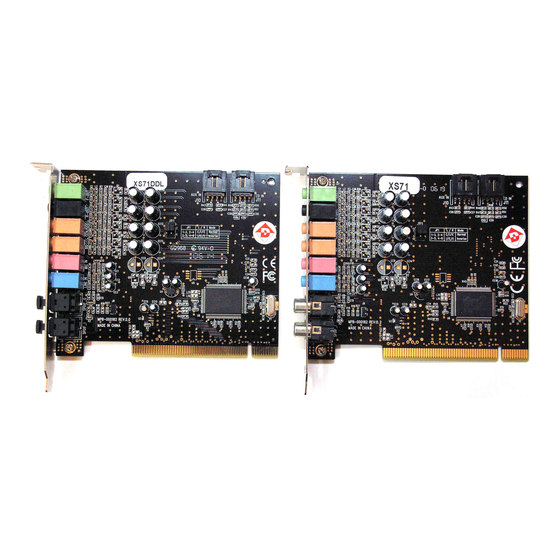




Need help?
Do you have a question about the CMI8768 and is the answer not in the manual?
Questions and answers