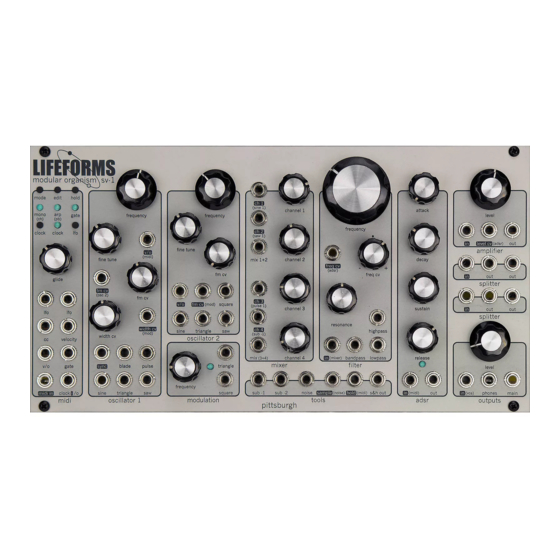
Table of Contents
Advertisement
pittsburgh
modular
synthesizers
lifeforms
sv-1
user
manual
v.1
the heart and soul of modular synthesis
The Pittsburgh Modular Synthesizers Lifeforms SV-1 is a complete dual oscillator synthesizer, designed to be
the core of your eurorack modular system. Building on the sound and legacy of our celebrated Waveforms
oscillator, the SV-1 module features two full-range independent analog oscillators; sound sources that are
perfect for dynamic and inspired performances. In addition to these two high-performance oscillators, we
stuffed the SV-1 with a perfectly curated set of modular synthesis tools including dual, chained mixers, a
plucky, four stage envelope generator, and of course, our legendary analog state variable filter.
Advertisement
Table of Contents

Summary of Contents for Pittsburgh Modular lifeforms sv-1
- Page 1 The Pittsburgh Modular Synthesizers Lifeforms SV-1 is a complete dual oscillator synthesizer, designed to be modular the core of your eurorack modular system. Building on the sound and legacy of our celebrated Waveforms oscillator, the SV-1 module features two full-range independent analog oscillators;...
-
Page 2: Table Of Contents
24 2 user interface - 12. adsr module - page 4-5 page 25 3. lifeforms sv-1 modular synthesizer overview - 13. voltage controlled amplifier - page 6-7 page 26 4. individual modules - 14. splitter module - page 8 page 27 5. -
Page 3: Important Information
Pittsburgh Modular enclosure power rail, the -12v pins are clearly labeled. On the Lifeforms SV-1 module, the positive side of the pin connector is on top, and the negative sides of the pin connector is on the bottom so the red stripe should be toward the bottom of the module. -
Page 4: User Interface
2. user interface midi module oscillator 1 module 1. mode button - switch between midi responses. 19. oscillator 1 frequency knob - coarse frequency control. 2. edit button - modify selected mode. 20. oscillator 1 fine tune knob - fine frequency control. 3. - Page 5 mixer module tools module 45. channel 1 input jack - channel 1 input jack. 63. oscillator 1 sub -1 output jack - -1 octave sub-oscillator output jack. 46. channel 1 input attenuator - channel 1 input attenuator. 64. oscillator 1 sub -2 output jack - -2 octave sub-oscillator output jack. 47.
-
Page 6: Lifeforms Sv-1 Modular Synthesizer Overview
The large gray rectangles outlined in black are used to separate individual The Lifeforms SV-1 signal path is divided into two types of signals: audio signals modules. and control voltages. The audio signal is the sound that is produced. The audio signal path starts at an oscillator or other sound source. - Page 7 3.3.1 internal patching 3.3.2 internal patching diagram The Lifeforms SV-1 utilizes internal patching to create a single oscillator synth The diagram below shows the prepatched audio and cv signals. The audio voice that does does not require patch cables to play. To modify the internal signals are shown in purple and the cv signals are shown in green.
-
Page 8: Individual Modules
4. individual modules 4.1 panel layout The Lifeforms SV-1 is organized into 12 independent sections. Midi, oscillator 1, oscillator 2, lfo, mixer, tools, filter, adsr, vca, splitter, splitter, and outputs. Each module can operate on its own and can be patched into any other module... -
Page 9: Midi Module
5.1 overview Convert digital midi data from a midi controller or daw into the analog voltages needed to control the Lifeforms SV-1 synthesizer using the midi module. A full featured monophonic midi to cv converter with arpeggiator, glide, tap tempo clock, and digital lfo. - Page 10 Eurorack standard 1 volt per octave scaled cv is output from the [v/o output Lifeforms SV-1 module is powered on. jack]. This signal is patched into the [oscillator 1 v/o input jack] or [oscillator 2 v/ o input jack] to control the pitch of the oscillator.
- Page 11 5.2.3 arpeggiator mode 5.2.3 selecting an arpeggiator mode Arpeggiator Mode outputs a single CV and gate signal. Up to 10 note The [edit button] cycles between 4 different arpeggiator response types. The arpeggiations are available when multiple keys are pressed at once. The selected type is identified by a blinking [arp led].
- Page 12 The active clock source is saved in memory and recalled 2. External midi clock responds to midi start/stop messages and midi tempo when the Lifeforms SV-1 module is powered on. from an external midi clock source. The external midi clock is used to clock the arpeggiator and is also output to the [clock i/o jack].
- Page 13 5.4.1 digital lfo 5.4.2 selecting the digital lfo clock division The midi module includes a digital lfo with two identical [lfo output]s. The The digital lfo can run at a division or multiple of the active clock source. To frequency of the digital lfo is based on the active clock source. The active clock select a clock division, Press and hold the [lfo button] then tap the [clock source can be the internal clock, external midi clock, or external gate clock.
- Page 14 Simply move a mod wheel or turn a knob to assign that midi cc number to the midi module. The cc source is saved in memory and recalled when the Lifeforms SV-1 module is powered on. Disable edit mode by pressing and holding the [edit button] down for 1 second.
- Page 15 5.7 hold function 5.8 glide The hold function works differently in monophonic and arpeggiator modes. In The [glide knob] adds portamento to the midi [v/o output jack] creating smooth monophonic mode, the hold function latches the gate output high until the hold transitions between midi notes.
- Page 16 1 through channel 16. The number of times the saved in memory and recalled when the Lifeforms SV-1 module is powered on. LED blinks corresponds to the selected midi channel: 1 blink for channel 1, 2 for channel 2, etc…...
-
Page 17: Oscillator 1 Module
6. oscillator 1 module 6.1 oscillator 1 overview Oscillator 1 is a wide range, fully analog, saw wave core waveform generator. Frequency is variable from sub-audio, low frequency oscillator range to ultrasonic allowing oscillator 1 to function as both an audio source and modulation source. - Page 18 6.3 oscillator 1 outputs 6.2 oscillator 1 inputs and controls [oscillator 1 frequency knob] - Coarse frequency control. Used to set the [oscillator 1 blade output jack] - Modulatable, double frequency saw wave. lowest frequency range that the [oscillator 1 fine tune knob] and [oscillator 1 v/o [oscillator 1 pulse output jack] - Variable width pulse wave.
-
Page 19: Oscillator 2 Module
7. oscillator 2 module 7.1 oscillator 2 overview Oscillator 2 is a wide range, fully analog, saw wave core waveform generator. Frequency is variable from sub-audio, low frequency oscillator range to ultrasonic allowing oscillator 2 to function as both an audio source and modulation source. - Page 20 7.2 oscillator 2 inputs and controls 7.3 oscillator 2 outputs [oscillator 2 frequency knob] - Coarse frequency control. Used to set the [oscillator 2 square output jack] - 50% period square wave. lowest frequency range that the [oscillator 2 fine tune knob] and [oscillator 2 v/o input jack] add to.
-
Page 21: Modulation Module
8. modulation module 8.1 modulation interface [modulation lfo frequency knob] - Coarse frequency control. Used to set the frequency of the lfo. [modulation lfo led] - Lfo frequency indicator. [modulation lfo triangle output jack] - Triangle wave. [modulation lfo square output jack] - 50% period square wave. 8.1 modulation overview The modulation section is a utility low frequency oscillator with triangle and square wave outputs. -
Page 22: Mixer Module
9. mixer module 9.1 mixer overview Perfect for audio or control voltages, the mixer module is a pair of 2 channel mixers joined together. In normal operation, channels 1, 2, 3, and 4 combine to work as a singe 4 channel mixer. However, patching into the [channel 1 & 2 mix output jack] splits the mixer into two independent 2 channel mixers. -
Page 23: Tools Module
10. tools module 10.2 tools interface [oscillator 1 sub -1 output jack] - one octave down sub-oscillator output jack. [oscillator 1 sub -2 output jack] - two octaves down sub-oscillator output jack. [noise output jack] - analog noise output jack. 10.1 tools overview [sample &... -
Page 24: Filter Module
filter output responses, highpass, lowpass, and bandpass. Each producing a very smooth and natural sounding sweep. The filter has defined sound of Pittsburgh Modular from the moment it was introduced. A distinct sound that we have tweaked to perfection. It offers a warm, organic sweep through the full frequency range. -
Page 25: Adsr Module
12. adsr module 12.1 adsr The adsr module is a four stage envelope generator that smooths the shape of the incoming gates and triggers to produce a more expressive instrument. The adsr output can be used to control the amplitude of an oscillator, the cutoff frequency of a filter or any other function on a module that accepts control voltages. -
Page 26: Voltage Controlled Amplifier
13. voltage controlled amplifier module 13.1 voltage controlled amplifier The vca is a high quality linear voltage controlled amplifier. Used to attenuate or amplify an audio or cv signal using voltage control. Typically the last stage of the synth voice signal chain and controlled with the output of the adsr to musically shape the volume of the synthesizer voice. -
Page 27: Splitter Module
14. splitter module 14.1 splitter The splitters are a pair of independent passive signal multipliers. Patching into the splitter allows one audio or control voltage signal to be sent to two destinations 14.2 splitter interface [splitter input jack] - Splitter input jack. [splitter output jack] - Splitter output jack. -
Page 28: Outputs Module
15. outputs module 15.1 outputs Line level and headphone outputs. The line level output is monophonic. The headphone output is stereo but the same monophonic signal is routed into both the left and right channels. 15.2 outputs interface [outputs level control knob] - Headphone and main output level knob. [outputs input jack] - Outputs input jack. -
Page 29: Patch Examples
16.1 patch examples This section contains a collection of patch examples that showcase the wide range of styles and sounds available using only the Lifeforms SV-1 and a midi keyboard. The patches are designed to familiarize musicians with the layout and potential available within the Lifeforms SV-1. - Page 30 16.2 default patch The Lifeforms SV-1 is internally patched as a single oscillator monophonic synthesizer. Using patch cables between the prepatched jacks is redundant and unnecessary.
- Page 31 16.3 dual oscillator synth voice patch Adding oscillator 2 to the default patch creates a larger, richer, dual oscillator synthesizer voice. Only 2 patch cables are necessary. Add pitch tracking to oscillator 2 by patching the [v/o output jack] into the [oscillator 2 v/o input jack]. Add the saw wave from oscillator 2 to the audio signal path by patching into the mixer.
- Page 32 16.4 midi module patch options This patch shows the range of functionality available within the midi module. The lfo is used to control the filter cutoff frequency. Don’t forget to tap the lfo button to cycle through the available waveforms. The cc output is patched into the width control of oscillator 1.
- Page 33 16.5 sample & hold random patch Use the output of the analog sample & hold to control the frequency of oscillator 1 and use the digital lfo random waveform to control the filter cutoff frequency. Select the digital lfo random waveform using the [lfo button]. Trigger the adsr with the midi clock to create an auto running patch.
- Page 34 16.6 sample & hold wave crusher patch The analog sample & hold can be used to simulate a bit crushing effect by patching oscillator 1 into the sample input and controlling the rate of the sample & hold with oscillator 2.
- Page 35 16.7 cosmic hi-hat A large patch to end up with hi-hats. Very customizable with a wide range of sounds available. Perfect for everything from chirps to snares to blips and hats. Set the digital lfo waveform to random. Switch to the lowpass output for more woody type percussion sounds.
- Page 36 16.8 complex filter frequency sweeping This patch uses the mixers ability to function as two independent mixers. The top half is used to mix waveforms from oscillator 1 and the bottom is used to blend the triangle wave from the lfo with the adsr output. The resulting cv is used to modulate the filter cutoff...
- Page 37 16.9 noisescape patch Moving and shifting noise soundscape built around 4 octaves of waveforms from oscillator 1. The digital lfo waveform selected is not terribly important. The additional patch cable colors are for clarity only. Once the patch is up and running, try randomly removing patch cables.
-
Page 38: Resetting And Calibration
Performing a factory reset returns all of the stored settings to the default setting. The Lifeforms SV-1 midi module ships fully calibrated. The following information Hold down mode first then hold down hold. Hold both for 4 seconds. The [mono is included for reference only. - Page 39 Below is the calibration procedure. Attach a oscilloscope to the [oscillator 1 triangle output jack]. The trimpots are located on the top of the Lifeforms SV-1 module. The trimpots are labeled TEMP1 and V/O1. The V/O1 trimpot is a precision 25 turn trimmer.
- Page 40 Below is the calibration procedure. Attach a oscilloscope to the [oscillator 2 triangle output jack]. The trimpots are located on the top of the Lifeforms SV-1 module. The trimpots are labeled TEMP2 and V/O2. The V/O2 trimpot is a precision 25 turn trimmer.
- Page 41 The frequency and resonance are individually calibrated. Below is the calibration procedure. The trimpots are located on the top of the Lifeforms SV-1 module. The trimpots are labeled FTRIM (frequency) and QTRIM (resonance). Adjust using small turns. Patch a saw wave into the filter module.
-
Page 42: Eurorack Specs
18. eurorack specs 18.1 Lifeforms SV-1 module specs Panel size 48hp. Module depth 35mm. Power consumption 230mA with reversed power polarity protection. -
Page 43: Warranty
19. warranty 19.1 one year limited warranty For a period of one year after the date of original purchase, the Lifeforms SV-1 manufactured by Pittsburgh Modular Synthesizers LLC, is warranted to function properly and be free of defects in materials and workmanship. Should a factory installed hardware fail during the warranty period, contact Pittsburgh Modular Synthesizers LLC. -
Page 44: Service And Other Information
20. service and other information 20.1 contact info Please contact us for service or other information related to the Lifeforms SV-1 or any other Pittsburgh Modular product. www.pittsburghmodular.com/contact... - Page 45 Copyright 2016 Pittsburgh Modular Synthesizers LLC...





Need help?
Do you have a question about the lifeforms sv-1 and is the answer not in the manual?
Questions and answers