Summary of Contents for Aeon AEON-50310
- Page 1 Pull Down Fireplace TV Mount with Vertical and Horizontal Adjustment Support 46” to 80” TVs Load Capacity: 25-90 lbs MANUAL...
- Page 2 • Please do not begin installation until you have thoroughly read and understood these instructions. • Improper installation may cause serious injury and/or damage. • It is recommended that a qualified contractor install the AEON-50310 TV Mount. The manufacturer does not accept responsibility for incorrect installation.
- Page 3 Expansion pipe M10x60 Slider Plate Slider Plate Wrench M10(x1) vertical rails(x1) backplate(x1) 3 of 18...
- Page 4 • Installation will require a minimum of two people. TEMPERATURE AT THE FRONT EDGE OF MANTLE SHOULD NOT EXCEED 110˚ F AEON-50310 CAN BE MOUNTED ONTO TWO WOODEN STUDS, WITH CENTER TO CENTER DISTANCE BETWEEN 26”...
- Page 5 The required space height for the TV Mount depends on the width of the mantle. Refer to the chart below to determine the necessary distance for the TV mount installation. Backplate Backplate Backplate Backplate 14 inches MAXIMUM MANTLE MAY NOT EXCEED 14in TO INSURE PROPER INSTALLATION from 46”...
- Page 6 Determine where you want your TV mounted on your wood stud wall. Measure the centerline of the mantle. Mark lightly with pencil so it is easy to erase. 6 of 18...
- Page 7 Locate two studs above mantle-one left and one right of center line. Once you have found the left and right edge of the stud-devide the distance to find the center. Mark the center line. CUTOUT SHOWN FOR REFERENCE 7 of 18...
- Page 8 Refer to the chart p.5 to determine the necessary distance for the TV mount installation. Make sure that the four mounting holes do not have a large deviation and are level. Drill 3/16 inch holes. 6mm(3/16”) Reference chart p.5 2.7” (3/16”) CAUTION plywood wall...
- Page 9 Refer to the chart on page 5 to determine the necessary height above the mantle for installing the backplate. When installing on concrete or brick please use the wall plug anchors (M) provided in the hardware kit. Drill (4) 3/8” pilot holes in the concrete block or brick.
- Page 10 Attach backplate to the wall. Use appropriate hex bolt screws. Insert and tighten all lag screws into the CENTER of the studs. Guide (magentic spirit level) cables and wires through the hole as shown in the illustration.If the TV bracket position is not what you want, you can use the M5 wrench (O) loose screws, mobile connection plate to the location you want.
- Page 11 Assemble K/5/6/O using (N) wrench M10. (wrench M10) 11 of 18...
- Page 12 Tighten the four allen pan head screws (M8x10) with Hexagon wrench (O). 12 of 18...
- Page 13 If you find that your TV can not cover the entire bracket, please according to the size of the TV set you adjust TV on mobile plate for the TV to cover the entire stent. Please adjust in front of the television to the appropriate location 13 of 18...
- Page 14 Align the vertical rails with the four mounting holes on the back of your TV . Select the appropriate TV Mounting Screw size. Use a spacer if required. Hand tighten 4 screws with washers. Do not over tighten as you could damage your TV. Attach handle and connecting rod (1,4) to the vertical rails with the appropriate screws.
- Page 15 Using two people, lift the TV as shown and hang the vertical rails onto the front panel and ensure they “lock” into place. Next, insert the two Philips type screws (I) behind the front plate and tighten them securely into place with a Philips screwdriver. (See inset below) 15 of 18...
- Page 16 Snap the plastic wall panel covers (7) onto the horizontal rails of the backplate. Adjust the counterweight (gas spring) pressure level based upon on the weight of the TV so the TV “floats” in any position. Please note this step may take some time until the correct setting is achieved. KG/LBS 10.0/22.0 STOP LINE...
- Page 17 The tilt angle of the TV can be easily adjusted via the ratcheting knobs on the bracket. Please refer to the diagram below. Loosing Tightening (counter clockwise) (clockwise) 17 of 18...
-
Page 18: Product Dimensions
Product Dimensions 446.3 152.6 696.5 MAX 600 +5~-15 for max to 80”screens load capacity 25-90 lbs 18 of 18...
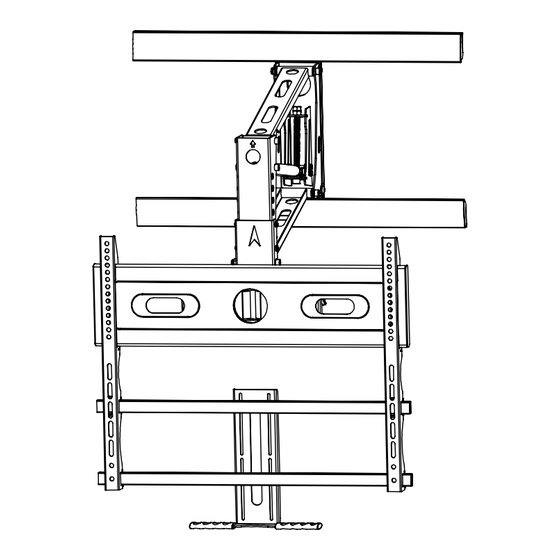



Need help?
Do you have a question about the AEON-50310 and is the answer not in the manual?
Questions and answers