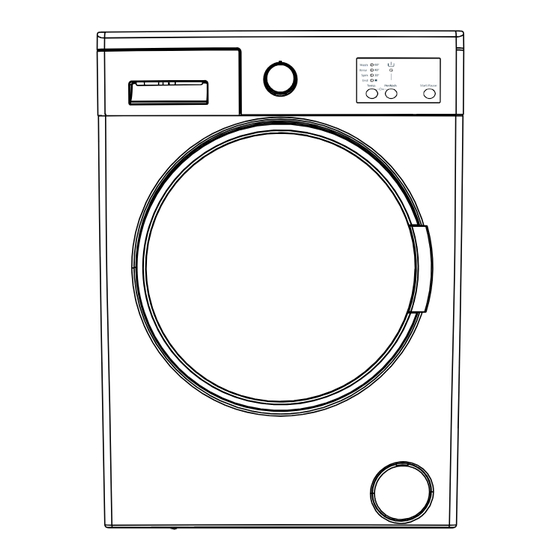
Table of Contents
Advertisement
Washing Machine
Installation & User Instructions – Please keep for future reference
WMNS610P
WMNS610P
Important – Please read these instructions fully before installing or using
These instructions contain important information which will help you get the best from your
appliance and ensure safe and correct installation, use and maintenance.
If you need help or have damaged or missing parts, call the
Customer Helpline:0345 257 7271
52177900 - 16/10/15
Advertisement
Table of Contents

Summary of Contents for Argos ProAction WMNS610P
- Page 1 Washing Machine Installation & User Instructions – Please keep for future reference WMNS610P WMNS610P Important – Please read these instructions fully before installing or using These instructions contain important information which will help you get the best from your appliance and ensure safe and correct installation, use and maintenance. If you need help or have damaged or missing parts, call the Customer Helpline:0345 257 7271 52177900 - 16/10/15...
-
Page 2: Table Of Contents
Contents If you have damaged or missing parts, call the Customer Helpline: 0345 257 7271 Safety Information Parts Installation Unpacking your washing machine Removing the packing bolts Adjusting the feet Water inlet hose connection Drain hose connection Electrical connection Introduction of control panel 7 Detergent drawer Program selection Electronic display... -
Page 3: Safety Information
Safety Information Before use During use • This appliance is not to be used by children or • The installation of this appliance is best persons with reduced physical, sensory or mental carried out by 2 people. capabilities, Persons with lack of experience and •... -
Page 4: Parts
Parts If you have damaged or missing parts, call the Customer Helpline: 0345 257 7271 Front Back 1. Detergent drawer 7.Packing bolt x 4 2. Top panel 8.Power lead 3. Program selection dial 9.Drain hose 4. Start / Pause button 10.Water inlet 5. -
Page 5: Installation
Installation If you have damaged or missing parts, call the Customer Helpline: 0345 257 7271 Caution: 2 people are required to unpack the washing machine, it is recommended that gloves are worn. a: Carefully remove all packaging materials includ- ing the foam base, dispose of correctly. Note: When opened, water droplets may be vis- ible in the drum etc. -
Page 6: Water Inlet Hose Connection
Installation If you have damaged or missing parts, call the Customer Helpline: 0345 257 7271 Important: This washing machine MUST only be connected to a cold water supply. a: Connect the water inlet hose, the angled connec- tion attaches to the water inlet on the back of the washing machine. -
Page 7: Electrical Connection
Installation If you have damaged or missing parts, call the Customer Helpline: 0345 257 7271 Plug replacement (UK & Ireland only) Should you need to replace the plug; the wires in the power cable are coloured in the following way: Any electrical work that is required to install this Blue –... -
Page 8: Introduction Of Control Panel
Introduction of control panel Programme Dial Display Panel Detergent drawer... -
Page 9: Detergent Drawer
Introduction of control panel You can use the liquid level determination plate when you want to wash your laundry with liquid detergent. You can use your liquid detergents in all programs without prewashing. Place the liquid de- tergent aparatus in the second compartment (which is available inside the machine) of the detergent drawer (*) and set the detergent amount. - Page 10 Introduction of control panel Sections Main wash detergent compartment: In this compartment, only materials like detergent (liquid or powder), lime preventer and such can be used. You can find the liquid deter- gent aparatus inside your machine at first installa- tion.
-
Page 11: Program Selection
Introduction of control panel Programme selection dial With the program knob, you can select the program From the function leds of your machine, the washing with which you desire to wash your clothes. You can water temperature of your machine, the auxiliary select programs by turning the program knob in functions you have selected and the stage of the both directions. - Page 12 Introduction of control panel Display Panel Washing Additional Function Rinsing Leds Spinning Finished Start/Pause button Auxiliary function button 1 Water Temperature Adjustment Button...
-
Page 13: Auxiliary Functions
Introduction of control panel 1- Temperature selection You can select the washing water temperature with the washing water Start-Pause Start-Pause temperature adjustment button. When you select a new programme, there won’t be any display on the temperature adjustment leds on the display panel. Temp. -
Page 14: Child Lock
Introduction of control panel If you have damaged or missing parts, call the Customer Helpline: 0345 257 7271 To avoid programme flow from being affected if Your machine will stop by itself as soon as the programme buttons are pressed or programme but- programme you have selected finishes. -
Page 15: Program Selection Guide
Program Selection Guide If you have damaged or missing parts, call the Customer Helpline: 0345 257 7271 Program Washing Prog. Deter- Type of laundry tem- Time gent load perature (mins) com- capacity (°c) part. (kg) Cotton 90° Very dirty, cotton and flax textiles. (Underwears, linen, tablecloth, towel 90°... -
Page 16: User Instructions
User Instructions If you have damaged or missing parts, If you have damaged or missing parts, call the Customer Helpline: 0345 257 7271 call the Customer Helpline: 0345 257 7271 slightly dirty clothes, do not pre-wash and put a small amount of detergent in compartment 2 of the detergent drawer. -
Page 17: Error Signals
Error Signals If you have damaged or missing parts, call the Customer Helpline: 0345 257 7271 Your machine is equipped with systems which will take the necessary precautions and warn you in case of any. IMPORTANT: IT CAN TAKE UPTO 10 MINUTES FOR ERROR TO REGISTER. -
Page 18: Care And Maintenance
Care and Maintenance If you have damaged or missing parts, call the Customer Helpline: 0345 257 7271 Before cleaning your washing machine. • You can reattach the pump cover in the reverse order that you removed it. a: Unplug your machine from the mains power supply. -
Page 19: Detergent Drawer
Care and Maintenance If you have damaged or missing parts, call the Customer Helpline: 0345 257 7271 Detergent drawer Detergents may form sediments in your detergent drawer or in the housing of the detergent drawer over time. To clean the sediment, pull out the detergent drawer from time to time. -
Page 20: Drum
Care and Maintenance If you have damaged or missing parts, call the Customer Helpline: 0345 257 7271 Drum Do not leave metallic objects such as needles, paper clips, coins etc. in your machine. These objects lead to stains in the drum. To clean such rust stains, use a non-chlorine cleaning agent and follow the instructions of manufacturers of the clean- ing agent. -
Page 21: Trouble Shooting
Trouble Shooting If you have damaged or missing parts, call the Customer Helpline: 0345 257 7271 All repairs to the machine must be carried out by an authorised repair agent. When a repair is required or you are unable to eliminate the failure with the help of the information below: a: Unplug the machine. - Page 22 Trouble Shooting If you have damaged or missing parts, call the Customer Helpline: 0345 257 7271 FAILURE PROBABLE CAUSE METHODS OF ELIMINATION Press the start/pause button.In order to stop the foam,dilute one table-spoon of softener in half liter of water and pour it in the detergent Too much detergent has been used.
-
Page 23: Technical Specifications
Technical Specifications If you have damaged or missing parts, call the Customer Helpline: 0345 257 7271 Model / Item WMNS610P Power supply (220-240) V ~/50Hz Max working current 10 amp Water pressure Maximum : 1Mpa Minumum : 0.01 MPa Maximum power 2100 watt Maximum washing load (dry) -
Page 24: Guarantee
Guarantee If you have damaged or missing parts, call the Customer Helpline: 0345 257 7271...
Need help?
Do you have a question about the ProAction WMNS610P and is the answer not in the manual?
Questions and answers