Table of Contents
Advertisement
TRE2500 FOLDING ELECTRIC TREADMILL
WITH GOAL SETTING COMPUTER
IMPORTANT: Read all instructions carefully before assembling and/or using this product.
Retain this owner's manual for future reference. The specifications of this product may
vary from this photo and is subject to change without notice.
2045.5-082917
Advertisement
Table of Contents

Summary of Contents for Fitness Reality TRE2500
- Page 1 TRE2500 FOLDING ELECTRIC TREADMILL WITH GOAL SETTING COMPUTER IMPORTANT: Read all instructions carefully before assembling and/or using this product. Retain this owner’s manual for future reference. The specifications of this product may vary from this photo and is subject to change without notice.
- Page 2 PLEASE DO NOT RETURN THIS PRODUCT TO THE STORE. STOP. Contact customer service if you have any questions regarding assembly or proper operation of the machine. Email us at: Service@paradigmhw.com Or call us at: 1-844-641-7920 Hours: 8:00 am to 5:00 pm (PST) Daily...
-
Page 3: Table Of Contents
TABLE OF CONTENT SERVICE ---------------------------------------------------------------------- 2 LABEL PLACEMENT ------------------------------------------------------- 3 IMPORTANT SAFETY GUIDELINES ---------------------------------- OVERVIEW DRAWING ---------------------------------------------------- 8 PARTS LIST ------------------------------------------------------------------ 9 HARDWARE & TOOL LIST----------------------------------------------- ASSEMBLY ------------------------------------------------------------------- 12 COMPUTER ------------------------------------------------------------------ 17 STORAGE -------------------------------------------------------------------- MOVING THE TREADMILL ---------------------------------------------- ADJUSTMENTS ------------------------------------------------------------ MAINTENANCE ------------------------------------------------------------ TROUBLESHOOTING ---------------------------------------------------- WARRANTY ------------------------------------------------------------------ 25... -
Page 4: Service
SERVICE IMPORTANT: FOR NORTH AMERICA ONLY For damaged or defective product, questions, replacement parts or any other service support, please contact our customer service department by the below methods: For The Best Service, please Email: service@paradigmhw.com Response Time: 1-2 Business Days Emailing us with the information above will be the best method to receive a response during peak business hours Website:... -
Page 5: Label Placement
LABEL PLACEMENT... -
Page 6: Important Safety Guidelines
IMPORTANT SAFETY GUIDELINES Basic precautions should always be followed, including the following safety instructions when using this treadmill: Read all instructions before using this treadmill. DANGER: To reduce the risk of electric shock, please read the following: Always unplug the treadmill from the electrical outlet immediately after using and before cleaning, assembling, or servicing. - Page 7 IMPORTANT SAFETY GUIDELINES Keep Dry - do not operate in a wet or moist condition. Save these instructions. Do not operate the treadmill near a blanket. Excessive heating can occur and cause fire, electrical shock, or injury to user. ...
- Page 8 IMPORTANT SAFETY GUIDELINES GROUNDING INSTRUCTIONS This product must be grounded. If it should malfunction or break down, grounding provides a path of least resistance for electric current reducing the risk of electric shock. * This treadmill is equipped with a cord having equipment grounding conductor and a grounding plug.
- Page 9 IMPORTANT SAFETY GUIDELINES WARNING: Before beginning any exercise program consult your physician. This is especially important for the persons who are over 35 years old or who have pre-existing health problems. Read all instructions before using any fitness equipment. We assume no responsibility for personal injury or property damage sustained by or through the use of this product.
-
Page 10: Overview Drawing
OVERVIEW DRAWING... -
Page 11: Parts List
PARTS LIST Part # Description Part # Description Main Frame Spring Washer Ø5 Front Frame Motor 1500W Bed Frame Hex Bolt M8x25 Handlebar Spring Washer Ø8 Computer Pad for Motor n22xT10 Upper Console Wire Flange Nut M8 Safety Tether Key Wire Plug Handlebar Cover Deck 930x425xT15... - Page 12 PARTS LIST Part # Description Part # Description Upper Motor Cover Motor Wire 1700mm Round Foot Pad Foam Grip 29x290xT4.0 Lower Cover Lower Motor Cover Wheel Flat Washer 5 Hex Bolt M6x40 Foam Grip Flat Head Phillips Screw Lock Nut M6 M6x15...
-
Page 13: Hardware & Tool List
HARDWARE & TOOL LIST (15) Triangle Knob 1PC (10) Round Knob 1PC (12) Hex Bolt (13) Curve Washer (14) Hex Bolt 6 PCS 10 PCS 4 PCS 5mm Allen Wrench Multi Hex Tool with Phillips 1 PC Screwdriver 1PC Silicone Oil 1 bottle... -
Page 14: Assembly
ASSEMBLY Tool: 5mm Allen Wrench 1 PC Step 1 1A. Attach the Front Frame (2) to the Main Frame (1) and secure using six Hex Bolts (12) and six Curve Washers (13).Then tighten the Hex Bolts (12) using the 5mm Allen Wrench provided. Hardware: (12) Hex Bolt (13) Curve Washer... - Page 15 ASSEMBLY Tool: Multi Hex Tool with Phillips Screwdriver 1PC Step 2 2A. Remove one Flat Head Phillips Screw (24), one Flat Washer (49), and one Flat Head Phillips Screw (61) from both sides of the Bed Frame (3). Attach the Rear Left Cover (47) onto the left side of the Bed Frame (3).
- Page 16 ASSEMBLY Tool: 5mm Allen Wrench 1 PC Step 3 3A. Firmly grasp the Bed Frame (3) and pull out the Spring Knob (9), lower the Bed Frame (3) to the ground. 3B. Attach the Handlebar (4) on to the Main Frame (1) and secure using four Curve Washers (13) and four Hex Bolts (14).
- Page 17 ASSEMBLY Step 4 4A. Secure the Computer (5) to the Handlebar (4) using the Triangle Knob (15). 4B. Secure the Bed Frame (3) to the Main Frame (1) with the Round Knob (10). Hardware: (10) Round Knob 1PC (15) Triangle Knob 1PC...
- Page 18 ASSEMBLY Step 5 5A. Attach the Safety Tether Key (6) onto the Computer (5).
-
Page 19: Computer
COMPUTER Quick Start Plug the Power Cord (18) into a wall outlet and flip the Power Switch (20) that is located at the front of the treadmill to the ON position. Make sure the Safety Tether Key (6) is positioned on the Computer (5) then attach the Safety Clip (other end of the Safety Tether Key (6) securely to your clothing. - Page 20 COMPUTER Button Functions: START: Press the START button to start the treadmill. STOP: Press the STOP button to stop the treadmill. MODE: Press the MODE button to set goals for Distance or Time. Adjust the values by using the Up or Down arrows. SPEED UP: Press the button to increase speed.
-
Page 21: Storage
STORAGE FOLDING THE TREADMILL For your convenience, the treadmill can be folded up and placed in a storage area. To fold the treadmill, unscrew the Round Knob (10) and slowly lift the Bed Frame (3) to the upright position. Pull the Spring Knob (9) and align the hole of the Bed Frame (3) with the Main Frame (1). Then release the Spring Knob (9) and lock the treadmill in an upright position. -
Page 22: Moving The Treadmill
MOVING THE TREADMILL Transport Ensure that the treadmill is folded up correctly and locked into the storage position. Afterwards, grab the Handlebar (4) with both hands and tilt the treadmill towards you. Allow the Wheels (53) located on the Front Frame (2) to catch the floor as you are tilting the treadmill. Pull or push the treadmill to your desired location before gently allowing the treadmill to come down forward. -
Page 23: Adjustments
ADJUSTMENTS Belt Adjustment: The belt may come loose during transportation and/or from use. After prolonged use of the treadmill, the belt will stretch out. If the belt is shifting to the left, turn on the main power switch of treadmill and let the belt run at the speed of 1-1.5 MPH. -
Page 24: Maintenance
MAINTENANCE Silicone Oil The treadmill been coated with "Silicone Oil" in advance. Silicone oil is a non-volatile oil and by the time you receive the treadmill, there should be oil permeated through the belt. There will be no need to re-apply the oil under normal circumstances. To maintain the belt, "Silicone Oil" may be re-applied once the resistance has been increased and the belt starts rubbing against the walking deck. - Page 25 MAINTENANCE WARNING: To prevent electrical shock, turn off and unplug the treadmill before cleaning or performing routine maintenance. CLEANING The treadmill can be cleaned with a soft cloth and mild detergent. Do not use abrasives or solvents. Be careful not get excessive moisture on the display panel as this might cause an electrical hazard or electronics to fail.
-
Page 26: Troubleshooting
TROUBLESHOOTING Error Codes Cause and Solutions Fault Code Cause Solution 1. Ensure that the Safety Tether Key (6) is installed on the Computer (5). 2. Restart the power, and retry after 1 minute SAFE Safety tether key protection 3. Computer IC Board damaged, Contact Customer Service. -
Page 27: Warranty
WARRANTY MANUFACTURER’S LIMITED WARRANTY Paradigm Health & Wellness warrants to the original purchaser that this product is free from defects in material and workmanship when used for the purpose intended, under the conditions that it has been installed and operated in accordance with Paradigm’s Owner’s Manual. -
Page 28: Parts Request Form
PARTS REQUEST FORM Paradigm Health & Wellness, Inc. EMAIL THIS FORM WITH YOUR RECEIPT OF PURCHASE TO Service@paradigmhw.com NAME:_____________________________________________________________________________________ ADDRESS:__________________________________________________________________________________ CITY:________________________ STATE:_____________ ZIP:_______________________________________ TELEPHONE: (Day)__________________________________________________________________________ (Night)_________________________________________________________________________ SERIAL#:___________________________________________________________________________________ MODEL#:___________________________________________________________________________________ PURCHASE DATE:___________________________________________________________________________ PLACE OF PURCHASE:_______________________________________________________________________ PART # DESCRIPTION “YOUR ORDER WILL BE PROCESSED WITHIN 3 BUSINESS DAYS” * This form can also be faxed in Fax #: 626-810-2166...
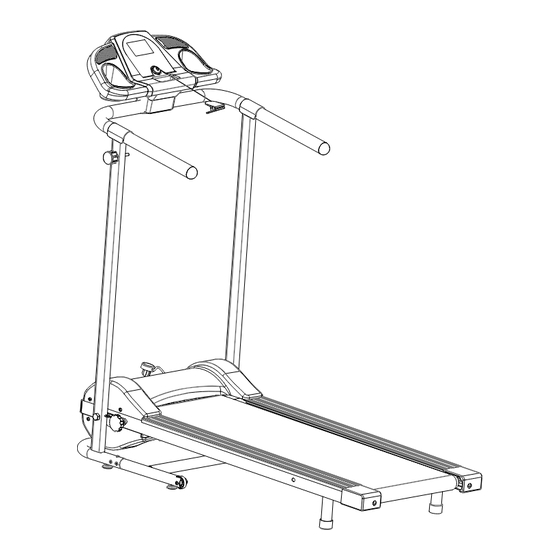

Need help?
Do you have a question about the TRE2500 and is the answer not in the manual?
Questions and answers