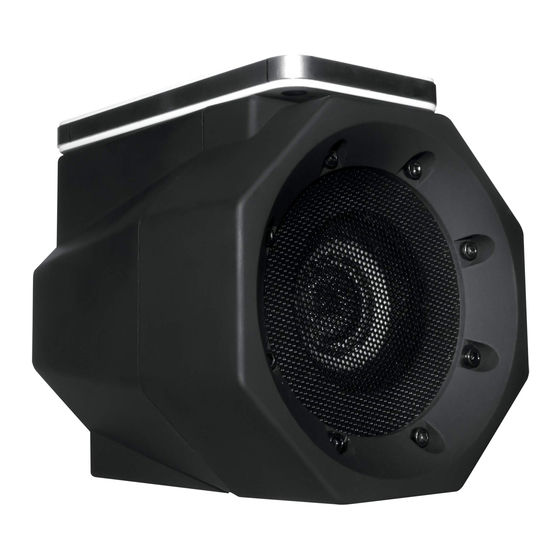
Advertisement
Quick Links
INSTRUCTION MANUAL
For helpful hints and useful tips, please visit: www.BoomTouchTips.com
Your BoomTouch™ Speaker
Speaker
Battery Installation
1
Remove battery compartment cover located on the bottom
of the BoomTouch™ Speaker.
Powering Up Your BoomTouch™ Speaker
1
Turn The Power ON
Turn the speaker on with the ON/OFF Switch on back. The
LED light will illuminate blue when on.
Sensor Points
Battery Compartment
Insert three "AA" batteries (not included) in the polarity
direction shown on the battery compartment. Replace the
battery compartment cover.
ON/OFF
Switch
LED Light
Place your phone on top of the BoomTouch™ Speaker with
the phone's speaker aligned with the 2 speaker symbols on
the back of the unit.
BATTERY WARNINGS:
• Do not mix old and new batteries.
• Do not mix alkaline, standard (carbon-zinc), or rechargeable (nickel-cadmium) batteries.
• Batteries must be inserted with the correct polarity.
• The supply terminals are not to be short-circuited.
• Remove batteries if the item will not be used for an extended period of time.
• Non-rechargeable batteries are not to be recharged.
• Rechargeable batteries are to be removed from the item before being charged.
• Rechargeable batteries are only to be charged under adult supervision.
• Only batteries of the same or equivalent type as recommended are to be used.
• Exhausted batteries should be removed from the item.
2
2
Align Your Phone
Back
Advertisement

Summary of Contents for APG Boomtouch
- Page 1 LED Light Turn the speaker on with the ON/OFF Switch on back. The Place your phone on top of the BoomTouch™ Speaker with LED light will illuminate blue when on. the phone’s speaker aligned with the 2 speaker symbols on...
- Page 2 Sound Quality Tips Set The Device Volume Play Your Music Before using the BoomTouch™ Speaker for the rst time, Play a song that has a consistent volume level throughout. make sure that the volume of your phone is around 50%.


Need help?
Do you have a question about the Boomtouch and is the answer not in the manual?
Questions and answers
Led does not illuminate, no output with batteries or usb