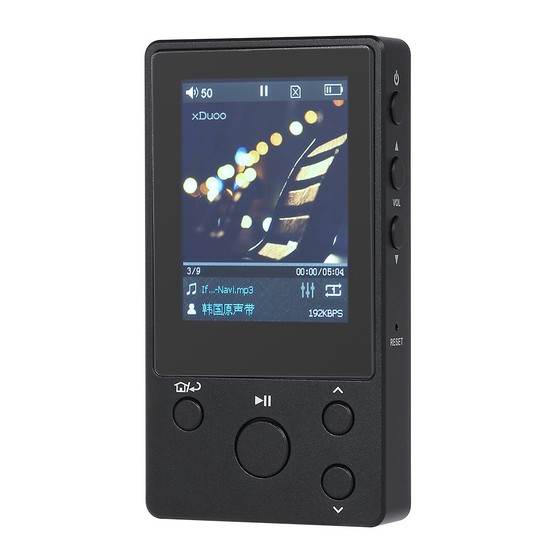
Advertisement
Advertisement
Table of Contents

Summary of Contents for xDuoo NANO-D3
- Page 1 NANO-D3 Manual www.xduoo.com...
-
Page 2: Key Features
Introduction: NANO D3 is a portable high-fidelity lossless music player, using IPS high-definition full-angle display, CNC aluminum alloy shell, small size, easy to use and portable. It can support most of the lossless audio formats, can support the master level 24Bit / 192Khz HD sampling rate songs, and support the current popular DSD format, maximum support DSD256, so you always enjoy the shock of high-definition music. -
Page 3: Specifications
constitute the OCL circuit structure, greatly improving the output signal dynamic range. ◆ Using physical key operation, easy to use ◆ CNC aluminum alloy shell, small size, durable ◆ Built-in high-capacity rechargeable lithium-ion battery can be played continuously for 20 hours. Specifications: ◆Display: 2.0 inch IPS HD full view, resolution 240 * 320 ◆Body material: CNC aluminum alloy shell, the surface blasting... -
Page 4: Supported Audio Formats
◆Lyrics file encoding format: ANSI, UTF8 ◆CUE file encoding format: ANSI, UTF8 ◆EQ adjustment: 5 sections of professional equalizer adjustment, built-in 5 kinds of common sound effects ◆Interface detection: pull out the headset and the playback will automatically pause Supported audio formats: Support DSD: DSF, DFF Sampling rate: DSD64-256 (1bit / 2.82-11.28MHZ) Lossless PCM format: APE, FLAC, WAV... - Page 5 ① Headphone Jack: can be connected to 8-150Ω impedance of the headset. ②Line out port: chip decoder output, used to connect the amplifier AUX IN port ③ Micro USB: connect the computer to send files, can also be used for charging ④...
-
Page 6: Interface Description
RESET the screen, press and hold. ⑥ Volume +: each short press to increase one level of a volume, long press is to increase the volume until the maximum. ⑦ Volume -: Each short press to reduce the level of a volume, long press is to reduce the volume until the minimum. - Page 7 Playback status Insert the TF card Plug in headphones Turn on sleep shutdown mode Volume level Power Album cover Lyrics Progress bar Song time Song name Play mode Artist Sampling Rate EQ icon Note: ①. Press and hold the key in this interface to display the current song’s details, press and hold again to quit.
- Page 8 Menus are described as follows: 1. Music List: (If to browse the local disk file from FOLDER menu, then this list corresponds to the establishment of the local disk file; if you are browsing file in the SD card, this list corresponds to the establishment of the SD card files)In the list, there are All songs, Artists, Albums, Genre,...
- Page 9 2) EQ settings: Preset and Custom settings. Press the OK key to select the frequency band, press the up / down key to adjust the EQ value, adjust the frequency band, press the OK key to exit, and so on; after all the frequencies are set, press the back button to exit EQ adjustment 3) priority display: refers to the playback interface, the priority display album covers or lyrics, because these two cannot be...
-
Page 10: System Upgrade
BUGs to enhance the user experience, to understand the latest firmware release time, informations can be found through the following ways: 1. Please visit the official website: www.xduoo.com, 2. Call the official service Tel: 4001885507, 3. E-mail to official email: service@xduoo.com... -
Page 11: Troubleshooting
Trouble Shooting: If you are experiencing a problem with this product, please refer to the following list of faults. If the problem persists, please contact your local sales or contact our customer service. Please do not dissemble the machine to maintenance. Cannot boot →... -
Page 12: Maintenance Precautions
Does not support CUE files → Check if the CUE file encoding format is correct, if not in line with the native support format, open the file, and then save the file, select the file code for the ANSI or UTF8 Inserted TF card, but cannot see the songs in TF card from Playback list.

Need help?
Do you have a question about the NANO-D3 and is the answer not in the manual?
Questions and answers