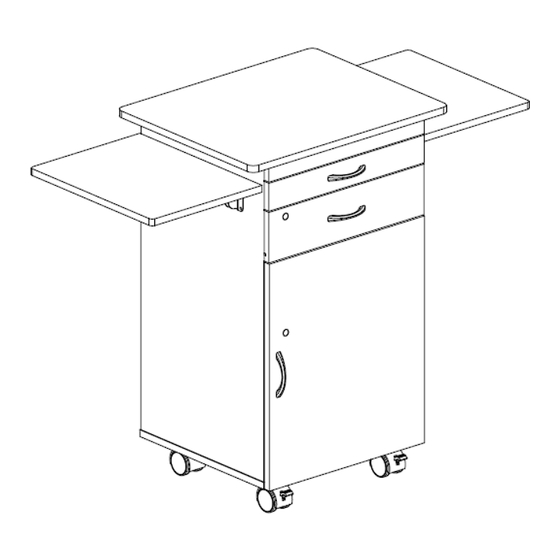
Advertisement
Quick Links
Advertisement

Summary of Contents for Oklahoma Sound MULTI MEDIA CART MMC
- Page 1 MULTI MEDIA CART MULTI MEDIA CART MULTI MEDIA CART MULTI MEDIA CART MODEL # MMC...
- Page 2 Tools Required: Phillips Screwdriver...
- Page 3 If you encounter any missing y v p p parts or difficulty in assembly, etc. please pp v call our toll free customer service line at 1- y p v 800-261-4112 for courteous and immediate resolu on to your problem. Sincerely Oklahoma Sound...
- Page 4 Step 1: 12” ) . D by p The screw goes through the round holes and NOT the w y. oval holes 16” w E p Step 2: α) d) Important: Be sure to always insert the cam locks with the arrow +/- facing the edge of the panel so the cam bolt can be inserted with ease.
- Page 5 Step 3: Step 4: b k p fl fl w by...
- Page 6 Step 5: 5 by fl Step 6: b) P b k w...
- Page 7 Step 7: Step 8: fl p p b v . F...
- Page 8 Step 9: Step #9 may require 2 people by p Step 10: Opera ng the ip-up side shelf: w y p w w y.
- Page 9 Step 11: Step 12: 1 by fl fl...
- Page 10 Step 13: b) A fl Step 14: Laptop Shelf Assembly 12” 1. A w E p by p 12).
- Page 11 Step 15: 11 by 11 w k v b fl 11 w Step 16: 16” p 1. A by p b y P. w . A...
- Page 12 Step 17: Drawer Assembly 1 by fl Step 18: b) P...
- Page 13 Step 19: 13 b w 16 w Step 20: Laptop shelf installa on: pp ) Drawer installa on:...
- Page 14 Step 21: b y P. w . A by p Step 22: Door Installa on:...
- Page 15 Step 23: Congratula ons our new Mul Media Cart is now fully assembled...
- Page 16 Other Sound and Non-Sound Lecterns from Oklahoma Sound Model #WZD Model #600 Model #6010 Model 800X/810 Model #SCL For these and other OS product please contact your dealer, or: Oklahoma Sound 149 n n Road, Cli on N 07014 Tel : (973) 594-9000 www.nationalpublicseating.com...

Need help?
Do you have a question about the MULTI MEDIA CART MMC and is the answer not in the manual?
Questions and answers