Table of Contents
Advertisement
Quick Links
Advertisement
Table of Contents

Summary of Contents for Matrix E-blocks EB006
- Page 1 PICmicro® MCU multiprogrammer www.matrixmultimedia.com EB006...
-
Page 2: Table Of Contents
Contents About this document Board layout General information Getting started Circuit description Protective cover PICmicro microcontroller pin out details Bus connections Circuit diagram Copyright © Matrix Multimedia Ltd. -
Page 3: About This Document
E-blocks and wish to learn how to use them from the The information provided within this document is correct beginning there are resources available to help. at the time of going to press. Matrix Multimedia reserves • Relevant software and hardware that allow you to use the right to change specifications from time to time. -
Page 4: General Information
C or Flowcode programming • Target pin digital and analog scope (not utilities provided by Matrix Multimedia. The board will implemented in software) program most 8, 14, 18, 20, 28 and 40 pin flash PICmicro •... - Page 5 PIC18F4525, PIC18F4539, PIC16F871, PIC16F872, PIC16F873A, PIC16F873, PIC16F874A, PIC18F4550, PIC18F4553, PIC18F4580, PIC18F4585, PIC16F874, PIC16F876A, PIC16F876, PIC16F877A, PIC16F877, PIC18F4586, PIC18F45J10, PPIC18F4610, PIC18F4620, PIC16F87, PIC16F88, PIC16F883, PIC16F884, PIC16F886, PIC18F4680, PIC18F4681, PIC18F4682, PIC18F4685 PIC16F887, PIC16F913, PIC16F914, PIC16F916, PIC16F917, PIC16F946 Copyright © Matrix Multimedia Ltd.
-
Page 6: Getting Started
The driver folder on the CD or the zip file downloaded from the Matrix website (extract the contents first) will contain three applications you can run which will install the appropriate driver depending on the type of operating system/chipset you are running. -
Page 7: Circuit Description
The host has an on-board A/D converter that detects which allows the crystal to be easily changed. This the level of the supply voltage. LED 1 is used to indicate frequency was chosen as it divides down by PICmicro Copyright © Matrix Multimedia Ltd. -
Page 8: Protective Cover
12mm M3 spacers, anti-slip M3 nuts and 25mm M3 bolts can be used to attached the cover to the board. These are not included but can be bought separately from our website. The order code for the EB006 PICmicro® MCU microcontroller board is EB706. Copyright © Matrix Multimedia Ltd. -
Page 9: Picmicro Microcontroller Pin Out Details
Avss RD6/PSP6/PC RA3/AN3/Vrh/Vref+ RB3/PGM/CCP2 OSC1/CLKI RD5/PSP5/PB RA4/T0CKI RB2/INT2 OSC2/CLKO/RA6 RD4/PSP4/ECC/PA RA5/AN4/SS/Avdd/Lvdin RB1/INT1 RC0/T1OSO/T1CKI RC7/RX/DT RB0/INT RC1/T1OSVCCP2 RC6/TX/CK OSC1/CLKI RC2/CCP1 RC5/SKO/D+ OSC2/CLKO/T1CKI RC3/SCK/SCL RC4/SDI/SDA/D- RC0/T1OSO/CCP2I RC7/RX/DT RD0/PSP0/C1IN+ RD3/PSP3/C2IN RC1/T1OS/CCP2I RC6/TX/CK RD1/PSP1/C1IN- RD2/PSP2/C2IN+ RC2/CCP1 RC5/SDO/D+ RC3/SKC/SCL RC4/SKI/SDA/D- Copyright © Matrix Multimedia Ltd. -
Page 10: Bus Connections
OCS2 RA0/AN0 RA1/AN1 RA2/AN2 RA3/AN3 Multiprogrammer port Connection pin on 14 14 pin port line line pin device RA5/AN4 Multiprogrammer port Connection pin on 8 8 pin port line line pin device RE0/AN5 RE1/AN6 RE2/AN7 Copyright © Matrix Multimedia Ltd. - Page 11 11& 32 18 & 21 21,22 12 & 31 20 & 23 OCS1 26, 25 OCS2 28, 27 RA0/AN0 RA1/AN1 RA3/AN3 RA4/AN4 RE0/AN5 RE1/AN6 RE2/AN7 Note: J5 is set to copy the 40-way DIL socket Copyright © Matrix Multimedia Ltd.
-
Page 12: Circuit Diagram
Circuit diagram Copyright © Matrix Multimedia Ltd. - Page 13 Circuit diagram Copyright © Matrix Multimedia Ltd.
- Page 14 Circuit diagram Copyright © Matrix Multimedia Ltd.
- Page 15 Matrix Multimedia Ltd. 23 Emscote Street South Halifax HX1 3AN t: +44 (0)1422 252380 e: sales@matrixmultimedia.co.uk www.matrixmultimedia.com EB006-30-8...
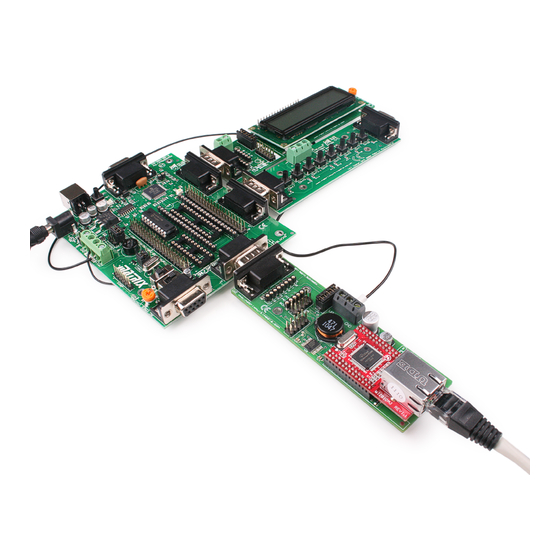



Need help?
Do you have a question about the E-blocks EB006 and is the answer not in the manual?
Questions and answers