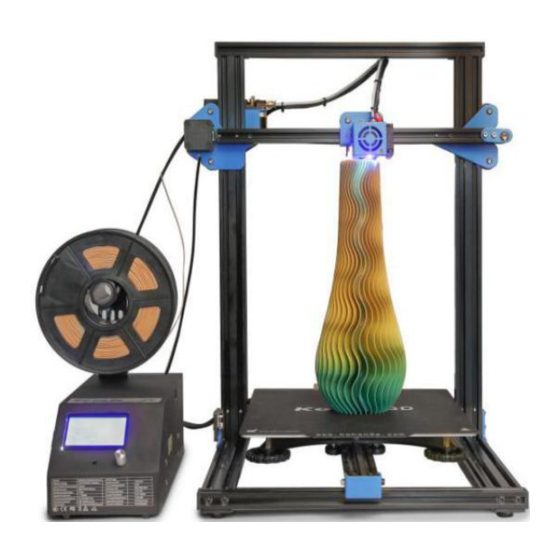
Advertisement
KH-01 Series 3D Printer
The manual is made according to KH-01 standard specification,
and also applicable to all KH-01/KH-02/KH-03/KH-04/KH-05 Series.
Take practicality as standard of appearances and interfaces
because of software & hardware upgrades.
Detailed operation instructions are available in the SD card.
Ma n u a l
Ma n u a l
Ma n u a l
In s t r u c t i o n
In s t r u c t i o n
In s t r u c t i o n
Advertisement
Table of Contents

Summary of Contents for Kohon KH-01 Series
- Page 1 KH-01 Series 3D Printer Ma n u a l Ma n u a l Ma n u a l In s t r u c t i o n In s t r u c t i o n In s t r u c t i o n The manual is made according to KH-01 standard specification, ...
- Page 2 Notes 1. Do not use the printer in any way other than described to avoid injury and damage. 2. Put the Printer on a ventilated, shady and less dust platform, away from heat sources and burn & explode. 3. Avoid shake and shock, or the printer is not working well. 4.
-
Page 3: Table Of Contents
Contents 1. Introduction....1 6. Loading Filament...8 2. Packing List....2 7. Bed Leveling....9 3. Assembly......4 8. Software Installation..10 4. Circuit connection..6 9. Preparing to Print..11 5. LCD display Menu..7 10. Trouble-shooting...12 Preface Dear Consumers, Thank you for purchasing our products. For the best experience, please carefully read the manual and operate in the right way. -
Page 4: Introduction
1. Introduction 1. Controller box 6. Base frame 11. X-line motor 16. Z-line motor 2. Filament holder 7. SD slot and USB port 12. X-line limit switch 17. Z-line limit switch 3. Nozzle kit 8. Power switch 220/110 V 13. Extruder motor 18. -
Page 5: Packing List
2. Packing List Base Frame Stand Frame Controller Box Tool Kit Tools. Image Name Qty No. Image Name Qty No. Image Name Installation Filament Holder 1set 1set Cable ties 1dozen Tool & Bracket Nozzle Power Cable 1pc Filament 1roll 6 1pcs Cleaner USB Cable... - Page 6 Installation diagram Technic parameter Rated voltage AC110/220V Power rating 360W Molding technology Printing precision ±0.01 mm Printing speed ≤150mm/s Printing consumables PLA/ABS/TPU Material diameter 1.75 mm Nozzle diameter 0.2-1.0mm Printing layer thickness 0.05-0.6 mm Printing temperature 120-265℃ Hot bed temperature 25-75℃...
-
Page 7: Assembly
3. Assembly 3.Screw the 4 pcs M5 bolts in 2.Loosen the side nut and 1.Loosen four t-nuts on either side holes and fasten to fix stand frame insert stand frame of the base 4.Fasten the right and left side bolts 5.Connect round filament holder with the bracket, then fix it on on the T-Bracket to strengthen the controller box... - Page 8 Connecting wires Match each same number to connect After printing, remove the upper magnetic sheet and take off the prints...
-
Page 9: Circuit Connection
4. Circuit connection Extruder motor X-line motor & limit switch Y-line motor & limit switch Connect the Extruder motor with 6 Z-line motor & limit switch pin(4-wire) connector according to the yellow label. Connect the limit switches with 3pin(2-wire) connector accordingto the yellow label Select the correct input voltage to match your local mains(220V or... -
Page 10: Lcd Display Menu
5. LCD Display Menu Menu Sub Menu Explanation Info Screen Main Return Move axis Move X Y Z axis by hands Press: OK/Enter sub menu Auto home Return to the origin Prepare Apply a new offset to original home position Set home offsets Turn: Change option / Value Disable stepper motors to manually Move... -
Page 11: Loading Filament
6. Loading Filament 1. preheat 2. Feeding Method 1: 1. Press and hold the extruder 2. Insert filament through detection switch(lamp on), extruder(gear & roller), white tube and to the end until being Method 2: stopped. 3. Filament comes out of heated nozzle after printing starts 4. -
Page 12: Bed Leveling
7. Bed Leveling 3. Move nozzle to front/left leveling screw and adjust platform height by turning the knob underneath. Use a piece of A4 paper to assist with the adjustment, making sure that the nozzle lightly scratches the paper. 1. Prepare→ Auto home. Wait for the nozzle moving to 4. -
Page 13: Software Installation
8. Software Installation 1. Double click the Cura to 2.Start Cura Slicing Software install the Cura Slicing Software 3.Add printer as above image showed 4. Set printer parameter as above image showed... -
Page 14: Preparing To Print
9. Prepare to Print 1. Slicing Open software→ Select file→ Prepare→ Save to Removable Drive 2. Printing Insert SD card→ Press knob→ Select “print from SD”→ Select the file to print... -
Page 15: Trouble-Shooting
10.Trouble shooting The wor k in g pr oc e s s Fa ul t dia g no si s The ca u s e of th e pr o bl e m Fa u lt ha nd l in g The re su lt fe e d ba c k... - Page 16 https://www.youtube.com/chan https://www.facebook.com/gro nel/UClFBDpkyw64J_ARoc59 ups/1434740216669942/ EOfA S h e n z h e n K o h o n O p t o e l e c t r o n i c s T e c h n o l o g y C o . , L t d . Tel: +86-755-61109558 Official Website: www.kohon3d.com Company Address: 2F, 6th Factory, Tangzhong Industrial Park, Gushu 2nd Road,...
Need help?
Do you have a question about the KH-01 Series and is the answer not in the manual?
Questions and answers