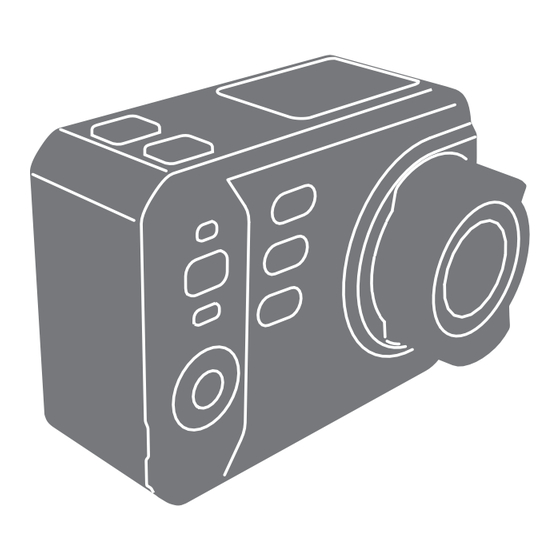
Table of Contents
Advertisement
G-Eye 2 Ultimate
EN
CONTENTS
CAMERA OVERVIEW ............................................................................................. 3
FIRST STEPS ......................................................................................................... 5
INSERTING THE BATTERY .............................................................................................................5
CHARGING THE BATTERY .............................................................................................................5
INSERTING THE MICROSD CARD ..................................................................................................5
USING YOUR G-EYE .............................................................................................. 6
TURNING ON / OFF ..........................................................................................................................6
RECORDING A VIDEO .....................................................................................................................7
TAKING PHOTOS .............................................................................................................................7
ACTIVATING THE WI-FI ...................................................................................................................7
ADJUSTING THE BRIGHTNESS .....................................................................................................8
"G-SENSOR" ACCELEROMETER FUNCTION ...............................................................................8
CAMERA SETTINGS .............................................................................................. 9
ACCESSING THE SETTINS MENU .................................................................................................9
VIDEO SETTINGS ............................................................................................................................9
PHOTO SETTINGS ......................................................................................................................... 10
GENERAL SETTINGS .................................................................................................................... 11
DEFAULT SETTINGS...................................................................................................................... 12
TRANSFERING FILES .......................................................................................... 12
DISPLAYING PHOTOS / VIDEOS ON A TV/HDTV ................................................ 12
STICKER PAD ...................................................................................................... 12
WATERPROOF CASE ........................................................................................... 13
PRECAUTIONS FOR USE ..................................................................................... 13
WARRANTIES, LEGAL NOTICES ......................................................................... 14
LIMITED LIABILITY ........................................................................................................................ 14
WARRANTY .................................................................................................................................... 14
LEGAL NOTICES ............................................................................................................................ 14
1
Advertisement
Table of Contents

Summary of Contents for GEONAUTE G-Eye 2 Ultimate
-
Page 1: Table Of Contents
G-Eye 2 Ultimate CONTENTS CAMERA OVERVIEW ..................... 3 FIRST STEPS ......................5 INSERTING THE BATTERY ......................5 CHARGING THE BATTERY ......................5 INSERTING THE MICROSD CARD ....................5 USING YOUR G-EYE ....................6 TURNING ON / OFF ..........................6 RECORDING A VIDEO ........................7 TAKING PHOTOS ..........................7 ACTIVATING THE WI-FI ........................7... -
Page 3: Camera Overview
CAMERA OVERVIEW Shooting shutter release button Microphone LCD screen Shooting stop button Wi-Fi status indicator light Wi-Fi Activation / Deactivation Recording indicator light Light meter button Micro-HDMI port Lens Mini-USB port MicroSD card slot «G-Sensor» accelerometer button Battery charge indicator On/Off switch Video / Audio recording button Green light (video recording / data transfer) - Page 4 LCD SCREEN 1080P- 30 100-0088 2H30 Icons Functions Recording mode Shooting mode 1080P-50 Video resolution 16M 12M 8M Shooting resolution 100-0088 Number of saved files 00:00:01 Recording time 2H30 Remaining recording time 1888 Remaining number of photos M N S Angle of vision Wi-Fi Ambient light measurement mode...
-
Page 5: First Steps
FIRST STEPS INSERTING THE BATTERY Before installing the battery, check that the safety latch is unlocked. Push the battery into its housing and relock the safety latch. Do not force the battery into its housing as this could damage the camera and render it unusable. -
Page 6: Using Your G-Eye
USING YOUR G-EYE TURNING ON / OFF TURNING ON STANDBY MODE If the camera is not used for five minutes, it will automatically go into standby mode. Press any button to wake it back up. NOTE: When the camera is in its waterproof case, it is also possible to put it in hibernation mode by pressing the "PHOTO"... -
Page 7: Recording A Video
RECORDING A VIDEO 2- Stop 2- Stop 1080P- 50 1080P- 50 00:00:00 00:18:22 2H30 2H30 1- Start 100-0088 1- Start 1888 TAKING PHOTOS 1080P- 30 100-0088 2H30 100-0088 100-0089 1888 1887 ACTIVATING THE WI-FI 1080P- 50 100-0087 2H30 10 s. -
Page 8: Adjusting The Brightness
Use: This camera is Wi-Fi compatible. Once this functionality is activated, you can pair your camera with your smartphone if you have downloaded the corresponding "G-Eye APP", or with the G-Eye 2 Wi-Fi remote control sold as an accessory. Download the "G-Eye APP" mobile application. Î... -
Page 9: Camera Settings
CAMERA SETTINGS ACCESSING THE SETTINS MENU Regardless which mode the camera is set to (Shooting mode or Recording mode), press and Î Î hold the recording button to access the settings menu. Press and Video mode hold 1080P- 50 00:00:00 2H30 Press and Photo mode... -
Page 10: Photo Settings
Video resolution 1920 x 1080, 60fps, 16:9 - 1920 x 1080, 48fps, 16:9 - 1920 x 1080, 30fps, 16:9 1920 x 1080, 24fps, 16:9 - 1280 x 960, 60fps, 4:3 - 1280 x 960, 48fps, 4:3 1280 x 720, 120fps, 16:9 - 1280 x 720, 60fps, 16:9 IMPORTANT: the number of frames per second (fps) can change depending on the TV standard selected. -
Page 11: General Settings
"Takes a photo after a time delay. Self-timer options: 3s, 5s, 10s" Photo resolution 16MP, 4:3, 4608 x 3456 12MP, 4:3, 4000 x 3000 8MP, 4:3, 3200 x 2400 Insertion of the date Enable/Disable insertion of the date into the photo. GENERAL SETTINGS Press and Press... -
Page 12: Default Settings
DEFAULT SETTINGS Resolution 1920 x 1080 @ 25 fps Angle of vision Wide-angle Video bit rate High Video Loop recording Deactivated 180° image flipping Deactivated Displaying the date Deactivated Resolution 12 megapixels Photo Shooting mode Single Displaying the date Deactivated Beep sound 100% Status indicator... -
Page 13: Waterproof Case
WATERPROOF CASE This waterproof case was specially designed for the G-EYE 2 Ultimate camera. It is waterproof up to 100 meters, and also provides shock protection. It is meant to be used in the following conditions:: CAUTION In order to guarantee that it is perfectly watertight, it is important that the seal gasket is kept clean. -
Page 14: Warranties, Legal Notices
WARRANTIES, LEGAL NOTICES LIMITED LIABILITY • GEONAUTE is not responsible for accidents or injuries that result from handling or use of this product while participating in high-risk sports. Specifically, GEONAUTE wishes to inform the user about the possible risk of losing concentration due to handling the product in dangerous conditions. - Page 15 Made in China Fabricado na China Произведено в Китае İmal edildiği yer Çin 中国 制造 中國 製造 Shanghai Xin Wei Sports. Co., Ltd. 上海莘威运动品有限公司 上海市闵行区申北路2号 IMPORTADO PARA BRASIL POR IGUASPORT LtdaCNPJ : 02.314.041/0022-02 Импортер: ООО «Октоблу», 141031, Россия, Московская область, Мытищинский район, МКАД 84-й км., ТПЗ...

Need help?
Do you have a question about the G-Eye 2 Ultimate and is the answer not in the manual?
Questions and answers