Table of Contents
Advertisement
Advertisement
Table of Contents

Summary of Contents for Tempo Fitness EVOLVE
- Page 1 FOR MODEL : EVOLVE TRE ADMILL US ER ’S GUID E...
-
Page 3: Table Of Contents
Regular use of your treadmill can improve the quality of your life in so many ways. Whether your goal is to win races or simply enjoy a fuller, healthier lifestyle, a Tempo Fitness treadmill can help you attain it – adding quality performance to your at-home workouts, with the ergonomics and innovative features you need to get stronger and healthier, faster. -
Page 4: Grounding Instructions
It is recommended that the treadmill be used with a 15 amp circuit for optimal performance. At NO time should pets or children under the age of 12 be closer to the treadmill than 10 feet. At NO time should children under the age of 12 use the treadmill. -
Page 5: Operation
(See MAINTENANCE) • At no time should more than one person be on treadmill while in operation. • The treadmill should not be used by persons weighing more than 114 kg (250 lbs). Failure to comply will void the warranty. -
Page 6: About Your Treadmill
THERE IS NO ASSEMBLY REQUIRED FOR THIS TREADMILL! UNPACKING Place the treadmill carton on a level flat surface. It is recommended that you place a protective covering on your floor. Take CAUTION when handling and transporting this unit. Never open box when it is on its side. - Page 7 LOCKING LATCH MOTOR COVER RUNNING BELT / RUNNING DECK SIDE RAIL REAR ROLLER ROLLER END CAP ADJUSTMENT BOLTS TRANSPORT HANDLE FOLDING HANDLEBAR LOCK BUTTONS STABILIZER BRACKET (LOCATED ON UNDERSIDE OF TREADMILL) CIRCUIT BREAKER POWER CORD ON/OFF SWITCH STABILIZER LEGS TRANSPORT WHEEL...
- Page 8 UN FO L DI N G The treadmill was folded in the carton when purchased. Follow these steps to unfold the treadmill. Press and hold both LOCK BUTTONS with your thumbs. Carefully lift the CONSOLE MODULE upward until it is in the upright position.
-
Page 9: Moving And Storage
Our treadmills can be heavy. Use care and additional help if necessary when WARNING moving. Do not attempt to move or transport treadmill unless both the lock latches are secured. Failure to follow these instructions could result in injury. MOVING / STORAGE This treadmill has a pair of transport wheels built under the base frame. -
Page 10: Before You Begin
• Improved Muscle Tone • Increased Daily Energy Levels The key to reaping these benefits is to develop an exercise habit. Your new treadmill will help you eliminate obstacles that prevent you from exercising. Inclement weather and darkness won't interfere with your workout when you use your treadmill in the comfort of your home. -
Page 11: Proper Usage
Your treadmill will not start unless the safety key is placed in position. Attach the clip end securely to your clothing. This safety key is designed to cut the power to the treadmill if you should fall. Check the operation of the safety key every 2 weeks. -
Page 12: Tensioning The Running Belt
CAUTION: Running belt should NOT be moving during tensioning. Over-tightening the running belt can cause excessive wear on the treadmill as well as its components. Never over-tighten the belt. If you can feel a slipping sensation when running on the treadmill, the running belt must be tightened. -
Page 13: Treadmill Operation
CHANGE DISPLAY BUTTON: Press to change the feedback on the LCD display. Hold for 4-5 seconds to scan. STOP/PAUSE: Press to pause/end your workout. Hold for 3 seconds to reset the treadmill. START: Simply press to begin exercising or starts your program. - Page 14 GE T T ING STAR T E D / S E L E CT I N G A PRO GRA M Check to make sure nothing will hinder the movement of the treadmill. Plug in the power cord and turn the treadmill ON.
- Page 15 P R OGRA M I N FO R M AT I ON PR O GRA M 1 : M A NU AL Allows “On The Fly” manual speed changes. Time-based goal. Default time is 0:00. Range is 5:00 - 99:00. PR O GRA M 2 : W E I G HT L OS S Keeps user in their optimal fat burning zone.
-
Page 16: Perceived Exertion Level
HOW HARD? (Intensity of Workouts) How hard you workout is also determined by your goals. If you use your treadmill to prepare for a 5K run, you will probably work out at a higher intensity than if your goal is general fitness. Regardless of your long-term goals, always begin an exercise program at low intensity. - Page 17 TAR GET HE AR T R AT E Z ON E CH A R T What is Target Heart Rate Zone? Target Heart Rate Zone tells you the number of times per minute your heart needs to beat to achieve a desired workout effect. It is represented as a percentage of the maximum number of times your heart can beat per minute.
-
Page 18: Stretch First
TI P S STRETCH FIRST Before using your product, it is best to take a few minutes doing a few gentle stretching exercises. Stretching prior to exercise will improve flexibility and reduce chances of exercise related injury. Ease into each of these stretches with a slow gentle motion. Do not stretch to the point of pain. Make sure not to bounce while doing these stretches. -
Page 19: Achieving Your Fitness Goals
T IP S THE IMPORTANCE OF WARM-UP & COOL-DOWN WARM-UP The first 2 to 5 minutes of a workout should be devoted to warming up. The warm-up will limber your muscles and prepare them for more strenuous exercise. Make sure that you warm-up on your product at a slow pace. -
Page 20: Common Product Questions
Sometimes a heavy rubber mat will help reduce reverberation through the floor. If a fitness product is placed close to a wall, there will be more reflected noise. TROUBLESHOOTING - TREADMILL Your treadmill is designed to be reliable and easy to use. However, if you experience a problem, please reference the troubleshooting guide listed below. PROBLEM: The console does not turn on and/or the belt does not move. - Page 21 • Date of Purchase (receipt or credit card statement) In order for Customer Tech Support to service your treadmill they may need to ask detailed questions about the symptoms that are occurring. Some troubleshooting questions that may be asked are: •...
- Page 22 • Inspect the power cord. If the power cord is damaged, contact Tempo Fitness. • Make sure the power cord is not underneath the treadmill or in any other area where it can become pinched or cut. • Check the tension and alignment of the running belt. Make sure that the treadmill belt will not damage any other components on the treadmill by being misaligned.
-
Page 23: Li M I Te D H Om E-U S E Warrant Y
• Any attempt to repair this equipment creates a risk of injury. Tempo Fitness is not responsible or liable for any damage, loss or liability... - Page 24 T e l : 1 . 8 6 6 . 9 9 . T e m p o Evolve Compact Treadmill. Rev. 1.6 | © 2007 Tempo Fitness Products | Designed & Engineered in the U.S.A. | Made in China...
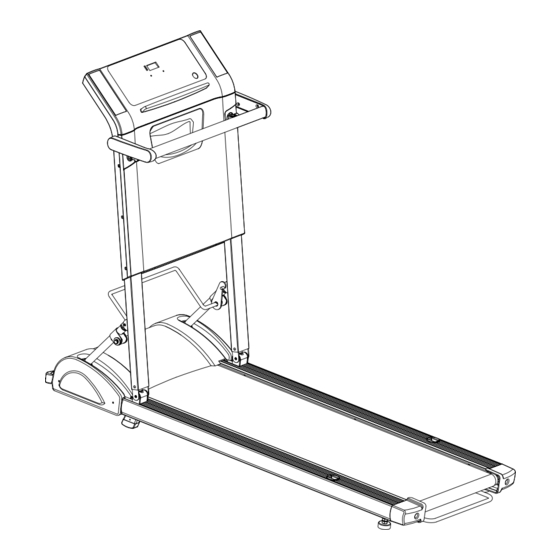













Need help?
Do you have a question about the EVOLVE and is the answer not in the manual?
Questions and answers
Hi, I just wanted to ask, how can we change the belt of the machine if it rolled into the middle and doesn't move anymore? Thanks
The provided context does not contain specific instructions for changing the belt on a Tempo Fitness EVOLVE treadmill if it is stuck in the middle and not moving. However, it does mention steps for adjusting and maintaining the belt, such as tightening the rear roller bolts, centering the belt, and applying lubricant to the running deck. If the belt is not moving, you may try loosening the rear roller bolts, applying lubricant, and then retightening them to their original position. If the issue persists, refer to the troubleshooting section or contact Tempo Fitness customer support.
This answer is automatically generated
What is the speed range of this treadmill?
The speed range of the Tempo Fitness EVOLVE treadmill is 1-6 mph.
This answer is automatically generated
Machine is turned on but none of the control panel function. On the screen are lines. —. — — —. Unable to get treadmill to work
If the Tempo Fitness EVOLVE treadmill is turned on but the control panel is not functioning and the screen displays lines, follow these steps:
1. Ensure the treadmill is turned on.
2. Check all cable connections, especially the console cable. Unplug and reconnect it to verify a secure connection.
3. Inspect the console cable for any pinching or damage.
4. Turn the power off, unplug the power cable, and wait 60 seconds.
5. Remove the motor cover and wait until all red LED lights on the motor control board turn off.
6. Verify that none of the wires connected to the lower board are loose or disconnected.
These steps help ensure that the connections and power supply to the control panel are functioning correctly.
This answer is automatically generated