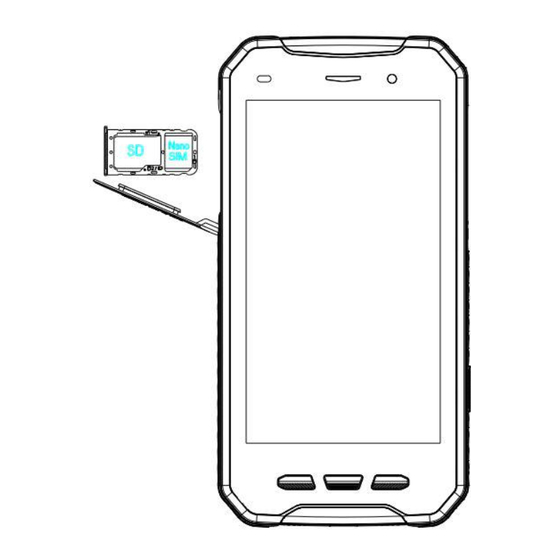
Summary of Contents for MOBIWIRE Hotah
- Page 1 User Manual User Manual Mobile Phone Mobile Phone Model Model MobiWire Hotah : MobiWire Hotah :...
-
Page 2: Know Your Phone
Know your phone... -
Page 3: Sim/Sd Card Installation
SIM/SD card installation Refer following picture emove card slot Refer following picture emove card slot card into card slot ,then Insert card card into card slot ,then Insert card slot slot... -
Page 4: Charging The Phone
Charging the phone charge your device using charger connecting charge your device using charger connecting computer using cable (comes with computer using cable (comes with phone). phone). only original charger cables. Other chargers only original charger cables. Other chargers cables damage device your... -
Page 5: Modulation Mode
Operating Frequency Band (RF): GSM850:824.0-849.0MHz(TX), 869.0-894.0MHz(RX) EGSM900:880.0 – 915.0MHz(TX), 925.0 – 960.0MHz(RX) DCS 1800: 1710.0–1785.0MHz (TX), 1805.0–1880.0 MHz (RX) PCS 1900:1850.0-1910.0MHz(TX), 1930.0-1990.0MHz(RX) WCDMA Band1: 1920-1980MHz (TX), 2110-2170MHz (RX) WCDMA Band2 :1850-1910MHz(TX), 1930-1990MHz(RX) WCDMA Band5:824 -849.0MHz(TX), 869-894.0MHz(RX) WCDMA Band8: 880-915MHz (TX), 925-960MHz (RX) LTE BAND1: 1920-1980MHz (TX), 2110-2170MHz (RX) LTE BAND2: 1850-1910MHz(TX), 1930-1990MHz(RX) LTE BAND3: 1710.0–1785.0MHz (TX), 1805.0–1880.0 MHz (RX) - Page 6 Max Output Power: Item Max Output Power(dBm) GSM850/GSM900 32.5 ± 0.5 DCS/PCS 30.5 ± 0.5 WCDMA 22± 1 B1/B2/B5/B8 21± 2 B1/B2/B3/B7/B20 bluetooth 6± 1.5 Wi-Fi 2.4G 15± 2 Wi-Fi 5G 13± 2...
- Page 7 CAUTION: 1. Use careful with the earphone maybe excessive sound pressure from earphones and headphones can cause hearing loss. 2.This device battery is not removable, please do not disassemble the device. 3. The product shall only be connected to a USB interface of version USB3.1 Type-C.
- Page 8 (1) This device may not cause harmful interference. (2) This device must accept any interference received, including interference that may cause undesired operation. FCC ID: QPN-HOTAH Any changes or modifications not expressly approved by the party responsible for compliance could void the user's authority to operate the equipment.
- Page 9 FCC RF Exposure Information and Statement The SAR limit of USA (FCC) is 1.6 W/kg averaged over one gram of tissue. Device types MobiWire Hotah has also been tested against this SAR limit. The highest SAR value reported under this standard during product certification for use at the ear is 0.500W/kg and when properly worn on the body is 0.679W/kg.
- Page 10 First step: Power on your phone Second step: Go to Settings -> System ->About Phone Then you can see: Model: MobiWire Hotah IMEI: 35236110XXXXXXX FCC ID: QPN-HOTAH...
- Page 11 e-Label...












Need help?
Do you have a question about the Hotah and is the answer not in the manual?
Questions and answers