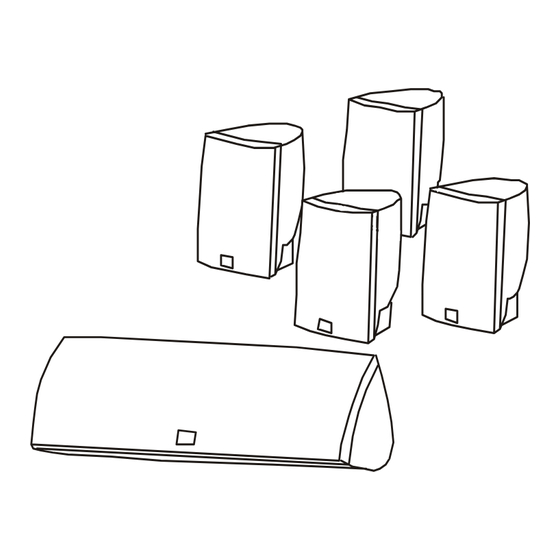
Table of Contents
Advertisement
Quick Links
All manuals and user guides at all-guides.com
Thank you
for choosing JBL. For over 55 years, JBL has
been involved in every aspect of music and film recording and
reproduction, from live performances to monitoring the recordings you
play in your home, car or office.
We're confident that the JBL system you have chosen will provide every
note of enjoyment that you expected – and that when you think about
purchasing additional audio equipment for your home, car or office,
you will once again choose JBL.
JBL Consumer Products
Simple
setup guide
Advertisement
Table of Contents

Summary of Contents for JBL escXcite
- Page 1 We’re confident that the JBL system you have chosen will provide every note of enjoyment that you expected – and that when you think about purchasing additional audio equipment for your home, car or office, you will once again choose JBL.
- Page 2 Europe: 2. Route de Tours, 72500 Château du Loir, France www.jbl.com DESIGN GOAL: Bring the thrill of live performance and movie sound to the home environment by calling on JBL’s professional engineering leadership. © 2004 Harman International Industries, Incorporated Titanium-laminate-dome tweeter, SATELLITE TYPE:...
-
Page 3: Important Note
The Automatic Turn-On feature playing. made manually, the automatic will turn the escXcite on as soon features are disabled as as a source connected to its dig- The Automatic Digital-Input follows:... - Page 4 Input – Bass – Treble – Surround Mode JBL ”error-free“ speaker cables. Remote control. Digital coax input cable and analog RCA input cable. Features • Complete, self-powered DTS, • Automatic Turn-On and Turn- • Late Night compression for Dolby* Digital surround Off.
-
Page 5: About Dolby Digital
• Credit-card-type, full- out-of-phase wiring. function remote control. About Dolby Digital The escXcite features Dolby Digi- digital sound to each speaker, sent. Dolby Digital can also pro- tal multichannel signal process- along with availability of stereo- vide other AC-3 digital multi-... -
Page 6: Speaker Placement
All manuals and user guides at all-guides.com one. Speaker Placement Satellites Subwoofer 0-2 ft. Mounting Remote Sensor to Center Speaker. Center speaker. Place remote sensor at bottom Insert support leg through of center speaker. remote sensor and into speaker. The remote sensor may be placed anywhere using the supplied double-sided tape. Surround Speakers 5 –... - Page 7 All manuals and user guides at all-guides.com two. Speaker, Source, and Remote-Sensor Connectors (rear panel of subwoofer) Center Digital Source A DVD or CD Digital Output COAXIAL Left Front Right Front Digital Source B DVD or CD Digital Output OPTICAL Audio Output Remote Sensor Right...
-
Page 8: Operation
All manuals and user guides at all-guides.com three. Operation Remote-Control-Battery Installation. Push small tab towards Remove old battery. Insert new battery with “+” battery slot and pull battery side up, and slide battery drawer out. drawer back into remote. Rear-Panel Control Master On/Off Switch To operate unit, place this switch in the On/Standby position. - Page 9 Mute turn-on feature will be disabled to lower the volume completely. 0 dB Test Late Night for five minutes if the escXcite is The mute symbol indicator (33) shut down manually. will illuminate. When you press Delay Level The escXcite can also be powered...
- Page 10 For example, in Phantom mode, escXcite was on (and hence the 9. Delay the center-channel delay cannot Automatic Turn-On feature is The relative timing of sounds be adjusted since Phantom does not available).
- Page 11 PCM (when using a digital input function is activated (the Press (+) to increase the level of where 2-channel PCM-format escXcite will be on but will not low-frequency information. data is being decoded into mul- produce any sound). Press (–) to decrease the level tichannel).
-
Page 12: Status-Bar Indicators
All manuals and user guides at all-guides.com Status-Bar Indicators LED Bar Indicators illuminate in response to adjustments in volume, delay, level, bass and treble controls. Volume, Level, Delay Increase Decrease Bass, Treble Increase Decrease -12-... -
Page 13: Surround Modes
Logic. each of the speakers in the escXcite. It is dependent on the If adjustments are done in a Note: The Test Tone is used to room where the system is set up... -
Page 14: Troubleshooting
• Increase the subwoofer level, using the level-adjustment instructions found earlier in this manual. • Increase the level of bass, using the remote control. Specifications escXcite System Auto Turn-On Sensitivity Descriptions and specifications (analog inputs) subject to change without notice. Power Output Satellites: Frequency Response (–6 dB)













Need help?
Do you have a question about the escXcite and is the answer not in the manual?
Questions and answers