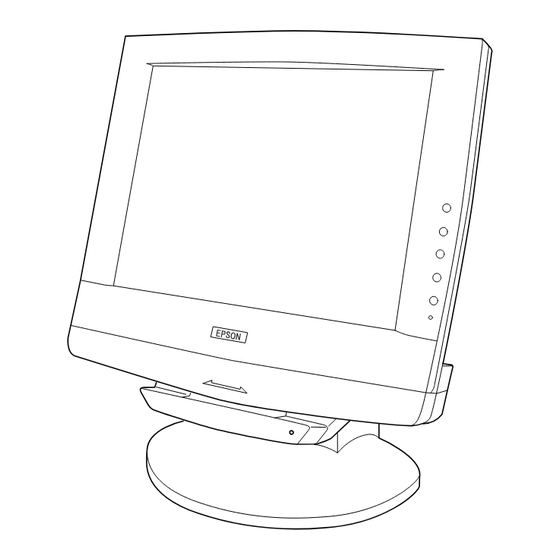
Summary of Contents for Epson DM-M820
- Page 1 DM-M820 User’s Manual / Bedienungsanleitung Gebruikershandleiding / Manuel d’utilisation Manual do utilizador / Manual del usuario Manuale dell’utente 402527705...
- Page 2 Illustrations...
- Page 5 90°...
- Page 6 Input: AC 90 V to AC 264V 1.5A (MAX) / Output: DC 12 V 3A (MAX) *1 Applies only to models with a touch panel. *2 Applies only to models with an MSR unit. The MSR must be used only with the IM-800. *3 The AC Adapter must be connected to the DM-M820.
- Page 7 Neither is any liability assumed for damages resulting from the use of the information contained herein. Neither Seiko Epson Corporation nor its affiliates shall be liable to the purchaser of this product or third parties for damages, losses, costs, or expenses incurred by purchaser or third parties as a result of: accident, misuse, or abuse of this product or unauthorized modifications, repairs, or alterations to this product, or (excluding the U.S.) failure to strictly comply with Seiko Epson Corporation’s...
-
Page 8: Emc And Safety Standards Applied
You are cautioned that changes or modifications not expressly approved by Seiko Epson For Canadian Users Corporation could void your authority to This Class A digital apparatus complies with operate the equipment. -
Page 9: Important Safety Information
Contact your dealer or an EPSON service center for advice. The DM-M820 contains a glass panel. If the DM-M820 is dropped or treated roughly, the glass may break. Never disassemble or modify this product. Tampering with this product may result in injury, fire, or electric shock. - Page 10 Doing so may cause fire. Handling Guidelines Features The DM-M820 is an LCD unit designed to be connected to an EPSON PC-POS system. The DM-M820 has the following features: ❏ A 12.1 inch color TFT LCD of 800 × 600 dots is used.
-
Page 11: Related Software
The software utilities listed below are available. If you use a touch panel, install the touch panel driver from the Touch Panel Driver CD-ROM for the DM-M820 included in the box. If you use the MSR for the IM-800, install the MSR utility from the Driver CD-ROM for the IM-800 included in the box of the IM-800. -
Page 12: Packing List
Cables of the DM-M820 come out under the base unit as shown in illustration G. You can either make a hole in the surface on which the DM-M820 will be used or you can break out the base tab (number 10 in illustration F) with pliers and run the cables through the hole made by removing the tab, as shown in illustration G. - Page 13 English 2. Connect the connector of the DM-M820 to the IM-800. See illustrations A, B and C. If you connect the DM-M820 to a PC, connect it properly, referring to the PC manuals. Note: Cable A is for models with an MSR and a touch panel.
- Page 14 It is possible to set the MSR automatically, using a file containing the MSR setting data. Power The power of the DM-M820 is supplied from the DC12V of the IM-800 or AC Adapter OI-MR01. Press the power switch to turn the power on or off.
-
Page 15: Operation
MSR utility. Display Adjustment To adjust the LCD display, use the On-Screen Display (OSD) menu. To adjust the OSD menu with the Function buttons, use the Adjustment buttons and Power button. Function buttons Adjustment buttons Power button DM-M820 User’s Manual 9... - Page 16 To select a function in the Sub menu, press the + Adjustment button once. To adjust the selected function in the Sub menu, press Function button. ↑ ↓ To return from the Sub menu to the Main menu, press the Power button once. 10 DM-M820 User’s Manual...
- Page 17 Switches between Graphics and GRAPH/TEXT Text. OSD Menu OSD H-POSITION Adjusts the horizontal position of Setting menu. OSD V-POSITION Adjusts the vertical position of the OSD menu. OSD MENU TIMER Changes the OSD menu display time. DM-M820 User’s Manual 11...
- Page 18 INFORMATION Displays the information on the LCD. When the power of the DM-M820 is on and there is no video signal, the message shown on the right appears for a few seconds, and then the Power LED flashes. 12 DM-M820 User’s Manual...
-
Page 19: Troubleshooting
English When signals that the DM-M820 cannot display are received, the message shown on the right appears. Troubleshooting The power is not on ❏ Is the power switch pressed? ❏ Is the power of the IM-800 (or PC) on? ❏ Is the DC plug connected to the IM-800 or AC Adapter OI-MR01? ❏... - Page 20 ❏ Is data being entered from a keyboard while the card is sliding through the slot? You may have to disconnect the keyboard. ❏ Is the PS/2 keyboard connector connected? MSR data is incorrect (With an MSR model) ❏ Is the setting of the MSR utility correct? 14 DM-M820 User’s Manual...
- Page 21 Ausnahme USA) aufgrund des Versäumnisses anfallen, die Bedienungs- und Wartungsanleitungen der Seiko Epson Corporation genau einzuhalten. In Betrieb. Die Seiko Epson Corporation ist nicht haftbar für Schäden oder Probleme, die bei Verwendung von Optionen oder Verschleißteilen auftreten, die nicht als Original-EPSON-Produkte oder von der Seiko Epson Corporation zugelassener EPSON Produkte gelten.
-
Page 22: Wichtige Sicherheitshinweise
Sie werden darauf hingewiesen, dass Sie nach Gemäß der Dritten Verordnung zum Änderungen oder Modifikationen, die nicht Gerätesicherheitsgesetz (Maschinenlärm- ausdrücklich von der Seiko Epson Corporation informations- Verordnung-3. GSGV) ist der zugelassen wurden, unter Umständen nicht arbeitsplatzbezogene Geräusch-Emissionswert länger zur Bedienung des Geräts berechtigt sind. - Page 23 Keine Fremdkörper in das Produkt fallen lassen. Beim Eindringen von Fremdkörpern besteht Brand- und Stromschlaggefahr. Falls Wasser oder sonstige Flüssigkeiten in dieses Gerät gelangen, sofort den Netzstecker ziehen und danach Ihren Händler oder ein Seiko Epson Service Center kontaktieren. Bei Weiterverwendung des Gerätes besteht Brand- und Stromschlaggefahr.
- Page 24 Verwenden Sie keine brennbaren Sprühmittel in und in der Nähe des Gerätes. Brandgefahr! Anwendungsrichtlinien Merkmale Das DM-M820 mit Flüssigkristall-Display (LCD) ist zum Betrieb mit einem EPSON PC-POS-System vorgesehen. Das DM-M820 hat folgende Merkmale: ❏ Eine Anzeige mit hoher Auflösung (800 × 600 Punkte) mit einem 30,7 cm {12,1 Zoll} Farb-TFT-LCD.
-
Page 25: Mitgelieferte Software
DM-M820 nie bei hohen Temperaturen oder hoher Luftfeuchtigkeit zu benutzen und keine Kondensierung auf dem Gerät entstehen zu lassen. ❏ Das DM-M820 ist nicht wasserdicht. Daher nicht an Standorten benutzen, an denen das Gerät mit Wasser in Berührung kommen könnte. - Page 26 Kompressors oder anderer Geräte aufstellen, die magnetische oder induktive Störungen verursachen. Das Kabel des DM-M820 tritt aus dem Fuß des Gerätes aus, wie in Abbildung G gezeigt. Zur Installation entweder ein Loch in die Fläche schneiden, auf der das DM-M820 aufgestellt werden soll oder den vorgestanzten Plastikverschluss am Fuß...
- Page 27 1. Netzspannung zum IM-800 (bzw. PC) abschalten, dann die rückseitige Abdeckung und das Netzkabel abziehen. 2. Den Anschlussstecker des DM-M820 an den IM-800 anschließen. Siehe Abbildung A, B und C. Wenn Sie das DM-820 an einen PC anschließen, auf richtigen Anschluss gemäß...
- Page 28 Installationsdatei Windows setup.exe MS-DOS install.exe Das Touch-Panel muss vor dem ersten Gebrauch des DM-M820 und wenn ein Versatz zwischen dem Tastpunkt und dem Mauszeiger auftritt, kalibriert werden. Anwendung eines MSR-Dienstprogramms für den IM-800 Nur für Modelle mit MSR Mit dem MSR-Dienstprogramm können die Einstellungen des MSR im DM-M820 geändert werden.
-
Page 29: Betrieb
Der MSR kann die Daten in beiden Richtungen (von links nach rechts und von rechts nach links) lesen. Siehe auch Abbildung K. Die Karte beim Lesen der Daten nicht anhalten. Dadurch können Lesefehler verursacht werden. Während der MSR eine Karte liest, die Tastatur nicht benutzen. DM-M820 Bedienungsanleitung 23... -
Page 30: Einstellung Des Displays
↑ ↓ Control" aus dem Hauptmenü wählen. Um das Untermenü zu wählen, die Einstellungstaste + einmal drücken. Im Untermenü, die gewünschte Sprache durch Drücken der Einstellungstasten ↑ bzw. auswählen, und dann mittels Einstellungstasten + oder - ↓ 24 DM-M820 Bedienungsanleitung... - Page 31 AUTO ADJUST Anzeigeposition Anzeigeposition auf dem LCD Horizontale Bildeinstellung. H-POSITION V-POSITION Vertikale Bildeinstellung. PHASE Einstellung der Qualität und Schärfe des Bildes. CLOCK Einstellung der Bildpunktausrichtung. RESET Rückstellung auf die Standardwerte. GRAPH/TEXT Zur Wahl von Grafik oder Text. DM-M820 Bedienungsanleitung 25...
- Page 32 Einstellung der Intensität von COLOR USER (GREEN) GRÜN. COLOR USER (BLUE) Einstellung der Intensität von BLAU. AUTO COLOR Automatische Farbeinstellung. Miscellaneous LANGUAGE Einstellung anderer Sprachen für Menu das On-Screen-Display. (Verschiedenes) INFORMATION Anzeige der Information auf dem LCD. 26 DM-M820 Bedienungsanleitung...
-
Page 33: Fehlersuche
Videosignal empfängt, erscheint einige Sekunden lang die folgende Meldung; danach beginnt die Netz-LED zu blinken. Wenn der DM-M820 ein Signal empfängt, das nicht angezeigt werden kann, wird folgende Meldung angezeigt. Fehlersuche Die Betriebsanzeige leuchtet nicht ❏ Ist der Ein-/Ausschalter gedrückt? ❏... - Page 34 ❏ Werden Daten von einer Tastatur aus eingegeben, während die Karte durch den Kartenleser gezogen wird? Die Tastatur muss ggf. aus dem Anschluss gezogen werden. ❏ Ist der PS/2-Tastaturanschluss angeschlossen? MSR-Daten sind inkorrekt (bei MSR-Modellen) ❏ Sind die Parameter des MSR-Programms richtig eingestellt? 28 DM-M820 Bedienungsanleitung...
- Page 35 Ondanks alle aan de samenstelling van de tekst bestede zorg kan Seiko Epson Corporation geen aansprakelijkheid aanvaarden voor fouten of omissies. Noch wordt aansprakelijkheid aanvaard voor schade die zou kunnen voortvloeien uit gebruik van de informatie in deze uitgave.
-
Page 36: Belangrijke Veiligheidsinformatie
U wordt erop gewezen dat wijzigingen of aanpassingen die niet uitdrukkelijk door Seiko Epson Corporation zijn goedgekeurd, u het recht op gebruik van de apparatuur kunnen ontnemen. LET OP: Aansluiten van een externe, bovengrondse LAN- kabel direct op uw product kan schade door blikseminslag veroorzaken. -
Page 37: Verklaring Van Symbolen
Neem contact op met de leverancier of een EPSON servicecentrum voor advies. Model DM-M820 heeft een glaspaneel. Als de DM-M820 valt of er ruw mee omgegaan wordt, kan dit glaspaneel breken. Dit produkt nooit demonteren of wijzigen. Knoeien met dit produkt kan letsel, brand of elektrische schokken veroorzaken. - Page 38 Dat kan brand veroorzaken. Richtlijnen voor hantering Eigenschappen De DM-M820 is een LCD-monitor die bestemd is om te worden aangesloten op een EPSON PC-POS-systeem. Model DM-M820 heeft de volgende kenmerken: ❏ Een display van 800 × 600 dots met hoge resolutie in de vorm van een 12,1 inch kleuren TFT LCD ❏...
- Page 39 CD-ROM met het stuurprogramma voor het tippaneel van de DM-M820 in de doos. Als u een MSR gebruikt voor de IM-800, moet u het hulpprogramma MSR installeren vanaf de CD-ROM met stuurprogramma's voor de IM-800 in de doos van de IM-800.
- Page 40 De kabels van de DM-M820 komen uit van onder de basisunit (zie afb. G). U kunt een gat maken in het oppervlak waarop de DM-M820 gebruikt gaat worden of u kunt de lip op de voet (nummer 10 in afb. F) uitbreken met een tang en de kabels door de ontstane opening halen (zie afb.
- Page 41 2. Steek de stekker van de DM-M820 in de IM-800. Zie afbeelding A, B en C. Als u de DM-M820 op een pc aansluit, moet u dat op de juiste wijze doen (raadpleeg de gebruiksaanwijzing van de pc).
- Page 42 U kunt de MSR automatisch instellen met behulp van een bestand met de instelgegevens voor de MSR. Stroom De DM-M820 wordt gevoed via de 12 V d.c.-uitgang op de IM-800 of via netspanningsadapter OI-MR01. Druk op de aan/uitknop om de stroom in en uit te schakelen.
- Page 43 De MSR kan de gegevens zowel bij beweging van links naar rechts als bij beweging van rechts naar links lezen (zie afb. K). Stop de beweging van de kaart niet tijdens het lezen van de gegevens. Dat kan een leesfout veroorzaken. DM-M820 Gebruikershandleiding 37...
- Page 44 . Om het submenu te selecteren, drukt u één keer ↑ ↓ op regelknop +. Om Language te selecteren, drukt in het submenu op functieknop . Om de gewenste taal te selecteren, drukt u op ↑ ↓ 38 DM-M820 Gebruikershandleiding...
- Page 45 Stelt de verticale schermpositie PHASE Stelt de focus en helderheid van het beeld op het scherm in. CLOCK Stelt de pixeluitlijning van het scherm in. RESET Herstelt de instellingen. Schakelt heen en weer tussen GRAPH/TEXT Graphics en Text. DM-M820 Gebruikershandleiding 39...
- Page 46 COLOR USER (GREEN) GROEN. COLOR USER (BLUE) Regelt het dichtheidsniveau voor BLAUW. AUTO COLOR Stelt de kleuren automatisch in. Miscellaneous LANGUAGE Stelt een andere taal in voor het Setting OSD-menu INFORMATION Geeft de informatie op de LCD- monitor weer. 40 DM-M820 Gebruikershandleiding...
- Page 47 ❏ Staat de IM-800 (of pc) in de slaapmodus? Of staat de monitor in de energiebesparingsmodus? Typ een teken via het toetsenbord van de IM-800 (of pc) om te zien of het scherm "wakker wordt". ❏ Is de displaystekker in het contact gestoken? DM-M820 Gebruikershandleiding 41...
- Page 48 Het zal soms nodig zijn om het toetsenbord los te koppelen. ❏ Is de PS/2 toetsenbordstekker in het contact gestoken? MSR-gegevens zijn incorrect (Voor modellen met een MSR) ❏ Zijn de instellingen in het hulpprogramma MSR correct? 42 DM-M820 Gebruikershandleiding...
-
Page 49: Manuel D'utilisation
Cet ouvrage a été rédigé avec le plus grand soin ; toutefois, Seiko Epson Corporation décline toute responsabilité pour les erreurs et omissions qu’il pourrait contenir, ainsi que pour tous dommages résultant de l’exploitation des informations qu’il contient. -
Page 50: Importantes Précautions De Sécurité
Francias Conformité aux normes CEM et de sécurité Nom du produit : DM-M820 Label CE Nom du modèle : S1201D L’unité est conforme aux directives et normes Seules sont conformes aux normes ci-dessous les suivantes : unités étiquetées en conséquence. -
Page 51: Précautions De Sécurité
Coupez immédiatement l'alimentation au moyen de l'interrupteur et débranchez la fiche c.c. de l'IM-800 ou de l'adaptateur c.a. OI-MR01 si le DM-M820 émet de la fumée, une odeur anormale ou un bruit inusité. Il existe sinon un danger d’incendie ou de choc électrique. Contactez votre revendeur ou un centre de maintenance EPSON pour conseil. -
Page 52: Caractéristiques
Règles concernant la manipulation Caractéristiques Le DM-M820 est un écran à cristaux liquides destiné à se raccorder au terminal EPSON IM-800. Le DM-M820 présente les caractéristiques suivantes : ❏ Affichage haute résolution 800 × 600 points sur écran couleur de 12,1 pouces à... -
Page 53: Logiciels Fournis
élevées ou à une forte humidité et ne laissez jamais de condensation se former sur le DM-M820. ❏ Étant donné que le DM-M820 n’est pas étanche, ne l’utilisez pas dans un environnement où de l’eau risque de l’éclabousser ou de couler dessus. -
Page 54: Contenu Du Carton
émettant un bruit magnétique ou inductif. Les câbles du DM-M820 sortent de la base de la manière indiquée à la figure G. Vous pouvez, soit percer un trou dans la surface sur laquelle sera posé... - Page 55 2. Branchez le connecteur de l'unité DM-M820 à l'IM-800. Voir figures A, B et C. Si vous raccordez l'unité DM-M820 à un ordinateur, suivez la documentation de l'ordinateur afin que le branchement soit correct.
-
Page 56: Alimentation Électrique
Il est possible de configurer automatiquement le lecteur MSR au moyen d’un fichier contenant les données de configuration MSR. Alimentation électrique L’alimentation du DM-M820 est fournie par la sortie c.c. 12 V de l’IM-800 ou de l’adaptateur c.a. OI-MR01. Appuyez sur l’interrupteur pour allumer ou éteindre l’appareil. - Page 57 Procédure de lecture d’une carte à bande magnétique Glissez la carte, bande magnétique en bas, à travers le logement. L’unité MSR peut lire les données, que l’utilisateur glisse la carte de gauche à droite ou de droite à gauche (voir figure K). DM-M820 Manuel d’utilisation 51...
-
Page 58: Réglage De L'affichage
❏ Affichage et fermeture de la fenêtre de configuration Pour afficher la fenêtre de configuration, Principal appuyez une fois sur le bouton de fonction du Sous-menu haut ↑ Pour fermer la fenêtre de configuration, appuyez une fois sur le bouton de mise sous tension. 52 DM-M820 Manuel d’utilisation... - Page 59 + ou -. Tous les réglages effectués à l'aide de la fenêtre de configuration sont conservés même lorsque la fenêtre de configuration est éteinte. Le tableau ci-dessous illustre chacun des éléments de réglage. DM-M820 Manuel d’utilisation 53...
- Page 60 OSD V-POSITION Règle la position verticale du menu de la fenêtre de configuration. OSD MENU TIMER Modifie la durée d'affichage du menu de la fenêtre de configuration. 54 DM-M820 Manuel d’utilisation...
- Page 61 Règle les langues du menu de fenêtre de configuration. Affiche l'information sur l'écran à INFORMATION cristaux liquides. Lorsque la DM-M820 est sous tension et qu'il n'y a pas de signal vidéo, le message illustré à droite est affiché pendant quelques secondes, puis le témoin d'alimentation...
-
Page 62: Dépannage
à travers le logement ? Il peut être nécessaire de débrancher le clavier. ❏ Le connecteur de clavier PS/2 est-il branché ? Les données MSR sont inexactes (modèles à unité MSR) ❏ L’utilitaire MSR est-il correctement configuré ? 56 DM-M820 Manuel d’utilisation... -
Page 63: Manual Do Utilizador
à utilização das informações aqui contidas. Embora todo cuidado tenha sido tomado na preparação deste livro, a Seiko Epson Corporation não assume responsabilidade por erros ou omissões. Nem assume qualquer responsabilidade por danos resultantes da utilização das informações aqui contidas. -
Page 64: Informações De Segurança Importantes
às suas próprias custas. Informações de segurança importantes Esta secção apresenta informações importantes que garantem uma utilização segura e eficaz deste produto. Leia esta secção com atenção e guarde-a num local de fácil acesso. DM-M820 Manual do utilizador 58... - Page 65 Para obter mais informações, contacte o seu fornecedor ou o Serviço de Assistência a Clientes EPSON. O DM-M820 contém um painel de vidro; como tal, se o deixar cair ou o manusear de forma descuidada, o vidro pode partir.
- Page 66 Instruções de utilização Características O DM-M820 é um monitor LCD que foi concebido para ser ligado a um sistema PC-POS EPSON. O DM-M820 possui as seguintes características: ❏ Visor de elevada resolução (800 × 600 pontos) com LCD TFT a cores de 12,1".
- Page 67 DM-M820. ❏ Uma vez que o DM-M820 não é à prova de água, não o utilize em ambientes onde possa ser salpicado ou molhado com água. ❏ Limpe cuidadosamente a superfície do painel táctil com um pano macio ou humedecido em álcool isopropílico.
-
Page 68: Conteúdo Da Embalagem
Os cabos do DM-M820 saem da base, conforme indica a ilustração G. Pode fazer um orifício na superfície sobre a qual irá utilizar o DM-M820 ou pode partir a patilha da base (número 10 na ilustração F) com um alicate e inserir os cabos através do orifício, conforme indica a ilustração G. - Page 69 Português 2. Ligue o conector do DM-M820 ao IM-800. Consulte as ilustrações A, B e C. Se conectar o DM-M820 a um PC, faça-o correctamente, ao consultar os manuais do PC. Nota: O cabo A é para ser utilizado com modelos que possuem um MSR e um painel táctil.
-
Page 70: Indicadores Luminosos
É possível configurar automaticamente o MSR, utilizando um ficheiro que contenha os dados de configuração do MSR. Corrente A corrente do DM-M820 é fornecida a partir dos 12V CC do IM-800 ou do adaptador CA OI-MR01. Pressione o interruptor de ligação para ligar ou desligar o produto. - Page 71 Não utilize o teclado enquanto o MSR estiver a ler um cartão. Quando os dados do cartão magnético tiverem um cabeçalho ou rodapé, efectue as definições adequadas através do utilitário MSR. DM-M820 Manual do utilizador 65...
- Page 72 Para seleccionar o idioma que pretende, prima o botão de controlo de ajuste + ou -. Os idiomas disponíveis são Inglês, Alemão, Francês, Espanhol, Italiano e Japonês. Para fechar o menu OSD, prima duas vezes o interruptor de ligação. 66 DM-M820 Manual do utilizador...
- Page 73 Ajusta a posição da imagem na vertical. Ajusta a imagem no ecrã em PHASE termos de focagem e nitidez. CLOCK Ajusta o alinhamentos de pixels da imagem. Repõe as definições. RESET GRAPH/TEXT Alterna entre gráficos e texto. DM-M820 Manual do utilizador 67...
- Page 74 COLOR USER (GREEN) VERDES. COLOR USER (BLUE) Ajusta o nível de densidade de AZUIS. AUTO COLOR Ajusta a cor automaticamente. Menu Diversos LANGUAGE Define diferentes idiomas para o menu OSD INFORMATION Mostra as informações no ecrã LCD. 68 DM-M820 Manual do utilizador...
-
Page 75: Resolução De Problemas
❏ O IM-800 (ou o PC) está no modo de repouso? ... Insira um carácter através do teclado do IM-800 (ou do PC) para verificar se o ecrã é activado. ❏ Ligou o conector do ecrã? DM-M820 Manual do utilizador 69... - Page 76 Poderá ter de desligar o teclado. ❏ O conector do teclado PS/2 está ligado? Os dados do MSR estão incorrectos (com um modelo com um MSR) ❏ O utilitário MSR está correctamente configurado? 70 DM-M820 Manual do utilizador...
-
Page 77: Manual Del Usuario
Seiko Epson Corporation. No se asume responsabilidad de patente con respecto al uso de la información contenida aquí. - Page 78 EMC de este dispositivo. Se le advierte que los cambios o modificaciones estadounidenses no aprobados expresamente por Seiko Epson Este equipo se probó y se halló que cumple con Corporation podrían anular la autorización que los límites de un dispositivo digital de Clase A, tiene usted para operar el equipo.
-
Page 79: Precauciones De Seguridad
Apague su equipo de inmediato y desconecte el cable de corriente continua de la IM-800 ó del adaptador de corriente alterna OI-MR01 si el DM-M820 produce humo, un olor raro, o un ruido inusual. Si sigue utilizándolo podría ocasionar un incendio o un cortocircuito. Póngase en contacto con su distribuidor o con un Servicio técnico oficial EPSON. -
Page 80: Consejos De Manejo
Si lo hace, podría provocar un incendio. Consejos de manejo Características La DM-M820 es una unidad LCD que se ha diseñado para conectarse a un sistema EPSON PC-POS. La DM-M820 tiene las siguientes características: ❏ Una pantalla de alta resolución de 800 × 600 puntos, tipo LCD TFT color de 30,73 cm (12,1"). -
Page 81: Precauciones Durante El Uso
DM-M820. ❏ Puesto que la DM-M820 no es impermeable, no la use en un entorno donde el agua pueda salpicarla o pueda verterse sobre ella. -
Page 82: Contenido De La Caja
Los cables de la DM-M820 se extienden por debajo de la unidad base, tal como se muestra en la ilustración G. Puede hacer un orificio en la superficie de la DM-M820, o puede romper la lengüeta de la base (número 10 en la ilustración F) con unas pinzas y pasar... - Page 83 Español 2. Conecte el conector de la DM-M820 a la IM-800. Vea las ilustraciones A, B y C. Si conecta la DM-M820 a una PC, conéctela en forma correcta, consulte los manuales de la PC. Nota: El cable A es para los modelos que tienen un MSR y una pantalla táctil.
-
Page 84: Alimentación Eléctrica
MSR. Alimentación Eléctrica La alimentación eléctrica de la DM-M820 la proporciona la C.C. de 12V de la IM-800 ó el adaptador de C.A. OI-MR01. Presione el interruptor POWER para encender o apagar la alimentación eléctrica. -
Page 85: Ajuste De La Pantalla
Ajuste de la pantalla Para ajustar la pantalla LCD (de cristal líquido) use el menú en pantalla (MEP). Para ajustar el menú MEP con los botones de función, use los botones de ajuste y el botón de alimentación. DM-M820 Manual del usuario 79... - Page 86 MEP, presione el botón de alimentación dos veces. ❏ Cómo seleccionar una función en el menú principal Para seleccionar una función en el menú principal, presione los botones de función ↑ ↓ ❏ Cómo seleccionar una función en el submenú 80 DM-M820 Manual del usuario...
- Page 87 Fijación del OSD H-POSITION Ajusta la posición horizontal del menú MEP menú MEP. OSD V-POSITION Ajusta la posición vertical del menú MEP. Cambia la hora de la pantalla OSD MENU TIMER del menú MEP. DM-M820 Manual del usuario 81...
- Page 88 Muestra la información en la pantalla LCD. Cuando la DM M820 está encendida y no hay señal de vídeo, aparece el mensaje que se muestra a la derecha durante unos segundos, y después parpadea el indicador de alimentación (Power). 82 DM-M820 Manual del usuario...
-
Page 89: Localización De Problemas
❏ ¿Está instalado el controlador de la pantalla táctil en la IM-800 (o PC)? ❏ ¿Son correctos los parámetros de la pantalla táctil de la IM-800 (o PC)? (Controladores de pantalla táctil o Puertos Serie) ❏ ¿Está bien conectado el conector del puerto serie? DM-M820 Manual del usuario 83... - Page 90 Tal vez tenga que desconectar el teclado. ❏ ¿Está conectado el conector del teclado PS/2? Los datos de la MSR son incorrectos (con un modelo con MSR) ❏ ¿Es correcto el parámetro de la utilidad MSR? 84 DM-M820 Manual del usuario...
-
Page 91: Manuale Dell'utente
Malgrado questo manuale sia stato preparato con la massima cura, la Seiko Epson Corporation non si assume alcuna responsabilità per eventuali errori o omissioni in esso contenuti, né per eventuali danni risultanti dall’uso delle informazioni contenute in questo manuale. -
Page 92: Spiegazione Dei Simboli
EMC di questa periferica. l’interferenza. Si informa che cambiamenti o modifiche non espressamente approvati dalla Seiko Epson Corporation possono rendere nullo il diritto di ATTENZIONE: usare il prodotto. Se al prodotto viene collegato un cavo LAN installato all’aperto, in alto, l’unità... -
Page 93: Precauzioni Di Sicurezza
Per consigli, rivolgersi al rivenditore o ad un centro di assistenza EPSON. L’unità DM-M820 contiene un pannello di vetro. Se l’unità viene fatta cadere o viene trattata in modo maldestro, il vetro potrebbe rompersi. - Page 94 Direttive generali per l’uso Caratteristiche principali L’unità DM-M820 è un monitor LCD destinato al collegamento ad un sistema EPSON PC-POS. Caratteristiche principali dell’unità DM-M820: ❏ Display ad alta risoluzione di 800 × 600 punti, con un TFT LCD a colori da 12.1 pollici...
-
Page 95: Precauzioni Durante L'uso
CD-ROM consegnato con l’unità. Se viene usato il pannello a sfioramento, installare il driver apposito incluso nel CD-ROM Touch Panel Driver per l'unità DM-M820, consegnato con l'unità. Se viene usata l'unità MSR per l'IM-800, installare l'utility contenuta nel CD-ROM Driver per l'IM-800, consegnato con l'IM-800. - Page 96 Italiano ❏ L'unità DM-M820 converte i dati letti in codici di scansione da tastiera e li trasmette all'IM-800. Pertanto, non usare la tastiera mentre l’unità MSR sta leggendo una scheda. ❏ Usare le schede magnetiche specificate con formato JIS o ISO.
- Page 97 Per i modelli dotati di pannello a sfioramento Se viene usato un pannello a sfioramento, installare il driver apposito dal CD-ROM del driver Touch Panel per l'unità DM-M820. Installare il driver per il pannello a sfioramento dopo aver installato il sistema operativo sull'IM-800 (o sul PC).
- Page 98 File di installazione Windows setup.exe MS-DOS install.exe Calibrare il pannello a sfioramento quando l’unità DM-M820 viene usata per la prima volta e se il punto di sfioramento e il cursore del mouse risultano non allineati. Uso di una utility MSR per l’IM-800 Per i modelli dotati di una unità...
-
Page 99: Funzionamento
Non usare la tastiera mentre l’unità MSR sta leggendo una scheda. Quando i dati sulla scheda magnetica comprendono una testata e una nota a piè di pagina, fare le corrette impostazioni con l’utility MSR. DM-M820 Manuale dell’utente 93... - Page 100 Secondario. Per selezionare la lingua desiderata, premere il pulsante Regolazione + o -. Le lingue disponibili sono: Inglese, Tedesco, Francese, Spagnolo, Italiano e Giapponese. Per chiudere il menu di OSD, premere due volte il pulsante Alimentazione. 94 DM-M820 Manuale dell’utente...
- Page 101 Per regolare verticalmente la posizione dell'immagine. Per regolare la messa a fuoco e PHASE la chiarezza dell'immagine. CLOCK Per regolare l'allineamento dei pixel sul display. Ripristina le impostazioni sui valori RESET di default. GRAPH/TEXT Per selezionare Grafica o Testo. DM-M820 Manuale dell’utente 95...
- Page 102 COLOR USER (GREEN) VERDE. COLOR USER (BLUE) Per regolare la densità del colore AUTO COLOR Per regolare automaticamente il colore. Miscellaneous LANGUAGE Per impostare lingue diverse per il Setting menu di OSD. INFORMATION Per visualizzare le informazioni sull'LCD. 96 DM-M820 Manuale dell’utente...
-
Page 103: Risoluzione Dei Problemi
❏ L'unità IM-800 (o il PC) è in modo sospensione? Oppure: lo schermo è in modo risparmio di energia? Immettere un carattere dalla tastiera dell'IM-800 (o del PC) per vedere se lo schermo si risveglia. ❏ Il connettore del display è collegato? DM-M820 Manuale dell’utente 97... - Page 104 Può darsi sia necessario scollegare la tastiera. ❏ Il connettore per tastiera PS/2 è collegato? I dati MSR non sono corretti (con un modello dotato di unità MSR) ❏ L’impostazione dell’utility MSR è corretta? 98 DM-M820 Manuale dell’utente...
-
Page 106: Weee (Waste Electrical And Electronic Equipment) Directive
WEEE (Waste Electrical and Electronic Equipment) Directive This information only applies to customers in the European Union, according to Directive 2002/96/EC OF THE EUROPEAN PARLIAMENT AND OF THE COUNCIL OF 27 January 2003 on waste electrical and electronic equipment (WEEE) and legislation transposing and implementing it into the various national legal systems. - Page 107 Norsk Eesti Det er krysset over merket av beholderen på hjul som Teie tootele kleebitud tähis, mis kujutab ratastega vises på produktet, som angir at dette produktet ikke prügikonteinerit, millele on rist peale tõmmatud, keelab skal kastes sammen med vanlig husholdningsavfall. toote kõrvaldamise majapidamisjäätmetega sarnasel Hold dette produktet atskilt fra annet avfall slik at det viisil.
- Page 108 Printed in China 2002.05...

