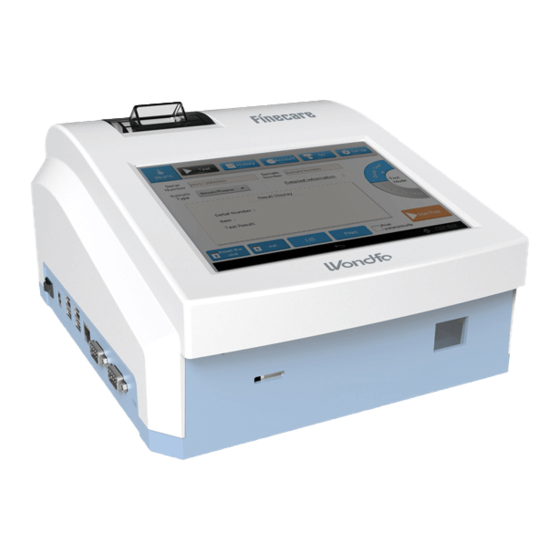
Advertisement
Advertisement

Summary of Contents for WONDFO Finecare FIA Meter Plus FS-113
- Page 1 Finecare™ FIA Meter Plus Operation Manual Model No.: FS-113 Version: 30/06/2016...
-
Page 2: Table Of Contents
TABLE OF CONTENTS Section Content Page Ⅰ Introduction Ⅱ Contents Ⅲ Specifications Ⅳ Warning, Precautions and Limitations Ⅴ Installation Ⅵ Operation Ⅶ Communication Settings Ⅷ Quality Control Ⅸ Maintenance and Care Ⅹ Trouble Shooting Ⅺ Contact Information Page... -
Page 3: Ⅰ Introduction
Read all contents of this Manual carefully prior to use. by Guangzhou Wondfo Biotech Co., Ltd., Finecare™ FIA Meter Plus is a compact, portable fluorescent If the instrument is used in a manner not specified by the manufacturer, the protection provided by the instrument used for quantitative determination of concentrations of various analytes in human blood or instrument may be impaired. -
Page 4: Ⅱ Contents
The test devices are packaged separately and include instructions for running specific tests. After open the box, please check to ensure that the contents listed below are included. If any item is missing, please contact your sales distributor or Guangzhou Wondfo Biotech Co., Ltd. Detailed contact information is mentioned in Section ⅩⅠ. ... -
Page 5: Ⅲ Specifications
Section Ⅲ Specifications Basic Specification Adapter: Input: 100-240Vac, 50-60Hz, 1.4-0.7A Power Output: 12V 5.0A 60W MAX . 45W Power input: 12V Excitation light source Center wavelength λ0 = 470nm Excitation spectrum Fig. 2.3 Power Adapter Fig. 2.4 Quality Control Card Center wavelength λ1 = 525nm Absorption spectrum Specimen Type Whole blood, serum, plasma or urine... -
Page 6: Ⅴ Installation
The test device tray will protrude automatically. *Note: If the meter cannot log in the initial interface successfully in three minutes, switch off the meter and restart. If it still doesn’t work, please contact your sales distributor or Guangzhou Wondfo Biotech Co., Ltd. Page Page... - Page 7 The main interface is shown as below: 4.2 Set Up Temperature symbol and the temperature shown below is an indicator of the temperature inside the meter. 1) Click “set up” on the main interface; 2) Input q1 in the "Authorization codes" field, click “Yes”. A: Functions;...
- Page 8 Section VI Operation To edit the existed test items: 1) Click “Edit”. 2) The test items are listed on the left of the interface. Click on the test item to be edited, its name will 1. Run a Test appear on the ProName box. Run a Test to analysis a test device.
- Page 9 10) After the blue bar stops running, the test result will be shown on the screen. The test device tray will 2.3 Delete History Data protrude after the test completes. If not, click“Out”. 1) Select records by ticking the box in front of the record. The selected records are to be deleted. 2) Click “Delete”.
- Page 10 SectionVII Communication Settings 3. Get a Count The “Account ” function allows the user to get a count of the number of records in a query. 1) Click “Account” on the top of the main interface. This section provides operational instructions on connecting Finecare™ FIA Meter Plus to LIS and PC. 2) The user can choose “Test Account”...
- Page 11 2) Set IP address of the PC. Router, Switchboard ⑴ Click “Start” -> “Routine”-> “Attachment”-> “Communication”-> “Network”; double click “local connection” and enter “Local Area Connection Status”.( See Fig. 6.2) ⑵ Click “Properties” to enter “Local Area Connection Properties” (See Fig. 6.3). Ethernet Port Ethernet Port1:IP1 ⑶...
- Page 12 1) Start the PC. Click “Start” -> “Routine”-> “Attachment”-> “Communication”-> “Network”; right-click (5) Enter gateway address in the “TCP/IP Gateway Address” window, click “Add” (See Fig. 6.11). “local connection”, choose “Properties” and enter to “Local Area Connection Properties”, double click (6) Return to “Advanced TCP/IP settings”...
- Page 13 2) Set up the connection settings in Finecare™ FIA Meter Plus. 3) Open LIS data receiving software installed in the computer, select "network port". Click “Start” (See (1) Navigate to the main interface of the meter, click “Setup”. Choose "System Settings". See Fig. 6.14. Fig.
- Page 14 Please send the meter back to Guangzhou If the result of quality control is not shown as below, contact the distributor or Guangzhou Wondfo and Wondfo Biotech Co., Ltd. as soon as possible following the receipt of the replacement meter.
-
Page 15: Ⅹ Trouble Shooting
Probable Cause Remedy observance of manufacturer’s published direction with respect to the use of Guangzhou Wondfo Biotech Co., Ltd. ’s products. Under no circumstance whatsoever shall Guangzhou Wondfo Biotech Co., Ltd. be Power Failure Check the Power Plug. held liable for any indirect or consequential damages.


Need help?
Do you have a question about the Finecare FIA Meter Plus FS-113 and is the answer not in the manual?
Questions and answers