Advertisement
Advertisement
Table of Contents

Summary of Contents for iQOS 3 DUO
- Page 1 User Guide IQOS 3 DUO...
- Page 2 IQOS 3 DUO Pocket Charger* Door Holder Status Lights Pocket Charger Status Lights Charging Port Pocket Charger Button IQOS 3 DUO Holder* Holder Holder Button & Status Lights *IQOS 3 DUO is compatible with IQOS 3...
-
Page 3: Customer Care
Extended support services for IQOS user * Google Play and the Google Play www.iqos.com/careplus** Logo are trademarks of Google LLC. ** IQOS CARE PLUS may not * IQOS Connect App may not be available in your country. be available in your country. -
Page 4: Getting Started
Getting Started TURN ON CHARGE HOLDER Press and hold IQOS 3 DUO Insert IQOS 3 DUO Holder into Pocket Charger Button for the IQOS 3 DUO Pocket Charger, 4 seconds, then release. Holder then close door to charge. Status Lights and Pocket Charger Holder Status Light will show Status Lights will turn on slowly. - Page 5 ON IQOS 3 DUO POCKET Press and release the Holder CHARGER Button to check status. Press and release Pocket Holder Lights indicate IQOS 3 DUO Charger Button to check Holder battery level. IQOS 3 DUO Holder battery level. Blink Twice...
- Page 6 How to use your IQOS 3 DUO ″ 1. INSERT TOBACCO STICK 2. START HEATING Insert and gently press the Press Holder Button until tobacco stick to the line on filter IQOS 3 DUO Holder vibrates and with filter facing outside.
- Page 7 How to use your IQOS 3 DUO 5. REMOVE TOBACCO STICK Slide Cap upward and then remove used tobacco stick. How to clean Holder 1. USE IQOS CLEANING TOOL 2. USE IQOS CLEANING STICK Slide Cap upward and remove Insert IQOS Cleaning Stick completely.
-
Page 8: Quick Tips
RESET. LIGHTS BLINK WHITE TWICE LIGHT BLINKS RED IQOS is outside operating Reset IQOS 3 DUO. temperature range (0°C-50°C) or If red light blinking persists, Holder needs to be inserted in contact Customer Care. -
Page 9: Safety Warnings And Instructions
Only charge your product with one of the following approved IQOS™ AC Power Adaptor models: S52A21, S21A20, S21A22, S21A23, S21A25, S21A27. Do not touch this product if it becomes wet or immersed in any liquid. -
Page 10: Important Safety Information
WARNING Battery risk IQOS is powered with sealed Lithium-ion (Li-ion) batteries. Under normal conditions of use, the battery is sealed. If battery fluid leaks, follow these precautions: If you swallow fluid, seek medical attention immediately. Do not induce vomiting or •... - Page 11 CAUTION Hot aerosol risk When using IQOS under hot and humid weather conditions, the water in the aerosol • makes the aerosol temperature feel very hot. To help avoid this sensation, store your tobacco sticks in a cool dry place.
-
Page 12: Technical Data
IQOS 3 DUO Model A1505 operates within 2.402 – 2.480GHz frequency band with a maximum RF output power below 10.0 dBm. IQOS 3 DUO Model A1505 is equipped with a passive NFC tag that operates at 13.56MHz frequency band. - Page 13 © 2019 Copyright Philip Morris Products S.A.
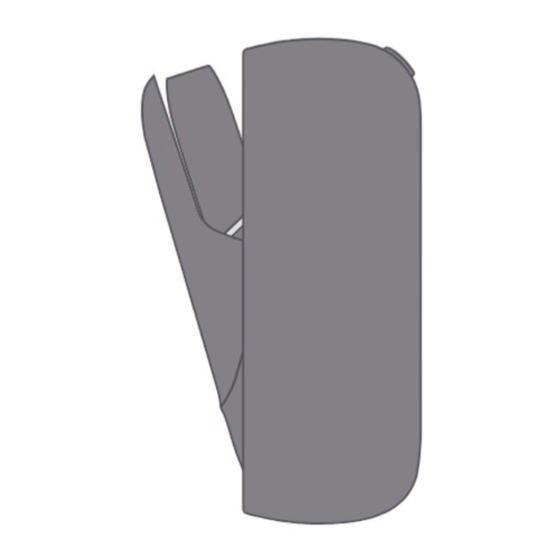
















Need help?
Do you have a question about the 3 DUO and is the answer not in the manual?
Questions and answers