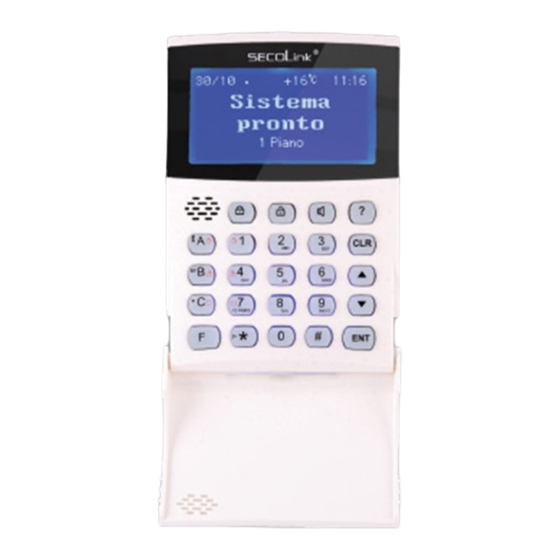
SECOLink KM24 Short User Manual
Hide thumbs
Also See for KM24:
- Short programming manual - basic information (10 pages) ,
- Short user manual (8 pages) ,
- Programming manual (15 pages)
Advertisement
Quick Links
Intruder alarm system
SECOLINK KM24, KM24A, and KM24G are user-friendly new concept keypads. Large graphic display with helpful texts and
backlit keys simplify the use of an alarm system. There are options to customize main screen information and change contrast
or backlight intensity of LCD and illumination of keypad keys. User can easily follow the blinking keys as prompts to operate the
system without any commands needed to memorize. Arming, disarming, and zone bypassing is simple and can be done
intuitively. The main keypad functions and primary display view are shown in the figure below.
Info bar (KM24G)
This key is used for partition review,
also for marking all partitions, or
selecting another element
Ways of arming
The system can be armed in two ways: with a special
enter your PIN code). When Arming is activated using the
armed (use keys
...
or
4
4
4
4
1 1 1 1
!
!
!
!
GHI
GHI
GHI
GHI
confirm the selections). If arming is activated by entering a PIN code, your system will be armed in Away mode.
Away arming mode
Use this mode for premises protection when no one will be staying inside. When armed in Away mode, all zones will
be secure and the system will sound an alarm if a protected zone is violated. User must disarm the system within the
entry delay period or an alarm will occur. There are three ways to arm your security system's Away arming mode:
for EU countries –
, Away
10/02
. .
25°C
14:02
READY TO ARM
1st Floor
2nd Floor
Press the
key.
for non-EU countries –
10/02
. .
25°C
14:02
READY TO ARM
1st Floor
2nd Floor
Press the
key.
PIN code:
.
10/02
. .
25°C
14:02
READY TO ARM
1st Floor
2nd Floor
Enter your PIN code
.
Date
10/02
Partition status
System status
Bedroom
Living room
Arm
Disarm
Zone bypass
Emergency keys
Functional key
to mark a particular partition (area), or use
# # # #
,
.
ENT
Arming
Away
Press [ENT] to arm
Press [ ] to select mode
Press [1]..[4] to select part.
Press the
key.
Enter your PIN code
ENT
, Away
.
ENT
Arming
Away
Press [ENT] to arm
Press [ ] to select mode
Press [1]..[4] to select part.
Press the
key.
ENT
Arm
Enter PIN
PIN code entry.
+25°C
14:15
READY TO ARM
1st Floor
2nd Floor
+25°C
Rad.Stat.: perfect
+24°C
Rad.Stat.: perfect
key, or by entering a PIN code (symbol
key, it is necessary to mark the partitions (areas), which will be
to mark all partitions and proceed by pressing
All
partitions
Enter PIN
.
Leave the premises.
To Exit
30
seconds
Leave the premises.
To Exit
30
seconds
Leave the premises.
KM24, KM24A, KM24G keypad
KM24, KM24A, KM24G keypad
Temperature (KM24A, KM24G)
Time
Zones, partitions
Sound settings
System information
Return to upper menu level, alarm/
trouble review and clear
Navigation keys
Entering selected menu item, value
entry, selection confirmation
This key is used for zone review, also
for marking the partitions and other
elements of the system
is used to prompt you to
To Exit
30
seconds
Short user manual
to
ENT
Page 1
Advertisement

Summary of Contents for SECOLink KM24
- Page 1 Short user manual SECOLINK KM24, KM24A, and KM24G are user-friendly new concept keypads. Large graphic display with helpful texts and backlit keys simplify the use of an alarm system. There are options to customize main screen information and change contrast or backlight intensity of LCD and illumination of keypad keys.
-
Page 2: Ready To Arm
KM24, KM24A, KM24G keypad KM24, KM24A, KM24G keypad Intruder alarm system Short user manual Stay arming mode Use this mode when you are staying at home, but expect someone to use the entrance door later. Interior zones will not be protected and you may freely move throughout the premises. Late arrivals can enter through the designated entrance door without causing an alarm, but they must disarm the system within the entry delay period or an alarm will occur. - Page 3 KM24, KM24A, KM24G keypad KM24, KM24A, KM24G keypad Intruder alarm system Short user manual Bypassing zone Bypassing a zone allows you to leave a door or window open while arming the rest of your security system. There are two different types of bypass: temporal or permanent. Temporal bypass is used for a one time arming and disarming cycle.
- Page 4 Change activated user's PIN code SECOLINK manufacturer will provide a 4-digit PIN code of the system which is generated in a sequential order, unique to each user, and is related to his/her number in the system. For example, first user’s default PIN code will be 0001, second user’s default PIN code will be 0002, and so on.
- Page 5 KM24, KM24A, KM24G keypad KM24, KM24A, KM24G keypad Intruder alarm system Short user manual is not recommended to use PIN codes that contain two or more same digits (e.g. 1111 or 1212) or consist of consecutive digits (e.g. 3456). The keypad will inform the user that the PIN code change is necessary, if the PIN code is known/reconized to other user.
- Page 6 KM24, KM24A, KM24G keypad KM24, KM24A, KM24G keypad Intruder alarm system Short user manual Trouble memory The keypad has an option to inform a user about system troubles, which can also be seen by a green flashing key. It will not show trouble memory by default and if it is necessary to view it, follow the steps described below:...
- Page 7 SECOLINK BP1 or BT1 wireless sensors, the statistics of communication between SECOLINK wireless sensor and a receiver, PGM output status (On/Off), GSM signal strength, messages from modules, and etc. The information will rotate by appearing on the LCD screen every 3 seconds if there are more than two lines of information text.
- Page 8 ALARMSERVER.NET. This communication uses data service and charges may apply. TCP control – this setting must be enabled, if SECOLINK PRO application will be used to control the system via TCP/IP. Module will have a keep-alive connection with a server to ensure real - time control.




Need help?
Do you have a question about the KM24 and is the answer not in the manual?
Questions and answers