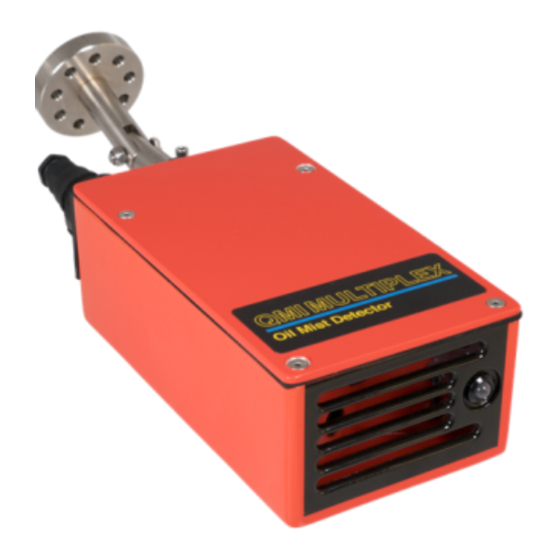
Table of Contents
Advertisement
Advertisement
Table of Contents

Summary of Contents for QMI MULTIPLEX Series
- Page 1 MULTIPLEX™ Oil Mist Detection System Manual ATMOSPHERIC SENSOR AM8/JANUARY 2015...
- Page 3 We can provide the smaller QMI TRIPLEX™ Atmospheric Oil Mist Detection Systems for spaces that require up to three Sensors.
-
Page 4: Table Of Contents
Part2-13 Multi-way Junction Box PCB with 12V PSU (Q07) Part2-14 Connector (Q01H1) Details for QMI MULTIPLEX CMU - Junction Box Part2-15 Cable Details for Atmospheric Sensors 6 Pole Socket (Q1006) Part2-16 Connector Details for QMI MULTIPLEX CMU - Junction Box when... - Page 5 Lens Cleaning Procedure Part5-3 Replacing Fan (Q1004) in Sensor Part5-5 Maintenance Kit (Q1005) Part5-6 Suggested Maintenance Plan for Atmospheric Sensors Part5-7 PART 6 SPARES Codes and Description for Replacement Parts and Spares Part6-2 Returns Procedure Part6-3 QMI Continual Support Information Request Part6-4...
-
Page 7: Introduction
Atmospheric Oil Mist Detection System MULTIPLEX PART 1 INTRODUCTION AM8/JANUARY 2015 Introduction Part1-1 EMAIL qmi@oilmist.com WEBSITE www.oilmist.com 4 East Barnet Road, London, England, EN4 8RW TEL +44 (0)20 7328 3121... -
Page 8: Part
Functional shutdown (e.g. hydraulic pack) OPTIONAL 4-20mA output for up to 12 individual alarms or data-logging of alarms See Part 2-29 and 2-30. Introduction Part1-2 AM8/JANUARY 2015 EMAIL qmi@oilmist.com WEBSITE www.oilmist.com 4 East Barnet Road, London, England, EN4 8RW TEL +44 (0)20 7328 3121... -
Page 9: Qmi Multiplex Monitor
Atmospheric Oil Mist Detection System MULTIPLEX QMI MULTIPLEX MONITOR AM8/JANUARY 2015 Introduction Part1-3 EMAIL qmi@oilmist.com WEBSITE www.oilmist.com 4 East Barnet Road, London, England, EN4 8RW TEL +44 (0)20 7328 3121... -
Page 10: Part
Atmospheric Oil Mist Detection System MULTIPLEX Introduction Part1-4 AM8/JANUARY 2015 EMAIL qmi@oilmist.com WEBSITE www.oilmist.com 4 East Barnet Road, London, England, EN4 8RW TEL +44 (0)20 7328 3121... -
Page 11: Description Of Central Monitoring Unit (Cmu)
QMI MULTIPLEX system. It is very important that the installers pay attention to the pins of connectors so as not to damage the plugs or sockets and to ensure a good connection. AM8/JANUARY 2015 Introduction Part1-5 EMAIL qmi@oilmist.com WEBSITE www.oilmist.com 4 East Barnet Road, London, England, EN4 8RW TEL +44 (0)20 7328 3121... -
Page 12: Part
NOTE: The Monitor does not have an on/off switch this is to prevent the oil mist Sensors from being switched off. To turn off the power disconnect the power supply. Introduction Part1-6 AM8/JANUARY 2015 EMAIL qmi@oilmist.com WEBSITE www.oilmist.com 4 East Barnet Road, London, England, EN4 8RW TEL +44 (0)20 7328 3121... -
Page 13: Description Of Sensor (Q10)
At the back of the unit is the multi-purpose power and signal socket. Next to the socket is the mounting spigot. NOTE: The integral fan is interchangeable without recalibrating the Sensor. AM8/JANUARY 2015 Introduction Part1-7 EMAIL qmi@oilmist.com WEBSITE www.oilmist.com 4 East Barnet Road, London, England, EN4 8RW TEL +44 (0)20 7328 3121... -
Page 14: Photograph Of Sensor (Q10)
Atmospheric Oil Mist Detection System MULTIPLEX PHOTOGRAPH OF SENSOR (Q10) Introduction Part1-8 AM8/JANUARY 2015 EMAIL qmi@oilmist.com WEBSITE www.oilmist.com 4 East Barnet Road, London, England, EN4 8RW TEL +44 (0)20 7328 3121... -
Page 15: Drawing Of Atmopheric Sensor
Atmospheric Oil Mist Detection System MULTIPLEX DRAWING OF ATMOSPHERIC SENSOR AM8/JANUARY 2015 Introduction Part1-9 EMAIL qmi@oilmist.com WEBSITE www.oilmist.com 4 East Barnet Road, London, England, EN4 8RW TEL +44 (0)20 7328 3121... - Page 17 Atmospheric Oil Mist Detection System MULTIPLEX PART 2 INSTALLATION AM8/JANUARY 2015 Installation Part2-1 EMAIL qmi@oilmist.com WEBSITE www.oilmist.com 4 East Barnet Road, London, England, EN4 8RW TEL +44 (0)20 7328 3121...
- Page 18 Atmospheric Oil Mist Detection System MULTIPLEX Installation Part2-2 AM8/JANUARY 2015 EMAIL qmi@oilmist.com WEBSITE www.oilmist.com 4 East Barnet Road, London, England, EN4 8RW TEL +44 (0)20 7328 3121...
- Page 19 Atmospheric Oil Mist Detection System MULTIPLEX AM8/JANUARY 2015 Installation Part2-3 EMAIL qmi@oilmist.com WEBSITE www.oilmist.com 4 East Barnet Road, London, England, EN4 8RW TEL +44 (0)20 7328 3121...
-
Page 20: Positioning And Location Of Sensors
NOTE: Always place the Sensor in a position so that it can be easily maintained as the Sensors should be cleaned regularly. Installation Part2-4 AM8/JANUARY 2015 EMAIL qmi@oilmist.com WEBSITE www.oilmist.com 4 East Barnet Road, London, England, EN4 8RW TEL +44 (0)20 7328 3121... - Page 21 2 to 3 Sensors especially if the pack is in the engine room. This should be bourn in mind with any areas are being monitored. AM8/JANUARY 2015 Installation Part2-5 EMAIL qmi@oilmist.com WEBSITE www.oilmist.com 4 East Barnet Road, London, England, EN4 8RW TEL +44 (0)20 7328 3121...
- Page 22 Location of Detector in EDDY 2 is recommended as oil mist may EDDY 2 be drawn away from the vent. Installation Part2-6 AM8/JANUARY 2015 EMAIL qmi@oilmist.com WEBSITE www.oilmist.com 4 East Barnet Road, London, England, EN4 8RW TEL +44 (0)20 7328 3121...
-
Page 23: Schematic Of Positioning Of Sensor And Best Practice
· Never cover Sensors When Sensors are installed but not in operation: · Keep Sensors in sealed plastic bag AM8/JANUARY 2015 Installation Part2-7 EMAIL qmi@oilmist.com WEBSITE www.oilmist.com 4 East Barnet Road, London, England, EN4 8RW TEL +44 (0)20 7328 3121... - Page 24 As these Sensors are sensitive to smoke, steam or oil mist, artificial smoke can be used to test the Sensors. This is the most effective way of proving the Sensors are working. Installation Part2-8 AM8/JANUARY 2015 EMAIL qmi@oilmist.com WEBSITE www.oilmist.com 4 East Barnet Road, London, England, EN4 8RW TEL +44 (0)20 7328 3121...
-
Page 25: Monitor With Harting Connectors
4-way female - maximum overall dimension of Q01H4 cable 12mm 16-way male - maximum overall dimension of Q01H5 cable 20mm AM8/JANUARY 2015 Installation Part2-9 EMAIL qmi@oilmist.com WEBSITE www.oilmist.com 4 East Barnet Road, London, England, EN4 8RW TEL +44 (0)20 7328 3121... -
Page 26: Cable Specifications
Earths made to any other point from the screen wire between Monitor and Sensor will be ineffective and could cause additional interference. Installation Part2-10 AM8/JANUARY 2015 EMAIL qmi@oilmist.com WEBSITE www.oilmist.com 4 East Barnet Road, London, England, EN4 8RW TEL +44 (0)20 7328 3121... -
Page 27: Wiring Description
If you intend to use all four alarms you will need a 4 twisted pair cable. Wiring for Monitor to Junction Box QMI-05-1101 Part 2-15. Wiring for functional relay see drawing QMI-05-1105 Part 2-23. AM8/JANUARY 2015 Installation Part2-11 EMAIL qmi@oilmist.com WEBSITE www.oilmist.com 4 East Barnet Road, London, England, EN4 8RW TEL +44 (0)20 7328 3121... -
Page 28: Wiring Of Socket
5. Pull heat shrink over first part of and wires to main cable and then shrink in the appropriate way. Installation Part2-12 AM8/JANUARY 2015 EMAIL qmi@oilmist.com WEBSITE www.oilmist.com 4 East Barnet Road, London, England, EN4 8RW TEL +44 (0)20 7328 3121... -
Page 29: Multi-Core Cable Sizing Table When Less Than 10 Atmospheric
19 & 20 23 & 24 27 & 28 14 29 & 30 15 21 & 22 25 & 26 AM8/JANUARY 2015 Installation Part2-13 EMAIL qmi@oilmist.com WEBSITE www.oilmist.com 4 East Barnet Road, London, England, EN4 8RW TEL +44 (0)20 7328 3121... - Page 30 Atmospheric Oil Mist Detection System MULTIPLEX Installation Part2-14 AM8/JANUARY 2015 EMAIL qmi@oilmist.com WEBSITE www.oilmist.com 4 East Barnet Road, London, England, EN4 8RW TEL +44 (0)20 7328 3121...
- Page 31 Atmospheric Oil Mist Detection System MULTIPLEX AM8/JANUARY 2015 Installation Part2-15 EMAIL qmi@oilmist.com WEBSITE www.oilmist.com 4 East Barnet Road, London, England, EN4 8RW TEL +44 (0)20 7328 3121...
- Page 32 Atmospheric Oil Mist Detection System MULTIPLEX Installation Part2-16 AM8/JANUARY 2015 EMAIL qmi@oilmist.com WEBSITE www.oilmist.com 4 East Barnet Road, London, England, EN4 8RW TEL +44 (0)20 7328 3121...
- Page 34 Atmospheric Oil Mist Detection System MULTIPLEX Installation Part2-18 AM8/JANUARY 2015 EMAIL qmi@oilmist.com WEBSITE www.oilmist.com 4 East Barnet Road, London, England, EN4 8RW TEL +44 (0)20 7328 3121...
- Page 35 Atmospheric Oil Mist Detection System MULTIPLEX AM8/JANUARY 2015 Installation Part2-19 EMAIL qmi@oilmist.com WEBSITE www.oilmist.com 4 East Barnet Road, London, England, EN4 8RW TEL +44 (0)20 7328 3121...
- Page 36 Atmospheric Oil Mist Detection System MULTIPLEX Installation Part2-20 AM8/JANUARY 2015 EMAIL qmi@oilmist.com WEBSITE www.oilmist.com 4 East Barnet Road, London, England, EN4 8RW TEL +44 (0)20 7328 3121...
-
Page 37: 110/240V Power Supply Wiring
2.5mm maximum. 4. Do not use twisted cables. Harting Pin No Function Live Neutral No connection Earth AM8/JANUARY 2015 Installation Part2-21 EMAIL qmi@oilmist.com WEBSITE www.oilmist.com 4 East Barnet Road, London, England, EN4 8RW TEL +44 (0)20 7328 3121... - Page 38 Atmospheric Oil Mist Detection System MULTIPLEX Installation Part2-22 AM8/JANUARY 2015 EMAIL qmi@oilmist.com WEBSITE www.oilmist.com 4 East Barnet Road, London, England, EN4 8RW TEL +44 (0)20 7328 3121...
- Page 39 Atmospheric Oil Mist Detection System MULTIPLEX AM8/JANUARY 2015 Installation Part2-23 EMAIL qmi@oilmist.com WEBSITE www.oilmist.com 4 East Barnet Road, London, England, EN4 8RW TEL +44 (0)20 7328 3121...
-
Page 41: Alarm Output Wiring
Connect to Pin 5 Main Alarm Connect to Pin 8 Disconnect RL10 Common Main Alarm Disconnect Connect to Pin 8 AM8/JANUARY 2015 Installation Part2-25 EMAIL qmi@oilmist.com WEBSITE www.oilmist.com 4 East Barnet Road, London, England, EN4 8RW TEL +44 (0)20 7328 3121... -
Page 42: Optional Plant Shutdown Wiring
Un-alarmed Alarmed Pin No Plant Shutdown Disconnect Connect to Pin 2 Common Plant Shutdown Connect to Pin 9 Disconnect Installation Part2-26 AM8/JANUARY 2015 EMAIL qmi@oilmist.com WEBSITE www.oilmist.com 4 East Barnet Road, London, England, EN4 8RW TEL +44 (0)20 7328 3121... -
Page 43: Graph To Show Relationship Between Mg/L, Digital Readout Of
FULL ALARM LEVEL DIGITAL READING % OF ALARM WITH 2.00mg/L PROGRAMME Calibration Graph for 2.00mg/L Relationship to % of LEL AM8/JANUARY 2015 Installation Part2-27 EMAIL qmi@oilmist.com WEBSITE www.oilmist.com 4 East Barnet Road, London, England, EN4 8RW TEL +44 (0)20 7328 3121... -
Page 44: Qmi Multiplex 4-20Ma Data Logger Output
The FS3 400mA Fuse has been built in to protect the Data Logger PCB. It has a LED3 Green light which is constantly lit (not flashing) showing there is no fault with the Data Logger. Installation Part2-28 AM8/JANUARY 2015 EMAIL qmi@oilmist.com WEBSITE www.oilmist.com 4 East Barnet Road, London, England, EN4 8RW TEL +44 (0)20 7328 3121... - Page 45 Atmospheric Oil Mist Detection System MULTIPLEX AM8/JANUARY 2015 Installation Part2-29 EMAIL qmi@oilmist.com WEBSITE www.oilmist.com 4 East Barnet Road, London, England, EN4 8RW TEL +44 (0)20 7328 3121...
- Page 47 Atmospheric Oil Mist Detection System MULTIPLEX PART 3 STARTING UP/RUNNING PROCEDURE AM8/JANUARY 2015 Running Procedure Part3-1 EMAIL qmi@oilmist.com WEBSITE www.oilmist.com 4 East Barnet Road, London, England, EN4 8RW TEL +44 (0)20 7328 3121...
- Page 48 OPERATING RANGES 0 - 1.30mg/L 0 - 2.00mg/L as a percentage of the alarm setting. Running Procedure Part3-2 AM8/JANUARY 2015 EMAIL qmi@oilmist.com WEBSITE www.oilmist.com 4 East Barnet Road, London, England, EN4 8RW TEL +44 (0)20 7328 3121...
- Page 49 With Binary switch 5 set to OFF the range is from 0 up to 1.30mg/L. With Binary switch 5 set to ON the range is from 0 up to 2.00mg/L. AM8/JANUARY 2015 Running Procedure Part3-3 EMAIL qmi@oilmist.com WEBSITE www.oilmist.com 4 East Barnet Road, London, England, EN4 8RW TEL +44 (0)20 7328 3121...
- Page 50 CHANGING THE DIGITAL DISPLAY USING THE MAGNETIC PEN (Q0109) Oil mist level reading, setting, and fault location readout Channel identification Running Procedure Part3-4 AM8/JANUARY 2015 EMAIL qmi@oilmist.com WEBSITE www.oilmist.com 4 East Barnet Road, London, England, EN4 8RW TEL +44 (0)20 7328 3121...
- Page 51 Should any function throughout the sequence fail to operate as specified, please refer to Fault Finding Section, see Part 4. AM8/JANUARY 2015 Running Procedure Part3-5 EMAIL qmi@oilmist.com WEBSITE www.oilmist.com 4 East Barnet Road, London, England, EN4 8RW TEL +44 (0)20 7328 3121...
- Page 52 After one minute the display will revert to the channel with the highest oil mist reading. Running Procedure Part3-6 AM8/JANUARY 2015 EMAIL qmi@oilmist.com WEBSITE www.oilmist.com 4 East Barnet Road, London, England, EN4 8RW TEL +44 (0)20 7328 3121...
- Page 53 CHANGING THE NUMBER OF SENSORS Setting up the QMI MULTIPLEX System CMU for a different number of Sensors. The QMI MULTIPLEX can have a total of 12 Sensors plugged into it. The display will show 12 positions illuminated. The number of Sensors in use can be adjusted by switches located on the back of the MP12 PCB v 3.2.
- Page 54 ‘RESET’. Finally place the magnetic pen on to the ‘CHANNEL’ number and turn the security key to operating mode. This will put the channel and associated Sensor back on line. Running Procedure Part3-8 AM8/JANUARY 2015 EMAIL qmi@oilmist.com WEBSITE www.oilmist.com 4 East Barnet Road, London, England, EN4 8RW TEL +44 (0)20 7328 3121...
- Page 55 The Early Warning Alarm would normally be used in Engine Crank Case Oil Mist Detection systems where the Oil Mist increase, usually, more slowly. AM8/JANUARY 2015 Running Procedure Part3-9 EMAIL qmi@oilmist.com WEBSITE www.oilmist.com 4 East Barnet Road, London, England, EN4 8RW TEL +44 (0)20 7328 3121...
- Page 56 ‘dd’ on test indicates when the Sensor is dirty so it is necessary to clean the lens. ‘cd’ on test indicates when the Sensor is clean. Running Procedure Part3-10 AM8/JANUARY 2015 EMAIL qmi@oilmist.com WEBSITE www.oilmist.com 4 East Barnet Road, London, England, EN4 8RW TEL +44 (0)20 7328 3121...
- Page 57 Atmospheric Oil Mist Detection System MULTIPLEX PART 4 FAULT FINDING AM8/JANUARY 2015 Fault Finding Part4-1 EMAIL qmi@oilmist.com WEBSITE www.oilmist.com 4 East Barnet Road, London, England, EN4 8RW TEL +44 (0)20 7328 3121...
- Page 58 Atmospheric Oil Mist Detection System MULTIPLEX Fault Finding Part4-2 AM8/JANUARY 2015 EMAIL qmi@oilmist.com WEBSITE www.oilmist.com 4 East Barnet Road, London, England, EN4 8RW TEL +44 (0)20 7328 3121...
- Page 59 Check Sensor fan Replace fan with Q1004 following LED on front instructions supplied of the Sensor flashes RED AM8/JANUARY 2015 Fault Finding Part4-3 EMAIL qmi@oilmist.com WEBSITE www.oilmist.com 4 East Barnet Road, London, England, EN4 8RW TEL +44 (0)20 7328 3121...
- Page 60 Monitor above security key Check FS4 (Q0115) fuse in the Monitor. down and NOTE: Monitors are ex-stock QMI display ceases Fault Finding Part4-4 AM8/JANUARY 2015 EMAIL qmi@oilmist.com WEBSITE www.oilmist.com 4 East Barnet Road, London, England, EN4 8RW TEL +44 (0)20 7328 3121...
- Page 61 There is no need for extra earthing, however the screen needs to be connected to Pin 5 at both ends AM8/JANUARY 2015 Fault Finding Part4-5 EMAIL qmi@oilmist.com WEBSITE www.oilmist.com 4 East Barnet Road, London, England, EN4 8RW TEL +44 (0)20 7328 3121...
- Page 63 Atmospheric Oil Mist Detection System MULTIPLEX PART 5 MAINTENANCE AM8/JANUARY 2015 Maintenance Part5-1 EMAIL qmi@oilmist.com WEBSITE www.oilmist.com 4 East Barnet Road, London, England, EN4 8RW TEL +44 (0)20 7328 3121...
- Page 64 To replace the Fan see Part 5-5. NOTE: IT IS HIGHLY RECOMMENDED THAT A CLEAN AND WORKING SPARE SENSOR BE INSTALLED WHILE CLEANING A SENSOR. Maintenance Part5-2 AM8/JANUARY 2015 EMAIL qmi@oilmist.com WEBSITE www.oilmist.com 4 East Barnet Road, London, England, EN4 8RW TEL +44 (0)20 7328 3121...
- Page 65 Touch Isolate Button, Touch Reset Button, Touch Channel Button, Turn Key to Operate Mode SEE IMPORTANT NOTES OVERLEAF AM8/JANUARY 2015 Maintenance Part5-3 EMAIL qmi@oilmist.com WEBSITE www.oilmist.com 4 East Barnet Road, London, England, EN4 8RW TEL +44 (0)20 7328 3121...
- Page 66 1. The Sensor electronics are factory calibrated and cannot be serviced on site. In the event of a fault the Sensor must be sent back to QMI unless it is a faulty fan, then just change the fan as shown in Part 5-5.
- Page 67 9. Wait for two minutes and ensure LED remains constant GREEN. 10. Installation of the Q1004 fan is now complete. Refit Sensor in chosen position. AM8/JANUARY 2015 Maintenance Part5-5 EMAIL qmi@oilmist.com WEBSITE www.oilmist.com 4 East Barnet Road, London, England, EN4 8RW TEL +44 (0)20 7328 3121...
- Page 68 For FS3 only on Monitors with 3 Fuses For Power Supply Fuse in Q07 Junction Box (Pack of 5) Maintenance Part5-6 AM8/JANUARY 2015 EMAIL qmi@oilmist.com WEBSITE www.oilmist.com 4 East Barnet Road, London, England, EN4 8RW TEL +44 (0)20 7328 3121...
- Page 69 The system however can compensate for up to 40% of contamination. See Part 5-3 on Lens Cleaning Procedure. AM8/JANUARY 2015 Maintenance Part5-7 EMAIL qmi@oilmist.com WEBSITE www.oilmist.com 4 East Barnet Road, London, England, EN4 8RW TEL +44 (0)20 7328 3121...
- Page 71 Atmospheric Oil Mist Detection System MULTIPLEX PART 6 SPARES AM8/JANUARY 2015 Spares Part6-1 EMAIL qmi@oilmist.com WEBSITE www.oilmist.com 4 East Barnet Road, London, England, EN4 8RW TEL +44 (0)20 7328 3121...
- Page 72 M 3 Hexagonal Allen Key For Articulated Joint on Sensor Q1010 Cleaning Fluid Recommended Cleaning Fluid “Clean All“ 200ml for cleaning Sensor lenses Spares Part6-2 AM8/JANUARY 2015 EMAIL qmi@oilmist.com WEBSITE www.oilmist.com 4 East Barnet Road, London, England, EN4 8RW TEL +44 (0)20 7328 3121...
- Page 73 Manifest/Packing Note of shipment contents, E-mailed and included o Name of Contact person email address, telephone number and fax number AM8/JANUARY 2015 Spares Part6-3 EMAIL qmi@oilmist.com WEBSITE www.oilmist.com 4 East Barnet Road, London, England, EN4 8RW TEL +44 (0)20 7328 3121...
- Page 74 Should you need to return equipment for service or repair, please see Part 6-3 of this manual for details on how the equipment should be returned. Spares Part6-4 AM8/JANUARY 2015 EMAIL qmi@oilmist.com WEBSITE www.oilmist.com 4 East Barnet Road, London, England, EN4 8RW TEL +44 (0)20 7328 3121...
- Page 76 6906012015 Quality Monitoring Instruments Ltd. 4 East Barnet Road v 3.2 London EN4 8RW Email: qmi@oilmist.com Tel: +44 (0) 20 7328 3121 Fax: +44 (0) 20 7328 5888 visit our website at www.oilmist.com...

Need help?
Do you have a question about the MULTIPLEX Series and is the answer not in the manual?
Questions and answers