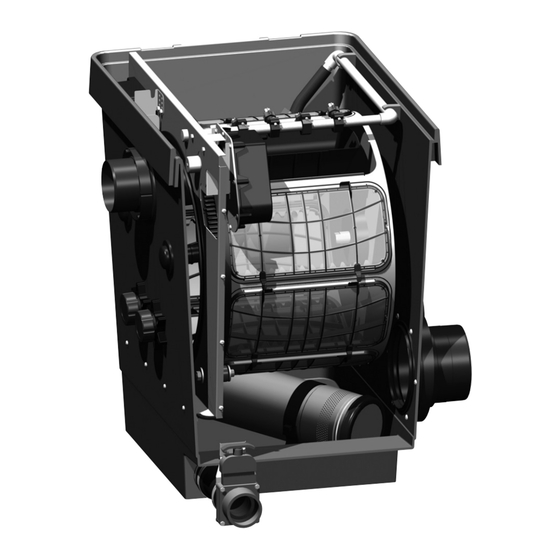
Oase ProfiClear Premium Operating Instructions Manual
Hide thumbs
Also See for ProfiClear Premium:
- Operating instructions manual (132 pages) ,
- Operating instructions manual (21 pages) ,
- Operating instructions manual (112 pages)
Table of Contents
Advertisement
Quick Links
Advertisement
Table of Contents

Summary of Contents for Oase ProfiClear Premium
- Page 1 ProfiClear Premium Trommelfiltermodul...
- Page 2 ProfiClear0022 ProfiClear0023 ProfiClear0024...
- Page 3 ProfiClear0021 ProfiClear0020...
- Page 4 ProfiClear0036 ProfiClear0032 ProfiClear0033 ProfiClear0034...
- Page 5 ProfiClear0037 ProfiClear0060 ProfiClear0061...
- Page 6 ProfiClear0039 ProfiClear0040 ProfiClear0047...
- Page 7 ProfiClear0044 ProfiClear0043 ProfiClear0035 ProfiClear0041...
- Page 8 ProfiClear0042 ProfiClear0050 ProfiClear0046 ProfiClear0057...
-
Page 9: Table Of Contents
- GB - Table of Contents Information about these operating instructions .................41 1.1 Symbols used in these instructions ..................41 Scope of delivery..........................41 Product Description...........................42 3.1 Gravity fed system ........................42 3.2 Pump fed system ........................42 3.3 Unit configuration ........................43 3.4 Function description........................44 3.5 Intended use ..........................44 Safety information ..........................44 4.1 Hazards encountered by the combination of water and electricity ...........44... - Page 10 - GB - Maintenance and cleaning ....................... 64 9.1 Regular tasks ........................... 64 9.2 Cleaning the filter system......................64 9.3 Cleaning the rinsing device...................... 64 9.4 Cleaning the screen element ....................65 9.4.1 Removing/fitting a screen element ................65 9.4.2 Decalcifying the screen elements................
-
Page 11: Information About These Operating Instructions
Translation of the original Operating Instructions Information about these operating instructions Welcome to OASE Living Water. You made a good choice with the purchase of this product ProfiClear Premium Trommelfilter Modul. Prior to commissioning the unit, please read the instructions of use carefully and fully familiarise yourself with the unit. -
Page 12: Product Description
- GB - Product Description The OASE filter system ProfiClear Premium includes the filter modules "Drum Filter Module", "Moving Bed Module" and "Individual Module". The filter system can be operated as a pump fed or gravity fed system. All filter modules are suitable for both system except for the Drum Filter Module. -
Page 13: Unit Configuration
- GB - Unit configuration Gravity fed Pump fed Description system system Container cover Signal box with level detection device (3) and temperature probe (4) The signal box is connected to the control system (19, 21) − Level detection device −... -
Page 14: Function Description
- GB - Function description The main task of the ProfiClear Premium Drum Filter Module is to remove coarse dirt particles. Screens (60 μm) separate all types of dirt particles before the water reaches the filter biology. By separating the suspended solids, the filter removes most of the nutrient matter from the water. -
Page 15: Correct Electrical Installation
- GB - Correct electrical installation Electrical installations must meet the national regulations and may only be carried out by a qualified ► electrician. A person is regarded as a qualified electrician, if, due to his/her vocational education, knowledge ► and experience, he or she is capable of and authorised to judge and carry out the work commissioned to him/her. -
Page 16: Installation And Connection
- GB - Installation and connection A, B, C Important: If the planned installation deviates significantly from the recommendations contained in this manual: Have your specialist retailer check whether all technical specifications were adhered to. This is ► crucial for a problem-free operation. Installation planning Attention! Dangerous electrical voltage. -
Page 17: Gravity Fed System
If the water level goes below the max. water level by more than 20 mm, it is not possible to achieve optimum or fault-free operation. Install the OASE ProfiClear Guard refill system. The ProfiClear Guard refill system automatically ► supplies water to the pond if the water level goes below the specified water level. -
Page 18: Connecting The Drum Filter
- GB - Connecting the drum filter 5.2.1 Information regarding pipes Use suitable pipes. ► Do not use any right-angled bends. Bends with a maximum angle of 45° are very efficient. ► Glue plastic pipes to ensure a permanent and reliable joint or use socket joints with clips to stop ►... -
Page 19: Installation Of The Uvc Clarifying Unit
Gravity fed system The UVC clarifying unit Bitron Gravity is installed in the Individual Module. (→Please refer to the "Bitron Gravity" and "ProfiClear Premium Individual Module" operating manuals.) Pump fed system The Bitron Eco UVC clarifying unit is fitted to the Drum Filter Module. -
Page 20: Individual Operation Of The Drum Filter Module
OASE provides a suitable discharge set (Order No. 50949). It consists of two pipe bends/DN 110 adapters with holding plate. To be able to connect the OASE outlet set, both outlets must be changed to DN 110. Remove the filter drum for this purpose. (→Removing/fitting the filter drum) -
Page 21: Connecting And Installing The Control System
- GB - Connecting and installing the control system The cable harness of the Drum Filter Module contains the connection cables of the signal box, the drum motor and the rinsing pump. Connecting Connect the three connectors of the cable harness to the control system sockets. Hand-tighten the ►... -
Page 22: Commissioning/Start-Up
12. Adjust the level detection device to the water level in the filter system. ( Adjusting the level detection device) If using filter starters (e.g. OASE BioKick), do not operate any UVC clarifying units for at least 24 hours so as not to disturb the colonisation of the filter media by micro-organisms. - Page 23 10. Adjust the level detection device, if necessary. ( Adjusting the level detection device) If using filter starters (e.g. OASE BioKick), do not operate any UVC clarifying units for at least 24 hours so as not to disturb the colonisation of the filter media by micro-organisms.
-
Page 24: Adjusting The Level Detection Device
- GB - Adjusting the level detection device Setting the level detection device correctly is crucial for problem-free operation. Gravity fed system Adjust the level detection device to the water level in the container to ensure the optimum operation of the filter system. -
Page 25: Operation
- GB - Operation Control system overview ProfiClear Premium Controller On|Off Menu Clean Quit Error PrifiClear_0001 Display for displaying the operating status − − for displaying the menus and values for setting the drum filter − the current water temperature [°C] is displayed as standard On|Off button, Quit Error −... -
Page 26: Operating Modes
- GB - Operating modes Description Information Automatic mode: The display indicates the water temperature as standard. − − Operating mode for normal operation. − A cleaning cycle is automatically started if the level detection device signals an excessive deviation in the water level. Gravity fed system: The level goes under a certain water level. -
Page 27: C : Extended Cleaning Time "Extra Cleaning
- GB - C : Extended cleaning time "Extra Cleaning" 7.5.2 To prevent larger deposits from building up in the dirt channel or pipework, the unit performs a cleaning cycle with an extended cleaning time after every 20 cleaning cycles. This ensures that the pipework is flushed out at regular intervals. -
Page 28: Reading Out The Number Of Cleaning Cycles
- GB - Reading out the number of cleaning cycles 7.6.1 Cleaning cycles in 24 hours How to proceed Information The sum of the automatic and time-dependent cleaning cycles is saved. The Menu Clean Press for 5 s. 4-digit value is displayed by two groups of two digits that appear in succession in the display. -
Page 29: System Messages
- GB - System messages The 4-digit system message is displayed as two groups of two digits appearing in succession. System message Functions that are still Possible cause Remedy Resetting the system available message Container cover raised Manual cleaning (only Container cover raised Refit the container cover Automatic when the... - Page 30 − Increase the water level of the pond detection device − Use the OASE ProfiClear Guard refill system Level detection device set too high Adjust the level detection device (→ Adjusting the level detection device) Water level in the system too low: −...
- Page 31 Clean edge of the drum/drum seal and grease edge of the On|Off Press key for 5 sec (The control system jammed drum Only use original OASE grease (order number attempted to start up the 27872). motor three times - 5 times − Ensure that the rollers move smoothly per attempt) −...
- Page 32 - GB - System message Functions that are still Possible cause Remedy Resetting the system available message More than 960 cleaning − Manual cleaning Temporary heavy soiling Wait until the soiling decreases On|Off Press key for 5 sec − cycles in 48 hours −...
-
Page 33: Remedy Of Faults
- GB - Remedy of faults Malfunction Possible cause Remedy No flow of water Filter pump not switched on Switch on the filter pump, connect the power plug Supply to filter system or return to pond Clean the supply and/or return blocked Water flow insufficient Bottom drain, pipe or hose blocked... -
Page 34: Maintenance And Cleaning
- GB - Maintenance and cleaning Attention! Dangerous electrical voltage. Possible consequences: Death or severe injury. Protective measures: Isolate the unit prior to reaching into the water and carrying out any work on the unit. Secure the unit from being switched on inadvertantly. Regular tasks The filter system is self-cleaning. -
Page 35: Cleaning The Screen Element
( Reading out the number of cleaning cycles) Oase recommends that you descale the unit every two to three months as a preventative measure if the water is very hard. How to proceed: 1. -
Page 36: Cleaning The Rinsing Pump
2. Ensure that the separating plate is completely seated in the groove of the drum seal. 3. Grease the drum edge, this will improve the smooth movement of the filter drum. − Only use original grease from OASE. Fit in the reverse order. ►... -
Page 37: Storage/Over-Wintering
Wear parts The screen elements, safety fuse, drum seal and capacitor of the rinsing pump are wear parts. Do not open the rinsing pump. Send the rinsing pump to OASE. You will be sent an immediate ► replacement. -
Page 38: Technical Data
- GB - Technical data ProfiClear Premium Drum Filter Module Drum Filter Module Pump Gravity fed system fed system Controls Calibration voltage V AC Mains frequency Power consumption in idle state Power consumption during 1050 1050 cleaning cycle Maximum power consumption... - Page 39 IP 68 20 m Staubdicht. Wasserdicht bis Staubgeschützt. Schmelzsicherung Mögliche Gefahren für Vor direkter Bei Frost das Gerät Nicht in Einlauf oder Auslauf Achtung! 20 m Tiefe. Geschützt gegen 8 A / 250 V, träge Personen mit Herzschritt- Sonneneinstrahlung deinstallieren! greifen.
- Page 40 ProfiClear0026...
- Page 41 ProfiClear0025...
- Page 42 ProfiClear0027...
- Page 43 ProfiClear0028...
- Page 44 ProfiClear0029...
- Page 45 ProfiClear0030...










Need help?
Do you have a question about the ProfiClear Premium and is the answer not in the manual?
Questions and answers