Summary of Contents for Barska EA12442
- Page 1 Biometric Key Pad Security Door Lock 10/14 © 2014 BARSKA® | Pomona, CA 91767, USA Installation page 2 BC407 (t) 888.666.6769 | (f) 909.445.8169 | www.barska.com Operation page 8...
-
Page 2: Installation Instructions
Installation Instructions Diagram of lock Lock Body Back Front J. Latch Q. Back lever handle A. Front lever handle R. Hexagonal screws for fixing the K. Back lock body gasket B. Mechanical key L. Spindle back handle C. Hexagonal screws for fixing the M. -
Page 3: Before Installation
Before installation 1、To ensure a successful installation, please do not use power tools to 2、Use the correct fixed-screw tools, and wear eye protection. tighten the screws to avoid damage on the screw. 3、In order to prevent any unnecessary damage to the door, please drill the holes from both sides of the door separately. - Page 4 New Door Preparation Note: Drill from both sides of the door to prevent unsightly damage. 1. Place paper template (last page ) onto door and mark for holes. Next drill the hole. Installing the strike plate 1. Mark location of strike on the door frame, making certain that the strike opening is aligned with latch bolt.
- Page 5 Installing Latch Installing spindle, and front lock body 2 3/8” [60mm] backset or 2 3/4” [70 mm] backset 60mm 70mm Close view Spindle Very important note: As the photo shows there is an arrow pointing up to the small triangle. This is The latch has two backsets available: 2 3/8”...
- Page 6 Installing the back plate and Installing the back lock body back lock body gasket 1. Connect the cable as shown 1. The back plate fits into the back lock body gasket 2. Push the wire connector into the hole under the latch 2.
-
Page 7: Testing The Operation Of The Lock
Testing the operation of the lock How to use mechanical key 1. Rotate the inside handle lever and hold. Ensure that the latch is fully retracted and flush with the latch face plate. Release the inside handle lever, the latch should be fully extended. 2. -
Page 8: Install Batteries
Read all instructions before using this door lock WARNING - New door lock is in Factory Default mode, ANY fingerprint can open the door lock. Only successful registered fingerprint and PIN code can terminate Factory Default mode. - For security purposes, register fingerprint and change the factory default code as soon as possible. Default pin code is 12312312312. - Door lock can be opened by either Fingerprint, PIN code and/or Emergency Keys. - Page 9 Register Guest Press “0,” place admin finger on Fingerprint Scanner, Press “1” then press “3” again and place and hold guest finger on fingerprint scanner until green indicator light flashes. TEST A NON REGISTERED FINGERPRINT 1. With door open, press “0” and place a Non-Registered finger on Fingerprint Scanner. 2.
- Page 10 RESET There are 2 methods to reset fingerprints and pin code to the door lock. Method 1 This method will completely reset the door lock. Remove Battery Cover and remove 2 batteries. Press on any number on the keypad, then locate the 2 reset button, refer to image on the right.
-
Page 11: Year Limited Warranty
1 YEAR LIMITED WARRANTY Biometric Key Pad Security Door Lock BARSKA warrants this new item to be free of original defects in material and/or workmanship under normal use for a period of twelve (12) months from the date product is received by purchaser. This warranty does not include damage caused by improper installation or maintenance. - Page 12 This page has been intentionally left blank...
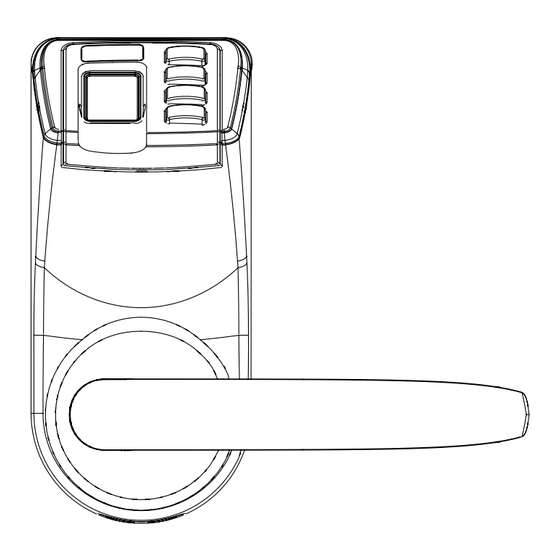

Need help?
Do you have a question about the EA12442 and is the answer not in the manual?
Questions and answers