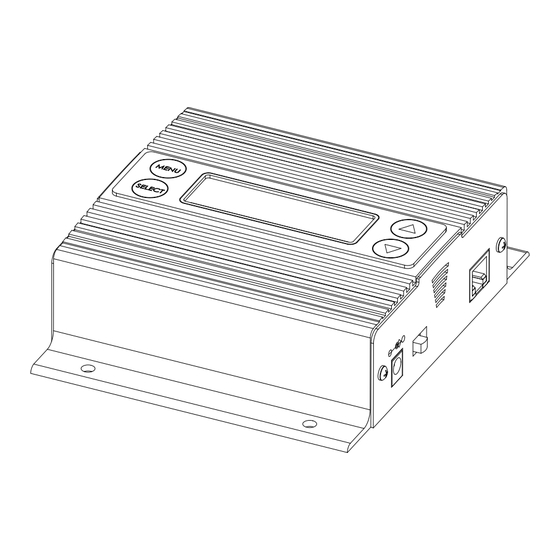
Advertisement
Advertisement

Summary of Contents for Mixhits Radio iSTREAM1
- Page 1 Installation & User Manual...
-
Page 3: Table Of Contents
Warranty & FCC ........................Introduction: The iSTREAM1 is a state-of-the-art audio appliance that has the capability to stream audio content from the Internet . Unpacking and Inspection Before you begin installation, unpack and verify you have all the correct parts. -
Page 4: Istream1 Layout Summary
POWER - Use this switch to turn the unit ON and OFF. LAN - This jack connects to the local Ethernet that allows the iSTREAM1 connectivity to the Internet. The jack also has two built in LEDs that report back network activity and speed status. - Page 5 Top of Unit ISTREAM1 BY MIXHITS RADIO MENU BUTTON - Keypad button used to cycle through menu items. SELECT BUTTON - Keypad button used to select menu item to be changed. UP and DOWN BUTTONS - Keypad buttons used to make changes to selected items.
-
Page 6: Lcd Layout Summary
LCD Menu ISTREAM1 BY If STREAMING OPTION is equipped, a spinning “pinwheel” will show if unit is streaming. When playing failsafe or forward stored content the MIXHITS RADIO “pinwheel” will not be present. STREAM CH #1 See next page for STREAM OPTION Rock &... - Page 7 STREAM OPTION - LCD Menu STREAM CH #1 CHANGING TO qp Changes Music Stream Rock & Roll CHANNEL 2 When changing stream the unit may take up to 30 seconds to buffer before new stream plays. = Select Button Push = Menu Button Push Note: Changes to IP Settings only available in STATIC MODE...
-
Page 8: Web Browser
Web Browser (Feature on firmware version 07.09X or higher) The iSTREAM1 has a built-in password protected web browser that will display the units serial number, firmware version and MAC address. This browser will also allow the units communication mode, connect-back address and port to be changed. -
Page 9: Installation
Installation : Step 1: Wall or shelf mount the unit. Rubber feet and screws are supplied in the accessory kit. Step 2: Verify the power switch on the right side of the unit is set to OFF. Attach the included power pack to a wall or power strip receptacle, then attach the other end to the jack on the right side of the unit labeled 12VDC. -
Page 10: Connectivity Test/Volume Adjustments
Connectivity Test: Step 1: Verify the power switch on the right side of the unit is set to ON. Step 2: On the LCD menu verify unit has a valid IP, subnet and gateway. 010.001.001.206 Subnet Example: 255.255.255.128 Gateway 010.001.001.120 Step 3: On the LCD menu go to “... - Page 11 Streaming Output Level Adjustment: Step 1: Verify STREAMING OUTPUT is connected to either a MOH port or amplifiers AUX or CD input. STREAMING OUTPUT MADE IN USA Step 2: Verify the unit is playing audio by listening to the internal monitor speaker. Monitor Speaker Source = A qp Cycles Internal Speaker to OFFor A...
-
Page 12: Troubleshooting
Other LCD Status Messages: Unit is booting: BOOTING... PLEASE WAIT... Unit is initializing: SYSTEM IS INITIALIZING... Unit is getting ip address: ISTREAM1 SEEKING IP Dealer is connected to unit: DIRECT CONNECT IS ACTIVE Unit is connected to dealer: ACTIVE CONNECT xxx.xxx.xxx.xxx... - Page 15 In the event that the product serial number is missing or has been tampered with in any way, the foregoing warranty is void and without effect and Mixhits Radio shall have no liability whatsoever on account of defects to such product.
Need help?
Do you have a question about the iSTREAM1 and is the answer not in the manual?
Questions and answers