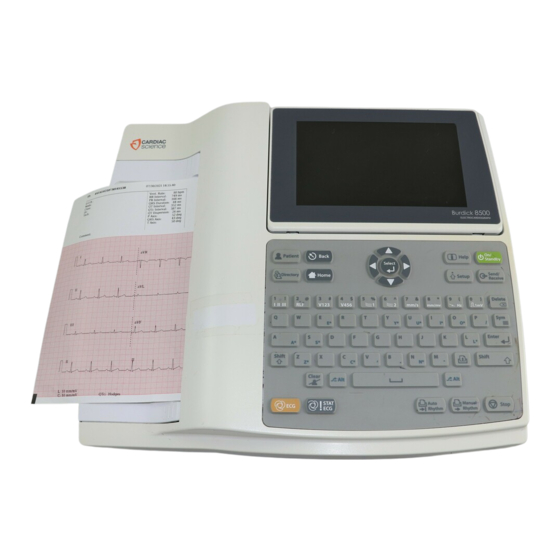
Cardiac Science Burdick 8500 Product Safety Manual
Electrocardiograph
Hide thumbs
Also See for Burdick 8500:
- Service manual (47 pages) ,
- Quick steps (2 pages) ,
- Network setup manual (40 pages)
Advertisement
Product Safety and Setup
Copyright © 2011 Cardiac Science Corporation. All rights reserved.
This booklet contains important safety and care information.
Contents
◆
◆
◆
◆
◆
◆
◆
◆
◆
Caution: Read all instructions.
See the Burdick 8300, Burdick 8500 User's Guide for all other
instructions and important safety information. Read all
instructions before using the Burdick 8300 or Burdick 8500. A
complete manual set is available on the accompanying CD.
70-01047-01 B
2
3
4
5
13
17
30
34
39
1
Advertisement
Table of Contents

Summary of Contents for Cardiac Science Burdick 8500
-
Page 1: Table Of Contents
◆ EMC guidelines Caution: Read all instructions. See the Burdick 8300, Burdick 8500 User’s Guide for all other instructions and important safety information. Read all instructions before using the Burdick 8300 or Burdick 8500. A complete manual set is available on the accompanying CD. -
Page 2: Contact Information
Product Safety and Setup Contact information Cardiac Science provides customer service and technical support. ◆ To order additional product or accessories, contact Customer Care. ◆ For assistance with the product or installation, contact Technical Support. Customer Care Technical Support 800.426. 0337 (U.S.A.) 800.426.0337 (U.S.A.) -
Page 3: Intended Use
Intended use Intended use Under the supervision of a qualified physician trained in ECG interpretation the Burdick 8300 electrocardiograph and Burdick 8500 electrocardiograph can be used to record the electrical activity of the heart for the purpose of correlating the resultant waveforms with the health of the heart muscle tissue structures. -
Page 4: Inspection At Delivery
Product Safety and Setup Inspection at delivery Please inspect the electrocardiograph (ECG device) for any shipping damage. ◆ If the ECG device was damaged during shipment, contact your shipping agent. ◆ If an item is missing, contact your local representative or call Customer Service. -
Page 5: Warnings And Cautions
Warnings and cautions Warnings and cautions Safety alert descriptions These safety statements may be used in this manual: DANGER! This alert identifies hazards that will cause serious personal injury or death. WARNING! This alert identifies hazards that may cause serious personal injury or death. - Page 6 Before performing any procedures with the ECG device, read and follow all safety procedures. WARNING! Operator or patient injury The Burdick 8500 has a tilt display that you can reposition. Ensure the path is clear to prevent pinching or catching items when moving the tilt display.
- Page 7 Warnings and cautions WARNING! Misdiagnosis U.S. Federal law restricts this device to sale by or on the order of a physician. This Burdick ECG device must be used by qualified operators only and any results interpreted by a qualified diagnostician. WARNING! Misdiagnosis The displayed waveform is for reference only.
- Page 8 Product Safety and Setup Electrical Safety This product is intended to be operated from a mains power source of nominally 100 to 230V, 47 to 63 Hz and Maximum AC Power consumption: 35 VA. DANGER: Explosion hazard! Operating electrical equipment in an environment containing explosive gases can trigger an explosion.
- Page 9 If any matter (gaseous, liquid, or solid matter) enters the ECG device enclosure, you must clean the device and then have it inspected by Cardiac Science service personnel. WARNING! Potential for electric shock To prevent current from a non-medical electronic device...
- Page 10 Caution: Electrical safety An inappropriate or defective patient cable can damage the amplifier circuit and prevent the display of patient reaction. Use only Cardiac Science-supplied patient cables and check the cables for damage before each use. Caution: Equipment disposal Dispose of batteries, cables, accessories, and the ECG device according to the appropriate federal, state, and local regulations.
- Page 11 Warnings and cautions WARNING! False readings The lead status check does not detect lead reversals. Always ensure the correct lead placement is used for the lead configuration selected. WARNING! Misdiagnosis Dirty, compromised, or unprepared skin may cause incorrect readings. Before applying electrodes, ensure the skin is clean, unbroken, and properly prepared.
- Page 12 Product Safety and Setup Using multiple electrical apparatus WARNING! Shock hazard. If connecting the ECG device to non-medical equipment, use only non-medical equipment compliant with IEC 60950 or 60601-1. In addition, the enclosure leakage current of non-medical equipment connected to the ECG device must not exceed 150μA in fault condition.
-
Page 13: Symbols And Labels
Symbols and labels Symbols and labels Cardiac Science Corporation products display one or more of these symbols and warning labels for your protection. Symbol Description Attention: Consult accompanying documents Warning symbol Caution. Indicates potential equipment damage or minor injury hazard. - Page 14 Product Safety and Setup Symbol Description Stop function Home Patient menu Patient directory Send/Receive menu Setup menu Help menu Stat ECG Form feed Select Alt key (selects special characters) 70-01047-01 B...
- Page 15 Symbols and labels Symbol Description Back Delete Symbols (Special character key for adding symbols) Ethernet port USB port Indoor, dry location use only Device or component is certified for the Japanese and/or Asian markets Type CF equipment with defibrillation protection Sold by prescription only Caution: Federal law restricts this device to sale by or on the order of a licensed healthcare practitioner...
- Page 16 Product Safety and Setup Symbol Description Manufactured for This product is listed by CSA International as certified for both the U.S. and Canadian markets, to the applicable U.S. and Canadian safety standards Meets or exceeds Council Directive 93/42/EEC, MDD, Class Component is certified for both the U.S.
-
Page 17: System Setup
System setup System setup External connections Equipotential ground The Burdick 8300 electrocardiograph and Burdick 8500 electrocardiograph are considered CLASS II (ungrounded) equipment. The exposed metal on the ECG device is not likely to become energized because all the exposed metal is double insulated from the internal live circuitry (i.e., will not become energized under... - Page 18 Product Safety and Setup WARNING! Trip hazard. Route all cables away from main work areas to minimize risk of tripping and injury. WARNING! Shock hazard If connecting the ECG device to non-medical equipment, use only non-medical equipment compliant with IEC 60950 or 60601-1. In addition, the enclosure leakage current of non-medical equipment connected to the ECG device must not exceed 150 μA in fault condition.
- Page 19 System setup Before operating Before using the ECG device for the first time, you must connect the ECG device to power and charge the battery. Connecting the device to AC power charges the battery. Note: The battery must be charged for six hours before the ECG device can be operated on battery power alone.
- Page 20 Product Safety and Setup Display Description Action Indicates the ECG device is running on When Low displays, battery power and less than 15 minutes immediately connect the ECG of operating time remain. The ECG device to AC power to device also beeps every 30 seconds as recharge the battery and an audible low battery warning.
- Page 21 RJ-45 port for a network cable (wired network). This is not a phone jack. Note: Internal use This port is reserved for Cardiac Science personnel. Do not only connect any cable or device to this port. Equipotential Connect equipotential ground cable here.
- Page 22 Product Safety and Setup Set date and time Use the Date and Time selections to enter the correct date and time. Use Date Format to set the display format for the date. To set the date and time: Press On/Standby. Press Setup, Use the arrow keys (Next and Previous) to scroll to Date and press Select.
- Page 23 System setup Patient cable Figure 2: Front view Connect the patient cable via connector on the front of the ECG device. ◆ Ensure the connector on the cable is arrow-side-up then firmly push the connector until the arrow point is aligned with the edge of the ECG device.
- Page 24 Product Safety and Setup Powering the ECG device on and off Power on Press On/Standby to power on the ECG device. The unit performs self-tests and displays the Home screen.The system may take two to three seconds to display the date and time. Standby mode The ECG device must be connected to AC power to go into Standby mode.
- Page 25 Loading recording paper Be prepared to load new paper when the system indicates that paper is low. Cardiac Science-approved paper contains a red streak at the bottom of each sheet when the paper is low. Caution: Possible data loss.
- Page 26 Product Safety and Setup Figure 3: Paper tray removed Quick Reference Guide paper guidelines Paper door guides To load paper: Open the paper tray door on the left side of the unit. With your left hand, firmly pull the door to the left until •...
- Page 27 System setup Carefully slide the door back into the unit. WARNING! Operator or patient injury The paper door can pinch. Ensure fingers, skin, and clothing are clear of the paper door while closing. DO NOT INSERT THE DOOR AT AN ANGLE. The door must be inserted parallel to the device.
- Page 28 Product Safety and Setup Press Form Feed once. Ensure the paper feeds out straight. If the paper is not straight, repeat this procedure from step 1 until the paper is straight. Tear off extra pages at the perforation. Note: You must select the correct paper type. The default paper setting is Assurance.
- Page 29 System setup Do this Restore system Connect a USB drive containing an xml file with the system settings from a settings to a USB port on the back of the ECG device. USB drive When using a USB device to import or export data, Note: ensure only one USB device is connected to the ECG device.
-
Page 30: Maintenance
◆ Use a clean damp cloth to apply a disinfectant listed above. Patient cable and reusable electrodes See the Accessory List for Cardiac Science-approved patient cables and electrodes. To clean and disinfect: ◆ Use a clean damp cloth to apply a disinfectant listed above. - Page 31 Maintenance Printhead Caution: Equipment damage. Abrasive cleaners or harsh chemicals may damage the printhead. If cleaning is required use a lint free swab dampened with isopropyl alcohol. Check the printout to ensure the printing is legible and dark. Light printing (particularly at the baseline) may indicate a dirty printhead.
- Page 32 Product Safety and Setup ◆ Wall outlet—Check the wall outlet for cracks or other damage. ◆ Other cables and electrodes—Check all other cables and electrodes for loose, bent or cracked connectors and cuts, nicks or fraying of the cords. Testing The ECG device performs a self-test at power up.
- Page 33 Maintenance Testing the battery WARNING! Fire or explosion. Never remove the battery pack and attempt to recharge using an external battery charger. The ECG device automatically monitors battery status. No additional battery tests or calibration are required. If the battery does not retain a charge for more than 30 minutes of operation, see the User’s Guide.
-
Page 34: Technical Specifications
Product Safety and Setup Technical specifications Physical Characteristics Dimensions 15.0" x 13.125" x 5.5" (381mm x 334mm x 140mm) Weight (unit only) 11 lbs (5 kg) (including external power supply) Display 8300: 5.7 inch mono LCD screen 8500: 7 inch color LCD screen Keyboard Full alphanumeric keypad plus designated quick keys Data Storage... - Page 35 Technical specifications Input/Output Ethernet (RJ45) USB type A, FAT32 format only Optional Upgrades 802.11 Barcode scanner, reads up to 3 barcodes per patient, including these barcode types: • UPC/EAN – Code 39, Code 39 Full ASCII, Tir-optic Code 39 – GS1 DataBar (formerly RSS) variants –...
- Page 36 Product Safety and Setup Acquisition Lead selection I, II, III, aVR, aVL, aVF, V1, V2, V3, V4, V5, V6 and Alternate Chest Lead (chest lead selection V2R through V9R, V7, V8, and V9) Modes Automatic, automatic rhythm, or manual rhythm Frequency Meets or exceeds IEC 60601-2-51 standards response...
- Page 37 Technical specifications Environmental (Device only) Operating 50°F to 104°F (10°C to 40°C) temperature Operating relative 20% to 75% non-condensing humidity Operating 1060 hPa to 700 hPa (-500 ft to 10,000 ft reference to sea atmospheric level) pressure Storage -4°F to 113°F (-20°C to 45°C) temperature Storage relative 10% to 90% non-condensing...
- Page 38 Product Safety and Setup Conforms to CAN/CSA-C22.2 No. 601.1-M90 (Medical Electrical Equipment Standards – Part 1: General Requirements for Safety) CSA C22.2 No. 601.2.25 (Medical electrical equipment, Part 2: Particular requirements for the safety of electrocardiographs) UL 60601 (Medical Electrical Equipment, Part 1: General Requirements for Safety) EN 60601-1 1990/1988 +A1.A2 (Medical Electrical Equipment –...
-
Page 39: Emc Guidelines
The Burdick 8300/8500 is intended for use in the electromagnetic environment specified below. WARNING! Electromagnetic interference. This system should not be used adjacent to or stacked with other equipment except the Cardiac Science-approved accessories listed in the accessories list. 70-01047-01 B... - Page 40 Product Safety and Setup List of cables WARNING! Use only specified cables and accessories. The use of accessories or cables other than those specified may result in increased emissions or decreased immunity of the system. There are no accessories (other than the cables listed in Table applicable to EMC compliance for the Burdick 8300/8500.
- Page 41 EMC guidelines EMC declaration tables Table 2: Electromagnetic emissions Electromagnetic environment - Emissions test Compliance guidance RF emissions Group 1 The Burdick 8300/8500 uses RF energy only CISPR 11 for its internal function. Therefore, its RF emissions are very low and are not likely to cause any interference in nearby electronic equipment.
- Page 42 Product Safety and Setup Table 3: Electromagnetic immunity Immunity IEC 60601 test Compliance Electromagnetic test level level environment - guidance Electrostatic ±6 kV contact ±6 kV contact Floors should be wood, concrete or discharge (ESD) ceramic tile. If floors are covered with ±8 kV air ±8 kV air synthetic material, the relative humidity...
- Page 43 EMC guidelines Table 3: Electromagnetic immunity (continued) Immunity IEC 60601 test Compliance Electromagnetic test level level environment - guidance Conducted RF 3 Vrms 3 Vrms Portable and mobile RF communications equipment should be used no closer to any IEC 61000-4-6 150 kHz to 80 MHz part of the Burdick 8300/8500, including cables, than the recommended separation...
- Page 44 Product Safety and Setup Table 3: Electromagnetic immunity (continued) Immunity IEC 60601 test Compliance Electromagnetic test level level environment - guidance a Field strengths from fixed transmitters, such as base stations for radio (cellular/cordless) telephones and land mobile radios, amateur radio, AM and FM radio broadcast and TV broadcast cannot be predicted theoretically with accuracy.
- Page 45 EMC guidelines Recommended separation distances Recommended separation distances between portable and mobile RF communications equipment and the Burdick 8300/8500 The Burdick 8300/8500 is intended for use in an electromagnetic environment in which radiated RF disturbances are controlled. The customer or the user of the Burdick 8300/8500 can help prevent electromagnetic interference by maintaining a minimum distance between portable and mobile RF communications equipment (transmitters) and the Burdick 8300/8500 as...
- Page 46 Product Safety and Setup 70-01047-01 B...
- Page 47 EMC guidelines 70-01047-01 B...
- Page 48 Cardiac Science Corporation • 3303 Monte Villa Parkway, Bothell, WA 98021 USA • 425.402.2000 • US toll-free 800.426.0337 • Fax: 425.402.2001 • info@cardiacscience.com Orders and Customer Care (US and International) • 425.402.2000 • US toll-free 800.426.0337 • Fax: 425.402.2001 • care@cardiacscience.com Technical Support •...
















Need help?
Do you have a question about the Burdick 8500 and is the answer not in the manual?
Questions and answers