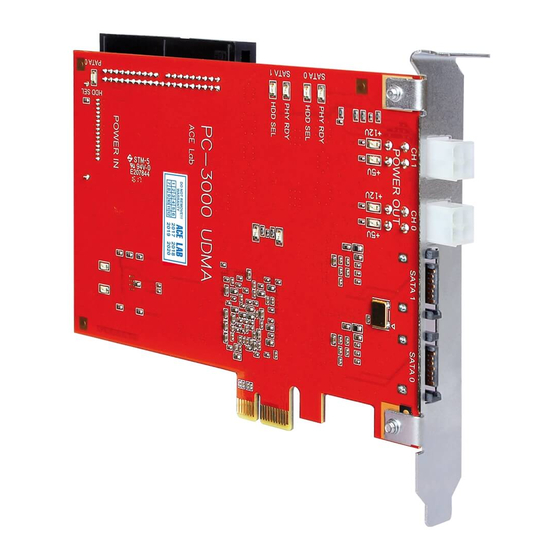
Table of Contents
Advertisement
PC-3000 EXPRESS / UDMA / PORTABLE
ACE Lab
01010101100110101010110011010101011001101010101100110101010110011010101011001101010101100110
100110101010110011010101011001101010101100110101010110011010101011001101010101100110101010110011010101011011010101011
1. Introduction ..................................................................................................................................................................... 2
2. Supported drive families ................................................................................................................................................. 6
3. Getting started ................................................................................................................................................................. 8
4. Launching the utility ....................................................................................................................................................... 8
5. Frequent malfunctions .................................................................................................................................................. 12
5.1. Motor seizure........................................................................................................................................................ 12
5.2. "Stuck" heads ....................................................................................................................................................... 12
5.3. HDD returns HDD ID (the host system detects it), but reports capacity = 0 ....................................................... 13
5.4. Host system does not detect a HDD, which permanently remains BSY .............................................................. 14
the end is filled with UNC errors ........................................................................................................................ 15
5.5.1. Automatic translator restoration (for the entire LBA space) ....................................................................... 16
5.5.2. Automatic location correction for a specific LBA (beginning with a certain LBA) ................................... 17
5.5.3. Data Extractor task ...................................................................................................................................... 18
5.5.4. Manual translator restoration ....................................................................................................................... 18
5.5.4.1. "Delicate" work with Non Resident G-List ........................................................................................ 23
5.6. Diagnostics using the list of 32 recent RW commands .......................................................................................... 23
6. Tests menu .................................................................................................................................................................... 27
6.1. Utility status ......................................................................................................................................................... 27
6.2. Loader .................................................................................................................................................................. 28
6.3. Create loader ........................................................................................................................................................ 28
6.4. Update Microcode ................................................................................................................................................ 28
6.5. Work with terminal .............................................................................................................................................. 29
6.6. Service information .............................................................................................................................................. 30
6.6.1. HDD resources backup ................................................................................................................................ 31
6.6.2. Work with ROM .......................................................................................................................................... 31
6.6.3. Work with RAM .......................................................................................................................................... 32
6.6.3.1. Heads maps in Seagate F3 drives ........................................................................................................ 33
6.6.4. Work with service area ................................................................................................................................ 35
6.7. Logical test ........................................................................................................................................................... 36
6.8. Defect lists ............................................................................................................................................................ 39
6.9. S.M.A.R.T. erase .................................................................................................................................................. 39
6.10. Solutions ............................................................................................................................................................. 39
6.11. User commands .................................................................................................................................................. 39
7. Specialized tools of the utility ....................................................................................................................................... 41
7.1. View and edit HDD resources .............................................................................................................................. 41
7.2. Work with Flash ROM image file ........................................................................................................................ 45
8. Unlocking HDD in case of LED: CC error ................................................................................................................... 49
8.1. Disconnection of the controller board from HDA (isolation of the spindle motor connector) ............................ 50
8.2. Short connection of the read channel ................................................................................................................... 50
8.3. Operating principle of the main part of the unlocking procedure ........................................................................ 52
8.4. Searching for the short connection points ............................................................................................................ 53
9. Appendix 1. Replacement of the controller board ........................................................................................................ 54
10. Appendix 2. Testing the HDD controller board .......................................................................................................... 55
11. Appendix 3. Testing the motor winding coils ............................................................................................................. 56
12. Appendix 4. Selecting a donor heads stack................................................................................................................. 57
Technical support: ts@acelab.ru
Phone: +7 863 201 50 06
ts.acelaboratory.com
10101010110011010101011011010101001101010100110101101101101010100101
SEAGATE
F3 architecture
T
able of contents
Seagate
F3 architecture
1011010101100110011010101011010101111010111
11010101101101010100111110
1101110110110011
0111011110
111101
011
11
1
1
Advertisement
Table of Contents

Summary of Contents for ACE Lab PC-3000 Express
-
Page 1: Table Of Contents
PC-3000 EXPRESS / UDMA / PORTABLE Seagate ACE Lab F3 architecture 01010101100110101010110011010101011001101010101100110101010110011010101011001101010101100110 100110101010110011010101011001101010101100110101010110011010101011001101010101100110101010110011010101011011010101011 10101010110011010101011011010101001101010100110101101101101010100101 1011010101100110011010101011010101111010111 SEAGATE 11010101101101010100111110 1101110110110011 0111011110 F3 architecture 111101 able of contents 1. Introduction ..................................2 2. Supported drive families ..............................6 3. Getting started ................................. 8 4. -
Page 2: Introduction
PC-3000 EXPRESS / UDMA / PORTABLE Seagate ACE Lab F3 architecture 01010101100110101010110011010101011001101010101100110101010110011010101011001101010101100110 100110101010110011010101011001101010101100110101010110011010101011001101010101100110101010110011010101011011010101011 10101010110011010101011011010101001101010100110101101101101010100101 1011010101100110011010101011010101111010111 13. Appendix 5. Location of the read channel checkpoints on Barracuda F3 3.5" HDD ..........58 11010101101101010100111110 1101110110110011 13.1. PCB 100466725 REV A (DLAJ-4) ........................58... - Page 3 PC-3000 EXPRESS / UDMA / PORTABLE Seagate ACE Lab F3 architecture 01010101100110101010110011010101011001101010101100110101010110011010101011001101010101100110 100110101010110011010101011001101010101100110101010110011010101011001101010101100110101010110011010101011011010101011 10101010110011010101011011010101001101010100110101101101101010100101 1011010101100110011010101011010101111010111 Barracuda 7200.12 HDD 11010101101101010100111110 1101110110110011 0111011110 111101 Fig. 1.1. A Barracuda 7200.12 HDD 1 − manufacturer – Seagate; 2 − drive family − Barracuda 7200.12;...
- Page 4 PC-3000 EXPRESS / UDMA / PORTABLE Seagate ACE Lab F3 architecture 01010101100110101010110011010101011001101010101100110101010110011010101011001101010101100110 100110101010110011010101011001101010101100110101010110011010101011001101010101100110101010110011010101011011010101011 10101010110011010101011011010101001101010100110101101101101010100101 1011010101100110011010101011010101111010111 Barracuda ES.2 HDD 11010101101101010100111110 1101110110110011 0111011110 111101 Fig. 1.3. A Barracuda ES.2 HDD 1 − manufacturer – Seagate; 2 − drive family − Barracuda ES.2;...
- Page 5 PC-3000 EXPRESS / UDMA / PORTABLE Seagate ACE Lab F3 architecture 01010101100110101010110011010101011001101010101100110101010110011010101011001101010101100110 100110101010110011010101011001101010101100110101010110011010101011001101010101100110101010110011010101011011010101011 10101010110011010101011011010101001101010100110101101101101010100101 1011010101100110011010101011010101111010111 11010101101101010100111110 1 − manufacturer – Seagate; 2 − drive family − Desktop HDD; 1101110110110011 3 − serial number − W300H8J4; 4 − model – ST4000DM000;...
-
Page 6: Supported Drive Families
PC-3000 EXPRESS / UDMA / PORTABLE Seagate ACE Lab F3 architecture 01010101100110101010110011010101011001101010101100110101010110011010101011001101010101100110 100110101010110011010101011001101010101100110101010110011010101011001101010101100110101010110011010101011011010101011 10101010110011010101011011010101001101010100110101101101101010100101 1011010101100110011010101011010101111010111 Fig. 1.6. A Momentus 7200 HDD 11010101101101010100111110 1101110110110011 1 − manufacturer – Seagate; 2 − drive family − Momentus 7200.3; 0111011110 3 − serial number − 5TH0BV0S; 4 − model – ST9250421AS;... - Page 7 PC-3000 EXPRESS / UDMA / PORTABLE Seagate ACE Lab F3 architecture 01010101100110101010110011010101011001101010101100110101010110011010101011001101010101100110 100110101010110011010101011001101010101100110101010110011010101011001101010101100110101010110011010101011011010101011 10101010110011010101011011010101001101010100110101101101101010100101 1011010101100110011010101011010101111010111 ST9250610NS Constellation.2 11010101101101010100111110 1101110110110011 ST9160511NS 0111011110 111101 Momentus XT ST95005620AS ST1500LM003 ST91000LM010 FreePlay ST91000430AS ST9888430AS ST9750430AS ST500LT012 ST320LT020 ST320LT007 Momentus Thin ST500LT012 ST250LT012...
-
Page 8: Getting Started
PC-3000 EXPRESS / UDMA / PORTABLE Seagate ACE Lab F3 architecture 01010101100110101010110011010101011001101010101100110101010110011010101011001101010101100110 100110101010110011010101011001101010101100110101010110011010101011001101010101100110101010110011010101011011010101011 10101010110011010101011011010101001101010100110101101101101010100101 1011010101100110011010101011010101111010111 ST33000652NS 11010101101101010100111110 1101110110110011 ST32000645NS 0111011110 ST32000646NS 111101 ST32000647NS etting started For details about preparation for work with the utility and HDD connection to the suite, please refer to chapter 3 of Seagate documentation, part 1. - Page 9 PC-3000 EXPRESS / UDMA / PORTABLE Seagate ACE Lab F3 architecture 01010101100110101010110011010101011001101010101100110101010110011010101011001101010101100110 100110101010110011010101011001101010101100110101010110011010101011001101010101100110101010110011010101011011010101011 10101010110011010101011011010101001101010100110101101101101010100101 1011010101100110011010101011010101111010111 11010101101101010100111110 1101110110110011 0111011110 111101 Fig. 4.1 As soon as you click the 'Utility start' button, the utility will access the drive for automatic configuration requesting the...
- Page 10 PC-3000 EXPRESS / UDMA / PORTABLE Seagate ACE Lab F3 architecture 01010101100110101010110011010101011001101010101100110101010110011010101011001101010101100110 100110101010110011010101011001101010101100110101010110011010101011001101010101100110101010110011010101011011010101011 10101010110011010101011011010101001101010100110101101101101010100101 1011010101100110011010101011010101111010111 Collecting Sys Files information... 11010101101101010100111110 1101110110110011 =============== 0111011110 Reserved Defect Table (SA defect table) 111101 Drive Information File (DIF) Performance Parameter File (PPF)
- Page 11 PC-3000 EXPRESS / UDMA / PORTABLE Seagate ACE Lab F3 architecture 01010101100110101010110011010101011001101010101100110101010110011010101011001101010101100110 100110101010110011010101011001101010101100110101010110011010101011001101010101100110101010110011010101011011010101011 10101010110011010101011011010101001101010100110101101101101010100101 401179A0 28920 1011010101100110011010101011010101111010111 11010101101101010100111110 401178B0 1101110110110011 0111011110 Collecting DT Infos completed 111101 Reading autotuning buffer....Searching module table in RAM..Searching volume 3 file table in RAM..
-
Page 12: Frequent Malfunctions
PC-3000 EXPRESS / UDMA / PORTABLE Seagate ACE Lab F3 architecture 01010101100110101010110011010101011001101010101100110101010110011010101011001101010101100110 100110101010110011010101011001101010101100110101010110011010101011001101010101100110101010110011010101011011010101011 10101010110011010101011011010101001101010100110101101101101010100101 3 − utility status dialog (which allows, among other things, to re-read the lists of modules and DT); 1011010101100110011010101011010101111010111 11010101101101010100111110 4 − reconnection to COM port (necessary when the USB to COM adapter freezes);... -
Page 13: Hdd Returns Hdd Id (The Host System Detects It), But Reports Capacity = 0
PC-3000 EXPRESS / UDMA / PORTABLE Seagate ACE Lab F3 architecture 01010101100110101010110011010101011001101010101100110101010110011010101011001101010101100110 100110101010110011010101011001101010101100110101010110011010101011001101010101100110101010110011010101011011010101011 10101010110011010101011011010101001101010100110101101101101010100101 1011010101100110011010101011010101111010111 Unfortunately, there are no universal methods "releasing" the heads. You should rely on your experience and the 11010101101101010100111110 expertise of your colleagues. 1101110110110011... -
Page 14: Host System Does Not Detect A Hdd, Which Permanently Remains Bsy
PC-3000 EXPRESS / UDMA / PORTABLE Seagate ACE Lab F3 architecture 01010101100110101010110011010101011001101010101100110101010110011010101011001101010101100110 100110101010110011010101011001101010101100110101010110011010101011001101010101100110101010110011010101011011010101011 10101010110011010101011011010101001101010100110101101101101010100101 1011010101100110011010101011010101111010111 11010101101101010100111110 1101110110110011 0111011110 111101 Fig. 5.4 5.4. ost system does not detect a HDD, which permanently remains BSY This malfunction can be caused by the following reasons: ♦... -
Page 15: Host System Detects A Hdd, Drive Beginning Is Visible But Starting With A Certain Lba Continuous Space Until The End Is Filled With Unc Errors
PC-3000 EXPRESS / UDMA / PORTABLE Seagate ACE Lab F3 architecture 01010101100110101010110011010101011001101010101100110101010110011010101011001101010101100110 100110101010110011010101011001101010101100110101010110011010101011001101010101100110101010110011010101011011010101011 10101010110011010101011011010101001101010100110101101101101010100101 1011010101100110011010101011010101111010111 11010101101101010100111110 1101110110110011 0111011110 111101 Fig. 5.5 5.5. ost system detects a HDD, drive beginning is visible but starting with a certain LBA continuous space until the end is filled... -
Page 16: Automatic Translator Restoration (For The Entire Lba Space)
PC-3000 EXPRESS / UDMA / PORTABLE Seagate ACE Lab F3 architecture 01010101100110101010110011010101011001101010101100110101010110011010101011001101010101100110 100110101010110011010101011001101010101100110101010110011010101011001101010101100110101010110011010101011011010101011 10101010110011010101011011010101001101010100110101101101101010100101 1011010101100110011010101011010101111010111 In the first and the second case the existing translator will be supplemented with the "translation forks" revealed during 11010101101101010100111110 the testing procedure (lost defects). In the third case Data Extractor will read data "as is" and ignore the translation... -
Page 17: Automatic Location Correction For A Specific Lba (Beginning With A Certain Lba)
PC-3000 EXPRESS / UDMA / PORTABLE Seagate ACE Lab F3 architecture 01010101100110101010110011010101011001101010101100110101010110011010101011001101010101100110 100110101010110011010101011001101010101100110101010110011010101011001101010101100110101010110011010101011011010101011 10101010110011010101011011010101001101010100110101101101101010100101 1011010101100110011010101011010101111010111 If the option to 'Continue (from LBA)' is selected, the utility will resume scanning from the LBA entered in the dialog. 11010101101101010100111110 If you interrupt the testing process, the utility will save in the profile data the LBA where the procedure was paused and... -
Page 18: Data Extractor Task
PC-3000 EXPRESS / UDMA / PORTABLE Seagate ACE Lab F3 architecture 01010101100110101010110011010101011001101010101100110101010110011010101011001101010101100110 100110101010110011010101011001101010101100110101010110011010101011001101010101100110101010110011010101011011010101011 10101010110011010101011011010101001101010100110101101101101010100101 1011010101100110011010101011010101111010111 The feature is necessary in situations when it is impossible to restore translation correctly for the entire disk surface or 11010101101101010100111110 when such restoration appears to be complicated for some reason. In particular, it may prove helpful in case of multiple... - Page 19 PC-3000 EXPRESS / UDMA / PORTABLE Seagate ACE Lab F3 architecture 01010101100110101010110011010101011001101010101100110101010110011010101011001101010101100110 100110101010110011010101011001101010101100110101010110011010101011001101010101100110101010110011010101011011010101011 10101010110011010101011011010101001101010100110101101101101010100101 1011010101100110011010101011010101111010111 Thus during translator restoration indirect methods have to be used to identify the type of the fork to hide. It can be 11010101101101010100111110 both a "left"...
- Page 20 PC-3000 EXPRESS / UDMA / PORTABLE Seagate ACE Lab F3 architecture 01010101100110101010110011010101011001101010101100110101010110011010101011001101010101100110 100110101010110011010101011001101010101100110101010110011010101011001101010101100110101010110011010101011011010101011 10101010110011010101011011010101001101010100110101101101101010100101 1011010101100110011010101011010101111010111 Once the position of the hidden area relatively to UNC is identified, you should add the information about that area to 11010101101101010100111110 the translator using the defects editor of the utility.
- Page 21 PC-3000 EXPRESS / UDMA / PORTABLE Seagate ACE Lab F3 architecture 01010101100110101010110011010101011001101010101100110101010110011010101011001101010101100110 100110101010110011010101011001101010101100110101010110011010101011001101010101100110101010110011010101011011010101011 10101010110011010101011011010101001101010100110101101101101010100101 1011010101100110011010101011010101111010111 invalid. When such record is deleted, the user data space gets supplemented with a certain number of extra 11010101101101010100111110 sectors, which can be hidden in the translator automatically or manually.
- Page 22 PC-3000 EXPRESS / UDMA / PORTABLE Seagate ACE Lab F3 architecture 01010101100110101010110011010101011001101010101100110101010110011010101011001101010101100110 100110101010110011010101011001101010101100110101010110011010101011001101010101100110101010110011010101011011010101011 10101010110011010101011011010101001101010100110101101101101010100101 1011010101100110011010101011010101111010111 Here we can see that the sought LBA corresponds to track PhyCyl = 111B, head 4, sector Log Sec = A7, and the track 11010101101101010100111110 contains LogSecs = 165 logical sectors.
-
Page 23: 5.5.4.1. "Delicate" Work With Non Resident G-List
PC-3000 EXPRESS / UDMA / PORTABLE Seagate ACE Lab F3 architecture 01010101100110101010110011010101011001101010101100110101010110011010101011001101010101100110 100110101010110011010101011001101010101100110101010110011010101011001101010101100110101010110011010101011011010101011 10101010110011010101011011010101001101010100110101101101101010100101 1011010101100110011010101011010101111010111 Attention! All the LBA used above are designated in drive sectors; therefore, if a HDD sector contains 4096 bytes, i.e. 11010101101101010100111110 8 host sectors, the ATA LBA should be expressed as Native LBA divided by 8. Furthermore, if a drive's sector size is... - Page 24 PC-3000 EXPRESS / UDMA / PORTABLE Seagate ACE Lab F3 architecture 01010101100110101010110011010101011001101010101100110101010110011010101011001101010101100110 100110101010110011010101011001101010101100110101010110011010101011001101010101100110101010110011010101011011010101011 10101010110011010101011011010101001101010100110101101101101010100101 1011010101100110011010101011010101111010111 1099 0 04 005041 000000 1 00000080 SRV_MEM Type 6 Addr 000000E7 Cnt 0001 11010101101101010100111110 1099 1 04 005041 000000 1 00000080 SRV_MEM Type 8 Addr 040019A8 Cnt 0004...
- Page 25 PC-3000 EXPRESS / UDMA / PORTABLE Seagate ACE Lab F3 architecture 01010101100110101010110011010101011001101010101100110101010110011010101011001101010101100110 100110101010110011010101011001101010101100110101010110011010101011001101010101100110101010110011010101011011010101011 10101010110011010101011011010101001101010100110101101101101010100101 0005 fc305220 0000001ed84a 0003737c 00035ee4 1011010101100110011010101011010101111010111 000000 11010101101101010100111110 0006 fc306221 00000025038c 0003737c 00039a4c 000000 1101110110110011 … 0111011110 111101 File Location Size Cylinder Sector ----...
- Page 26 PC-3000 EXPRESS / UDMA / PORTABLE Seagate ACE Lab F3 architecture 01010101100110101010110011010101011001101010101100110101010110011010101011001101010101100110 100110101010110011010101011001101010101100110101010110011010101011001101010101100110101010110011010101011011010101011 10101010110011010101011011010101001101010100110101101101101010100101 1011010101100110011010101011010101111010111 11010101101101010100111110 1101110110110011 0111011110 111101 Fig. 5.11 If multiple files are displayed for a Sys LBA, it means that some of them (the largest ones) are the so-called Superfiles –...
-
Page 27: Tests Menu
PC-3000 EXPRESS / UDMA / PORTABLE Seagate ACE Lab F3 architecture 01010101100110101010110011010101011001101010101100110101010110011010101011001101010101100110 100110101010110011010101011001101010101100110101010110011010101011001101010101100110101010110011010101011011010101011 10101010110011010101011011010101001101010100110101101101101010100101 1011010101100110011010101011010101111010111 ests menu 11010101101101010100111110 1101110110110011 0111011110 111101 The menu contains the operations necessary for work with an HDD, arranged into functional groups. Let us examine some of them. -
Page 28: Loader
PC-3000 EXPRESS / UDMA / PORTABLE Seagate ACE Lab F3 architecture 01010101100110101010110011010101011001101010101100110101010110011010101011001101010101100110 100110101010110011010101011001101010101100110101010110011010101011001101010101100110101010110011010101011011010101011 10101010110011010101011011010101001101010100110101101101101010100101 1011010101100110011010101011010101111010111 attempts to work with these items should be performed in the terminal. 'ATA(direct)' option means that the drive 11010101101101010100111110 features a native command for access to Sys Files; therefore, the utility will use it for further work. 'ATA(indirect)'... -
Page 29: Work With Terminal
PC-3000 EXPRESS / UDMA / PORTABLE Seagate ACE Lab F3 architecture 01010101100110101010110011010101011001101010101100110101010110011010101011001101010101100110 100110101010110011010101011001101010101100110101010110011010101011001101010101100110101010110011010101011011010101011 10101010110011010101011011010101001101010100110101101101101010100101 1011010101100110011010101011010101111010111 11010101101101010100111110 1101110110110011 0111011110 111101 Fig. 6.3 The editor allows to remove the objects unnecessary for the current task from the loader, to add Disk FW overlay and firmware overlays from files (in particular, the feature allows creating a loader from HDD resource files saved earlier), to modify the destination of overlays selecting their recording to the SA or only uploading them to RAM. -
Page 30: Service Information
PC-3000 EXPRESS / UDMA / PORTABLE Seagate ACE Lab F3 architecture 01010101100110101010110011010101011001101010101100110101010110011010101011001101010101100110 100110101010110011010101011001101010101100110101010110011010101011001101010101100110101010110011010101011011010101011 10101010110011010101011011010101001101010100110101101101101010100101 1011010101100110011010101011010101111010111 The command to 'Reconnect COM port' allows you to reconnect to the COM port selected in the settings when USB 11010101101101010100111110 Terminal has to be re-initialized (disconnected from USB and connected again) after its "freeze". The functionality for... -
Page 31: Hdd Resources Backup
PC-3000 EXPRESS / UDMA / PORTABLE Seagate ACE Lab F3 architecture 01010101100110101010110011010101011001101010101100110101010110011010101011001101010101100110 100110101010110011010101011001101010101100110101010110011010101011001101010101100110101010110011010101011011010101011 10101010110011010101011011010101001101010100110101101101101010100101 1011010101100110011010101011010101111010111 6.6.1. DD resources backup 11010101101101010100111110 1101110110110011 0111011110 111101 Fig. 6.7 This operation is available in the 'Tests → Service information' menu. Selecting it allows you to save a backup copy of the drive's service information to a corresponding folder in its profile (by default, SABackup). -
Page 32: Work With Ram
PC-3000 EXPRESS / UDMA / PORTABLE Seagate ACE Lab F3 architecture 01010101100110101010110011010101011001101010101100110101010110011010101011001101010101100110 100110101010110011010101011001101010101100110101010110011010101011001101010101100110101010110011010101011011010101011 10101010110011010101011011010101001101010100110101101101101010100101 1011010101100110011010101011010101111010111 11010101101101010100111110 1101110110110011 0111011110 111101 Fig. 6.8 Click OK for automatic switching. If the utility is unable to switch the HDD to Boot Code mode automatically, you need to either short-circuit the pad of the drive controller indicated in the figure with the HDD "ground"... -
Page 33: Heads Maps In Seagate F3 Drives
PC-3000 EXPRESS / UDMA / PORTABLE Seagate ACE Lab F3 architecture 01010101100110101010110011010101011001101010101100110101010110011010101011001101010101100110 100110101010110011010101011001101010101100110101010110011010101011001101010101100110101010110011010101011011010101011 10101010110011010101011011010101001101010100110101101101101010100101 1011010101100110011010101011010101111010111 correspondence between the logical and physical heads (provided the HDD FW supports that) and combine heads into 11010101101101010100111110 pairs, if necessary. 1101110110110011 0111011110 111101 Fig. - Page 34 PC-3000 EXPRESS / UDMA / PORTABLE Seagate ACE Lab F3 architecture 01010101100110101010110011010101011001101010101100110101010110011010101011001101010101100110 100110101010110011010101011001101010101100110101010110011010101011001101010101100110101010110011010101011011010101011 10101010110011010101011011010101001101010100110101101101101010100101 1011010101100110011010101011010101111010111 returns specifically the active map address, it may be corrected individually in RAM. If the drive returns the address of 11010101101101010100111110 maps array, correction requires editing of the entire array (because there is no way to tell, which of them is being used).
-
Page 35: Work With Service Area
PC-3000 EXPRESS / UDMA / PORTABLE Seagate ACE Lab F3 architecture 01010101100110101010110011010101011001101010101100110101010110011010101011001101010101100110 100110101010110011010101011001101010101100110101010110011010101011001101010101100110101010110011010101011011010101011 10101010110011010101011011010101001101010100110101101101101010100101 1011010101100110011010101011010101111010111 6.6.4. ork with service area 11010101101101010100111110 1101110110110011 0111011110 The menu contains features for operations with the HDD service information: 111101 ♦ reading modules ♦... -
Page 36: Logical Test
PC-3000 EXPRESS / UDMA / PORTABLE Seagate ACE Lab F3 architecture 01010101100110101010110011010101011001101010101100110101010110011010101011001101010101100110 100110101010110011010101011001101010101100110101010110011010101011001101010101100110101010110011010101011011010101011 10101010110011010101011011010101001101010100110101101101101010100101 1011010101100110011010101011010101111010111 unauthorized access to user data. In particular, Seagate F3 HDD with enabled password protection block factory mode 11010101101101010100111110 1101110110110011 commands making password resetting more complicated... - Page 37 PC-3000 EXPRESS / UDMA / PORTABLE Seagate ACE Lab F3 architecture 01010101100110101010110011010101011001101010101100110101010110011010101011001101010101100110 100110101010110011010101011001101010101100110101010110011010101011001101010101100110101010110011010101011011010101011 10101010110011010101011011010101001101010100110101101101101010100101 1011010101100110011010101011010101111010111 11010101101101010100111110 1101110110110011 0111011110 111101 Fig. 6.16 Selection of the corresponding menu item starts the complex test of the universal utility; test results will be used to generate the list of found defects.
- Page 38 PC-3000 EXPRESS / UDMA / PORTABLE Seagate ACE Lab F3 architecture 01010101100110101010110011010101011001101010101100110101010110011010101011001101010101100110 100110101010110011010101011001101010101100110101010110011010101011001101010101100110101010110011010101011011010101011 10101010110011010101011011010101001101010100110101101101101010100101 1011010101100110011010101011010101111010111 11010101101101010100111110 1101110110110011 0111011110 111101 Fig. 6.18 After scanning completion the utility will output to a separate 'Defects' tab the list of found defects and slower access areas.
-
Page 39: Defect Lists
PC-3000 EXPRESS / UDMA / PORTABLE Seagate ACE Lab F3 architecture 01010101100110101010110011010101011001101010101100110101010110011010101011001101010101100110 100110101010110011010101011001101010101100110101010110011010101011001101010101100110101010110011010101011011010101011 10101010110011010101011011010101001101010100110101101101101010100101 1011010101100110011010101011010101111010111 6.8. efect lists 11010101101101010100111110 1101110110110011 0111011110 The menu allows you to edit (and, in particular, clear) such defect lists as Non Resident G-List, P-List, and Non 111101 Resident Primary DST List. - Page 40 PC-3000 EXPRESS / UDMA / PORTABLE Seagate ACE Lab F3 architecture 01010101100110101010110011010101011001101010101100110101010110011010101011001101010101100110 100110101010110011010101011001101010101100110101010110011010101011001101010101100110101010110011010101011011010101011 10101010110011010101011011010101001101010100110101101101101010100101 1011010101100110011010101011010101111010111 11010101101101010100111110 1101110110110011 0111011110 111101 Fig. 6.21 Technical support: ts@acelab.ru Phone: +7 863 201 50 06 ts.acelaboratory.com...
-
Page 41: Specialized Tools Of The Utility
PC-3000 EXPRESS / UDMA / PORTABLE Seagate ACE Lab F3 architecture 01010101100110101010110011010101011001101010101100110101010110011010101011001101010101100110 100110101010110011010101011001101010101100110101010110011010101011001101010101100110101010110011010101011011010101011 10101010110011010101011011010101001101010100110101101101101010100101 1011010101100110011010101011010101111010111 pecialized tools of the utility 11010101101101010100111110 1101110110110011 0111011110 111101 The tools described further are accessible from the 'Tools → Utility extensions' menu. 7.1. - Page 42 PC-3000 EXPRESS / UDMA / PORTABLE Seagate ACE Lab F3 architecture 01010101100110101010110011010101011001101010101100110101010110011010101011001101010101100110 100110101010110011010101011001101010101100110101010110011010101011001101010101100110101010110011010101011011010101011 10101010110011010101011011010101001101010100110101101101101010100101 1011010101100110011010101011010101111010111 11010101101101010100111110 1101110110110011 0111011110 111101 Fig. 7.3 DT can be accessed 'By table' - from the list of scanned (during start or from the utility status dialog) DT or directly by their identifiers –...
- Page 43 PC-3000 EXPRESS / UDMA / PORTABLE Seagate ACE Lab F3 architecture 01010101100110101010110011010101011001101010101100110101010110011010101011001101010101100110 100110101010110011010101011001101010101100110101010110011010101011001101010101100110101010110011010101011011010101011 10101010110011010101011011010101001101010100110101101101101010100101 1011010101100110011010101011010101111010111 The utility supports reading both via ATA (if the HDD is initialized and able to perform factory mode commands) and 11010101101101010100111110 in the Boot Code mode. In the latter case you have to specify the terminal baud rate.
- Page 44 PC-3000 EXPRESS / UDMA / PORTABLE Seagate ACE Lab F3 architecture 01010101100110101010110011010101011001101010101100110101010110011010101011001101010101100110 100110101010110011010101011001101010101100110101010110011010101011001101010101100110101010110011010101011011010101011 10101010110011010101011011010101001101010100110101101101101010100101 1011010101100110011010101011010101111010111 11010101101101010100111110 1101110110110011 The file system supports several Volumes containing service information files selectable by their File ID and copy 0111011110 111101 number. At present the purpose of the following volumes is known: ♦...
-
Page 45: Work With Flash Rom Image File
PC-3000 EXPRESS / UDMA / PORTABLE Seagate ACE Lab F3 architecture 01010101100110101010110011010101011001101010101100110101010110011010101011001101010101100110 100110101010110011010101011001101010101100110101010110011010101011001101010101100110101010110011010101011011010101011 10101010110011010101011011010101001101010100110101101101101010100101 1011010101100110011010101011010101111010111 11010101101101010100111110 1101110110110011 0111011110 111101 Fig. 7.9 Fig. 7.10 7.2. ork with Flash ROM image file If a drive enters the ready state normally, its ROM can be read directly via ATA. If a HDD does not reach readiness but allows access to the terminal command mode and supports work with System Files, the data can be read from Volume = 0x0A, File ID = 0x032A. - Page 46 PC-3000 EXPRESS / UDMA / PORTABLE Seagate ACE Lab F3 architecture 01010101100110101010110011010101011001101010101100110101010110011010101011001101010101100110 100110101010110011010101011001101010101100110101010110011010101011001101010101100110101010110011010101011011010101011 10101010110011010101011011010101001101010100110101101101101010100101 ♦ 1011010101100110011010101011010101111010111 correction of the available heads counter during the damage diagnostics stage; 11010101101101010100111110 1101110110110011 ♦ correction of model name / serial number, etc. in case of repair;...
- Page 47 PC-3000 EXPRESS / UDMA / PORTABLE Seagate ACE Lab F3 architecture 01010101100110101010110011010101011001101010101100110101010110011010101011001101010101100110 100110101010110011010101011001101010101100110101010110011010101011001101010101100110101010110011010101011011010101011 10101010110011010101011011010101001101010100110101101101101010100101 1011010101100110011010101011010101111010111 11010101101101010100111110 1101110110110011 0111011110 111101 Fig. 7.12 When started, the wizard loads ROM image from a file or drive (you may also perform the procedure using the button when necessary (see the loading dialog above), and allows you to correct the information in ROM manually or with the integrated tools.
- Page 48 PC-3000 EXPRESS / UDMA / PORTABLE Seagate ACE Lab F3 architecture 01010101100110101010110011010101011001101010101100110101010110011010101011001101010101100110 100110101010110011010101011001101010101100110101010110011010101011001101010101100110101010110011010101011011010101011 10101010110011010101011011010101001101010100110101101101101010100101 1011010101100110011010101011010101111010111 11010101101101010100111110 1101110110110011 0111011110 111101 Fig. 7.15 - Modification of the SAP control flags in ROM image. The feature is identical to the corresponding feature for work with RAM.
-
Page 49: Unlocking Hdd In Case Of Led: Cc Error
PC-3000 EXPRESS / UDMA / PORTABLE Seagate ACE Lab F3 architecture 01010101100110101010110011010101011001101010101100110101010110011010101011001101010101100110 100110101010110011010101011001101010101100110101010110011010101011001101010101100110101010110011010101011011010101011 10101010110011010101011011010101001101010100110101101101101010100101 1011010101100110011010101011010101111010111 nlocking HDD in case of LED: CC error 11010101101101010100111110 1101110110110011 0111011110 111101 In cases when a HDD fails to reach readiness, it outputs to the terminal a cycling message like "LED: 000000CC" and the drive cannot be switched to the terminal command mode, it is blocked both for ATA and for terminal commands. -
Page 50: Disconnection Of The Controller Board From Hda (Isolation Of The Spindle Motor Connector)
PC-3000 EXPRESS / UDMA / PORTABLE Seagate ACE Lab F3 architecture 01010101100110101010110011010101011001101010101100110101010110011010101011001101010101100110 100110101010110011010101011001101010101100110101010110011010101011001101010101100110101010110011010101011011010101011 10101010110011010101011011010101001101010100110101101101101010100101 1011010101100110011010101011010101111010111 8.1. isconnection of the controller board from HDA (isolation of 11010101101101010100111110 1101110110110011 0111011110 the spindle motor connector) 111101 The procedure for drive initialization according to this method is as follows: ♦... - Page 51 PC-3000 EXPRESS / UDMA / PORTABLE Seagate ACE Lab F3 architecture 01010101100110101010110011010101011001101010101100110101010110011010101011001101010101100110 100110101010110011010101011001101010101100110101010110011010101011001101010101100110101010110011010101011011010101011 10101010110011010101011011010101001101010100110101101101101010100101 1011010101100110011010101011010101111010111 short connection ark size must be minimal. The simplest solution in such situations would be small tweezers with sharp 11010101101101010100111110 edges holding a metal paper clip (see Fig. 8.2).
-
Page 52: Operating Principle Of The Main Part Of The Unlocking Procedure
PC-3000 EXPRESS / UDMA / PORTABLE Seagate ACE Lab F3 architecture 01010101100110101010110011010101011001101010101100110101010110011010101011001101010101100110 100110101010110011010101011001101010101100110101010110011010101011001101010101100110101010110011010101011011010101011 10101010110011010101011011010101001101010100110101101101101010100101 1011010101100110011010101011010101111010111 11010101101101010100111110 1101110110110011 0111011110 111101 Fig. 8.3 Here you should click the 'Start procedure' button, monitor the terminal output , and connect the appropriate points on the controller board when the HDD displays the F3 T>... -
Page 53: Searching For The Short Connection Points
PC-3000 EXPRESS / UDMA / PORTABLE Seagate ACE Lab F3 architecture 01010101100110101010110011010101011001101010101100110101010110011010101011001101010101100110 100110101010110011010101011001101010101100110101010110011010101011001101010101100110101010110011010101011011010101011 10101010110011010101011011010101001101010100110101101101101010100101 1011010101100110011010101011010101111010111 8.4. earching for the short connection points 11010101101101010100111110 1101110110110011 0111011110 The lines of the read channel differential pair are highlighted on the figure below. You can see there is a resistance 111101 inserted between the lines next to the microcontroller, it distinguishes this pair from that of the write channel. -
Page 54: Appendix 1. Replacement Of The Controller Board
PC-3000 EXPRESS / UDMA / PORTABLE Seagate ACE Lab F3 architecture 01010101100110101010110011010101011001101010101100110101010110011010101011001101010101100110 100110101010110011010101011001101010101100110101010110011010101011001101010101100110101010110011010101011011010101011 10101010110011010101011011010101001101010100110101101101101010100101 1011010101100110011010101011010101111010111 ppendix 1. Replacement of the controller board 11010101101101010100111110 1101110110110011 0111011110 111101 Attention! ROM of the drives (ROM label is 25FW406A) contains adaptive information. Therefore, during replacement of the controller board you have to move the ROM data from the damaged board to the donor one (resolder the ROM chip from the damaged board to the borrowed one). -
Page 55: Appendix 2. Testing The Hdd Controller Board
PC-3000 EXPRESS / UDMA / PORTABLE Seagate ACE Lab F3 architecture 01010101100110101010110011010101011001101010101100110101010110011010101011001101010101100110 100110101010110011010101011001101010101100110101010110011010101011001101010101100110101010110011010101011011010101011 10101010110011010101011011010101001101010100110101101101101010100101 1011010101100110011010101011010101111010111 ppendix 2. Testing the HDD controller board 11010101101101010100111110 1101110110110011 0111011110 111101 To check normal board functionality, there is an additional method besides visual inspection and electric layout analysis. -
Page 56: Appendix 3. Testing The Motor Winding Coils
PC-3000 EXPRESS / UDMA / PORTABLE Seagate ACE Lab F3 architecture 01010101100110101010110011010101011001101010101100110101010110011010101011001101010101100110 100110101010110011010101011001101010101100110101010110011010101011001101010101100110101010110011010101011011010101011 10101010110011010101011011010101001101010100110101101101101010100101 1011010101100110011010101011010101111010111 ppendix 3. Testing the motor winding coils 11010101101101010100111110 1101110110110011 0111011110 111101 Motors in Seagate drives use the triangular layout (Fig. 11.1.), so you have to check three pairs of connection points for drive coils. -
Page 57: Appendix 4. Selecting A Donor Heads Stack
PC-3000 EXPRESS / UDMA / PORTABLE Seagate ACE Lab F3 architecture 01010101100110101010110011010101011001101010101100110101010110011010101011001101010101100110 100110101010110011010101011001101010101100110101010110011010101011001101010101100110101010110011010101011011010101011 10101010110011010101011011010101001101010100110101101101101010100101 1011010101100110011010101011010101111010111 ppendix 4. Selecting a donor heads stack 11010101101101010100111110 1101110110110011 0111011110 111101 To select a suitable donor heads stack, the following criteria should be used: ♦... -
Page 58: Appendix 5. Location Of The Read Channel Checkpoints On Barracuda F3 3.5" Hdd
PC-3000 EXPRESS / UDMA / PORTABLE Seagate ACE Lab F3 architecture 01010101100110101010110011010101011001101010101100110101010110011010101011001101010101100110 100110101010110011010101011001101010101100110101010110011010101011001101010101100110101010110011010101011011010101011 10101010110011010101011011010101001101010100110101101101101010100101 1011010101100110011010101011010101111010111 ppendix 5. Location of the read channel checkpoints on 11010101101101010100111110 1101110110110011 0111011110 Barracuda F3 3.5" HDD 111101 13.1. CB 100466725 REV A (DLAJ-4) Fig. -
Page 59: Pcb 100466824 Rev A (Ujaj-6)
PC-3000 EXPRESS / UDMA / PORTABLE Seagate ACE Lab F3 architecture 01010101100110101010110011010101011001101010101100110101010110011010101011001101010101100110 100110101010110011010101011001101010101100110101010110011010101011001101010101100110101010110011010101011011010101011 10101010110011010101011011010101001101010100110101101101101010100101 1011010101100110011010101011010101111010111 13.2. CB 100466824 REV A (UJAJ-6) 11010101101101010100111110 1101110110110011 0111011110 111101 Fig. 13.3. Board view from the components side. Fig. 13.4. Board view from the external side. Short connection points are highlighted in yellow. -
Page 60: Pcb 100466824 Rev B (Ujaj-6)
PC-3000 EXPRESS / UDMA / PORTABLE Seagate ACE Lab F3 architecture 01010101100110101010110011010101011001101010101100110101010110011010101011001101010101100110 100110101010110011010101011001101010101100110101010110011010101011001101010101100110101010110011010101011011010101011 10101010110011010101011011010101001101010100110101101101101010100101 1011010101100110011010101011010101111010111 13.3. CB 100466824 REV B (UJAJ-6) 11010101101101010100111110 1101110110110011 0111011110 111101 Fig. 13.5. Board view from the components side. Fig. 13.6. Board view from the external side. Short connection points are highlighted in yellow. -
Page 61: Pcb 100466824 Rev C (Ujaj-6)
PC-3000 EXPRESS / UDMA / PORTABLE Seagate ACE Lab F3 architecture 01010101100110101010110011010101011001101010101100110101010110011010101011001101010101100110 100110101010110011010101011001101010101100110101010110011010101011001101010101100110101010110011010101011011010101011 10101010110011010101011011010101001101010100110101101101101010100101 1011010101100110011010101011010101111010111 13.4. CB 100466824 REV C (UJAJ-6) 11010101101101010100111110 1101110110110011 0111011110 111101 Fig. 13.7. Board view from the components side. Fig. 13.8. Board view from the external side. Short connection points are highlighted in yellow. -
Page 62: Pcb 100496208 Rev A
PC-3000 EXPRESS / UDMA / PORTABLE Seagate ACE Lab F3 architecture 01010101100110101010110011010101011001101010101100110101010110011010101011001101010101100110 100110101010110011010101011001101010101100110101010110011010101011001101010101100110101010110011010101011011010101011 10101010110011010101011011010101001101010100110101101101101010100101 1011010101100110011010101011010101111010111 13.5. CB 100496208 REV A 11010101101101010100111110 1101110110110011 0111011110 111101 Fig. 13.9. Board view from the components side. Fig. 13.10. Board view from the external side. Short connection points are highlighted in yellow. -
Page 63: Pcb 100504364 Rev B
PC-3000 EXPRESS / UDMA / PORTABLE Seagate ACE Lab F3 architecture 01010101100110101010110011010101011001101010101100110101010110011010101011001101010101100110 100110101010110011010101011001101010101100110101010110011010101011001101010101100110101010110011010101011011010101011 10101010110011010101011011010101001101010100110101101101101010100101 1011010101100110011010101011010101111010111 13.6. CB 100504364 REV B 11010101101101010100111110 1101110110110011 0111011110 111101 Fig. 13.11. Board view from the components side. Fig. 13.12. Board view from the external side. Short connection points are highlighted in yellow. -
Page 64: Pcb 100512588 Rev A
PC-3000 EXPRESS / UDMA / PORTABLE Seagate ACE Lab F3 architecture 01010101100110101010110011010101011001101010101100110101010110011010101011001101010101100110 100110101010110011010101011001101010101100110101010110011010101011001101010101100110101010110011010101011011010101011 10101010110011010101011011010101001101010100110101101101101010100101 1011010101100110011010101011010101111010111 13.7. CB 100512588 REV A 11010101101101010100111110 1101110110110011 0111011110 111101 Fig. 13.13. Board view from the components side. Fig. 13.14. Board view from the external side. Short connection points are highlighted in yellow. -
Page 65: Pcb 100475720 Rev A (Zkaj-7)
PC-3000 EXPRESS / UDMA / PORTABLE Seagate ACE Lab F3 architecture 01010101100110101010110011010101011001101010101100110101010110011010101011001101010101100110 100110101010110011010101011001101010101100110101010110011010101011001101010101100110101010110011010101011011010101011 10101010110011010101011011010101001101010100110101101101101010100101 1011010101100110011010101011010101111010111 13.8. CB 100475720 REV A (ZKAJ-7) 11010101101101010100111110 1101110110110011 0111011110 111101 Fig. 13.15. Board view from the components side. Fig. 13.16. Board view from the external side. Short connection points are highlighted in yellow. -
Page 66: Appendix 6. Location Of The Checkpoints On Barracuda F3 2.5" Hdd
PC-3000 EXPRESS / UDMA / PORTABLE Seagate ACE Lab F3 architecture 01010101100110101010110011010101011001101010101100110101010110011010101011001101010101100110 100110101010110011010101011001101010101100110101010110011010101011001101010101100110101010110011010101011011010101011 10101010110011010101011011010101001101010100110101101101101010100101 1011010101100110011010101011010101111010111 ppendix 6. Location of the checkpoints on Barracuda 11010101101101010100111110 1101110110110011 0111011110 F3 2.5" HDD 111101 14.1. CB 100536286 REV E Fig. 14.1. Board view from the components side. -
Page 67: Pcb 100513573 Rev B
PC-3000 EXPRESS / UDMA / PORTABLE Seagate ACE Lab F3 architecture 01010101100110101010110011010101011001101010101100110101010110011010101011001101010101100110 100110101010110011010101011001101010101100110101010110011010101011001101010101100110101010110011010101011011010101011 10101010110011010101011011010101001101010100110101101101101010100101 1011010101100110011010101011010101111010111 14.2. CB 100513573 REV B 11010101101101010100111110 1101110110110011 0111011110 111101 Fig. 14.3. Board view from the components side. Fig. 14.4. Board view from the external side. Short connection points are highlighted in yellow. -
Page 68: Appendix 7. Functional Purpose Of Modules In Seagate Arch F3 Hdd
PC-3000 EXPRESS / UDMA / PORTABLE Seagate ACE Lab F3 architecture 01010101100110101010110011010101011001101010101100110101010110011010101011001101010101100110 100110101010110011010101011001101010101100110101010110011010101011001101010101100110101010110011010101011011010101011 10101010110011010101011011010101001101010100110101101101101010100101 1011010101100110011010101011010101111010111 15. Appendix 7. Functional purpose of modules in Seagate 11010101101101010100111110 1101110110110011 Arch F3 HDD 0111011110 111101 00 = SA defect list 01 = Drive Information File... -
Page 69: Appendix 8. Correspondence Between The Service Data Modules And System Files In Barracuda 7200.12 (Pharaoh) Hdd
PC-3000 EXPRESS / UDMA / PORTABLE Seagate ACE Lab F3 architecture 01010101100110101010110011010101011001101010101100110101010110011010101011001101010101100110 100110101010110011010101011001101010101100110101010110011010101011001101010101100110101010110011010101011011010101011 10101010110011010101011011010101001101010100110101101101101010100101 1011010101100110011010101011010101111010111 ppendix 8. Correspondence between the service data 11010101101101010100111110 1101110110110011 0111011110 modules and System Files in Barracuda 7200.12 (Pharaoh) 111101 FILE_3_01A_0 = ~0001.rpm FILE_3_019_0 = ~0002.rpm FILE_3_01B_0 = ~0003.rpm...
Need help?
Do you have a question about the PC-3000 Express and is the answer not in the manual?
Questions and answers